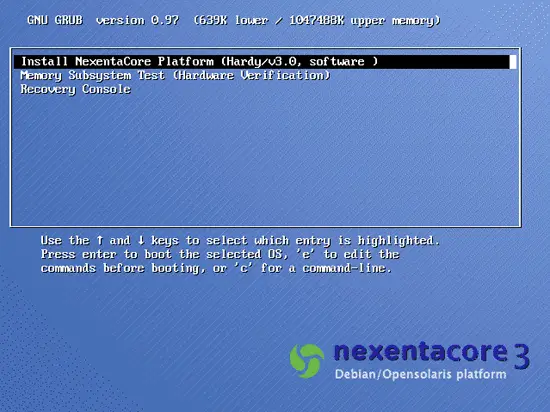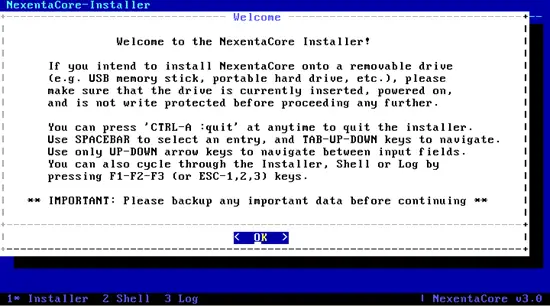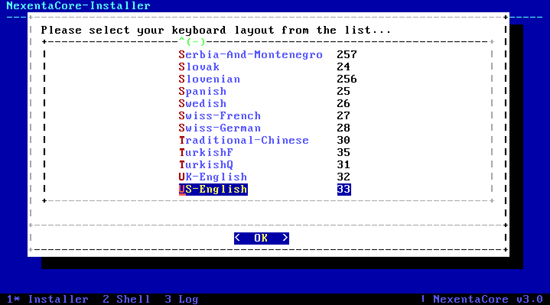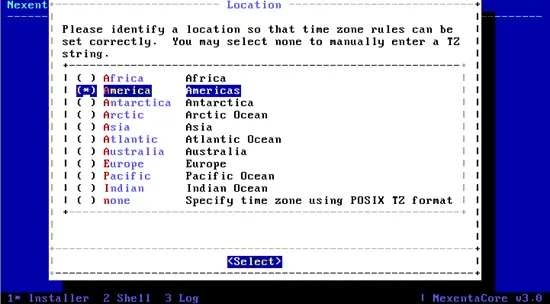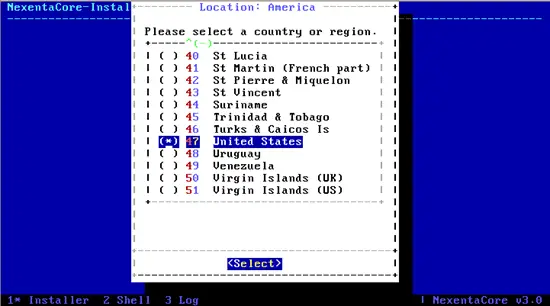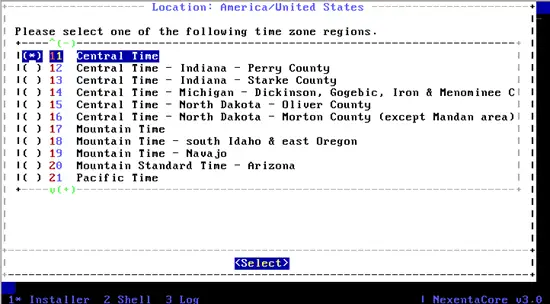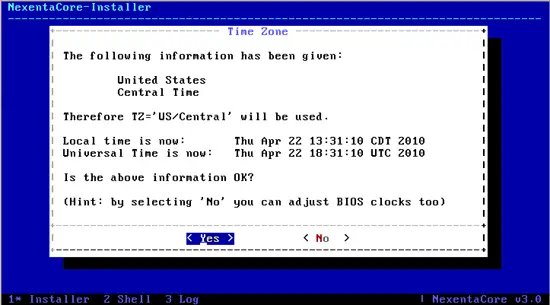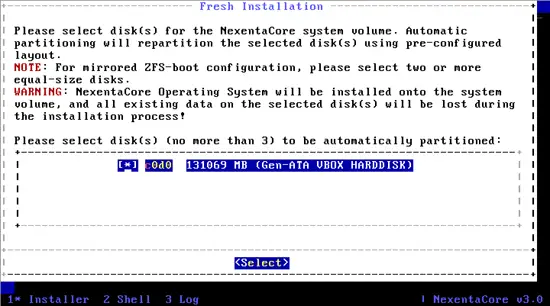How To Build A Standalone File Server With Nexenta 3.0 Beta2
Author: dfed
Version: 1.3
Nexenta is a project developing a debian user-land for the OpenSolaris kernel. This provides all of the advantages of apt as a package respoitory (based on the Ubuntu LTS apt repository, currently using 8.04) as well as the advantages of the ZFS filesystem. In the resulting setup every user can have his/her own home directory accessible via the SMB protocol or NFS with read-/write access.
1 Preliminary Note
A term you should be familiar with is a zpool. A zpool is similar to a logical volume group. ZFS volumes can have multiple zpools in them, as I will demonstrate. Some advantages of ZFS are built in compression and deduplication, as well as being easy to manipulate, create and destroy pools. OpenSolaris (and by proxy, Nexenta) has already integrated file-serving protocols such as NFS and Samba with the ZFS filesystem, so we won't need to install a Samba service. I have culled information about the zfs and zpool commands from various sources. All sources used for the creation of this article are linked at the end.
I'm using a system with the hostname server1.example.com and the IP address 192.168.0.100.
2 Installing Nexenta
You can obtain the ISO for Nexenta here: http://www.nexenta.org/projects/site/wiki/DownloadUnstable
I am using the unstable version of Nexenta 3.0 Beta2. The reason for this is that it is based on OpenSolaris build NV134, which has dedup and zfs compression capabilities. Dedup is a function that allows for deduplication of files within the filesystem, and zfs compression is a built-in comression algorithm to compress filesizes when possible.
Download and extract the ISO and burn to disk (or boot from ISO directly if you are installing this as a virtual machine.)
First, you'll see the welcome screen:
Next, set your language, locale and time:
Now we'll set up the disk the OS will be installed on. If you have multiple disks only select the disk you want the system OS to be installed to.
If you are using multiple disks that will be used for a large file repository (such as expected large shares for media, or each user's home directory on a much larger array of disks) do not select them at installation. I will show how to add disks and create shares/move home directories later on.