Cloning Linux Systems With CloneZilla Server Edition (CloneZilla SE) - Page 4
On this page
Fill in the max. time (in seconds) that the server will wait until all clients are powered on (i.e., if you want to restore the image on ten clients, you have 300 seconds to power on the other nine computers after you have powered on the first one - if you are too slow, CloneZilla will start to restore the image only on the systems that have been powered on in time):
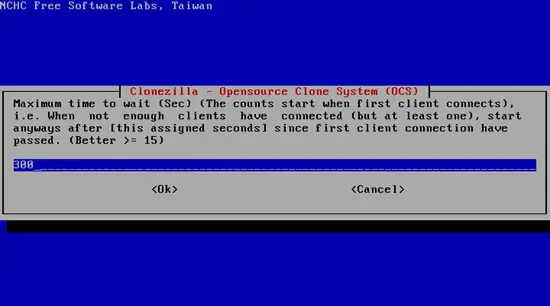
Afterwards, press ENTER twice:
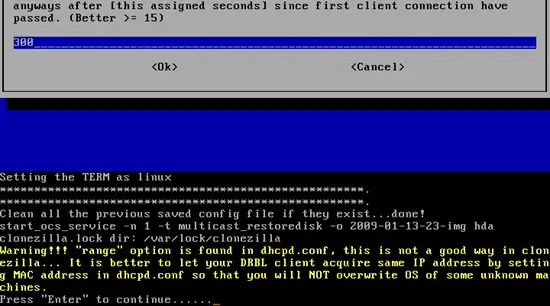
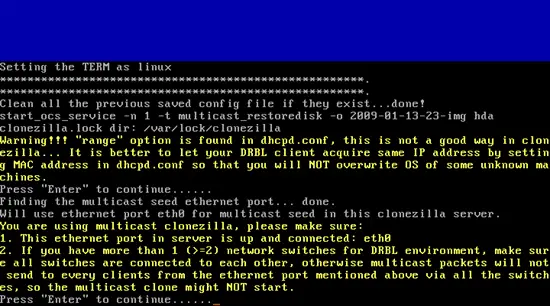
Now power on the clients. Make sure they are configured to boot from the network (via PXE):
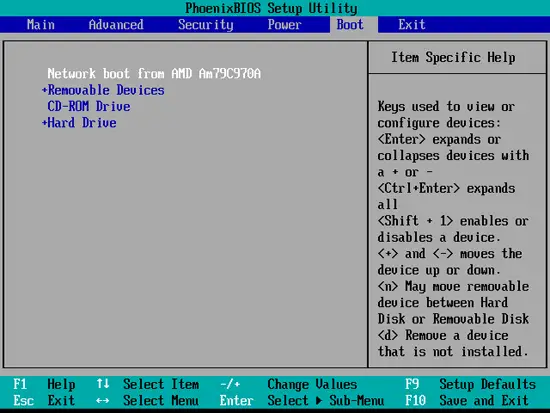
In the boot menu, select Clonezilla: multicast restore:
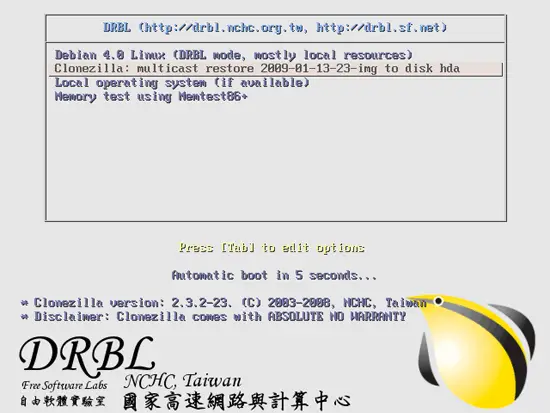
The cloning process will then begin:
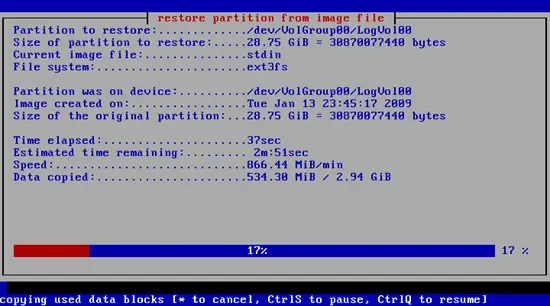
Afterwards, the server will be notified that the process has finished...
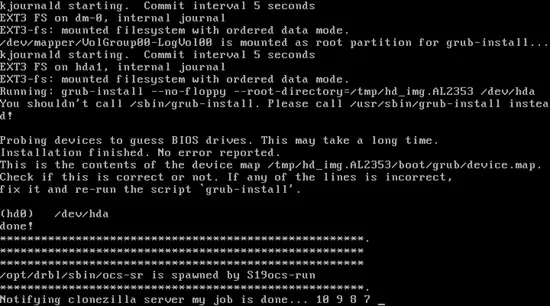
... and the client system will reboot:
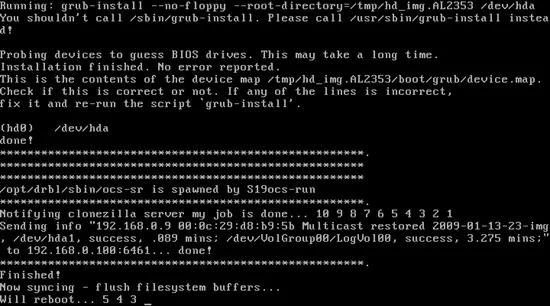
Before the client system boots, enter its BIOS again and configure it to boot from the hard drive!
If all goes well, the computer should boot into the cloned operating system.
5 Troubleshooting
It is possible that you see this message during the restore:
Failed to install grub
and that the system will not boot afterwards:
Grub
error 2
(I've had this with Ubuntu systems.)
The solution is to boot into a rescue system (e.g. Knoppix or the Ubuntu Live-CD) and install GRUB from the rescue system.
Once Knoppix or the Ubuntu Live system has started, open a terminal and become root:
Knoppix:
su
Ubuntu:
sudo su
Run
fdisk -l
to learn more about your partitioning:
root@Knoppix:~# fdisk -l
Disk /dev/sda: 32.2 GB, 32212254720 bytes
255 heads, 63 sectors/track, 3916 cylinders
Units = cylinders of 16065 * 512 = 8225280 bytes
Device Boot Start End Blocks Id System
/dev/sda1 * 1 3749 30113811 83 Linux
/dev/sda2 3750 3916 1341427+ 5 Extended
/dev/sda5 3750 3916 1341396 82 Linux swap / Solaris
root@Knoppix:~#
In this example, I have one big partition (/dev/sda1) that also contains the /boot directory (the Boot column is marked with a star).
I will now mount that partition to the /mnt directory:
mount /dev/sda1 /mnt
mount -o bind /dev /mnt/dev
mount -o bind -t proc /proc /mnt/proc
(If you have a separate /boot partition, e.g. /dev/sda2, you'd mount it to /mnt/boot after you have mounted /dev/sda1 to /mnt.)
Now we install GRUB as follows:
chroot /mnt grub-install --no-floppy "(hd0)"
This will give you the following error:
root@Knoppix:~# chroot /mnt grub-install --no-floppy "(hd0)"
You shouldn't call /sbin/grub-install. Please call /usr/sbin/grub-install instead!
/dev/sda1 does not have any corresponding BIOS drive.
root@Knoppix:~#
To overcome the error, run
chroot /mnt grub-install --no-floppy "(hd0)" --root-directory=/ --recheck
root@Knoppix:~# chroot /mnt grub-install --no-floppy "(hd0)" --root-directory=/ --recheck
You shouldn't call /sbin/grub-install. Please call /usr/sbin/grub-install instead!
Probing devices to guess BIOS drives. This may take a long time.
Installing GRUB to (hd0) as (hd0)...
Installation finished. No error reported.
This is the contents of the device map //boot/grub/device.map.
Check if this is correct or not. If any of the lines is incorrect,
fix it and re-run the script `grub-install'.
(hd0) /dev/sda
root@Knoppix:~#
That's it - now reboot...
reboot
... and don't forget to remove the Knoppix or Ubuntu CD from the CD drive. If everything goes well, the GRUB error should be gone, and the system should boot without any problems.
6 Links
- CloneZilla SE: http://clonezilla.org/clonezilla-server-edition/
- Debian: http://www.debian.org/

