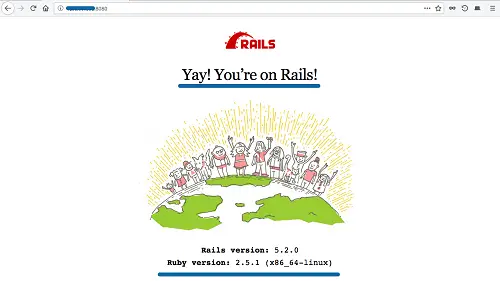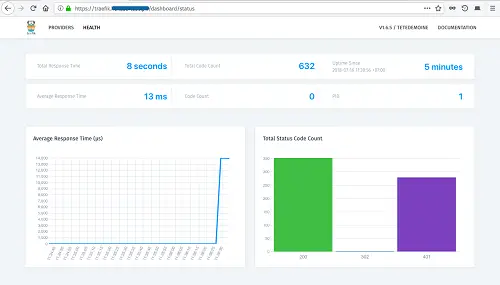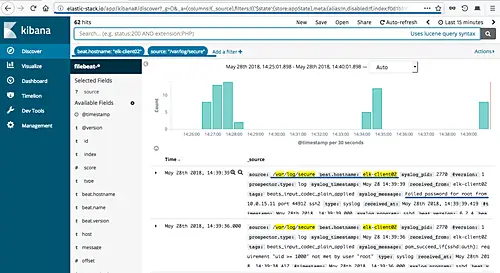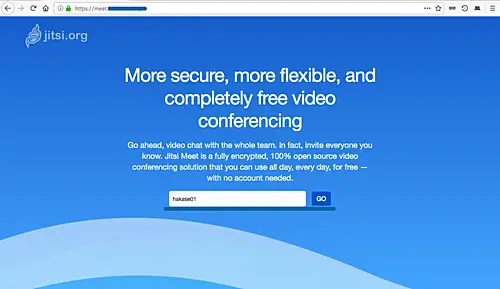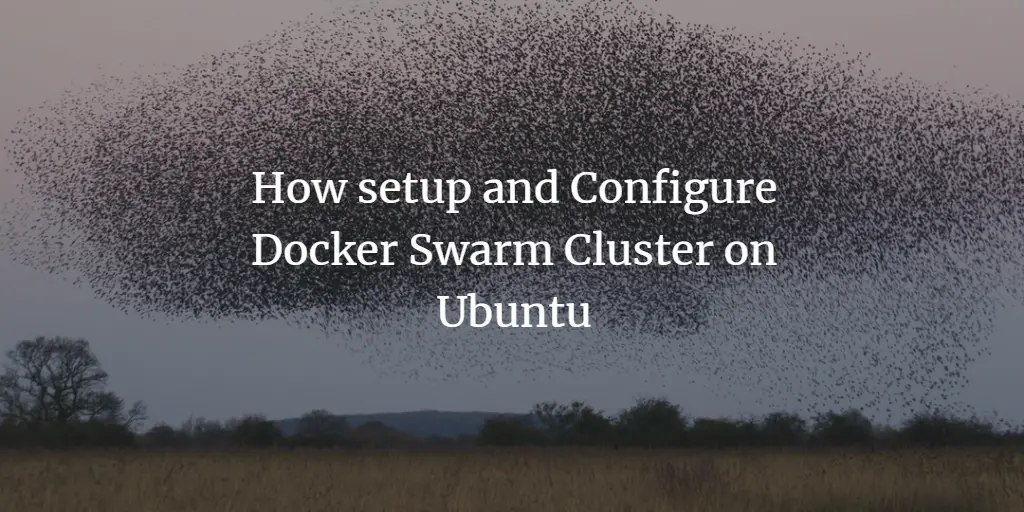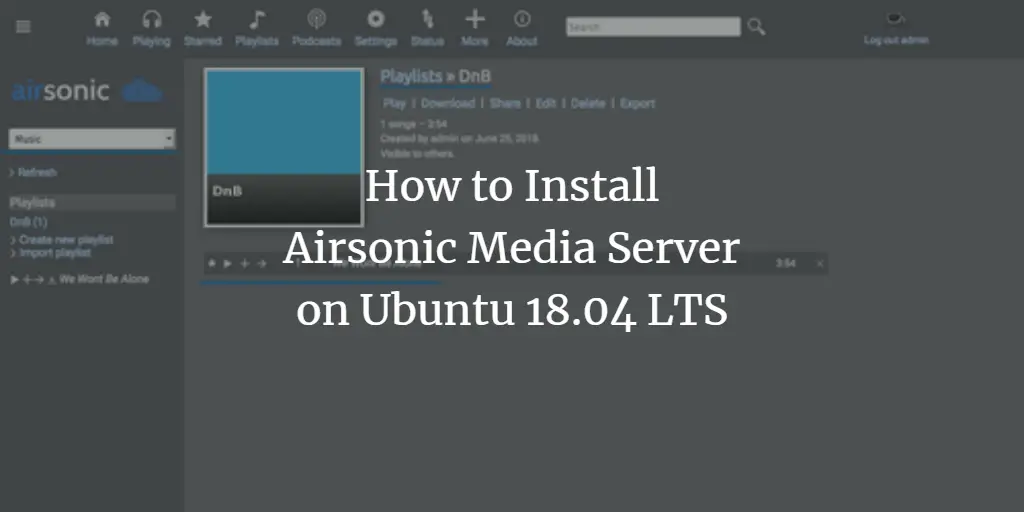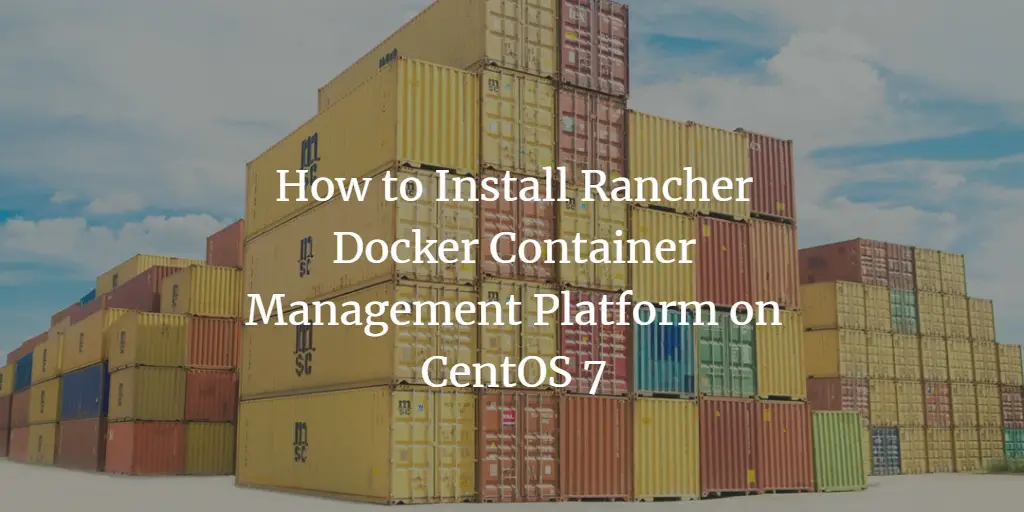Articles by Muhammad Arul
-
How to Install Ruby on Rails on Ubuntu 18.04 LTS
Author: Muhammad Arul • Tags: linux, ubuntu, web server • Comments: 14In this tutorial, I will show you how to install Ruby on Rails on Ubuntu 18.04 LTS. We will show you how to install and configure Rails with a PostgreSQL database, and how to create a new first project with Rails.
-
Docker Guide: Installing Traefik - a Modern Reverse Proxy for Microservices
Author: Muhammad Arul • Tags: linux, server, ubuntu, virtualization • Comments: 5Traefik is a modern HTTP reverse proxy and load balancer for microservices. In this tutorial, I will show you step by step how to install and configure Traefik modern reverse proxy as a Docker container on Ubuntu 18.04 LTS (Bionic Beaver).
-
High-Availability Storage with GlusterFS on Ubuntu 18.04 LTS
Author: Muhammad Arul • Tags: linux, server, storage, ubuntu • Comments: 11Glusterfs is a scalable network filesystem with capabilities of scaling to several petabytes and handling thousands of clients. In this tutorial, I will show how to set up a high availability storage server with GlusterFS on Ubuntu 18.04 LTS (Bionic Beaver). We will use 3 ubuntu servers, 1 server as a client, and 2 others as a storage.
-
-
How to Install Elastic Stack on Ubuntu 18.04 LTS
Author: Muhammad Arul • Tags: linux, monitoring, server, ubuntu • Comments: 5In this tutorial, I will show you how to install and configure Elastic Stack on an Ubuntu 18.04 server for monitoring of server logs. Then I'll show you how to install and configure 'Elastic beats' on an Ubuntu 18.04 and a CentOS 7 client server.
-
How to Create Your Own Video Conference Server using Jitsi Meet on Ubuntu 18.04 LTS
Author: Muhammad Arul • Tags: linux, server, ubuntu • Comments: 23Jitsi is a set of open source projects that allow you to build a secure video conference system for your team which can be used from a web browser and mobile devices. In this tutorial, I will show you how to install your own video conference server using Jitsi meet on Ubuntu 18.04 LTS.
-
How Setup and Configure Docker Swarm Cluster on Ubuntu
Author: Muhammad Arul • Tags: linux, ubuntu, virtualization • Comments: 2Docker Swarm is a tool that allows you to deploy a cluster of Docker Hosts. It's a native clustering tool provided by Docker which provides high-availability and high-performance for your application by distributing it to all nodes inside the swarm cluster. In this tutorial, we will show you step-by-step how to create a Swarm Cluster using Ubuntu 16.04 LTS.
-
Docker Guide: Dockerizing Python Django Application
Author: Muhammad Arul • Tags: linux, programming, ubuntu, virtualization • Comments: 3In this tutorial, I will show you step-by-step how to create a docker image for an existing Django application project in Ubuntu 16.04. We will learn about dockerizing a python Django application, and then deploy the application as a container to the docker environment using a docker-compose script.
-
How to Install Airsonic Media Server on Ubuntu
Author: Muhammad Arul • Tags: linux, server, ubuntu • Comments: 2Airsonic is free and open source media server. It's a self-hosted web-based media streamer that provides ubiquitous access to your music, makes it easy to share your music with friends or listen to your music while at work. In this tutorial, I will show you step-by-step how to install Airsonic on Ubuntu 18.04.
-
How to Install Rancher Docker Container Manager on CentOS 7
Author: Muhammad Arul • Tags: centos, linux, virtualization • Comments: 1Rancher is an open source container management platform. It allows you to run and manage Docker and Kubernetes with ease. In this tutorial, I will guide you to step-by-step install and configure Rancher Server and Agent on CentOS 7 server.
-
How to Install Nginx with Brotli Compression on Ubuntu 18.04 LTS
 Author: Muhammad Arul •
Tags: debian, linux, nginx, ubuntu •
Comments: 6
Author: Muhammad Arul •
Tags: debian, linux, nginx, ubuntu •
Comments: 6 In this tutorial, I will show you step-by-step how to add support for Brotli compression algorithm in Nginx web server. Brotli is an open source compression algorithm created by Google. Brotli provides better and lossless compression than gzip, and it's now supported by major browsers and web servers.