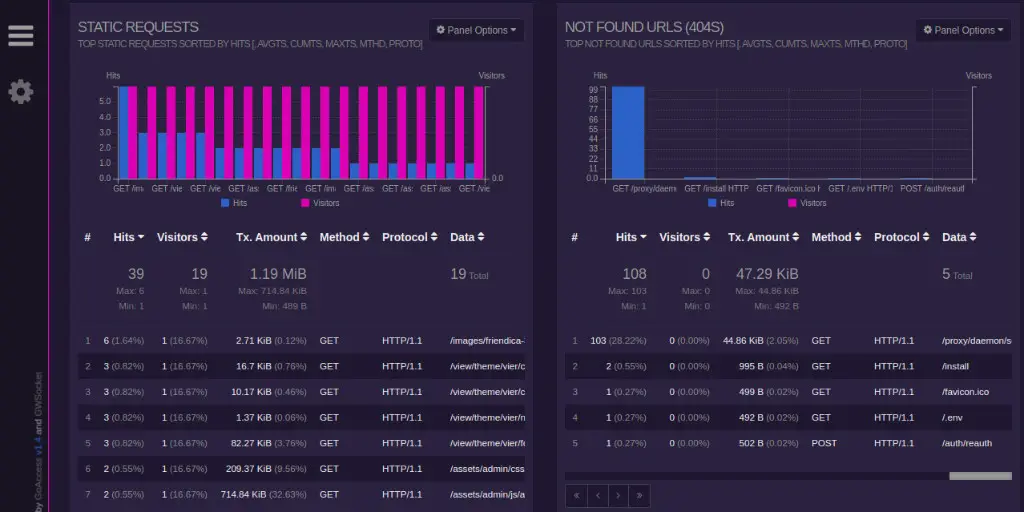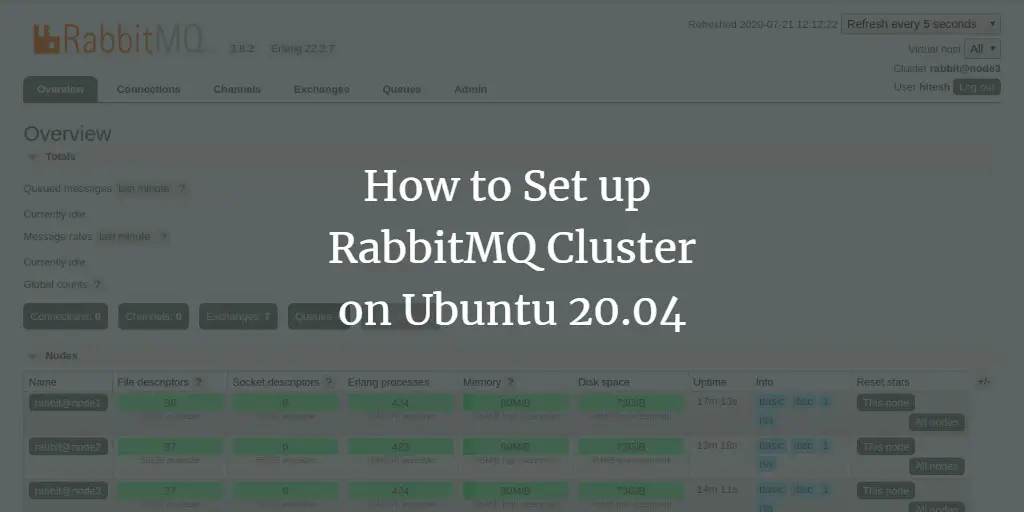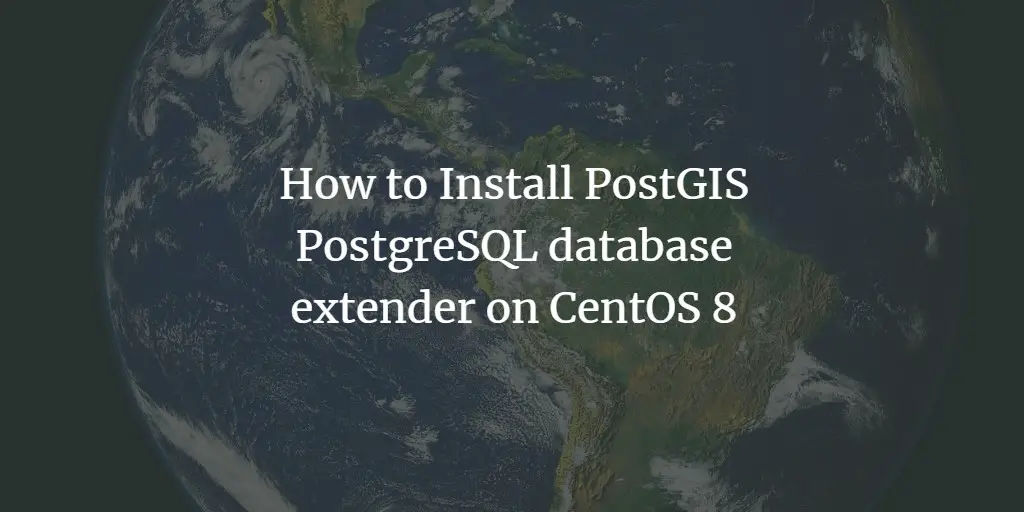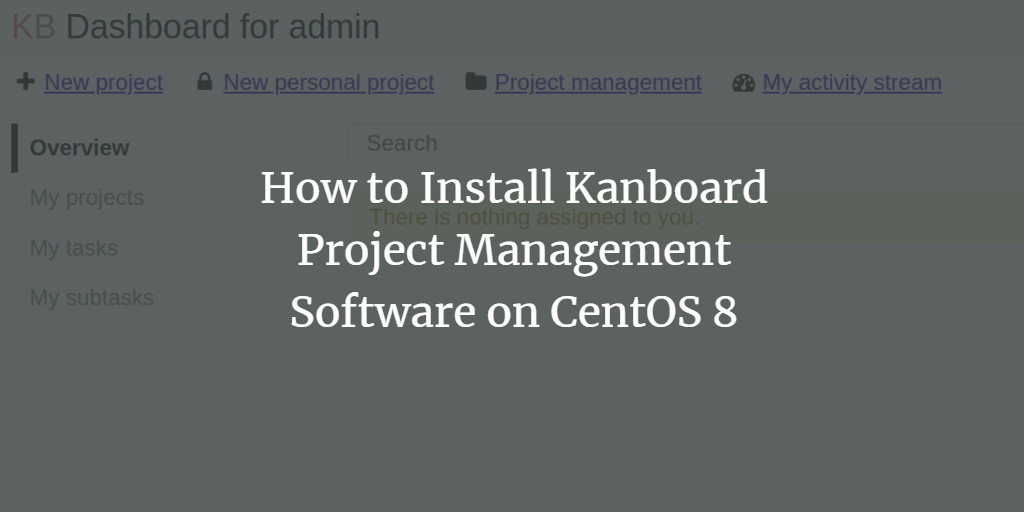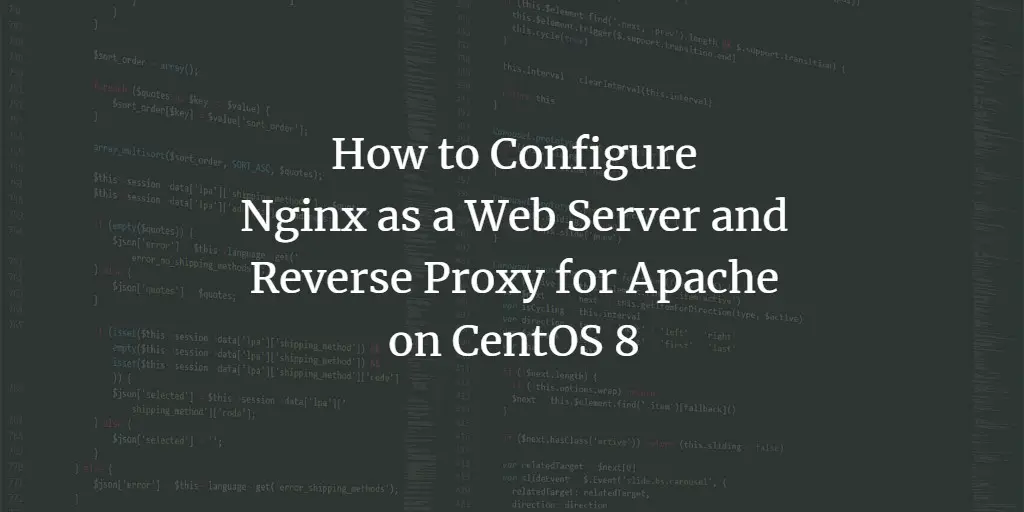Articles by Hitesh Jethva
-
How to Install GoAccess Web Log Analyzer on Ubuntu 20.04
Author: Hitesh Jethva • Tags: linux, ubuntu, web server • Comments: 0GoAccess is a free and open-source weblog analyzer tool used for the analysis of logs in real-time. You can analyze logs through a web browser or terminal. In this tutorial, we will show you how to install and use GoAccess on Ubuntu 20.04.
-
How to Install Friendica Social Network Platform on Ubuntu 20.04
Author: Hitesh Jethva • Tags: linux, web server • Comments: 7Friendica is a free, open-source and decentralized social networking platform that helps you to build and maintain your own social networking projects. In this tutorial, we will show you how to install Friendica with Apache and Let's Encrypt SSL on Ubuntu 20.04.
-
How to Set up RabbitMQ Cluster on Ubuntu 20.04
Author: Hitesh Jethva • Tags: linux, ubuntu • Comments: 1RabbitMQ is a free, open-source, and multi-protocol messaging broker software written in the Erlang programming language. A message broker is used to store messages for an application. In this tutorial, we will be going to set up a three-node RabbitMQ Cluster on Ubuntu 20.04 server.
-
-
How to Install PostGIS PostgreSQL database extender on CentOS 8
Author: Hitesh Jethva • Tags: centos, linux • Comments: 1PostGIS is a free and open-source database extender for the PostgreSQL Database Management System. It helps you to add some extra functions such as, area, union, intersection, distance, data types, and allow location queries to be run in SQL.
-
How to Install Kanboard Project Management Software on CentOS 8
Author: Hitesh Jethva • Tags: centos, web server • Comments: 0Kanboard is an open-source project management software that helps you to manage your projects and visualize your workflow. It uses Kanban methodology and is specially designed for small teams that focus on minimalism and simplicity.
-
Install sysPass Password Manager on Ubuntu 20.04
 Author: Hitesh Jethva •
Tags: security, ubuntu •
Comments: 0
Author: Hitesh Jethva •
Tags: security, ubuntu •
Comments: 0 sysPass is an open-source and multiuser password manager written in PHP. It is used in business and personal use for password management. It saves your password using bidirectional encryption with a master password to a database.
-
Install and Configure PHP OPcache on Ubuntu 20.04
Author: Hitesh Jethva • Tags: linux, php, server, ubuntu, web server • Comments: 2Opcache is a powerful PHP extension used to increase PHP performance by storing precompiled script bytecode in shared memory. In this tutorial, we will show you how to install and enable the Opcache PHP extension with Apache and Nginx on Ubuntu 20.04.
-
How to install Percona Database Server on Ubuntu 20.04
Author: Hitesh Jethva • Tags: • Comments: 1Percona Server is a fork of the MySQL server. It is fully compatible and a replacement for Oracle MySQL. Percona Server is used by thousands of enterprises to provide superior performance, scalability, and instrumentation for their workloads.
-
How to Convert CentOS 8 to CentOS Stream
Author: Hitesh Jethva • Tags: • Comments: 3Red Hat and CentOS recently announced that CentOS 8 will be converted to CentOS Stream. In this tutorial, we will show you how to migrate from CentOS 8 to CentOS Stream.
-
How to Configure Nginx as a Web Server and Reverse Proxy for Apache on CentOS 8
Author: Hitesh Jethva • Tags: apache, centos, linux, nginx, web server • Comments: 0In this tutorial, we will show you how to use the Nginx as a web server and reverse proxy for Apache web server on CentOS 8.