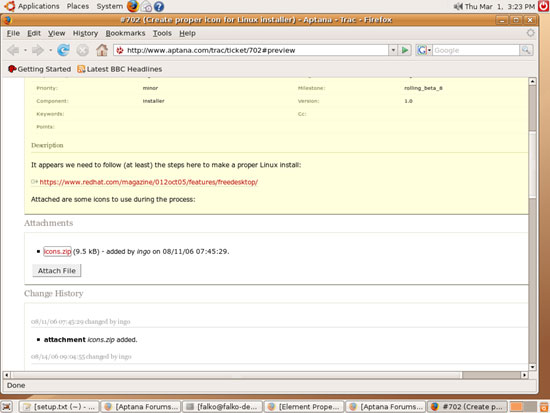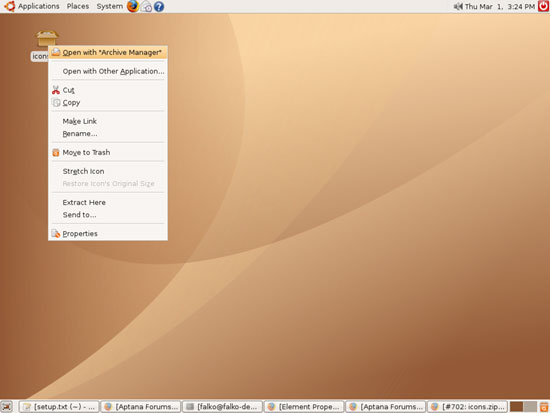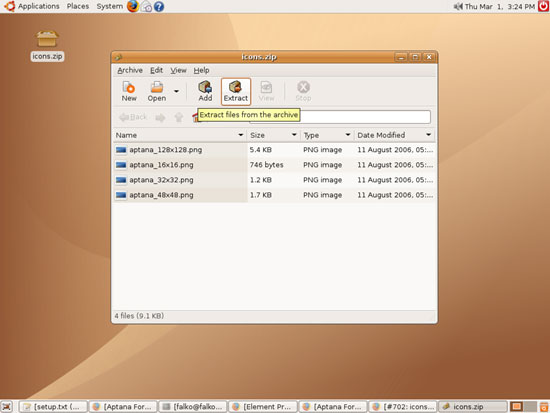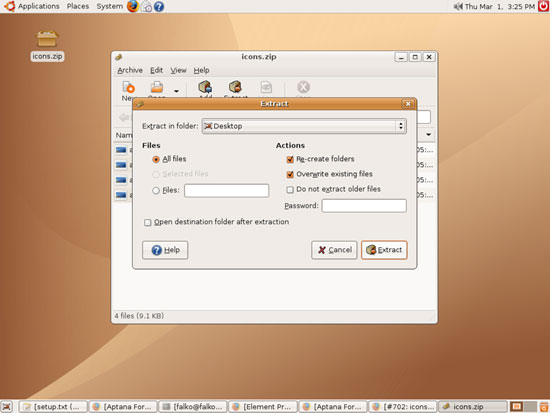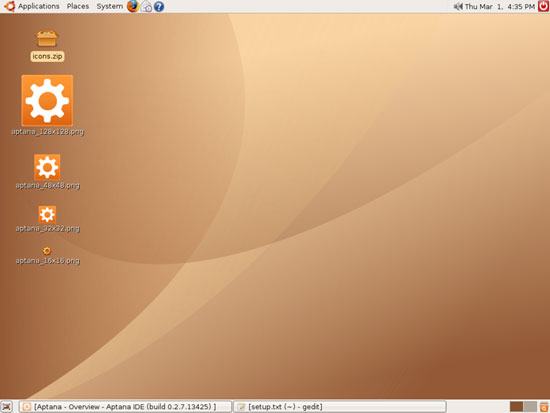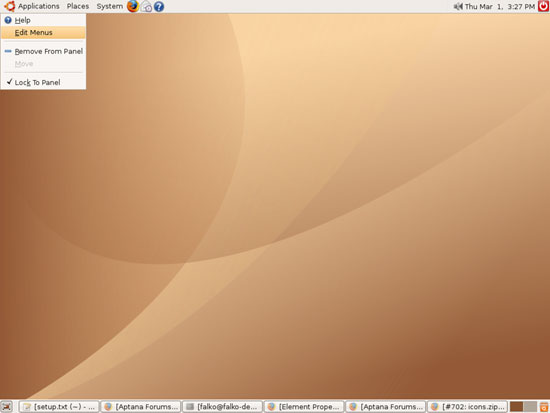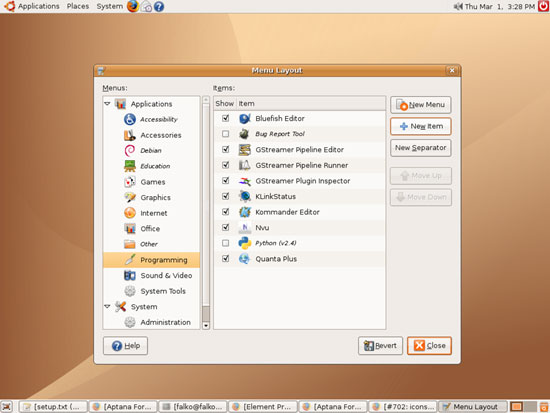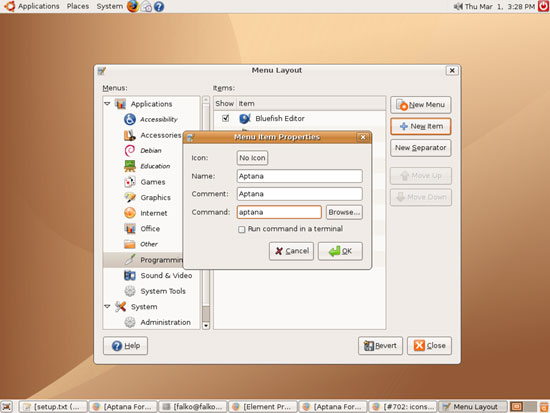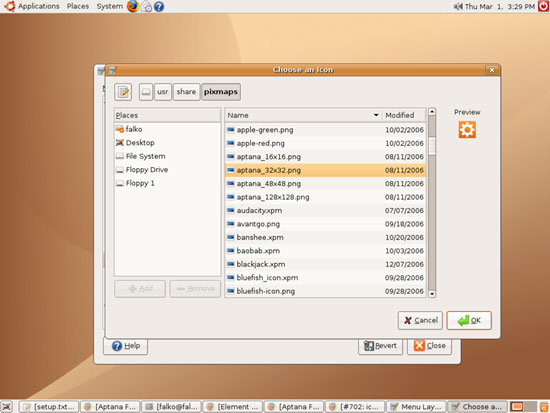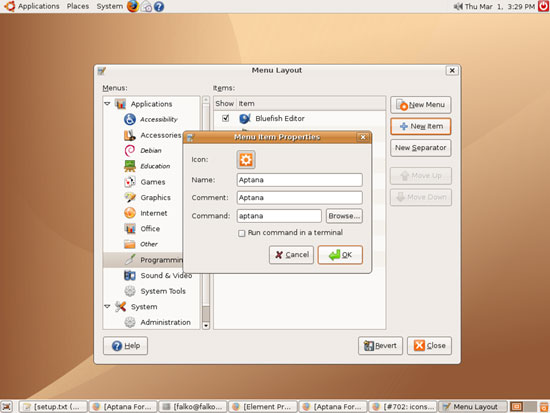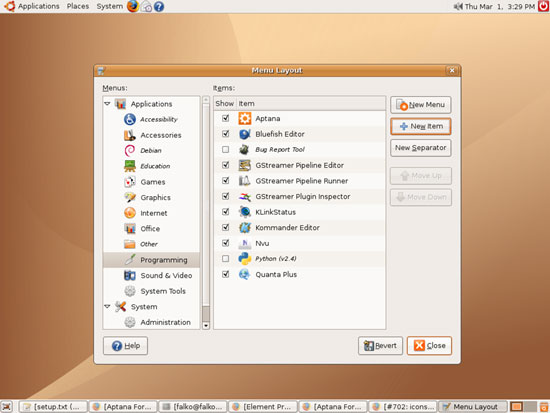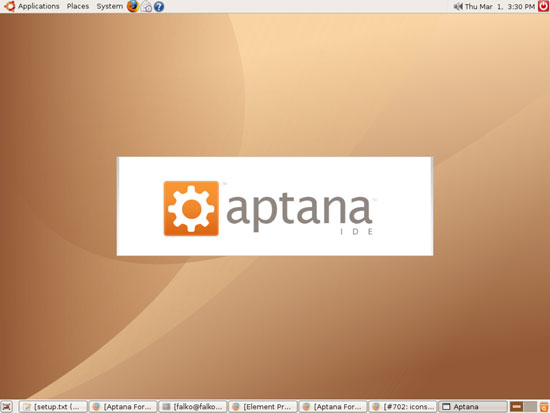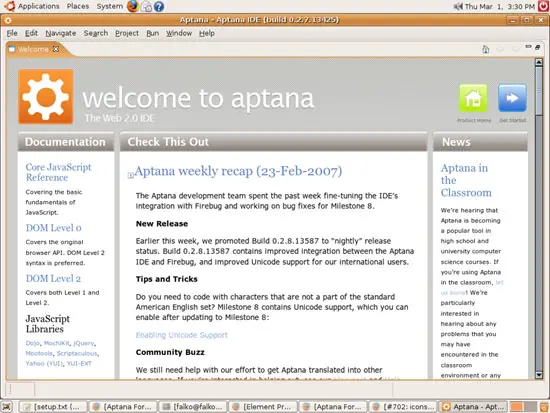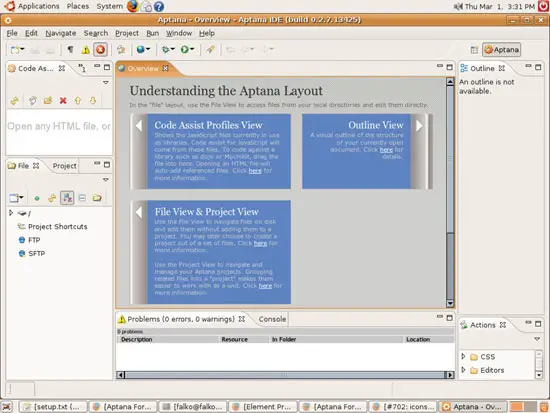Installing The Aptana AJAX Development Environment On Ubuntu - Page 2
On this page
4 Create A Menu Entry For Aptana
Unfortunately the installer didn't create a menu entry for Aptana under Applications, and it didn't come with an Aptana icon that we could use for creating that entry ourselves. But we can download Aptana icons from the Aptana web site. Go to http://www.aptana.com/trac/ticket/702#preview and download the icons.zip file to your desktop:
Once you have downloaded icons.zip to your desktop, right-click on it and select Open with "Archive Manager":
In the Archive Manager, click on Extract:
Extract the files to your desktop:
Then open a terminal again and run the following commands to move the Aptana icons to the /usr/share/pixmaps directory and to delete the icons.zip file from your desktop:
cd ~/Desktop
sudo mv aptana_* /usr/share/pixmaps/
rm -f icons.zip
Afterwards, right-click on Applications and select Edit Menus:
I'd like to create the Aptana menu entry in the Programming subcategory, so I go to Programming and click on the New Item button:
In the Menu Item Properties window that pops up, fill in the following details:
- Name: Aptana
- Comment: Aptana
- Command: aptana or /usr/bin/aptana (that's the start script we've previously created)
Then click on the No Icon button:
In the file browser, navigate to /usr/share/pixmaps and select the aptana_32x32.png icon. Click on OK:
You will now see the Aptana icon in the Menu Item Properties window. Click on OK:
Then close the Menu Layout window:
You can now find the Aptana menu entry under Applications > Programming:
5 Start Aptana
Now let's start Aptana by clicking on our new Aptana menu entry. Aptana should start like this:
After Aptana has started, it will show you a welcome page with instructions, documentation, etc. To start the editor, click on the blue Get Started button in the upper right corner:
This is what the default editor layout looks like (of course, this can be changed):
Have fun with Aptana. Help can be found in the Aptana Online Help and the Aptana support forums.
6 Links
- Aptana: http://www.aptana.org