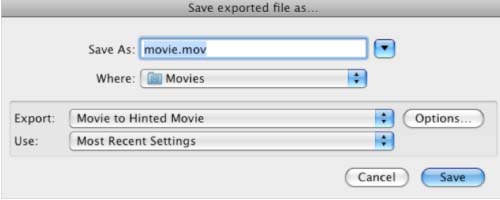Apple’s Darwin Streaming Server On Centos 5.2 - Page 2
Encoding Video with QuickTime Pro for use with DSS
Before a video can be streamed with DSS the file must be hinted and then exported to the server. Without the video being hinted streaming the file can be unpredictable and suffer a loss of sound. I bought QuickTime pro for £20 GBP, however the same process can be achieved using ffmpeg and mpeg4ip described in the next section.
Open the video in QuickTime Pro then go to File > Export and select Movie to hinted movie shown below.
Click options and select "Optimize hints for Server (creates larger file)":
Save the file and upload the file to server. Move the file to /var/dss/movies; open QuickTime and select File > Open URL and type rtsp://192.168.0.110/movie.mov and the file should stream.
Encoding Video with ffmpeg and mpeg4ip
Encoding Video with ffmpeg and mpeg4ip seems to work just as well and is free. ffmpeg has far more features and I prefer using this method so I can script the encoding at night. It may be recommended to encode on a seprate server with less load depending on your situation.
rpm -Uhv http://apt.sw.be/redhat/el5/en/i386/rpmforge/RPMS/rpmforge-release-0.3.6-1.el5.rf.i386.rpm
yum install ffmpeg --enable rpmforge
rpm -e faad2 –nodeps
rpm -e faac –nodeps
yum install SDL-devel
wget http://garr.dl.sourceforge.net/sourceforge/mpeg4ip/mpeg4ip-1.5.0.1.tar.gz
tar xzvf mpeg4ip-1.5.0.1.tar.gz
cd mpeg4ip-1.5.0.1
./bootstrap --disable-mp4live --disable-player
make
make install
To encode a video using ffmpeg and mp4creator use the following commands (my file was an mpeg2 called movie.mpg captured from a TV card):
ffmpeg -i movie.mpg -b 300000 -s 320×240 -vcodec mpeg4 -acodec aac movie.mp4
mp4creator -optimize movie.mp4
mp4creator -hint=1 movie.mp4
mp4creator -hint=2 movie.mp4
mp4creator -list movie.mp4
To take a thumbnaill of your video for your webpage, issue the following command:
ffmpeg -y -an -i movie.mp4 -v 0 -ss starttime -t 0.001 -f image2 "thumbnail.jpg"
Move the newly created mpeg4 file to /var/dss/movies and open QuickTime; select File > Open URL and type rtsp://192.168.0.110/movie.mp4 and the file should stream.
References
http://www.mikehillyer.com/linux/compiling-darwin-streaming-server-for-centos-52-x86_64/
http://ffmpeg.mplayerhq.hu/ffmpeg-doc.html
http://mpeg4ip.sourceforge.net/documentation/index.php