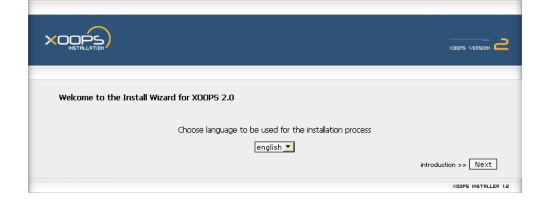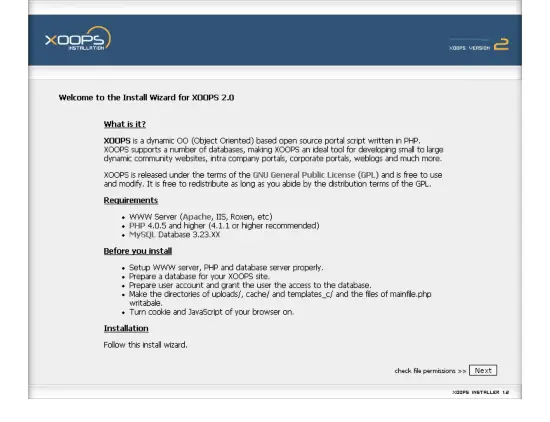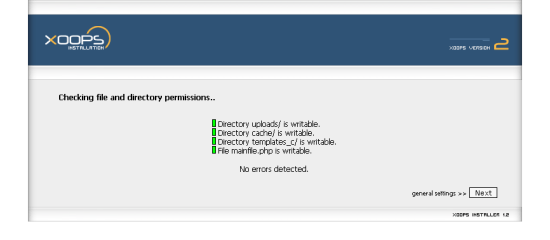Installing And Working With Xoops Under Ubuntu 6.10
I want to show you how to install Xoops on Ubuntu. I used the Ubuntu 6.10 Server Edition, but it will probably work on other systems as well. Xoops is a modern Content-Management-System which can be extended with a variety of modules. Further information about Xoops can be read on the official Website.
Step 1: Installing Apache, PHP And MySQL
We need to install Apache and PHP as well as MySQL. If you did not install them alongside the installation, we need to install them manually afterwards. This is done by calling apt-get on the shell as shown below. However, if you do not want to use the cd, but want download that from the internet, you have to edit /etc/sorces.dist first, for example using nano:
sudo nano /etc/apt/sources.list
You have to make sure, that the lines starting with deb cdrom: are commented out:
# deb cdrom:[Ubuntu-Server 6.10 _Edgy Eft_ - Release i386 (20061025.1)]/ edgy main restricted # deb cdrom:[Ubuntu-Server 6.10 _Edgy Eft_ - Release i386 (20061025.1)]/ edgy main restricted
Now ensure the bottom four lines are not commented out:
deb http://security.ubuntu.com/ubuntu edgy-security main restricted deb-src http://security.ubuntu.com/ubuntu edgy-security main restricted deb http://security.ubuntu.com/ubuntu edgy-security universe deb-src http://security.ubuntu.com/ubuntu edgy-security universe
If you had to modify /etc/apt/sources.list, you must updates the packages database now:
sudo apt-get update
Now we have configured apt to download the installation files from the internet. Before we can install the packages, we have to aquire root priveliges. We do this by:
sudo su
You are asked for your password, and work as root from now on. Eventually we can install the webserver using apt-get, downloading all the packages from the Internet:
apt-get install apache2 libapache2-mod-php5 mysql-server php5-mysql
Step 2: Download Xoops
As Xoops is a web application, we need to install it into the www folder:
cd /var/www
Now you can download the file, either via the link given here or by picking another one from there: http://sourceforge.net/project/downloading.php?groupname=xoops&filename=xoops-2.0.16.tar.gz&use_mirror=mesh
Now use wget with the url to download the file:
wget http://mesh.dl.sourceforge.net/sourceforge/xoops/xoops-2.0.16.tar.gz
You should find the tar archive on your harddrive in the www folder.
Step 3: Preparing For Installation
You have now the Xoops archive on your harddrive - before the setup, you need to unpack the archive. This is done by the utility tar on the shell as follows:
tar xvfz xoops-2.0.16.tar.gz
For the installation process, we need to change some rights in the htdocs folder; these permissions are needed by the system, exept for mainfile.php - but later more.
cd xoops-2.0.16/htdocs/
chmod 777 uploads/ cache/ templates_c/ mainfile.php
Step 4: Installing Xoops
The installation process is done by a php-script, to execute this, you need to take a webbrowser and navigate to the directory you installed Xoops in and browse to the subfolder htdocs. For example: http://example.com/xoops-2.0.16/htdocs
You should now see an "Install Wizard"-page like the one below. If not, make sure you are in the htdocs subfolder and the Apache webserver and PHP are properly installed.
When you click next, you get an introduction to Xoops, and a checklist of everything you need to do beforehand. You do not need to set up a database now, this can be done later using the wizard.
Now you should see that the checking of the permissions produces no errors, if it does you did not set the permissions properly. Go back to step3 and execute the chmod command again, but ensure that you are in the right folder.