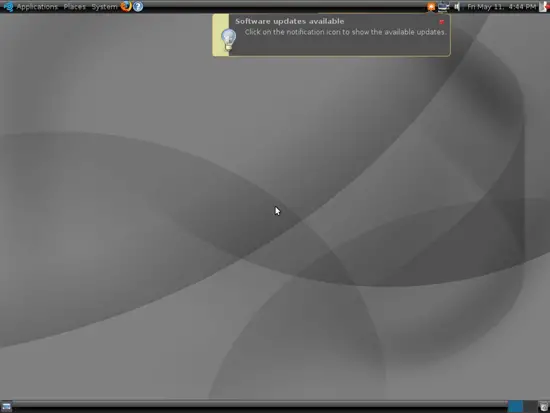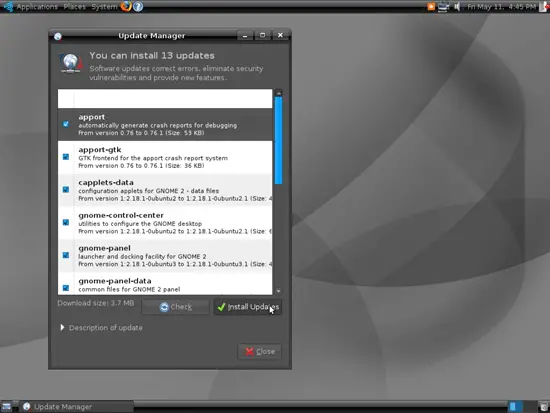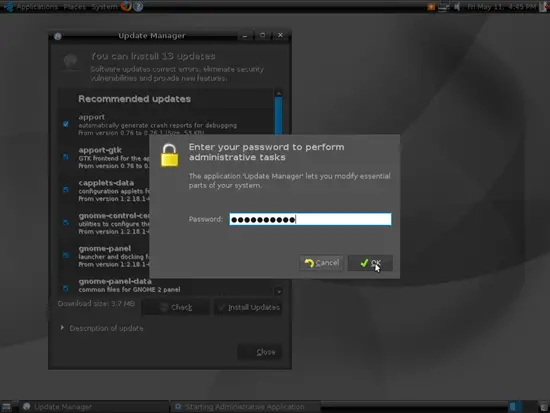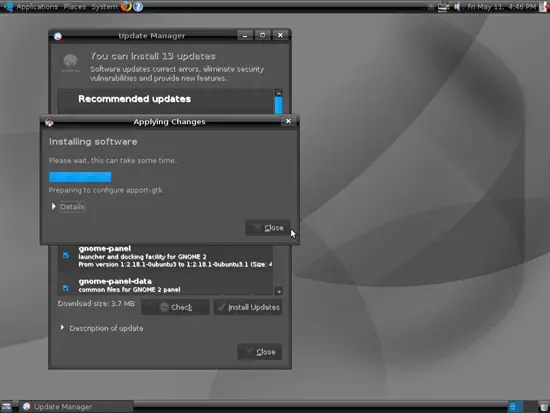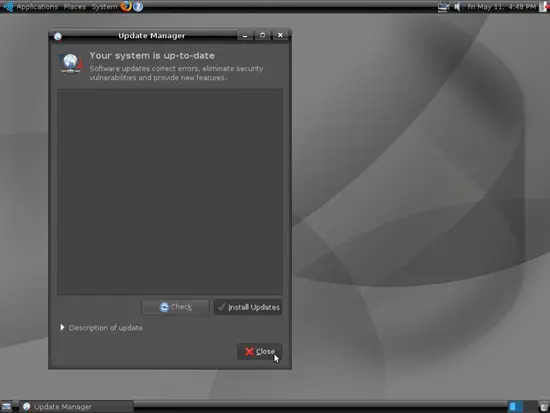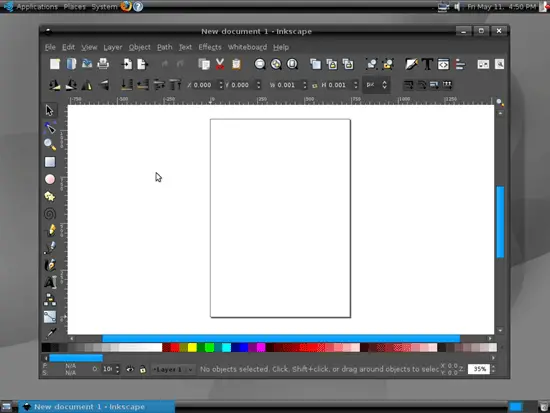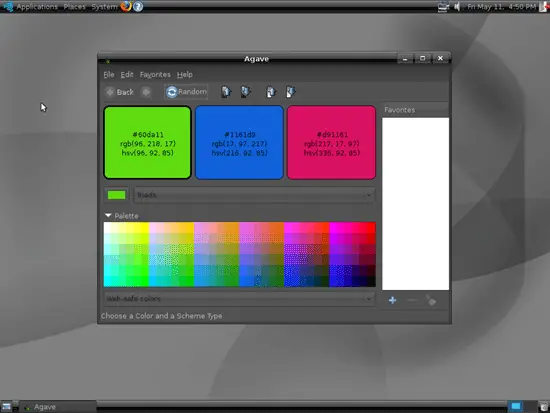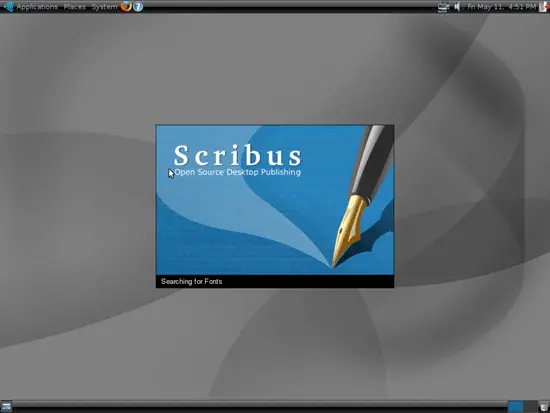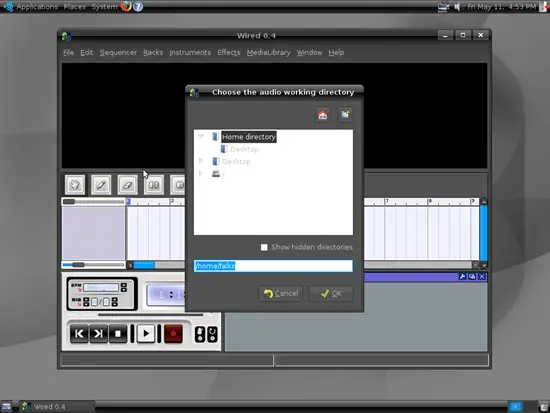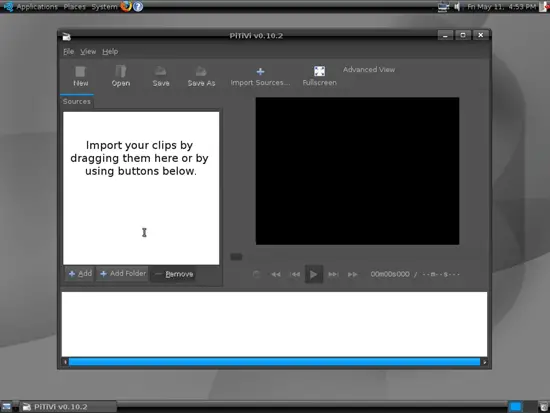Installing Ubuntu Studio 7.04 - Linux For The Creative - Page 2
3 Update The System
When you log in for the first time, you will most likely see an orange software update icon in the taskbar (in the upper right corner) which means that updates for the installed software are available. To install the updates, click on that orange icon:
The Update Manager tells you which updates are available. Click on Install Updates to install them:
Specify your password:
The updates are being downloaded and installed (this can take a few minutes):
When the update is complete, click on Close:
Then close the Update Manager:
The orange software update icon is now gone. The system is up-to-date.
4 Explore Your Ubuntu Studio Desktop
You can now use your Ubuntu Studio system. It's a good idea to browse the Applications menu to see what applications are available on your desktop:
And finally, here are some screenshots of the Ubuntu Studio desktop:
5 Links
- Ubuntu Studio: http://ubuntustudio.org
- Ubuntu: http://www.ubuntu.com