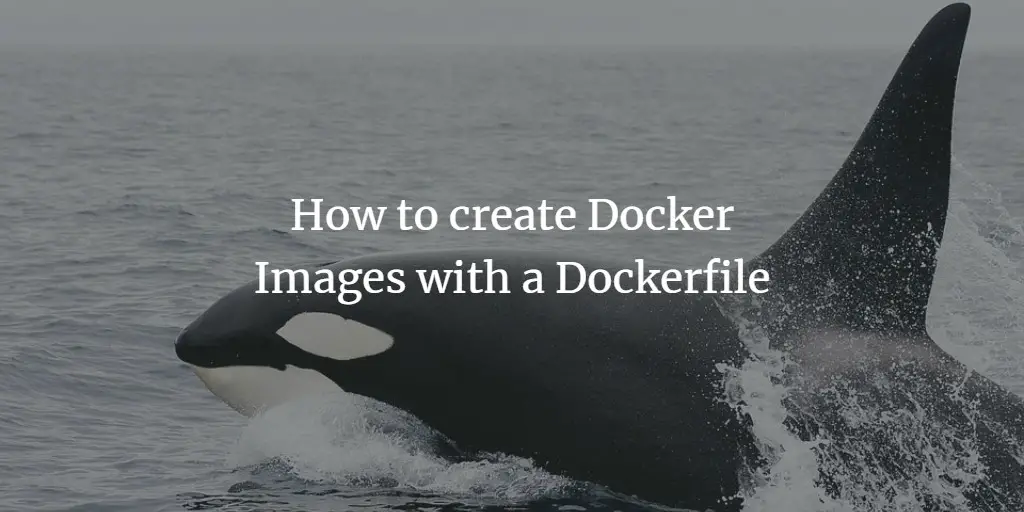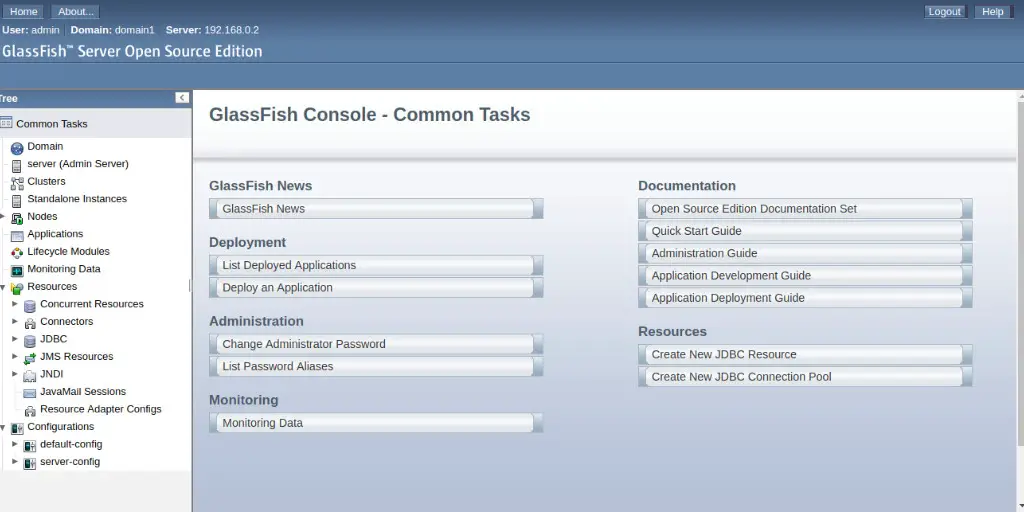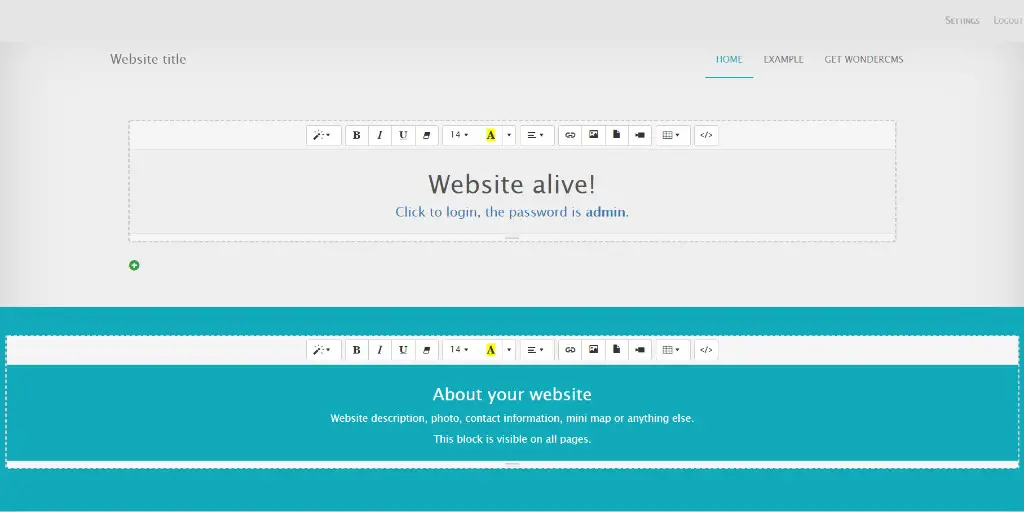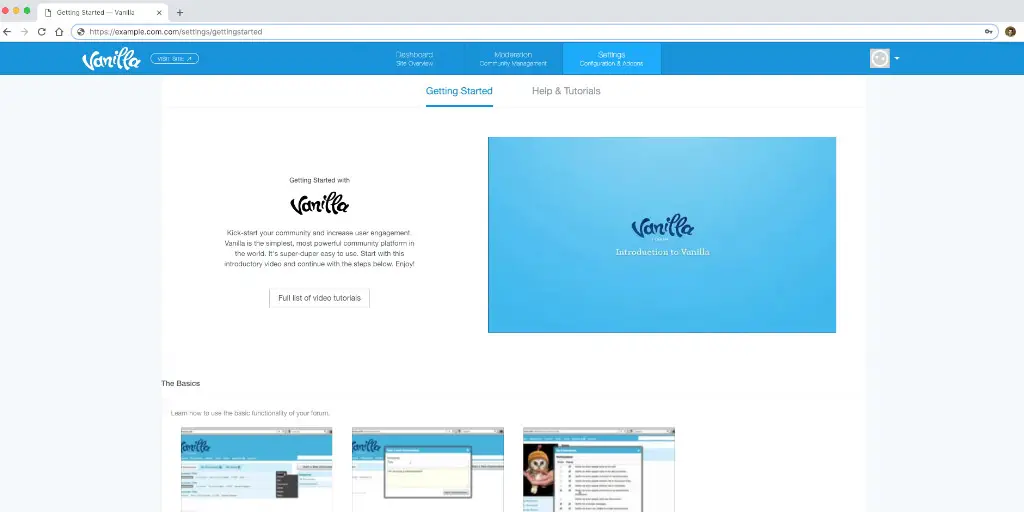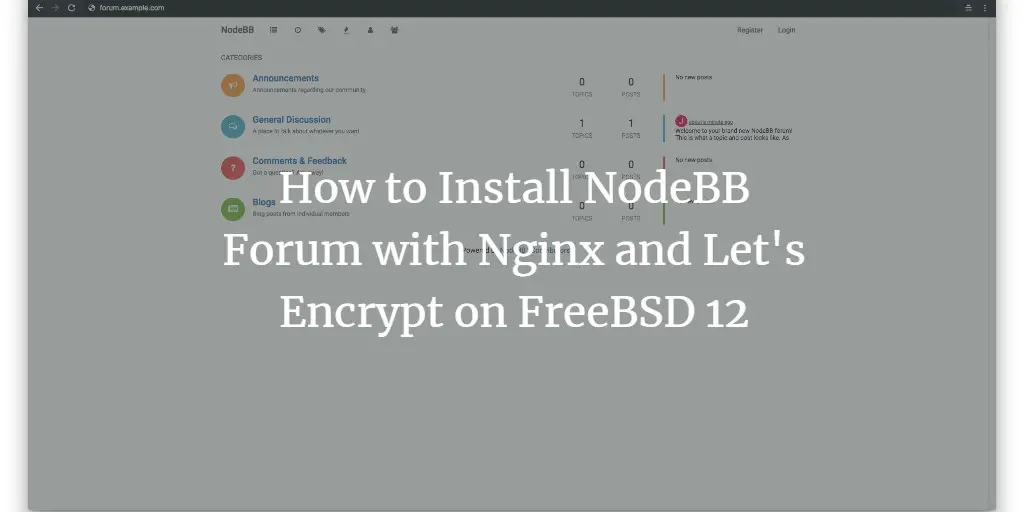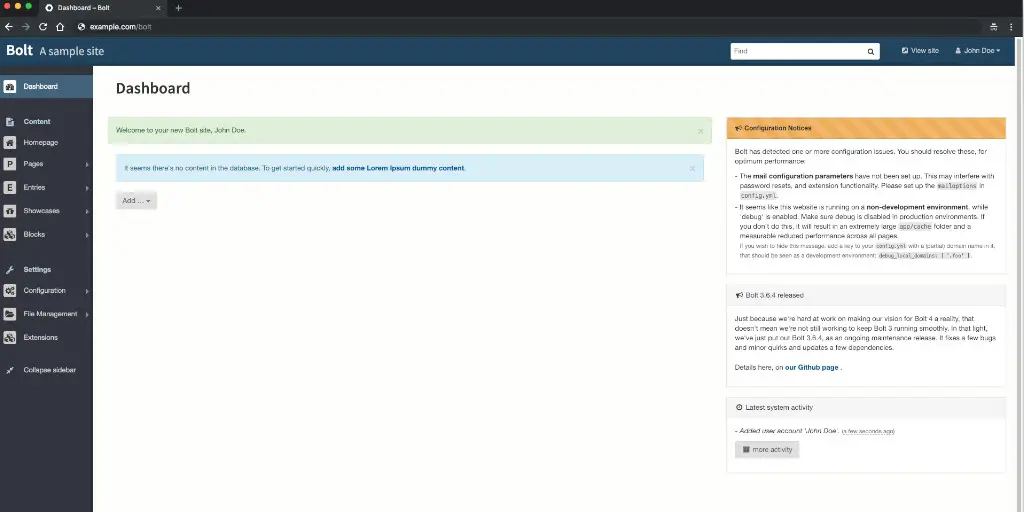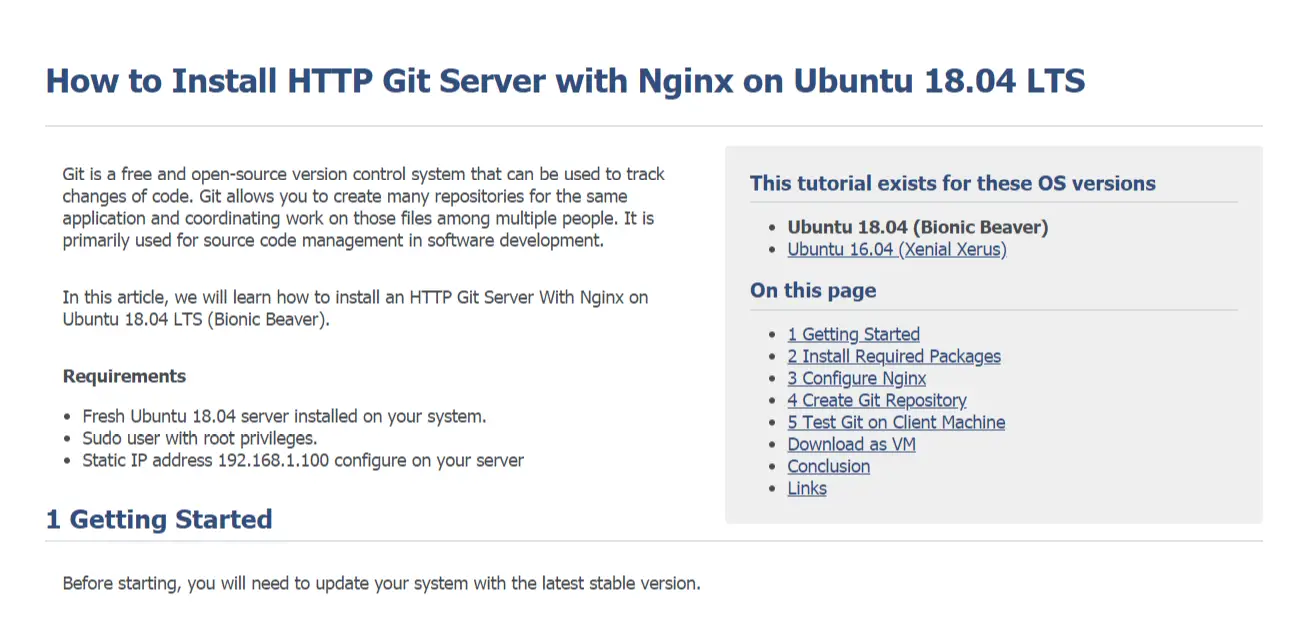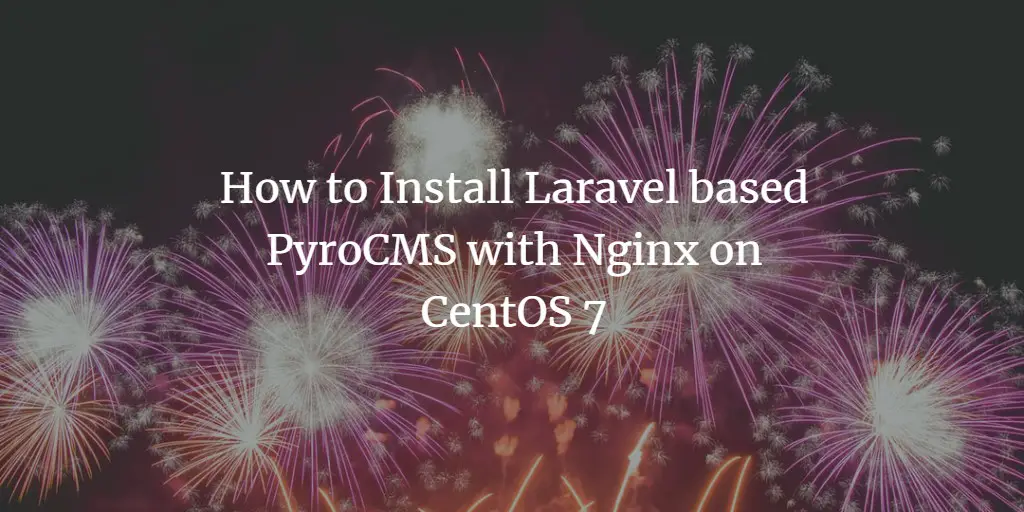Linux Tutorials on the topic “web server”
-
How to create Docker Images with a Dockerfile on Ubuntu 16.04 LTS
Author: Muhammad Arul • Tags: linux, server, ubuntu, virtualization, web server • Comments: 11In this tutorial, I will show you how to create your own docker image with a dockerfile. A Dockerfile is a script that contains collections of commands and instructions that will be automatically executed in sequence in the docker environment for building a new docker images. As example, we will create a Nginx Web server with PHP-FPM.
-
How to Install GlassFish with Nginx as a Reverse Proxy on Debian 10
Author: Hitesh Jethva • Tags: debian, linux, programming, server, web server • Comments: 1GlassFish is a light-weight application server and supports different Java-based technologies like Enterprise JavaBeans, JPA, JavaServer Faces, JMS, and many more. In this tutorial, we will explain how to install GlassFish on Debian 10 with Nginx as a reverse proxy.
-
How to Install WonderCMS with Nginx and Let's Encrypt on FreeBSD 12
Author: Blago Eres • Tags: freebsd, nginx, web server • Comments: 0WonderCMS is a free and open-source flat-file CMS, aimed to be extremely small, light and simple. It's built with PHP, jQuery, HTML/CSS. In this tutorial, we will go through the WonderCMS installation and setup on the FreeBSD 12 system by using Nginx as a web server, and optionally you can secure the transport layer by using Acme.sh client and Let's Encrypt certificate authority to add SSL support.
-
-
How to Install Vanilla Forum with Nginx and Let's Encrypt on FreeBSD 12
Author: Blago Eres • Tags: freebsd, nginx, web server • Comments: 1Vanilla is a free, open-source discussion forum written in PHP. In this tutorial, I will show you how to install Vanilla Forum on FreeBSD 12 by using Nginx as the web server, MariaDB as the database server, and optionally you can secure the transport layer by using acme.sh client and Let's Encrypt certificate authority to add SSL support.
-
How to Install Hugo Site Generator On Ubuntu 18.04 LTS
Author: Hitesh Jethva • Tags: linux, server, ubuntu, web server • Comments: 0Hugo is a free and open-source framework written in Go language that can be used to create websites with ease. It is simple, fast and secure static site generator, you don't need any database to run it.
-
How to Install NodeBB Forum with Nginx and Let's Encrypt on FreeBSD 12
Author: Blago Eres • Tags: freebsd, nginx, web server • Comments: 1NodeBB is a Node.js based forum software built for the modern web which uses MongoDB or Redis as the database system. In this tutorial, we describe the NodeBBB installation process on the FreeBSD 12 using Nginx as the reverse proxy, MongoDB as the database, and acme.sh and Let's Encrypt for HTTPS.
-
How to Install Bolt CMS with Nginx and Let's Encrypt on FreeBSD 12
Author: Blago Eres • Tags: freebsd, web server • Comments: 0Bolt is a sophisticated, lightweight and simple CMS built with PHP. This tutorial shows the installation of Bolt CMS in FreeBSD 12 with Nginx web server, MySQL database server and Let's Encrypt SSL certificate.
-
How to Install HTTP Git Server with Nginx on Ubuntu 18.04 LTS
Author: Hitesh Jethva • Tags: linux, programming, ubuntu, web server • Comments: 6Git is a free and open source version control system that can be used to track changes of code. Git allows you to create many repositories for the same application and coordinating work on those files among multiple people. It is primarily used for source code management in software development.
-
How to Install Cachet Status Page System on FreeBSD 12
 Author: Blago Eres •
Tags: server, web server •
Comments: 0
Author: Blago Eres •
Tags: server, web server •
Comments: 0 Cachet is a beautiful and powerful open-source status page system written in PHP that allows you to better communicate downtime and system failures to your customers, teams, and shareholders. In this tutorial, we will install the Cachet status page system using PHP, Nginx, MariaDB, and Composer on the FreeBSD 12 system.
-
How to Install Laravel based PyroCMS with Nginx on CentOS 7
Author: Blago Eres • Tags: centos, linux, web server • Comments: 0PyroCMS is a powerful modular CMS and development platform built with Laravel 5, which allows you to build better Laravel websites and applications faster.