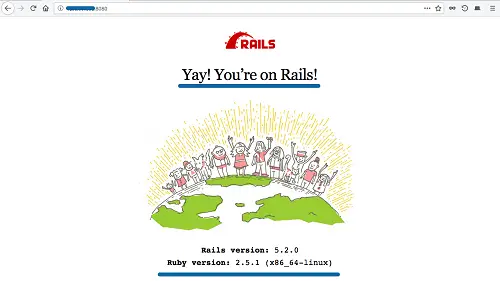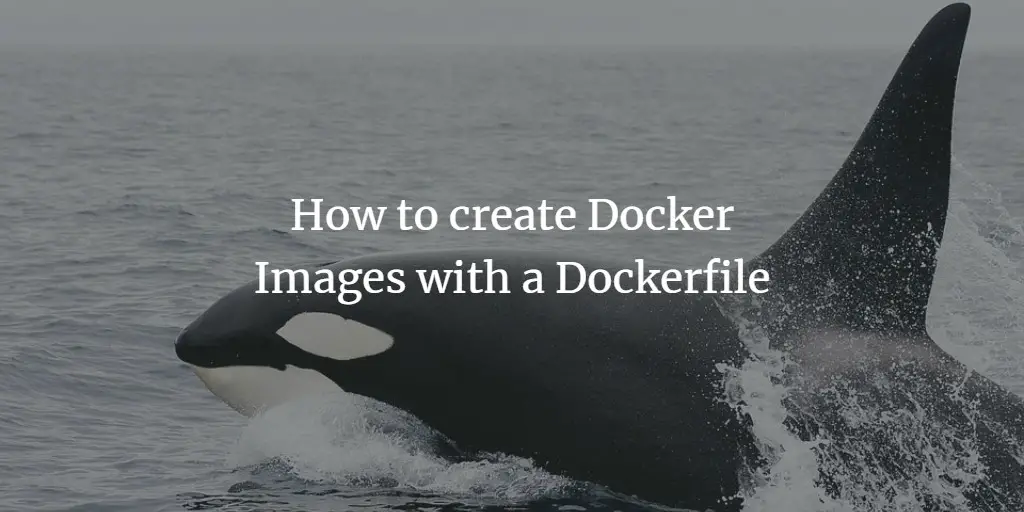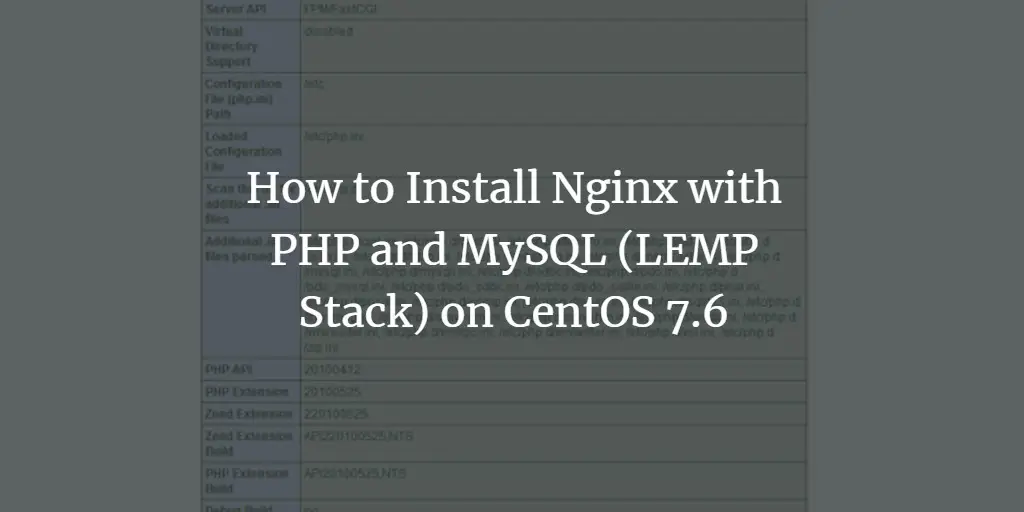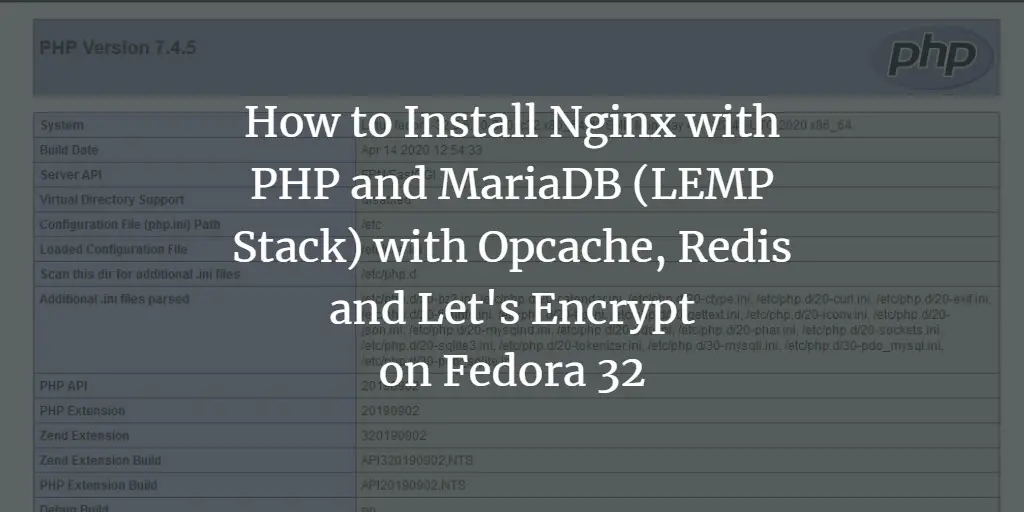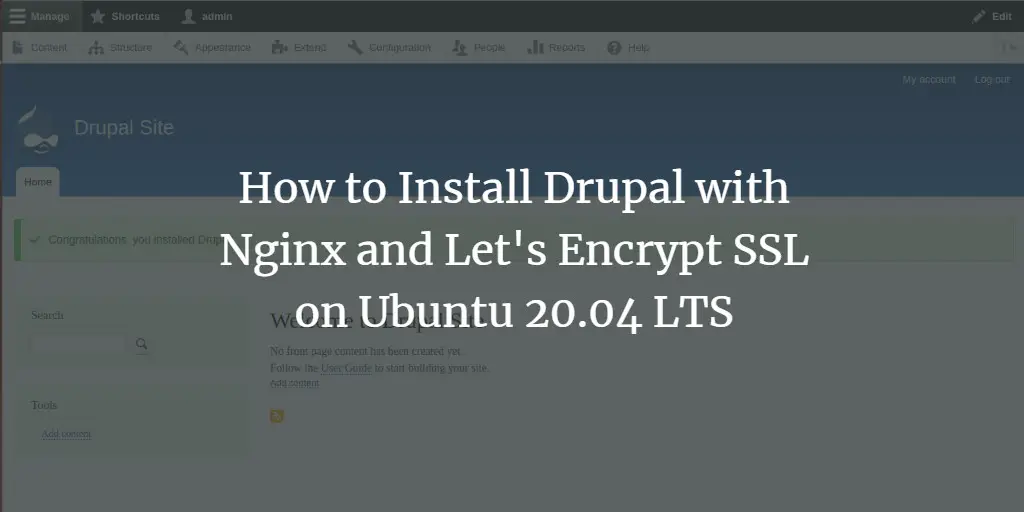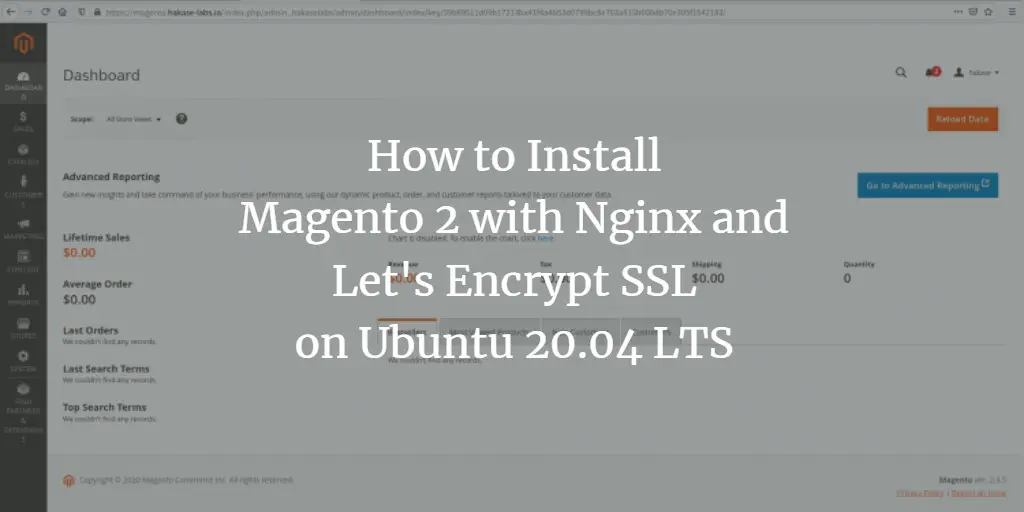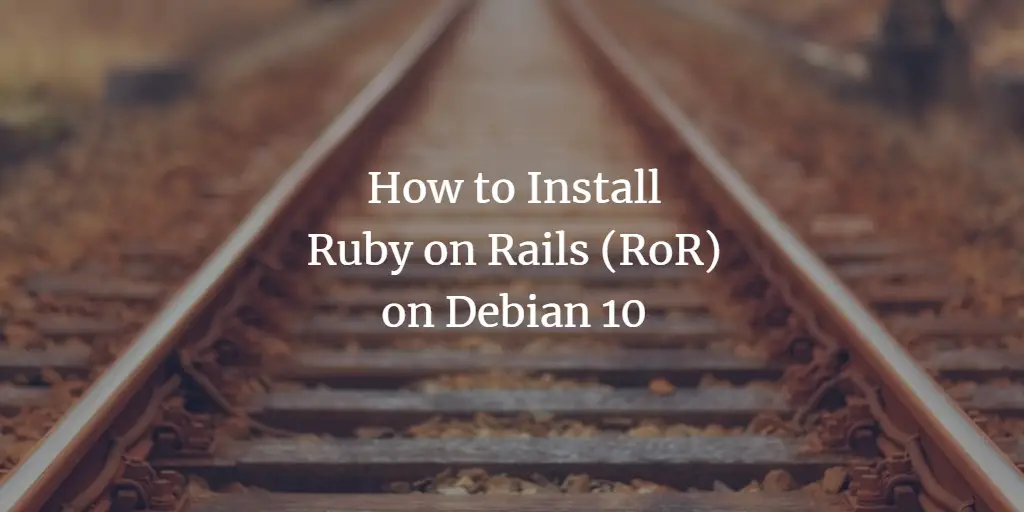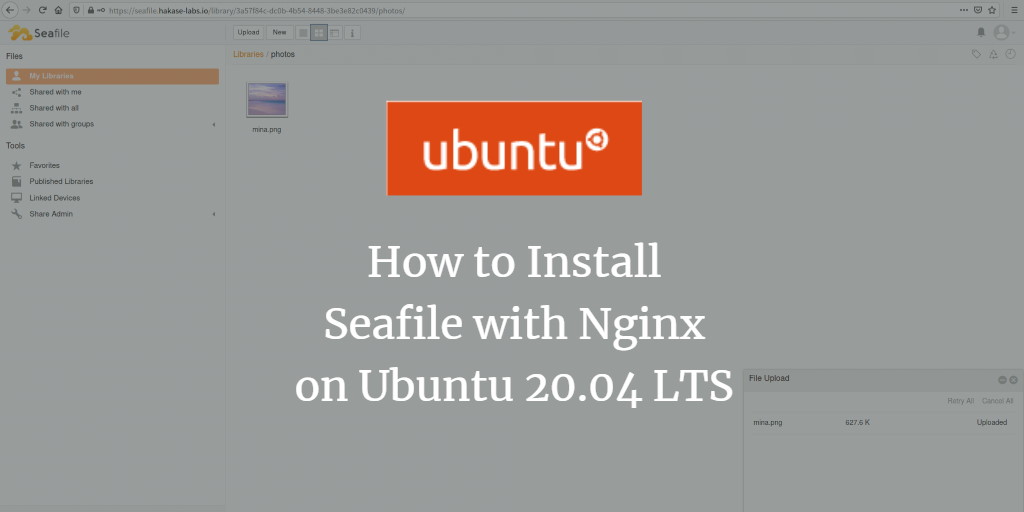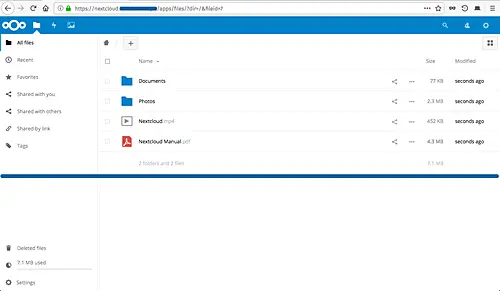Linux Tutorials on the topic “web server”
-
How to Install Ruby on Rails on Ubuntu 20.04 LTS
Author: Muhammad Arul • Tags: linux, programming, ubuntu, web server • Comments: 11In this tutorial, I will show you how to install Ruby on Rails on Ubuntu 20.04 LTS. We will show you how to install and configure Rails with a PostgreSQL database, and how to create the first project with Rails.
-
Magento E-Commerce Platform installation with Apache2 and Let's Encrypt on Ubuntu 20.04
Author: Hitesh Jethva • Tags: apache, linux, php, ubuntu, web server • Comments: 1Magento is a free and open-source e-commerce web application that allows you to create a fully functional eCommerce store in minutes. In this tutorial, we will show you how to install Magento E-commerce platform with Apache and Let's Encrypt SSL on Ubuntu 20.04.
-
How to create Docker Images with a Dockerfile on Ubuntu 18.04 LTS
Author: Muhammad Arul • Tags: linux, server, ubuntu, virtualization, web server • Comments: 0In this tutorial, I will show you how to create your own docker image with a dockerfile. A Dockerfile is a script that contains collections of commands and instructions that will be automatically executed in sequence in the docker environment for building a new docker images. As example, we will create a Nginx Web server with PHP-FPM.
-
-
How to Install Nginx with PHP and MySQL (LEMP Stack) on CentOS 7.6
Author: howtoforge • Tags: centos, linux, mysql, nginx, php, web server • Comments: 7Nginx (pronounced "engine x") is a free, open-source, high-performance HTTP server. Nginx is known for its stability, rich feature set, simple configuration, and low resource consumption. This tutorial shows how you can install Nginx on a CentOS 7.6 server with PHP support (through PHP-FPM) and MySQL (Mariadb) support.
-
How to Install Nginx with PHP and MariaDB (LEMP Stack) with Opcache, Redis and Let's Encrypt on Fedora 32
Author: Navjot Singh • Tags: fedora, linux, web server • Comments: 1In this guide, you will install a LEMP stack (Linux, Nginx, MariaDB and PHP) on a Fedora 32 based server. We will also install phpMyAdmin, Redis, Opcache, and Let's Encrypt SSL.
-
How to Install Drupal with Nginx and Let's Encrypt SSL on Ubuntu 20.04 LTS
Author: Hitesh Jethva • Tags: linux, ubuntu, web server • Comments: 1Drupal is a free and open-source content management system that helps you create and deliver digital content for the web and mobile phones. In this tutorial, we will show you how to install Drupal with Nginx and secure it with Let's Encrypt SSL on Ubuntu 20.04.
-
How to Install Magento 2 with Nginx and Let's Encrypt SSL on Ubuntu 20.04 LTS
Author: Muhammad Arul • Tags: linux, ubuntu, web server • Comments: 6Magento is a widely-used open source e-commerce software and content management system for e-commerce websites based on the PHP Zend Framework. It uses MySQL or MariaDB as the database backend. I will use Ubuntu 20.04 as the server operating system.
-
How to Install Ruby on Rails (RoR) on Debian 10
Author: Muhammad Arul • Tags: debian, linux, programming, server, web server • Comments: 0In this tutorial, we will show you how to install Ruby on Rails on the Debian Buster 10. This guide will cover the RVM (Ruby Version Manager) installation, PostgreSQL database installation, and creating the simple CRUD application with Ruby on Rails and using PostgreSQL as the backend database.
-
How to Install Seafile with Nginx on Ubuntu 20.04 LTS
Author: Muhammad Arul • Tags: linux, server, ubuntu, web server • Comments: 4Seafile is an open source file-hosting and cloud storage system similar to Dropbox, but you can install and run it on your own server. In this tutorial, I will show you step-by-step how to install and configure a Seafile server with Nginx web server and the MySQL database.
-
How to Install Nextcloud with Nginx and Let's Encrypt SSL on Ubuntu 20.04 LTS
Author: Muhammad Arul • Tags: linux, ubuntu, web server • Comments: 21In this tutorial, we will show you how to install and configure the latest Nextcloud 18 release on an Ubuntu 20.04 server. We will run Nextcloud with an Nginx web server and PHP7.4-FPM and use MariaDB server (a MySQL fork) as the database system. Nextcloud is a free (Open Source) Dropbox-like software, a fork of the ownCloud project.