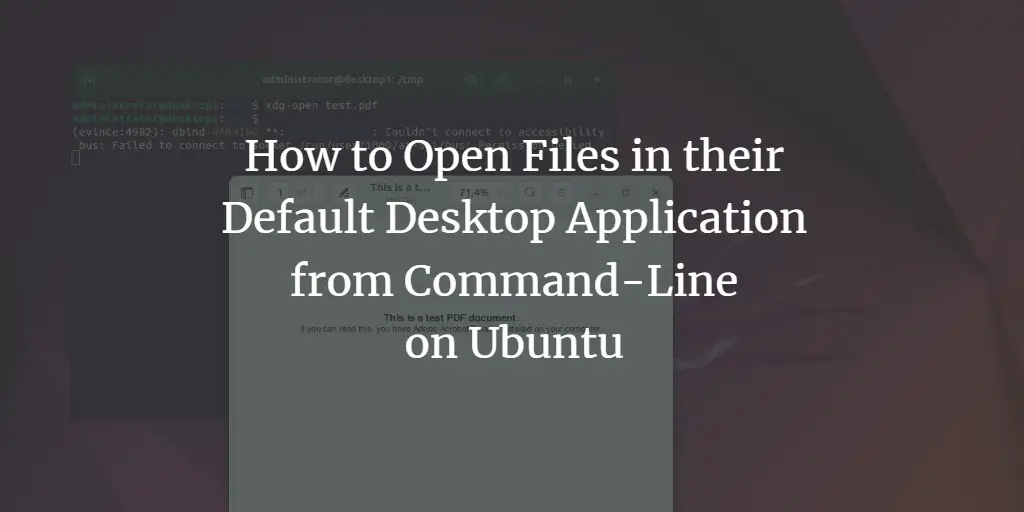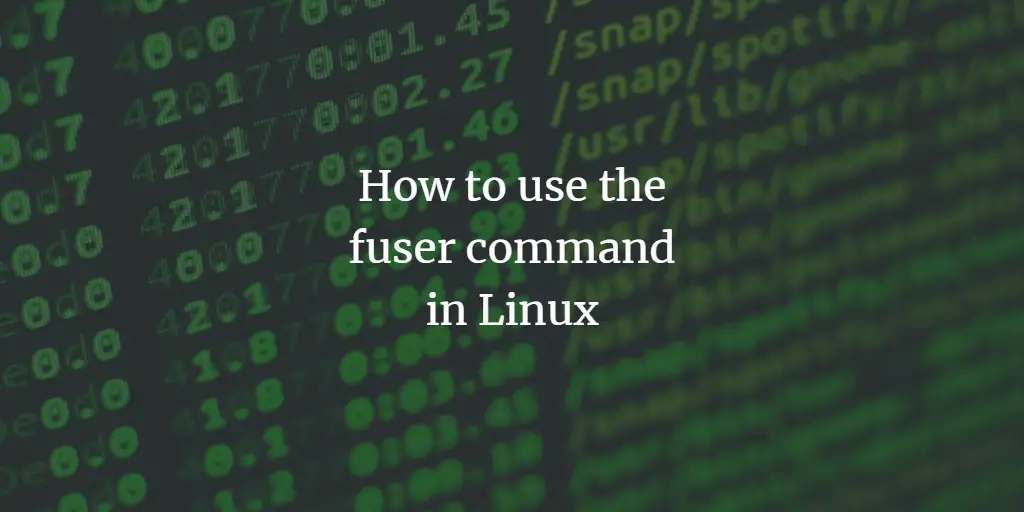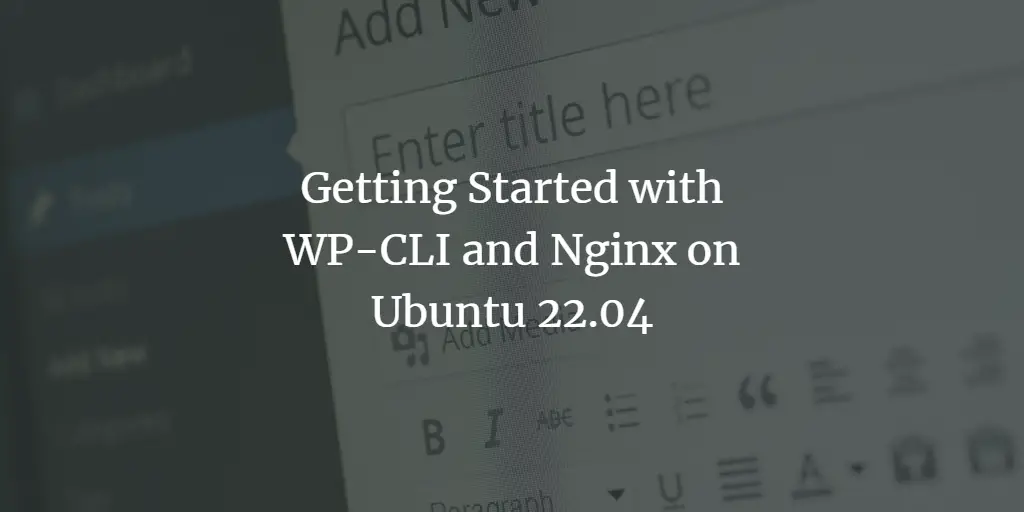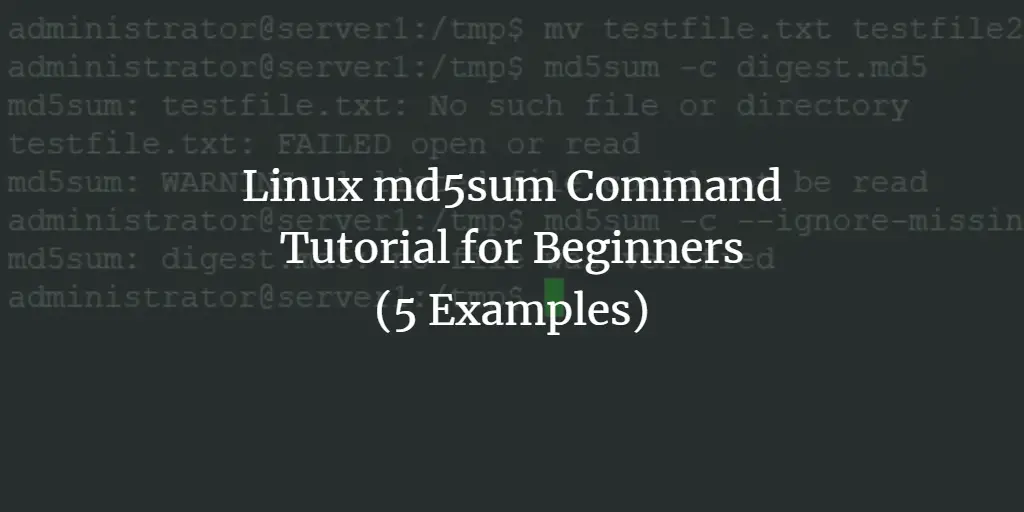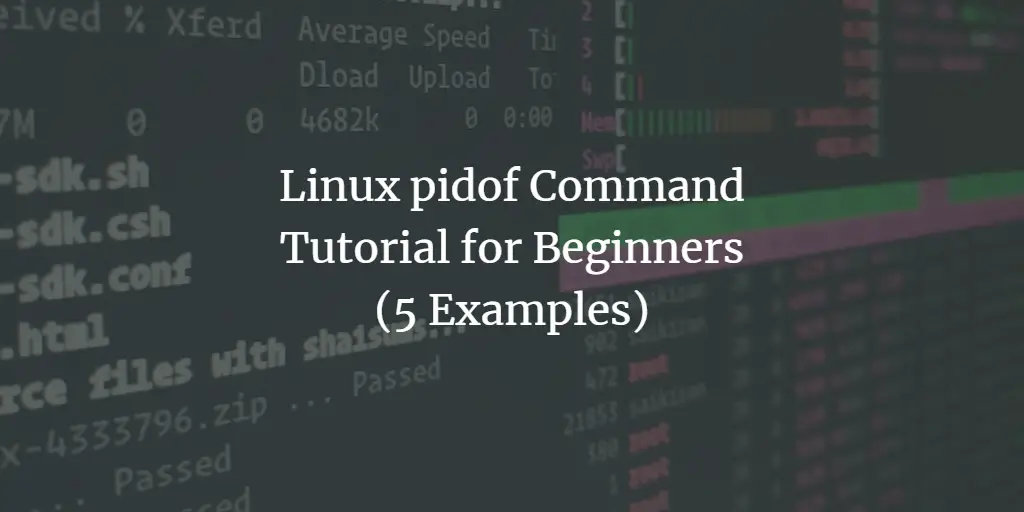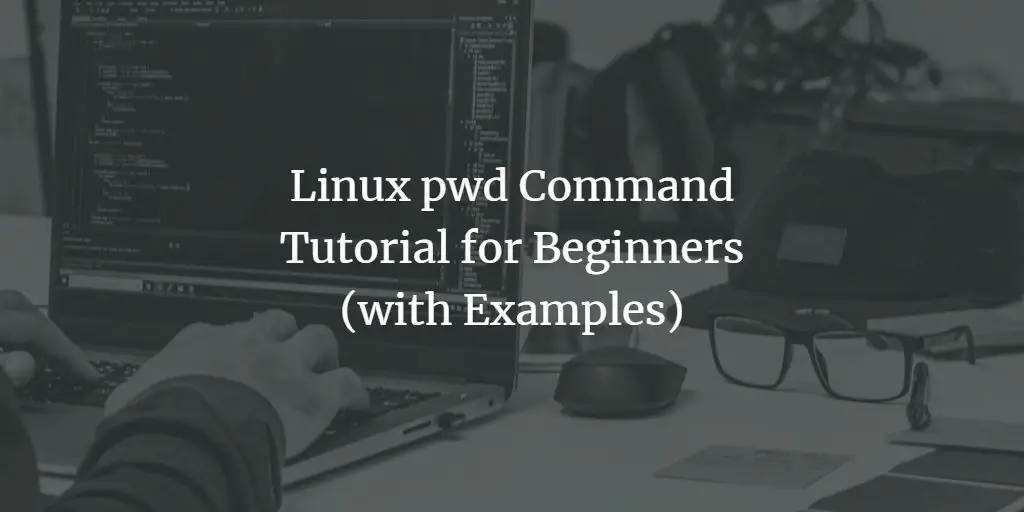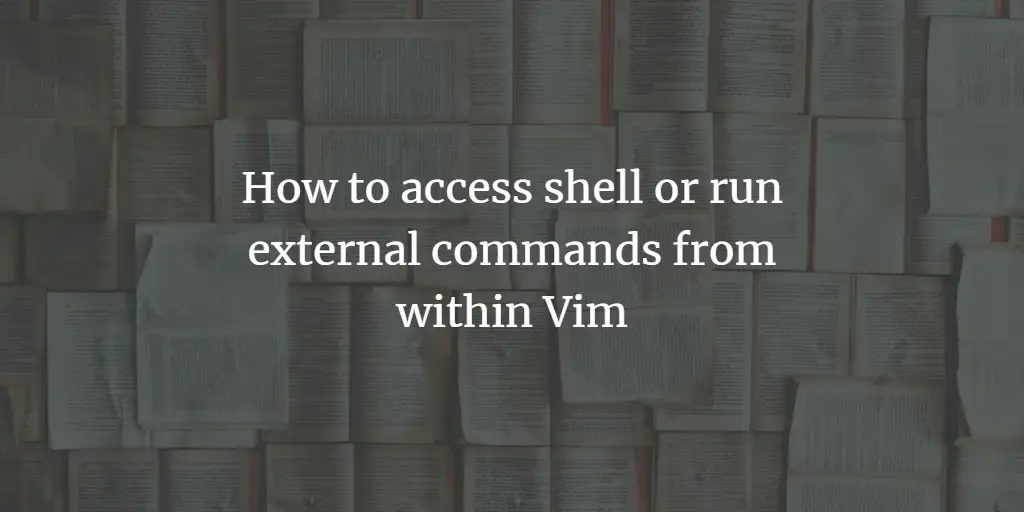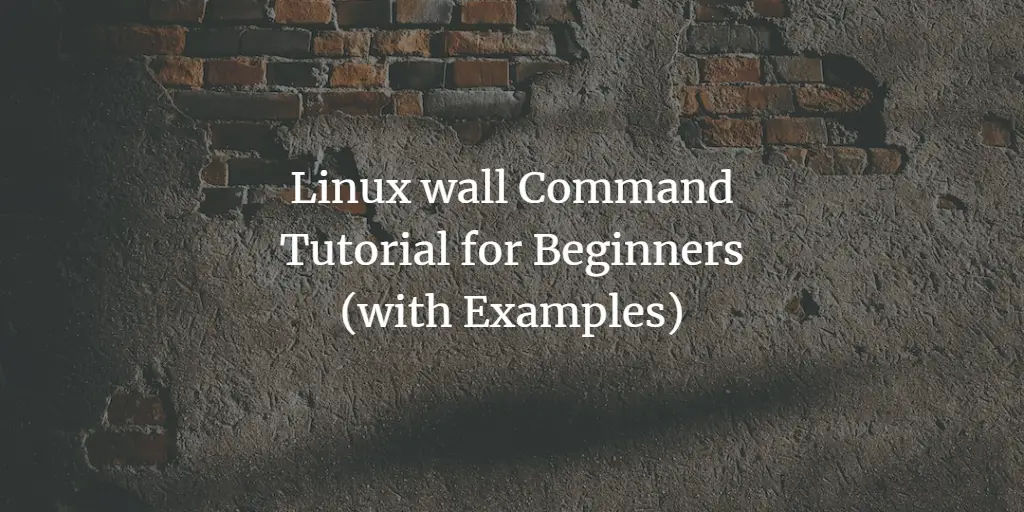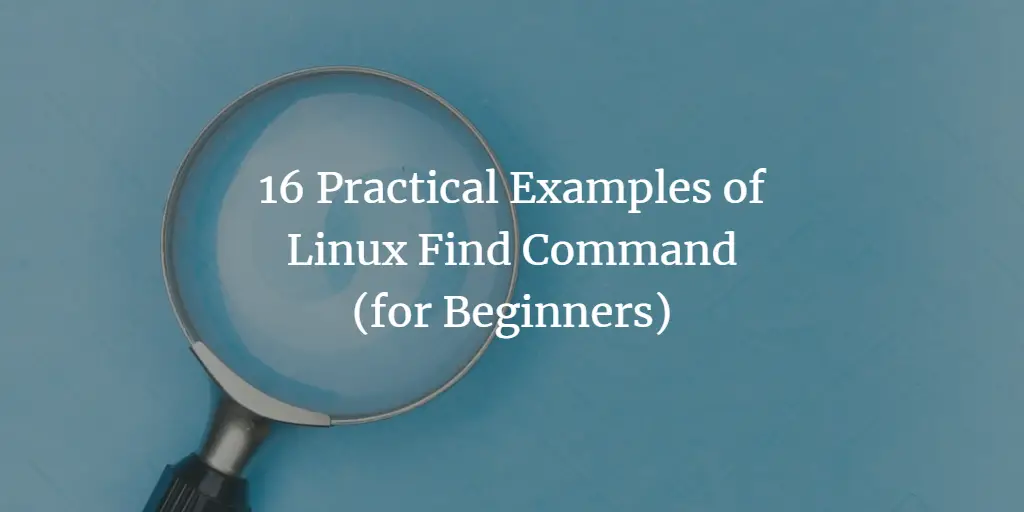Linux Tutorials on the topic “shell”
-
How to Open Files in Default Desktop Application from Command-Line on Ubuntu
Author: Himanshu Arora • Tags: linux, shell, ubuntu • Comments: 6What do you do when you want to open a PDF file in Ubuntu? Simple, double click on the PDF file icon, or right-click and select the "Open with Document Viewer" option. But what if you're asked to do the same task through the command line? Do you know the command line utility that will do the job for you? However, you'll be glad to know that there's way through which you can launch Evince for a PDF file, even if you don't know the fact that a command line utility of that name exists, and that's what we'll be discussing in this article.
-
How to use the fuser command in Linux
Author: Himanshu Arora • Tags: linux, shell • Comments: 2Suppose you are given a task to identify the processes that are using a particular file, and then kill them one by one - all this has to be done from the command line. What would you do? Well, if you are a command line newbie, I am sure you'd be clueless, asking around for help. But command line pros will likely have an idea that there exists a command line utility in Linux that lets you identify processes based on the files (or directories, or sockets) they are accessing. Not only that, the tool also allows you to kill these processes, so you don't have to use the kill or killall commands separately. The command line utility we're talking about is fuser.
-
Getting Started with WordPress WP-CLI and Nginx on Ubuntu 22.04
Author: Muhammad Arul • Tags: linux, mysql, nginx, php, shell, ubuntu • Comments: 2WP-CLI is a tool to provide a command line interface to install and manage a WordPress site. This tutorial explains the installation of Wordpress on a LEMP (Linux + Nginx + MySQL + PHP) server with WP-CLI and shows how to install plugins and themes with WP-CLI on the command line.
-
-
Linux md5sum Command Tutorial for Beginners (5 Examples)
Author: Himanshu Arora • Tags: linux, shell • Comments: 1While we have already discussed the cksum command line utility, there's another tool that you can use in scenarios where, say, you need to verify the integrity of files during transfers. The tool we're talking about here is md5sum. In this tutorial, we will discuss the basics of this command using some easy to understand examples.
-
Linux pidof Command Tutorial for Beginners (5 Examples)
Author: Himanshu Arora • Tags: linux, shell • Comments: 0Linux command line offers a lot of utilities that work with processes. Once such tool is pidof, which - as the name suggests - gives you the process ID of an already executing process. In this tutorial, we will discuss the basics of pidof using some easy to understand examples.
-
How to Clear Bash History on Linux
Author: Till Brehm • Tags: linux, shell • Comments: 1If you’ve ever used the command line on a Linux machine, chances are you’ve got a long history of commands logged. If you want to clear this history, there are a few simple steps that can help you do just that.
-
Linux pwd Command Tutorial for Beginners (with Examples)
Author: Himanshu Arora • Tags: linux, shell • Comments: 0The pwd command, like ls and cd, is one of most frequently used Linux utilities. Regardless of the kind of user you are (newbie or pro), you'll find yourself using this command line tool a lot. So in this tutorial, we will quickly discuss the basics of pwd through some easy to understand examples.
-
How to access shell or run external commands from within Vim
Author: Himanshu Arora • Tags: centos, debian, linux, opensuse, shell, ubuntu • Comments: 2Vim, as you might already know, is a feature-packed and powerful editor. In this tutorial, we will focus on how you can execute external commands as well as access the command line shell from within the editor window.
-
Linux wall Command Tutorial for Beginners (with Examples)
Author: Himanshu Arora • Tags: linux, shell • Comments: 4There are times when multiple users are logged in to a server computer, and you - the system/network admin - need to, say, restart the server to perform some maintenance task. Of course, the correct way is to inform all those who are logged in about the maintenance activity. Thankfully, Linux offers a built in command line utility for this purpose, the wall command.
-
16 Practical Examples of Linux Find Command for Beginners
Author: Himanshu Arora • Tags: centos, debian, linux, opensuse, shell, ubuntu • Comments: 4 • Updated: Nov 25, 2022Find is one of the most frequently used Linux commands, and it offers a plethora of features in the form of command line options. In this tutorial, which is aimed at beginners, we will discuss the basic usage of the command as well as some of the useful command line options it offers.