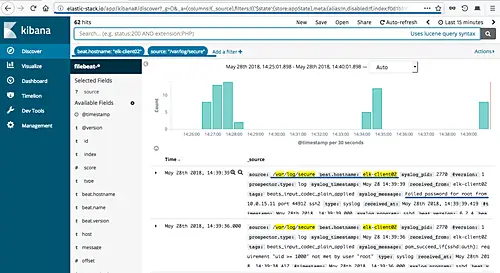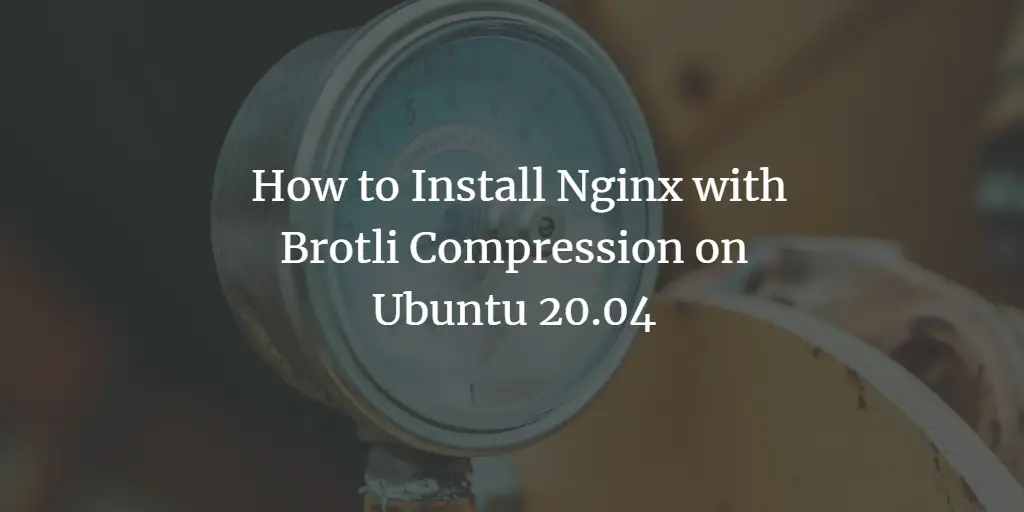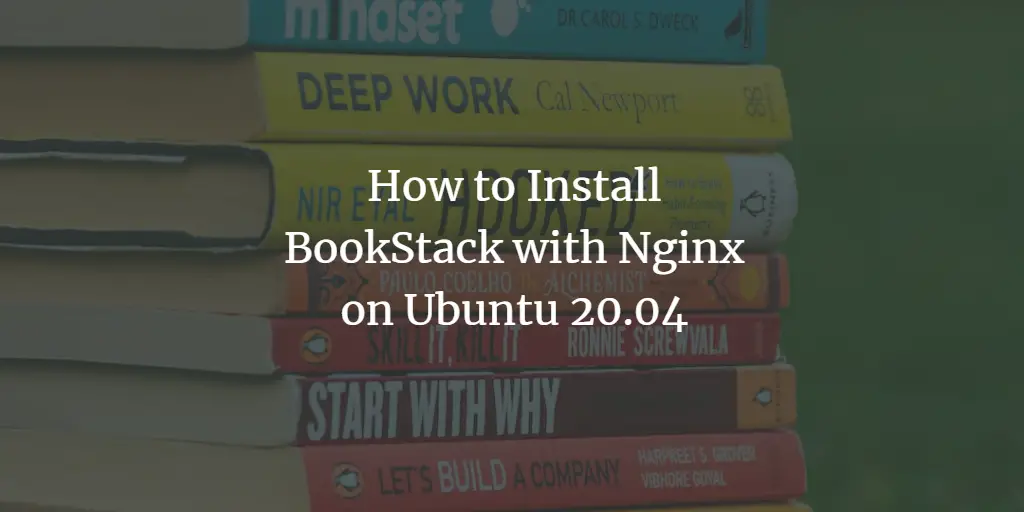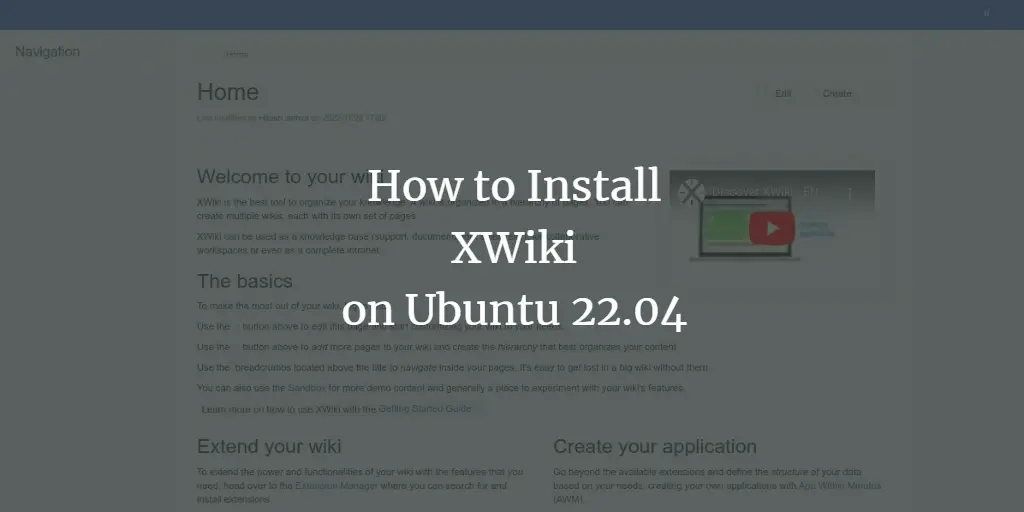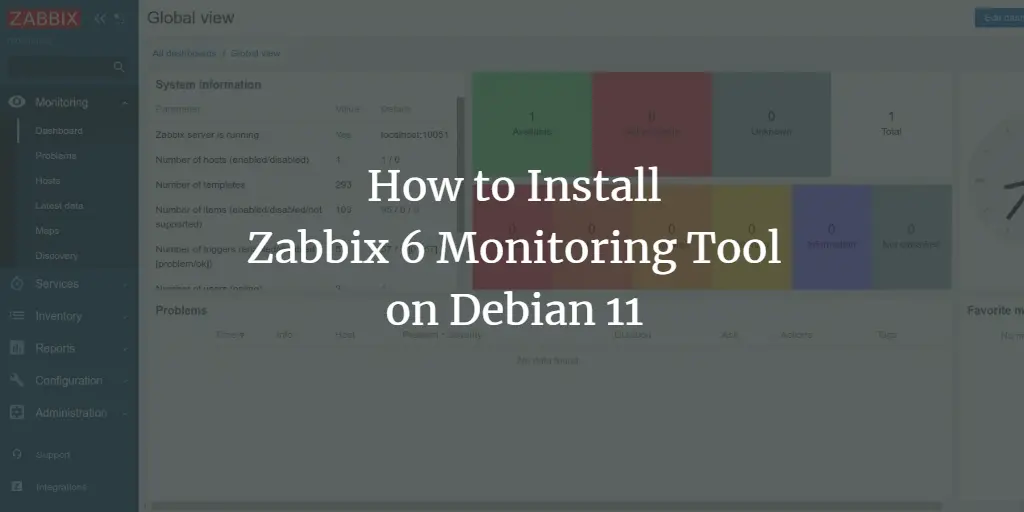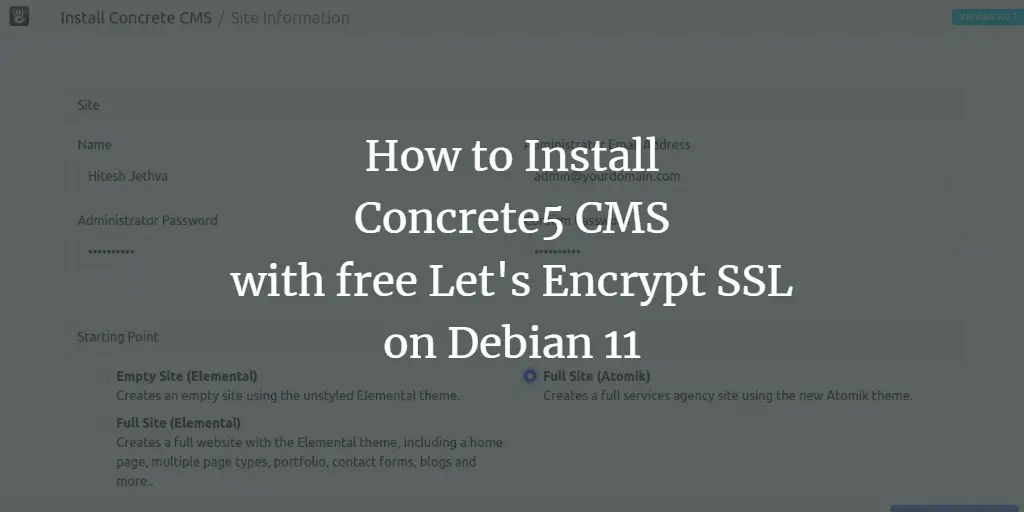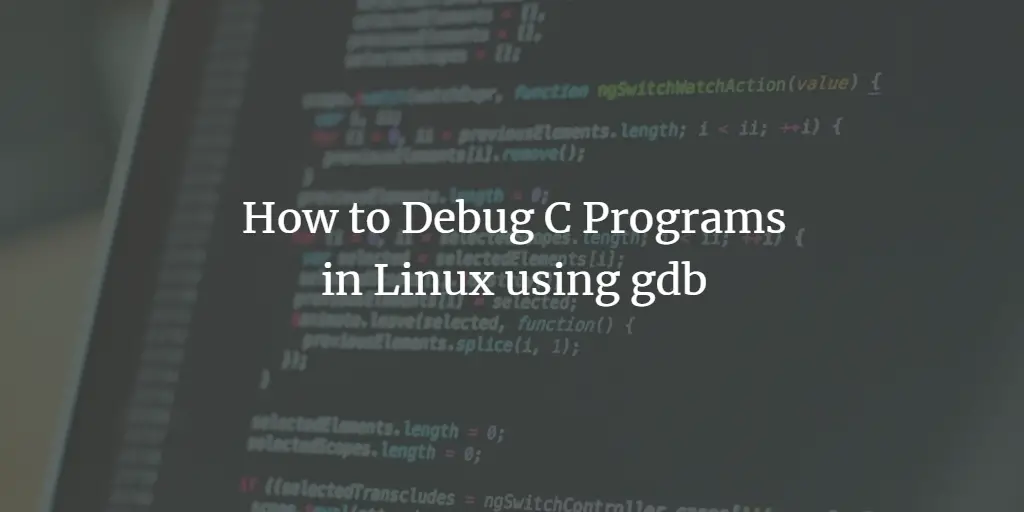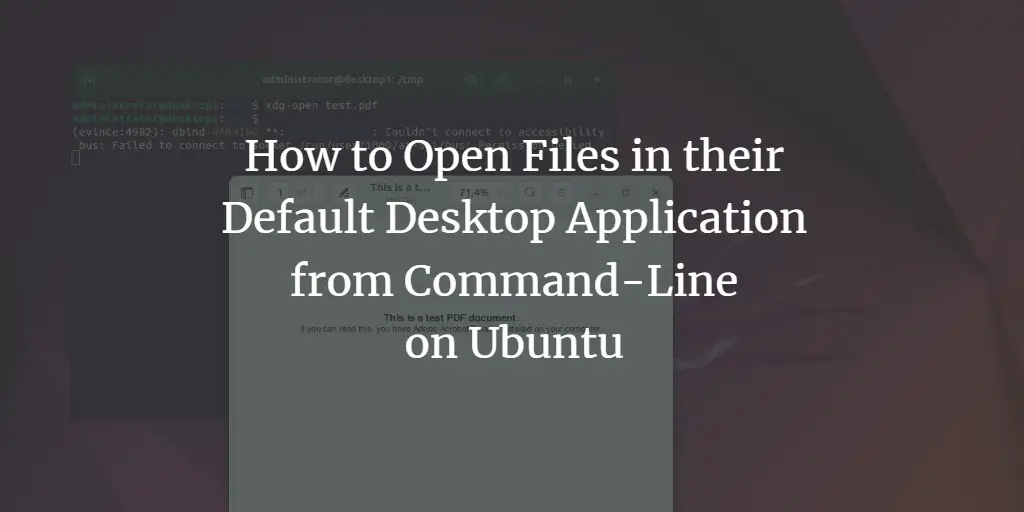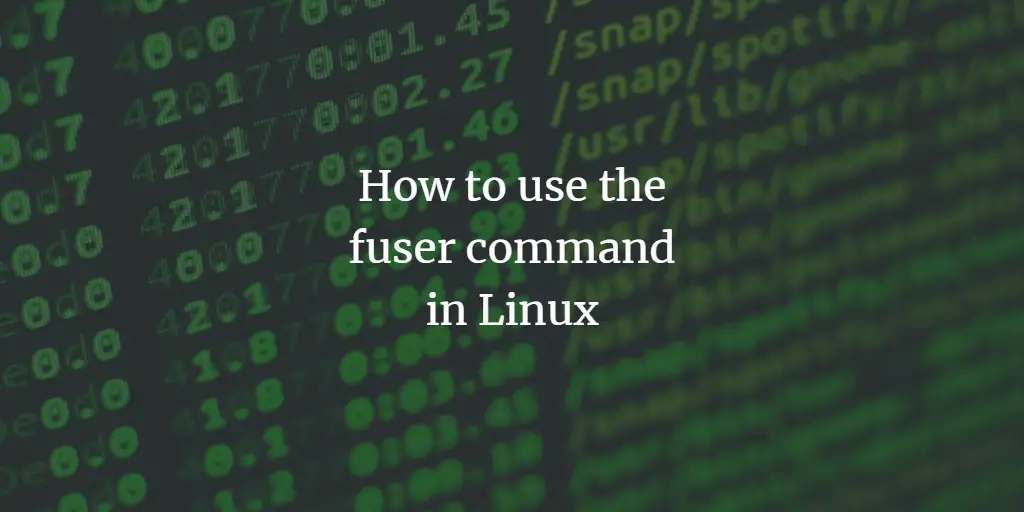Linux Tutorials on the topic “Linux”
-
How to Install Elastic Stack on Ubuntu 20.04 LTS
Author: Muhammad Arul • Tags: linux, monitoring, server, ubuntu • Comments: 0Elastic Stack (Formerly ELK Stack) is a group of open-source software created by Elastic for collecting data from multiple sources. It allows you to collect, store, process, analyze, and visualize data from various sources in any formats to the centralized Elastic Stack platform.
-
How to Install Nginx with Brotli Compression on Ubuntu 20.04
Author: Hitesh Jethva • Tags: linux, nginx, ubuntu • Comments: 0Brotli is an open-source compression algorithm created by Google. It can be used as an alternative to Gzip, Zopfli, and Deflate. This tutorial will show you how to install Brotli with Nginx on Ubuntu 20.04 server.
-
How to Install BookStack with Nginx on Ubuntu 20.04
Author: Navjot Singh • Tags: linux, nginx, ubuntu, web server • Comments: 4BookStack is a self-hosted, open-source, easy-to-use platform for organizing and storing information. This tutorial will teach you how to install BookStack on a Ubuntu 20.04-based server.
-
-
How to Install XWiki on Ubuntu 22.04
Author: Hitesh Jethva • Tags: linux, ubuntu • Comments: 1XWiki is a free and open-source wiki software written in Java and runs on Tomcat. This tutorial will show you how to install XWiki on Ubuntu 22.04 server.
-
How to install Zabbix 6 Monitoring Software on Debian 11
Author: Hitesh Jethva • Tags: debian, linux, monitoring • Comments: 1Zabbix is a free and open-source software used for monitoring several IT components, including networks, servers, virtual machines, and cloud services. This tutorial will show you how to install the Zabbix monitoring server on Debian 11.
-
How to Install SuiteCRM on Ubuntu 20.04
 Author: Hitesh Jethva •
Tags: linux, nginx, server •
Comments: 0
Author: Hitesh Jethva •
Tags: linux, nginx, server •
Comments: 0 SuiteCRM is a free, open-source, and enterprise-class CRM system developed by SalesAgility. It is a fork of the SugarCRM Community Edition. This post will show you how to install SuiteCRM with Nginx and Let's Encrypt SSL on Ubuntu 20.04.
-
How to Install Concrete5 CMS with free Let's Encrypt SSL on Debian 11
Author: Hitesh Jethva • Tags: debian, linux, web server • Comments: 0Concrete5 is a free and open-source content management system for publishing Internet content. This post will show you how to install Concrete5 CMS with Apache and Let's Encrypt SSL on Debian 11.
-
How to Debug C Programs in Linux using gdb
Author: Himanshu Arora • Tags: linux, programming • Comments: 1If you are a C/C++ programmer or develop software using the Fortran and Modula-2 programming languages, you'll be glad to know there exists an excellent debugger - dubbed GDB - that lets you easily debug your code for bugs and other problems. In this article, we will discuss the basics of GDB, including some of the useful features/options it provides.
-
How to Open Files in Default Desktop Application from Command-Line on Ubuntu
Author: Himanshu Arora • Tags: linux, shell, ubuntu • Comments: 6What do you do when you want to open a PDF file in Ubuntu? Simple, double click on the PDF file icon, or right-click and select the "Open with Document Viewer" option. But what if you're asked to do the same task through the command line? Do you know the command line utility that will do the job for you? However, you'll be glad to know that there's way through which you can launch Evince for a PDF file, even if you don't know the fact that a command line utility of that name exists, and that's what we'll be discussing in this article.
-
How to use the fuser command in Linux
Author: Himanshu Arora • Tags: linux, shell • Comments: 2Suppose you are given a task to identify the processes that are using a particular file, and then kill them one by one - all this has to be done from the command line. What would you do? Well, if you are a command line newbie, I am sure you'd be clueless, asking around for help. But command line pros will likely have an idea that there exists a command line utility in Linux that lets you identify processes based on the files (or directories, or sockets) they are accessing. Not only that, the tool also allows you to kill these processes, so you don't have to use the kill or killall commands separately. The command line utility we're talking about is fuser.