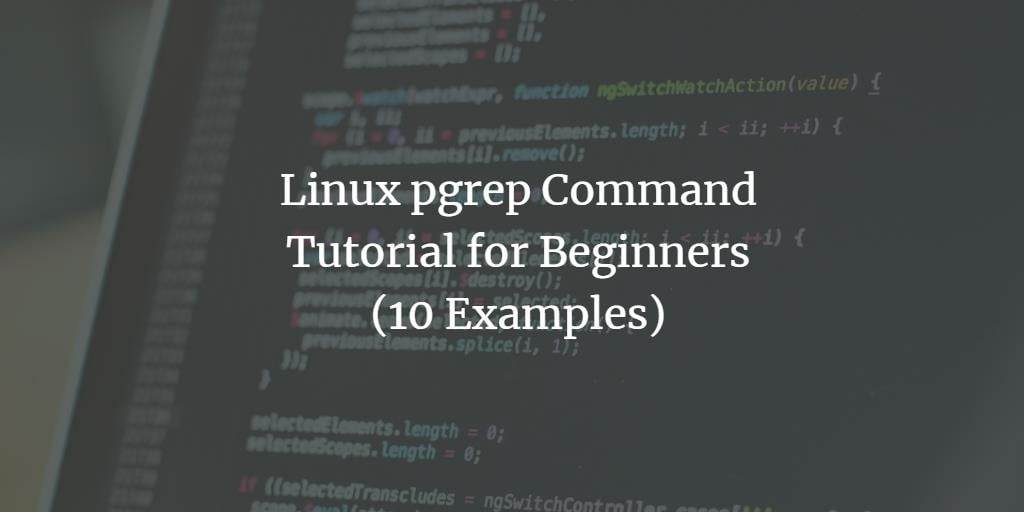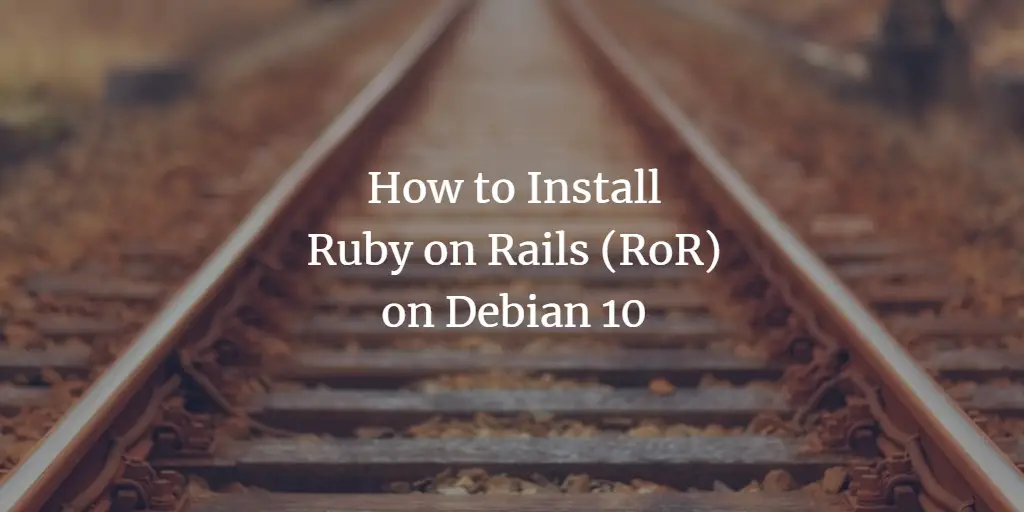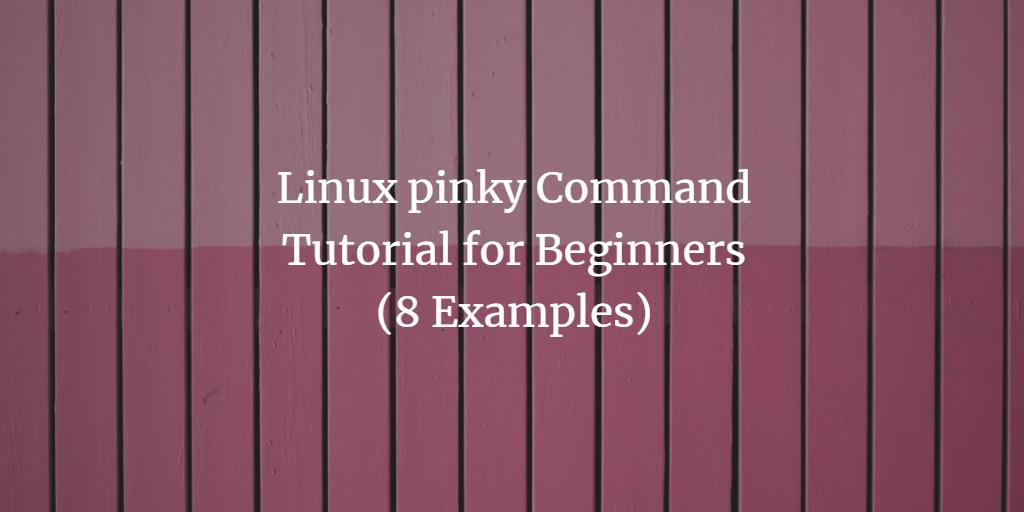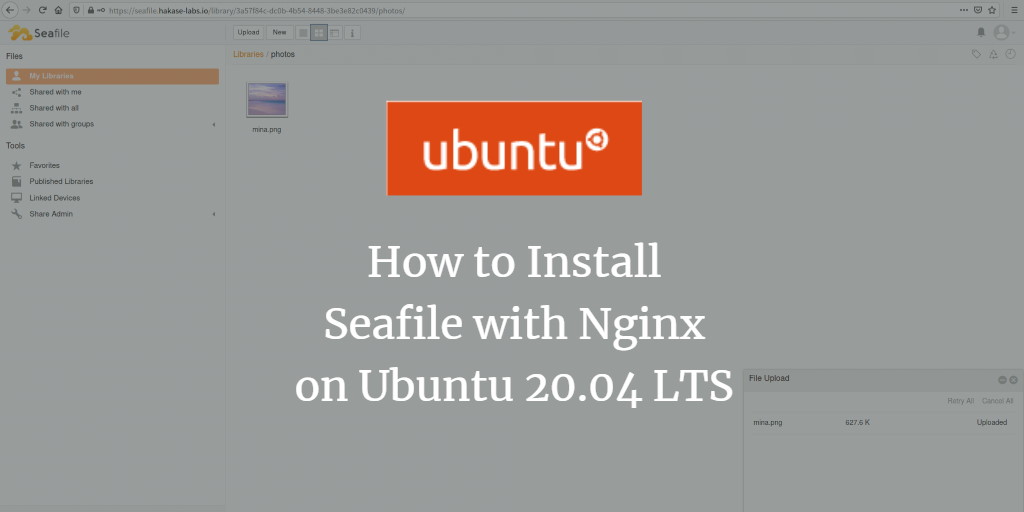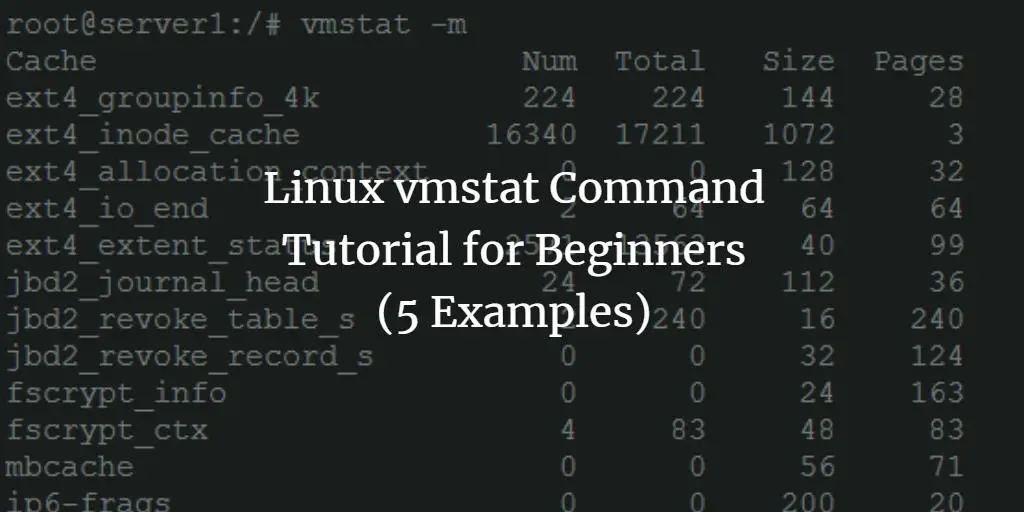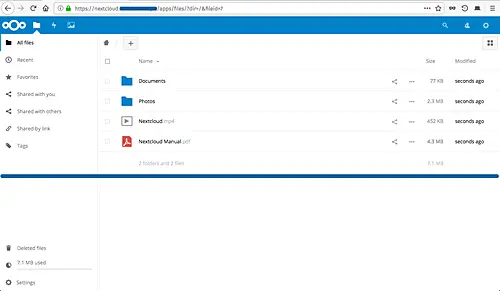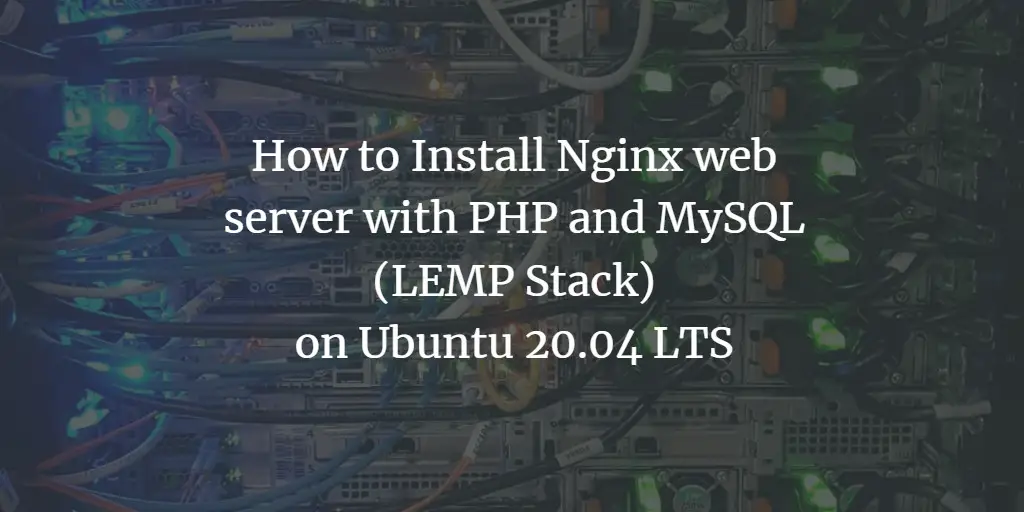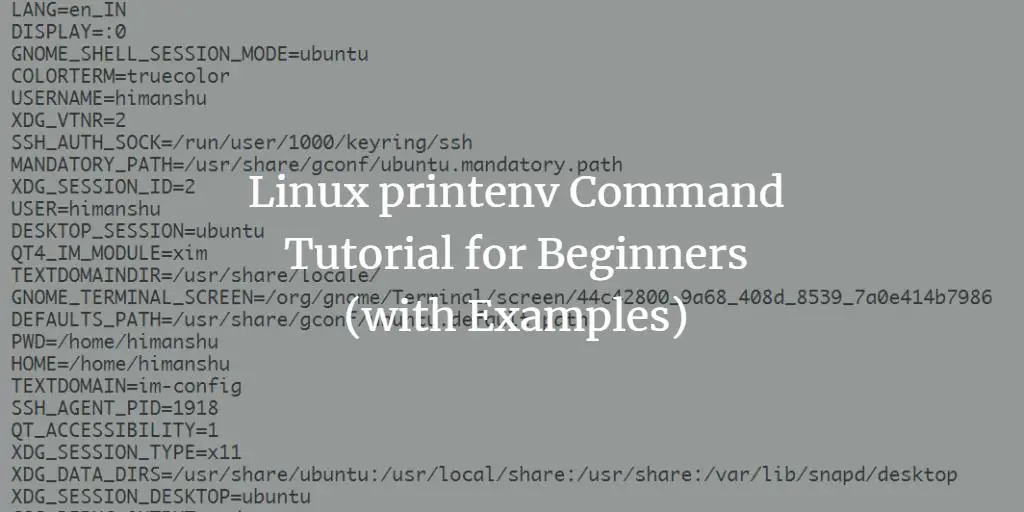Linux Tutorials on the topic “Linux”
-
How to Find Active SSH Connections on Linux
Author: Hitesh Jethva • Tags: linux, security • Comments: 0If you are Linux system administrator and responsible for managing servers then you may often need to know how many ssh connections are active on your server and where the connections come from. This tutorial shows you different ways to identify the connections.
-
Linux pgrep Command Tutorial for Beginners (10 Examples)
Author: Himanshu Arora • Tags: linux, shell • Comments: 2You might already know about the grep command in Linux, which searches for a pattern, and then prints the matching text in output. What if the requirement is to apply this kind of processing to fetch select information about processes currently running in the system?
-
How to Install Ruby on Rails (RoR) on Debian 10
Author: Muhammad Arul • Tags: debian, linux, programming, server, web server • Comments: 0In this tutorial, we will show you how to install Ruby on Rails on the Debian Buster 10. This guide will cover the RVM (Ruby Version Manager) installation, PostgreSQL database installation, and creating the simple CRUD application with Ruby on Rails and using PostgreSQL as the backend database.
-
-
Linux pinky Command Tutorial for Beginners (8 Examples)
Author: Himanshu Arora • Tags: linux, ubuntu • Comments: 0The finger command in Linux is a popular tool to fetch information related to system users. Pinky is a lightweight alternative that comes pre-installed (at least on Ubuntu).
-
How to Install Seafile with Nginx on Ubuntu 20.04 LTS
Author: Muhammad Arul • Tags: linux, server, ubuntu, web server • Comments: 4Seafile is an open source file-hosting and cloud storage system similar to Dropbox, but you can install and run it on your own server. In this tutorial, I will show you step-by-step how to install and configure a Seafile server with Nginx web server and the MySQL database.
-
How to Securely Destroy/Wipe Data on Hard Drives with shred on Linux
Author: Falko Timme • Tags: linux, security • Comments: 20Sometimes you need to destroy or wipe data from hard drives (for example, before you sell your old hard drives on eBay) so that nobody else can access them. Simply deleting data (e.g. with rm) is not enough because that just removes the file system pointer, but not the data, so it can easily be undeleted with recovery software. Even zero'ing out your hard drive might not be enough. Here's where shred comes into play - shred can overwrite the files and partitions repeatedly, in order to make it harder for even very expensive hardware probing to recover the data.
-
Linux vmstat Command Tutorial for Beginners (5 Examples)
Author: Himanshu Arora • Tags: linux, shell • Comments: 1If you are looking for a command line utility that you can use to access information about processes, CPU activity, memory, and more, you'll be glad to know that vmstat does this for you.
-
How to Install Nextcloud with Nginx and Let's Encrypt SSL on Ubuntu 20.04 LTS
Author: Muhammad Arul • Tags: linux, ubuntu, web server • Comments: 21In this tutorial, we will show you how to install and configure the latest Nextcloud 18 release on an Ubuntu 20.04 server. We will run Nextcloud with an Nginx web server and PHP7.4-FPM and use MariaDB server (a MySQL fork) as the database system. Nextcloud is a free (Open Source) Dropbox-like software, a fork of the ownCloud project.
-
How to Install Nginx with PHP and MySQL (LEMP Stack) on Ubuntu 20.04 LTS
Author: Muhammad Arul • Tags: linux, mysql, nginx, php, server, ubuntu, web server • Comments: 2This tutorial shows how you can install Nginx on an Ubuntu 20.04 LTS server with PHP 7.4 support (through PHP-FPM) and MySQL support (LEMP = Linux + Nginx (pronounced "engine x") + MySQL + PHP).
-
Linux printenv Command Tutorial for Beginners (with Examples)
Author: Himanshu Arora • Tags: linux, shell • Comments: 1Environment variables play a major role in Linux. Most programs, whether command line based or GUI based, deal with environment variables in one way or the other. So naturally, there are tools that let you access environment variables from the command line. One such tool is printenv. In this tutorial, we will discuss printenv using some easy to understand examples.