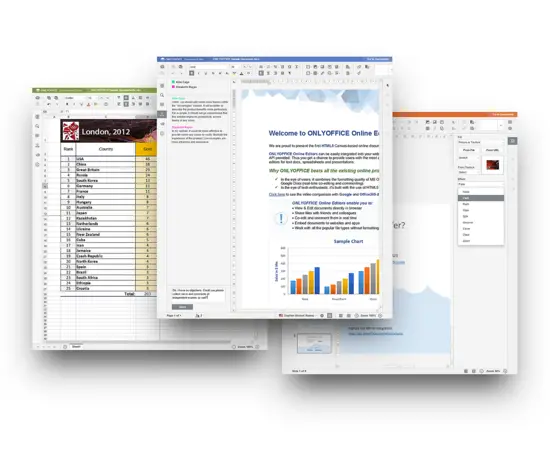Installing Online Editors on Debian and Ubuntu with ONLYOFFICE Document Server
This tutorial explains the installation of ONLYOFFICE and the ONLYOFFICE Document Server on Debian and Ubuntu.
System Requirements and ONLYOFFICE Dependencies
For ONLYOFFICE Document Server correct work your machine should meet some system requirements and have some additional components installed:
- RAM: 2 GB or more
- Swap file: at least 2 GB
- HDD: at least 2 GB of free space
- Distributive: Debian, Ubuntu or other compatible distributive
- mono: version 4.0.0 or later
- MySQL: version 5.6.4 or later
- nginx: version 1.3.13 or later
- nodejs: version 0.10 or later
- libstdc++6: version 4.9 or later
- The installation instructions for Mono, MySQL and other ONLYOFFICE dependencies can be found on their official websites.
A detailed installation guide for the ONLYOFFICE installation on CentOS can be found here: https://www.howtoforge.com/tutorial/onlyoffice-centos/
Installing ONLYOFFICE Online Editors
Step 1. Open Terminal using Ctrl+Alt+T
Step 2. Download ONLYOFFICE GPG signing key:
sudo wget http://download.onlyoffice.com/repo/onlyoffice.key
And add it to the system:
sudo apt-key add onlyoffice.key
Step 3. Add ONLYOFFICE repository to the list stored in the /etc/apt/sources.list file.
To do that, open the /etc/apt/sources.list file using any available text editor (e.g. nano):
sudo nano /etc/apt/sources.list
Add the following record:
deb http://download.onlyoffice.com/repo/debian squeeze main
Update the package cache:
sudo apt-get update
Step 4. Execute the following command to install online editors:
sudo apt-get install onlyoffice-documentserver
Running ONLYOFFICE Online Editors
To open the program and start editing your docs, enter localhost (http://127.0.0.1) in the address bar of your browser.
Links
- To run ONLYOFFICE Document Server using secure connection (HTTPS), use the Docker image.
- To install ONLYOFFICE Document Server integrated with Community Server, follow the instructions here.
- For source code and binary information, visit onlyoffice.org
- For any support questions, refer to dev.onlyoffice.org