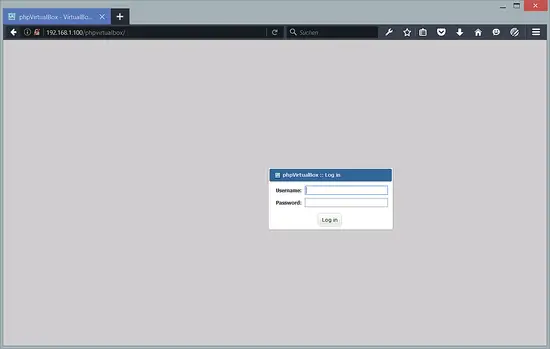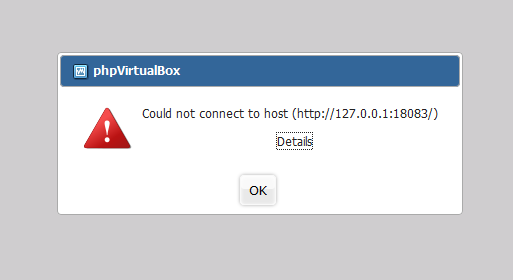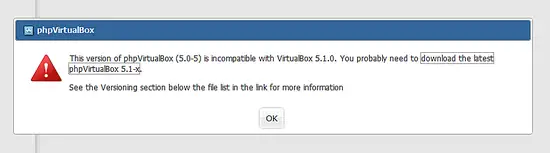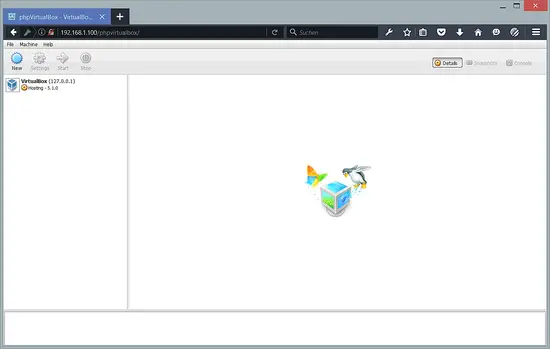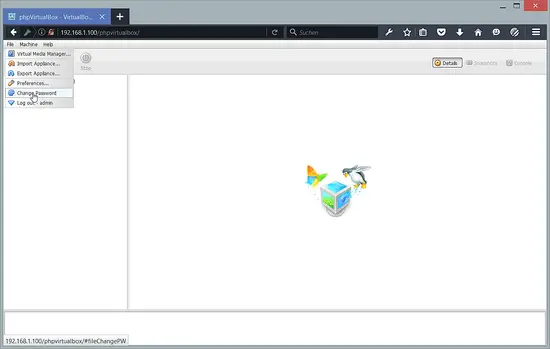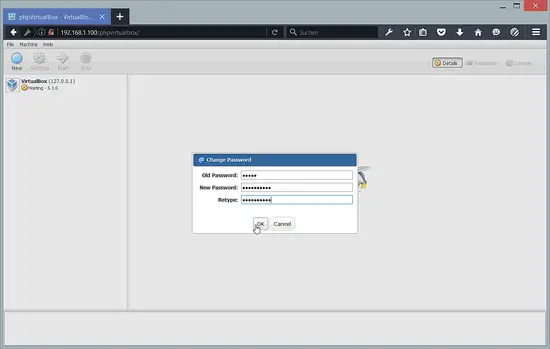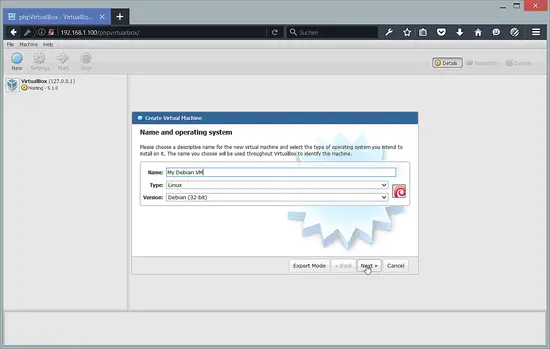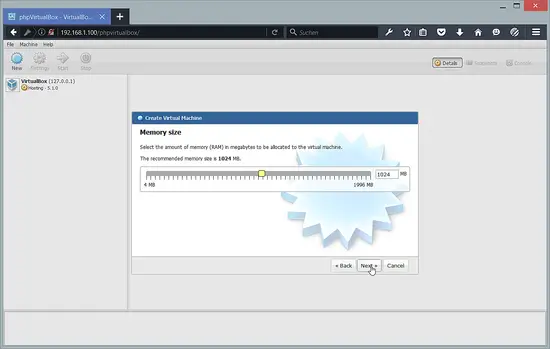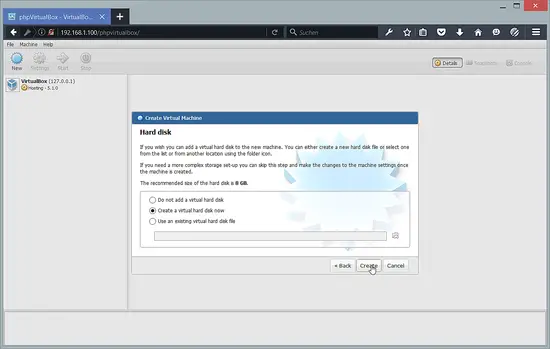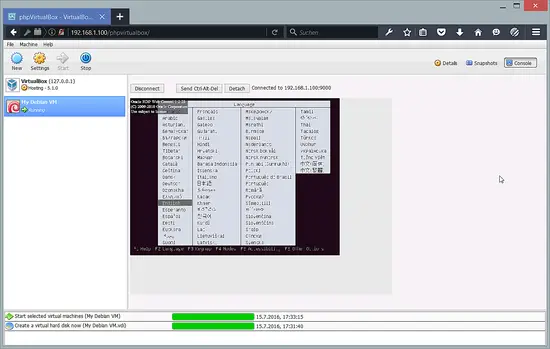Managing a Headless VirtualBox Installation with phpvirtualbox (Ubuntu 16.04 LTS) - Page 2
This tutorial exists for these OS versions
- Ubuntu 16.04 (Xenial Xerus)
- Ubuntu 12.04 LTS (Precise Pangolin)
- Ubuntu 14.04 LTS (Trusty Tahr)
On this page
The default username is admin, the password is admin as well:
In case that you get this error:
Then run:
systemctl restart vboxweb-service
and try to log in again.
VirtualBox 5.1 is brand new at the time I write this tutorial, so phpVirtualBox does not recognize the 5.1 version as compatible yet and you will get this error:
I tested phpvirtualbox with this VirtualBox version and it works here. So just go on and press OK. It might be that there is a newer phpVirtualBox version available at the time that you follow this tutorial, in that case, choose always the latest version.
This is how phpVirtualBox looks - much like the native VirtualBox GUI:
The first thing you should do is change the admin password. Go to File > Change Password:
Type in the old password and specify a new one:
If you know the native VirtualBox GUI, it's now very easy to use phpVirtualBox. For example, if you want to create a new virtual machine, you have the same wizard as you have in the VirtualBox GUI:
(I'm leaving a few screenshots out so you don't feel bored...)
In the end, you have a new VM. Click on the Start button to run that VM. You can access the console by clicking on the console button in the upper navigation on the right or you connect t the VM with a Remote Desktop Client as described in the tutorial VBoxHeadless - Running Virtual Machines with VirtualBox 5.1 on a headless Ubuntu 16.04 LTS Server.
3 Links
- phpvirtualbox: http://code.google.com/p/phpvirtualbox/
- VirtualBox: http://www.virtualbox.org/
- Ubuntu: http://www.ubuntu.com/