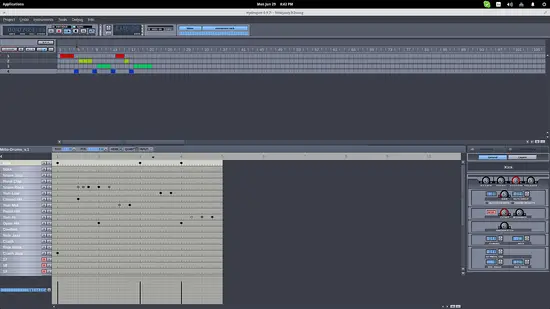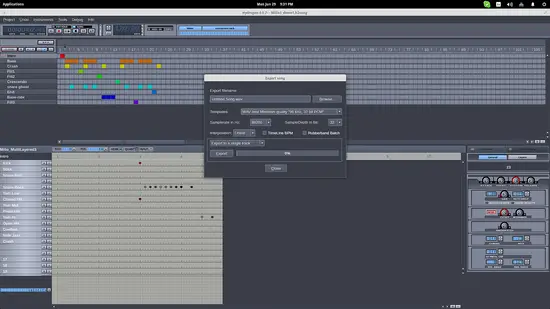Hydrogen: A software drum machine for Linux
On this page
Hydrogen is the best open source drum machine that is available free of charge. It is an advanced piece of software that helps artists and producers compose groovy beats to accompany their music. Hydrogen is quite simple to use, features a lot of options and drum sets that can differentiate the sounds to meet the wide scope of requirements that derive from different music genres like rock, metal, pop, electronic and jazz.
How to write kick-ass beats with Hydrogen!
By combining a pattern editor and a sequencer, Hydrogen allows users to easily write percussion sequences that use certain instrument sets. Now to get you started, you can either “Add an Instrument” from the top panel and then put in something from the “Sound Library” on the bottom right (by dragging it), or choose “Project/Open Demo” to select from one of the available drum sets. I suggest the latter as it easily and quickly populates your rack with instruments of relevant sound.
The demo samples will feature some ready drum patterns that you can add to the pattern sequencer by clicking on the squares and lighting them up accordingly. In the same way, you can click to add or remove hits of an instrument on the pattern editor dots to chance the drum pattern. Pattern size and resolution is adjustable to up to a point, while the pattern sequencer can get as long as you like, or be set to play on repeat mode. For each of the added instruments, you can further tune its sound by selecting it and then choosing the “General” options on the bottom right. This will allow you to change or fine-tune the sustain value, cut-off moment, release, amount of gain and resonance.
Pattern editor is on the bottom, instrument rack is on the bottom left, pattern sequencer is on the center while the playing controls are located on the top. You can see that I have the play and repeat buttons pressed on the top while the pattern size is set to 8 meters and resolution to 64.
Another important part of the application that helps reach better results is the mixer that allows users to set the volume levels of each individual instrument. You can invoke the mixer through the “Tools” menu, or by pressing “alt+M”.
It is also very important to notice the adjusters positioned on the right of the mixer which can greatly add to the “realism” factor of your beats. Those are the “Humanize Timing”, “Velocity” and “Swing”. What those adjusters do is to introduce slight deviations on the timing, hit velocity and swing that make the produced sound more like it's played by a real drummer and thus more realistic.
The Qt4 user interface is very intuitive and well-designed as user actions on a field that have a direct effect to another field are highlighted immediately, so the user knows the impact of his/her actions. Patterns and songs can be exported independently for use in an external sequencer as well through “Project/Export Pattern as”. Using the same options menu, users can export to MIDI, cd-quality WAV, AIFF, or OGG Vorbis files. For higher quality studio-level results, there is also the lossless FLAC audio format and the options for 48 and 96 kHz WAV files. The maximum possible sample rate of the exported files on Hydrogen can theoretically reach 192 kHz at 32-bit. All this is set though the dialog that appears when you choose the “Project/Export song” option.
Have fun producing some beats for your (or the whole world's) enjoyment!