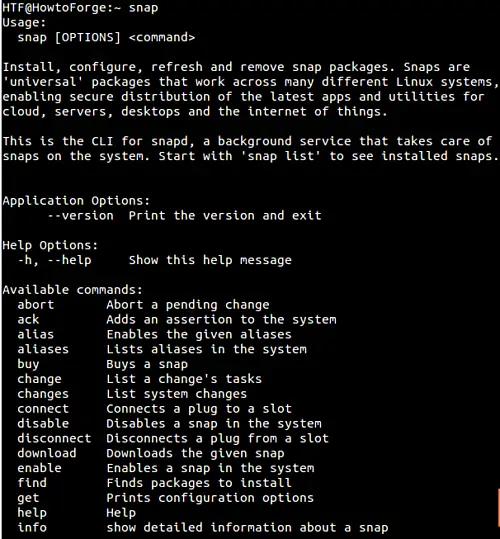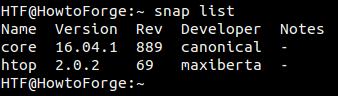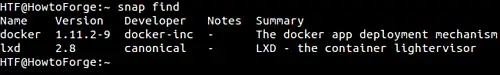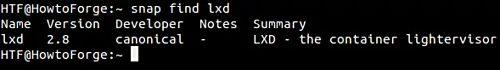How to install Snap applications on Ubuntu 14.04 LTS
On this page
Ubuntu 16.04LTS was released by Canonical back in April last year. Among some of the key new features it brought, one was a new packaging format dubbed Snap. To refresh, here's an excerpt from our Ubuntu 16.04 overview tutorial that explains the what and why of Snap:
So, why Snap? Well, this new packaging system is aimed at making package installation and maintenance easier. For example, unlike the existing system, wherein it’s on you to resolve all version-related conflicts of dependencies for a software being installed, Snaps allow developers to put in everything on which their software depends in the package itself, effectively making them self-contained and independent of the system on which they are being installed.
The feature has since only been available on Ubuntu 16.04. But that changed earlier this month, when the team behind the feature at Canonical announced that users of Ubuntu 14.04 can also use the new packaging format. Following was the announcement email:
The team are pleased to announce that, after extensive testing in proposed, snapd is officially available in the Trusty Tahr updates archive [1]. If you are running a 14.04 system we encourage you to give it a try and report any issues [2]. Thanks to all involved in making this happen.
Since Ubuntu's LTS releases are officially supported for 5 years, companies using Ubuntu prefer these releases. And given that the version 14.04 was the last LTS release before 16.04, it's reasonable to assume that it's still being used by a lot many people around the world for work purposes. So with that in mind, in this tutorial, we'll be explaining how you can access the Snap feature on Ubuntu 14.04.
Install Snapd on Ubuntu 14.04
Snapd is basically the system service that enables you (users) to interact with snaps. So, the first step is to install snapd. But before you do that, make sure that all updates available for your system have been installed.
Note: While there aren't any known issues with installing snpad on Ubuntu 14.04, it's always advisable to backup all your important stuff (if you're doing this on a machine you use for your personal or professional work).
Assuming that you've updated your system, and have either backed up important stuff or are ok with an unexpected issue, run the following two commands:
sudo apt-get update
sudo apt-get install snapd
The second command mentioned above may take some time (in my case it showed over 200MB download). Once the commands are successful, try running the 'snap' command, and you'll see that it'll be installed:
Snap Usage
Before you start installing snap packages, you're advised to give your system a reboot. Once that is done, open a terminal, and start using the feature. For example, I installed the snap package of the 'htop' command line tool using the following command:
sudo snap install htop
As you'd have understood, the generic command for installing any snap package is:
snap install [package-name]
Needless to say, 'sudo' in the 'htop' example was used to provide root privileges. To learn more about 'sudo', read our dedicated tutorial here.
To give you some more idea about snap, here's how you can list all the snap packages installed on your system:
snap list
Here's the output the above command produced on my system:
Moving on, you can also access a list of snap packages that you can download and install on your system. For this, use the 'find' sub-command:
snap find
There's also the option to search for a particular package - for that all you have to do is to pass the package name as argument to the 'find' sub-command:
And to conclude, there're 'refresh' and 'remove' sub-commands that let you update and remove installed snap packages, respectively.
snap refresh [package-name]
snap remove [package-name]
For more information on the snap command, including the command line arguments it accepts as well as its subcommands, head to its man page.
Conclusion
As you'd agree, installing the snap command isn't difficult on Ubuntu 14.04. Basic usage is simple as well. Of course, to learn more and more features the command provides, you'll have to go through and understand what the man page says - hence there'd be a learning curve in that case.
Did you try installing Snap on your Ubuntu 14.04 LTS machine? How was your experience? Did you face any problems? Share your thoughts in comments below.