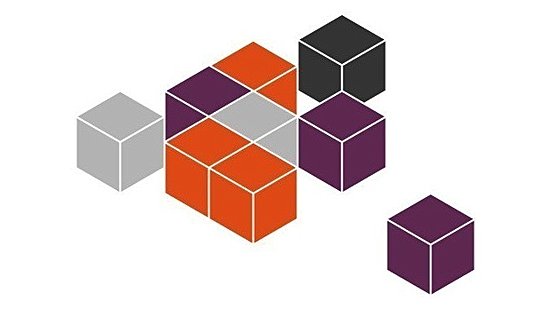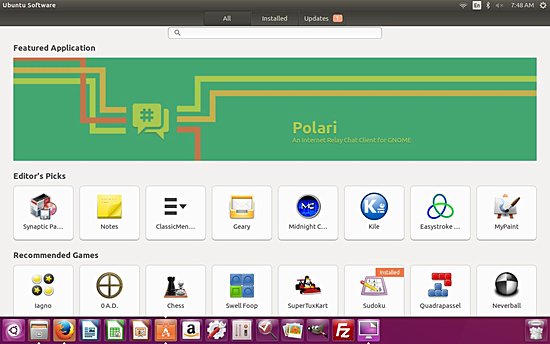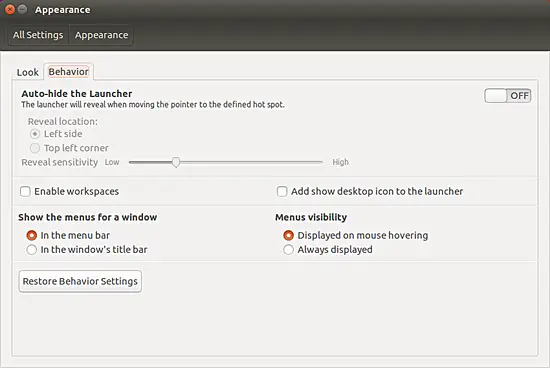Ubuntu 16.04 LTS (Xenial Xerus) overview
Canonical released the latest Ubuntu LTS version (Ubuntu 16.04 Xenial Xerus) on April 21, 2016, and we’ve been using the OS from the initial days of its availability. Given the fact that LTS releases (that are supported for 5 years - more about them here) are generally more popular compared to other regular Ubuntu releases, we thought it would be useful to come up with an overview of the new OS.
Please note that the article is primarily aimed at end-users, discussing things like what’s new, what’s improved, what’s missing, and major bugs detected (if any) so far. Also, keep in mind that we won’t be discussing the complete change-log here - the focus will only be on major changes that affect desktop users.
So, let’s get started ...
New features
In this section we will discuss two features: Snap packaging system and GNOME Software.
Snap
As already mentioned, Snap is basically a new packaging format that’s been introduced in Ubuntu 16.04 LTS. Fret not, the legacy deb packaging format isn’t going anywhere - the new OS release supports both.
So, why Snap? Well, this new packaging system is aimed at making package installation and maintenance easier. For example, unlike the existing system, wherein it’s on you to resolve all version-related conflicts of dependencies for a software being installed, Snaps allow developers to put in everything on which their software depends in the package itself, effectively making them self-contained and independent of the system on which they are being installed.
"Snap packages enable developers to bring much newer versions of apps to Ubuntu 16.04 LTS," the company says. "Users can install a snap without having to worry whether it will have an impact on their other apps or their system."
"Similarly, developers have a much better handle on the update cycle as they can decide to bundle specific versions of a library with their app. Transactional updates make deployments of snap packages more robust and reliable."
Interested in learning more about Snap? Head to the discussion here.
Ubuntu Software
Ubuntu 16.04 LTS also marks the end-of-life for the Ubuntu Software Center as it has been replaced by a newer alternative dubbed GNOME Software. "This brings a faster store experience and moves our archive metadata in line with Debian. It has been renamed Ubuntu Software to improve recognition for Ubuntu Software Center users," release notes say.
GNOME Software was first adopted by Fedora, and - unlike Ubuntu Software Center - is being actively developed and maintained. In fact, developers are also in favor of GNOME software as they feel that it’s easy to add Snap support to it compared to the Ubuntu Software Center.
An important thing worth mentioning here that GNOME Software allows you to install firmware updates from within the app (provided the firmware is available via the Linux Vendor Firmware Service), something which wasn’t possible with the now-gone Ubuntu Software Center.
Improvements
The new LTS release has made the OS more flexible - at-least from the point of view of an end-user. For example, now you have an option to move the Unity launcher from left to bottom. It’s still not possible to shift to the right or top of your screen, but - as most of users would agree - it’s nevertheless better than having no option at all.
If you’re among those who prefer having the launcher at bottom but don’t know how to do it, here are a couple of ways.
Another flexibility that Ubuntu 16.04 LTS introduces is related to application menus. Users now have the option to choose whether they want menus to be always displayed or displayed on mouse hovering.
Moving on, there’s another good news: the Unity Dash search feature now doesn’t spit online results, as the functionality - which has been the center of controversy in the past - has been disabled by default. This means you’ll no longer see stuff from Amazon or Wikipedia in your searches, something which should ideally speed up your search operations as well.
Of course, you can always enable it if you want - just head to Settings -> Security & Privacy -> Search on your Ubuntu box, and toggle the feature ON.
New and removed software apps
The latest Ubuntu iteration drops disc burning app Brasero and messaging software Empathy, meaning they’re no longer part of the default bundle of applications.
That being said, both tools are just an install away (using GNOME Software) should you require them. Also, if you’re upgrading to Ubuntu 16.04 LTS from a previous version, these apps won’t be automatically uninstalled.
So, any new apps that have made it to the default bundle? Yes. In fact there are a couple: GNOME Calendar and Cheese webcam.
Other changes
- Ubuntu 16.04 LTS also includes support for ZFS-on-Linux, which is basically an implementation of OpenZFS designed to work in a Linux environment. ZFS, in case you don’t know, is a combined file system and logical volume manager designed by Sun Microsystems, offering a range of features including support for high storage capacities, protection against data corruption, and more. Read more about OpenZFS and ZFS here.
- The latest Ubuntu OS also introduces a new and simpler ‘apt’ command line package manager, although support for ‘ap-get’ is still there. As for the difference between the two, here’s what the man page says: “The apt command is meant to be pleasant for end users and does not need to be backward compatible like apt-get.”
- Of course, all software apps included by default in the release have been updated to their latest stable versions.
Issues
One of the major issues that has been reported - and confirmed by team Ubuntu - so far, and merits mentioning, was related to GNOME Software. The problem was that the application was not able to install third-party .deb packages. Thankfully, the bug has apparently been fixed. Head here for more information on this.
Conclusion
Ubuntu 16.04 LTS is the 6th LTS release of the Linux-based OS, and as we discussed here, it brings several new and exciting features and improvements. Given their support cycle, LTS releases are best suited for enterprises and end-users who don’t like upgrading their OS every now and then. If you’re one of them, go ahead and grab the release.