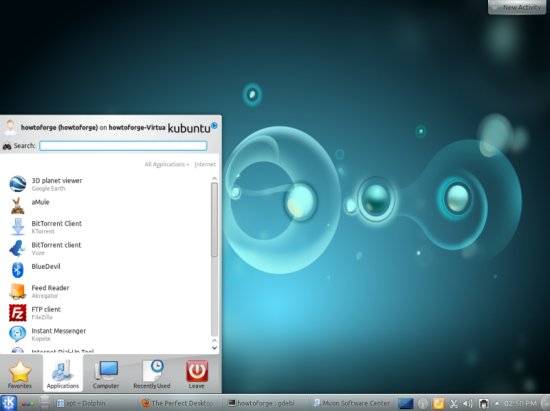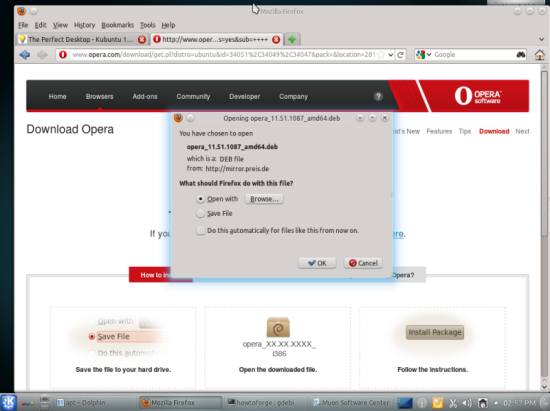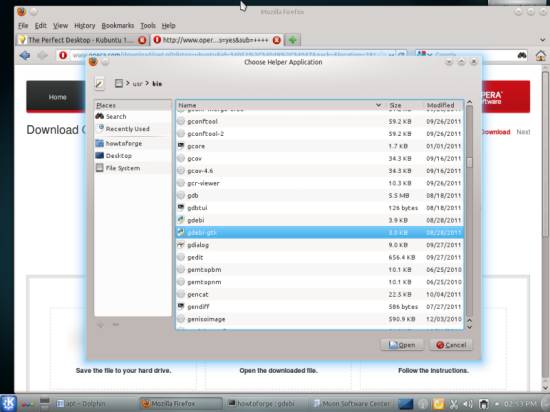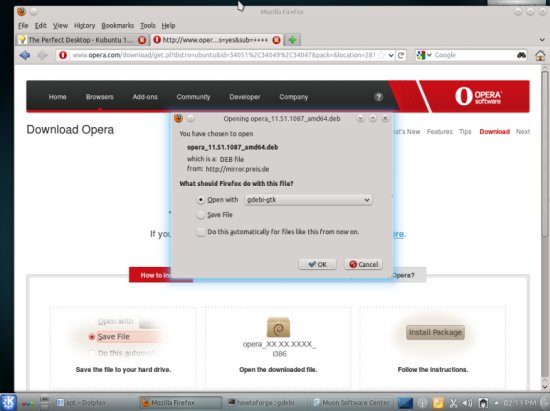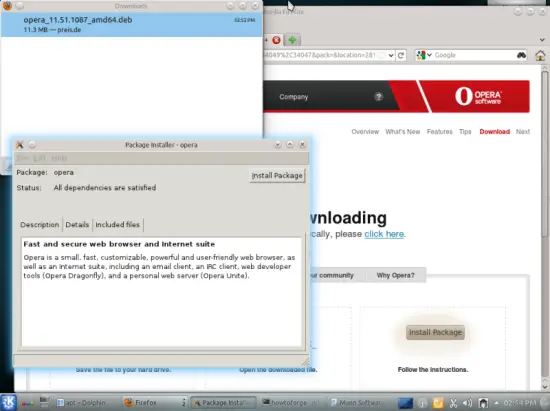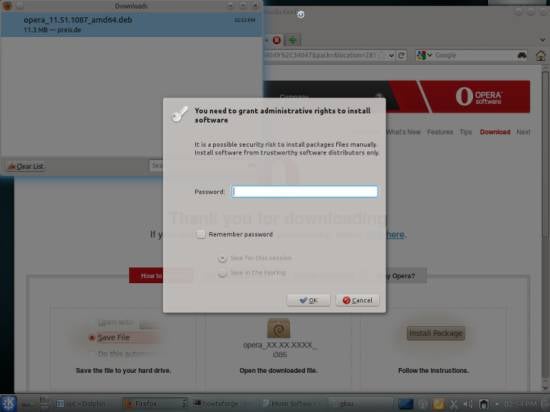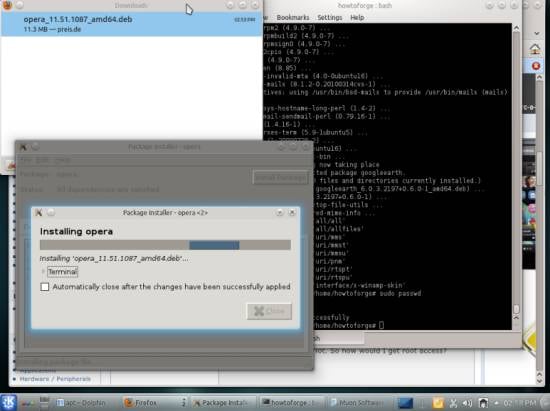The Perfect Desktop - Kubuntu 11.10 - Page 4
This tutorial exists for these OS versions
- Kubuntu 12.10 (Quantal Quetzal)
- Kubuntu 12.04 LTS (Precise Pangolin)
- Kubuntu 11.10 (Oneiric Ocelot)
- Kubuntu 11.04 (Natty Narwhal)
- Kubuntu 10.10 (Maverick Meerkat)
- Kubuntu 10.04 (Lucid Lynx)
On this page
10 Google Earth
In chapter 7, we have installed the package googleearth-package which is a utility to automatically build a .deb package of Google Earth. This means, Google Earth is not yet installed; we have to first build a .deb package of it with the help of googleearth-package, and then install the .deb package.
Open a terminal (System > Terminal) and become root:
sudo su
Now you can build the Google Earth .deb package as follows:
make-googleearth-package --force
[...]
Package: googleearth
Version: 6.0.3.2197+0.6.0-1
Section: non-free/science
Priority: optional
Maintainer: <root@howtoforge-VirtualBox>
Architecture: amd64
Depends: ttf-dejavu | ttf-bitstream-vera | msttcorefonts, lsb-core, libqtcore4, libgl1-mesa-glx, ia32-libs (>= 20080808), lib32gcc1 (>= 1:4.1.1), lib32stdc++6 (>= 4.1.1), lib32z1 (>= 1:1.1.4), libc6-i386 (>= 2.0), libc6-i386 (>= 2.1.3), libc6-i386 (>= 2.2), libc6-i386 (>= 2.3), libc6-i386 (>= 2.3.2), libc6-i386 (>= 2.4), libgl1-mesa-glx | libgl1 , ia32-libs-gtk
Suggests: nvidia-glx-ia32
Description: Google Earth, a 3D map/planet viewer
Package built with googleearth-package.
dpkg-deb: building package `googleearth' in `./googleearth_6.0.3.2197+0.6.0-1_amd64.deb'.
Success!
You can now install the package with e.g. sudo dpkg -i <package>.deb
root@howtoforge-VirtualBox:/home/howtoforge#
If you don't see any errors, then you should find the Google Earth .deb package in the current directory:
ls -l
root@howtoforge-VirtualBox:/home/howtoforge# ls -l
total 34316
drwxr-xr-x 3 howtoforge howtoforge 4096 2011-10-17 13:18 Desktop
drwxr-xr-x 2 howtoforge howtoforge 4096 2011-10-18 10:27 Documents
drwxr-xr-x 2 howtoforge howtoforge 4096 2011-10-17 13:13 Downloads
-rw-r--r-- 1 root root 35104614 2011-10-18 10:22 googleearth_6.0.3.2197+0.6.0-1_amd64.deb
drwxr-xr-x 2 howtoforge howtoforge 4096 2011-10-17 13:13 Music
drwxr-xr-x 2 howtoforge howtoforge 4096 2011-10-17 13:13 Pictures
drwxr-xr-x 2 howtoforge howtoforge 4096 2011-10-17 13:13 Public
drwxr-xr-x 2 howtoforge howtoforge 4096 2011-10-17 13:13 Templates
drwxr-xr-x 2 howtoforge howtoforge 4096 2011-10-17 13:13 Videos
root@howtoforge-VirtualBox:/home/howtoforge#
Now you can install Google Earth as follows:
gdebi googleearth_6.0.3.2197+0.6.0-1_amd64.deb
11 Inventory (II)
Now let's check again what we have so far by browsing the menus again:
Our inventory should now look like this:
Graphics:
[x] The GIMP
[x] Shotwell Photo Manager
[ ] Picasa
Internet:
[x] Firefox
[ ] Opera
[x] Chromium
[x] Flash Player
[x] FileZilla
[x] Thunderbird
[x] Evolution
[x] aMule
[x] KTorrent
[x] Vuze
[x] Kopete
[ ] Skype
[x] Google Earth
[x] Quassel IRC
[x] Gwibber Social Client
Office:
[x] LibreOffice Writer
[x] LibreOffice Calc
[x] Adobe Reader
[x] GnuCash
[x] Scribus
Sound & Video:
[x] Amarok
[x] Audacity
[x] Banshee
[x] MPlayer
[x] Rhythmbox Music Player
[x] gtkPod
[x] XMMS
[x] dvd::rip
[x] Kino
[x] Sound Juicer CD Extractor
[x] VLC Media Player
[ ] RealPlayer
[x] Totem
[x] Xine
[x] Brasero
[x] K3B
[x] Multimedia-Codecs
Programming:
[x] KompoZer
[x] Bluefish
[x] Eclipse
Other:
[x] VirtualBox
[x] TrueType fonts
[x] Java
[x] Read/Write support for NTFS partitions
[x] gDebi
12 Opera
Open a browser and go to http://www.opera.com/browser/download/; select Ubuntu as the distribution and then default package and click on the Download Opera button:
A download dialogue should come up automatically. Select Open with and then select Browse... from the drop-down menu:
Select /usr/bin/gdebi-gtk from the Choose Helper Application window:
In the Firefox download dialogue, you should now see Open with gdebi-gtk - select that option and click on OK:
A Package Installer window comes up. Click on the Install Package button to install Opera:
Type in your password:
Opera is now being installed. Afterwards, you can close the Package Installer window: