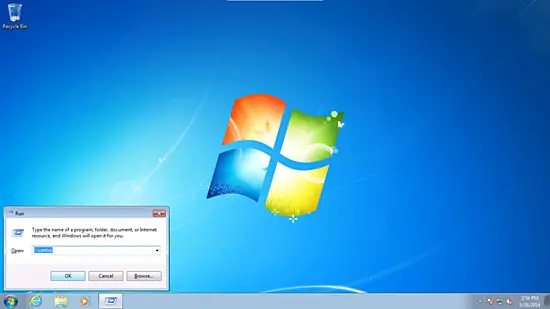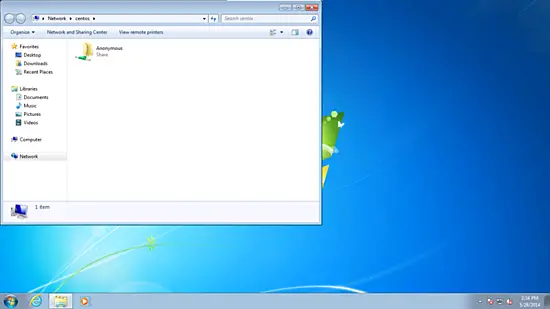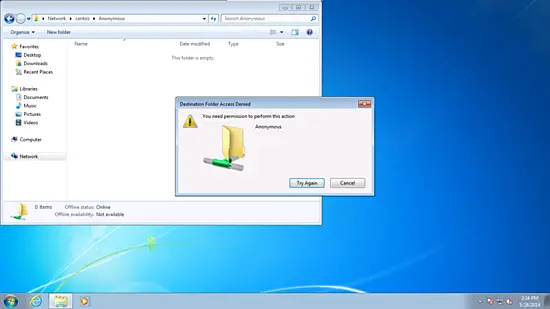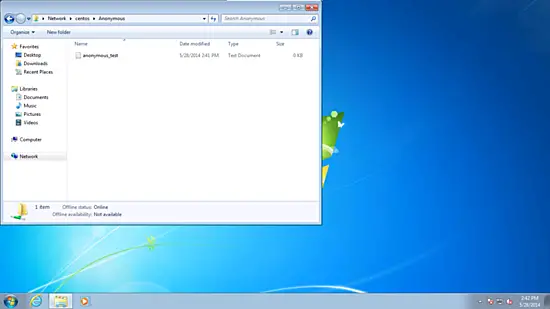Samba Server Configuration in CentOS 6.5
This tutorial exists for these OS versions
On this page
This guide explains how to configure samba server in CentOS 6.5 with anonymous & secured samba servers. Samba is an Open Source/Free Software suite that provides seamless file and print services to SMB/CIFS clients. Samba is freely available, unlike other SMB/CIFS implementations, and allows for interoperability between Linux/Unix servers and Windows-based clients.
1 Preliminary Note
I have fresh installed centos 6.5 server, on which I am going to install the samba server. Off-course you need to have one windows machine to check the samba server that must be reachable with the centos server. My centos server have hostname server1.example.com & IP as 192.168.0.100
You can have your centos server installed from the starting seven chapters of the tutorial.Just enable the epel repo & continue further.
Note:
- There is no need to install the Developments-tools in chapter-7 of the tutorial.
- The Windows machine must be on same workgroup. To check the value in windows machine run the command at cmd prompt
net config workstation
It will be like this
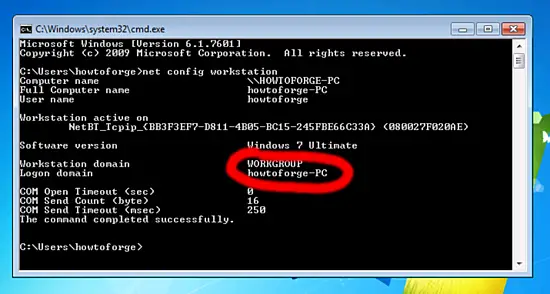
Your windows machine must be at same Workstation domain as in centos server, i.e. WORKGROUP in my case.
- To make the windows machine reachable in windows proceed like this. In the run terminal & add the entry of your server IP address
notepad C:\Windows\System32\drivers\etc\hosts
In my case it was like this, just save the values.
[...]
192.168.0.100 server1.example.com centos
2 Anonymous samba sharing
First I will explain the methodology to install the samba with the anonymous sharing. To install samba run,
yum install samba samba-client samba-common
It will install samba with Version 3.6.9-168.el6_5.
Now to configure samba edit the file /etc/samba/smb.cnf before making changes I will make the backup of original file as /etc/samba/smb.cnf.bak
mv /etc/samba/smb.cnf /etc/samba/smb.cnf.bak
Further give the entries like this
vi /etc/samba/smb.cnf
[global] workgroup = WORKGROUP server string = Samba Server %v netbios name = centos security = user map to guest = bad user dns proxy = no #============================ Share Definitions ============================== [Anonymous] path = /samba/anonymous browsable =yes writable = yes guest ok = yes read only = no
mkdir -p /samba/anonymous
chkconfig smb on
service smb restart
service nmb restart
Now you can access the centos sharing in windows as follows:
From windows machine just browse the folder& try to create a text file, but you will get an error of permission denied.
Check the permission for the shared folder.
[root@server1 samba]# ls -l
total 4
drwxr-xr-x 2 root root 4096 May 28 14:11 anonymous
[root@server1 samba]#
To allow anonymous user give the permissions as follows:
[root@server1 ~]# cd /samba/
[root@server1 samba]# chmod -R 0777 anonymous/
[root@server1 samba]# ls -l
total 4
drwxrwxrwx 2 root root 4096 May 28 14:11 anonymous
[root@server1 samba]#
Now anonymous user can browse & create the folder contents.
You can cross check the content at server also.
[root@server1 samba]# ls -l anonymous/
total 0
-rwxr--r-- 1 nobody nobody 0 May 28 14:41 anonymous_test.txt
[root@server1 samba]#