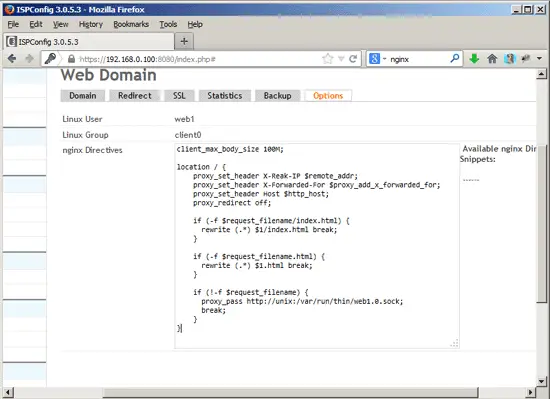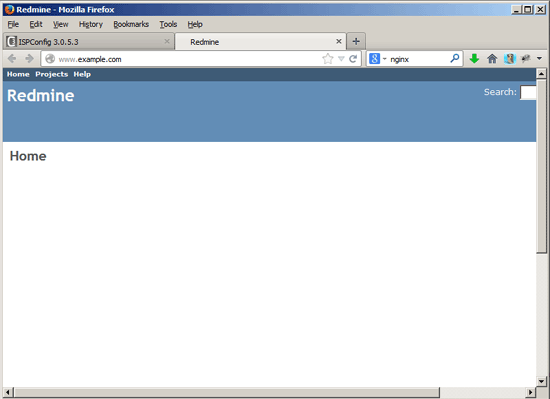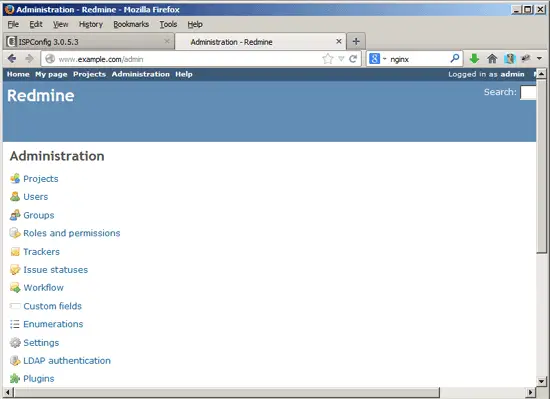Running Redmine Project Management On nginx (Debian Wheezy)
Redmine is a project management tool written in Ruby. This tutorial explains how to serve Redmine with the help of thin (a fast Ruby webserver) through an nginx webserver on Debian Wheezy.
I do not issue any guarantee that this will work for you!
1 Preliminary Note
I have prepared a website www.example.com with the document root /var/www/example.com/web (Redmine will be installed there) that is owned by the user web1 and the group client0.
I have also prepared a MySQL database for Redmine with the name c0db1. The username is c0db1 as well, the password is FyZ5z4QGfhTf8.
2 Installing Redmine
First we install some prerequisites:
apt-get install thin ruby rake rubygems libopenssl-ruby libmysql-ruby librmagick-ruby ruby-dev libmysqlclient-dev libmagick-dev curl
gem install sass
gem install compass
Download the latest Redmine and copy it to our document root /var/www/example.com/web:
cd /tmp
wget http://www.redmine.org/releases/redmine-2.4.2.tar.gz
tar xvfz redmine-2.4.2.tar.gz
mv redmine-2.4.2/* /var/www/example.com/web
cd /var/www/example.com/web
chown -R web1:client0 *
Fill in the login details for our MySQL database:
cp config/database.yml.example config/database.yml
vi config/database.yml
[...] production: adapter: mysql2 database: c0db1 host: localhost username: c0db1 password: "FyZ5z4QGfhTf8" encoding: utf8 [...]
Install some other needed packages and fill the database:
apt-get install libmagickwand-dev
gem install rmagick
gem install bundler
bundle install --without development test postgresql sqlite
rake generate_secret_token
rake db:migrate RAILS_ENV="production"
rake redmine:load_default_data RAILS_ENV="production"
3 Configuring thin
Next we configure thin, our Ruby webserver that nginx will proxy requests to.
ln -s /etc/thin1.9.1 /etc/thin
mkdir /var/log/thin
chmod 755 /var/log/thin
cd /etc/thin
Create a thin configuration file that is named like the owner of the document root (web1):
vi web1.yml
Make sure to use the correct user (web1) in the log, pid, socket and user lines as well as the correct group (client0) in the group line. Use the correct document root in the chdir line:
--- chdir: /var/www/example.com/web environment: production timeout: 30 log: /var/log/thin/web1.log pid: /var/run/thin/web1.pid max_conns: 1024 max_persistent_conns: 512 require: [] wait: 30 socket: /var/run/thin/web1.sock daemonize: true user: web1 group: client0 servers: 1 prefix: /
Create the /var/run/thin directory (where thin will create its socket):
mkdir /var/run/thin
chown -R web1:client0 /var/run/thin
In order to make sure the directory exists when thin is started, we add the line test -e /var/run/thin || install -m 755 -o web1 -g client0 -d /var/run/thin to the /etc/init.d/thin init script (right after the SCRIPT_NAME line):
vi /etc/init.d/thin
[...] DAEMON=/usr/bin/thin SCRIPT_NAME=/etc/init.d/thin test -e /var/run/thin || install -m 755 -o web1 -g client0 -d /var/run/thin [...]
Now start thin...
/etc/init.d/thin start
... and take note of the socket it creates (/var/run/thin/web1.0.sock in this case) - we'll need it in the nginx configuration:
root@server1:/etc/thin# /etc/init.d/thin start
[start] /etc/thin1.9.1/web1.yml ...
Starting server on /var/run/thin/web1.0.sock ...
root@server1:/etc/thin#
If you're using Monit, you can add the following lines to /etc/monit/monitrc to make sure thin is always running:
vi /etc/monit/monitrc
[...] check process thin with pidfile /var/run/thin/web1.0.pid start program = "/etc/init.d/thin start" stop program = "/etc/init.d/thin stop" [...]
Restart Monit afterwards:
/etc/init.d/monit restart
4 Configuring nginx
Next we must configure our nginx vhost through which we want to access Redmine. You must paste the following configuration into your server {} container (or the nginx Directives field if you use ISPConfig) - make sure you use the correct thin socket:
client_max_body_size 100M;
location / {
proxy_set_header X-Reak-IP $remote_addr;
proxy_set_header X-Forwarded-For $proxy_add_x_forwarded_for;
proxy_set_header Host $http_host;
proxy_redirect off;
if (-f $request_filename/index.html) {
rewrite (.*) $1/index.html break;
}
if (-f $request_filename.html) {
rewrite (.*) $1.html break;
}
if (!-f $request_filename) {
proxy_pass http://unix:/var/run/thin/web1.0.sock;
break;
}
}
That's it! Now visit your website, and you should be able to use Redmine. The default username is admin, the password is admin as well.
4 Links
- Redmine: http://www.redmine.org/
- nginx: http://nginx.org/
- Debian: http://www.debian.org/