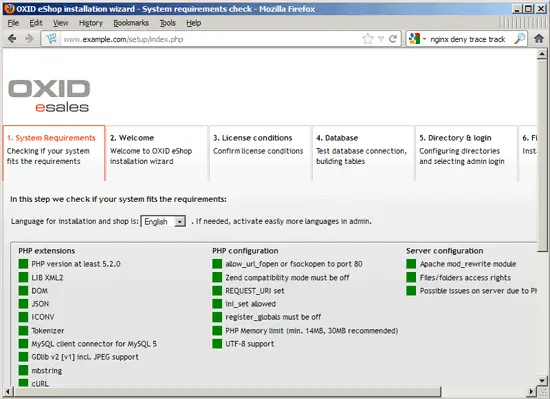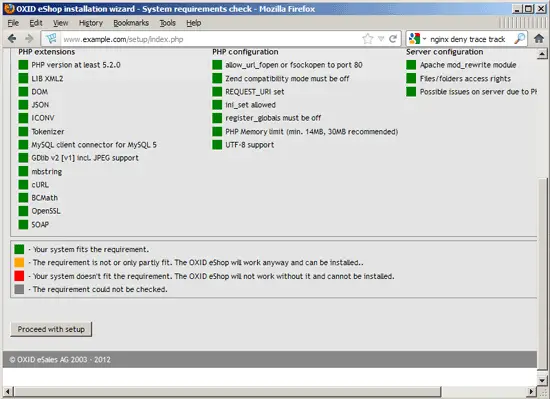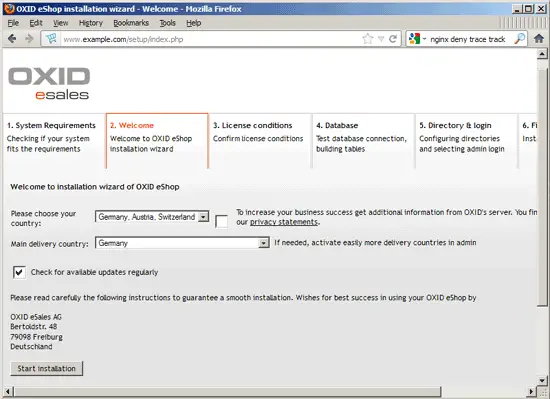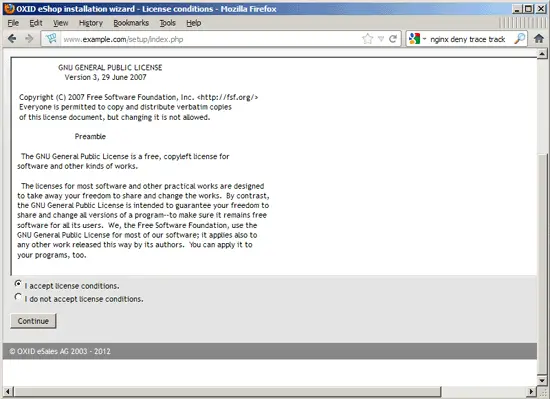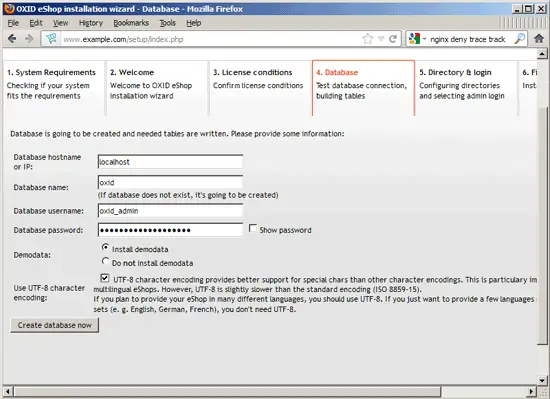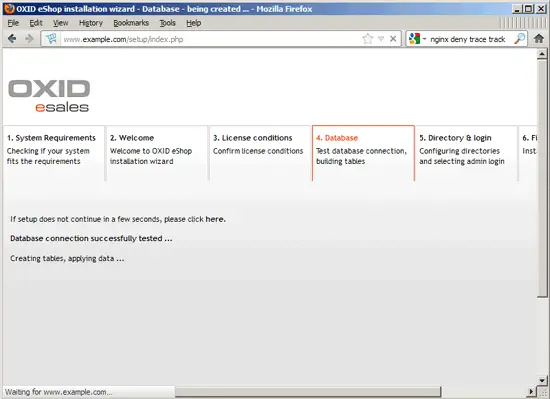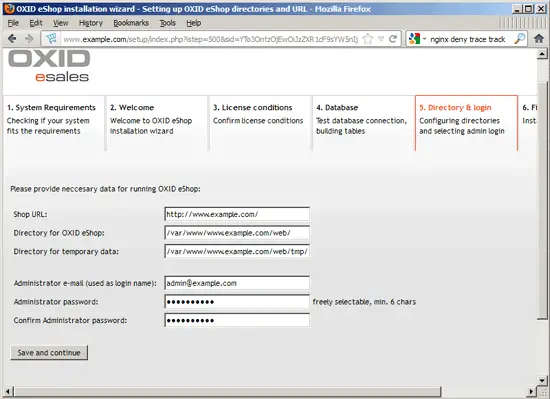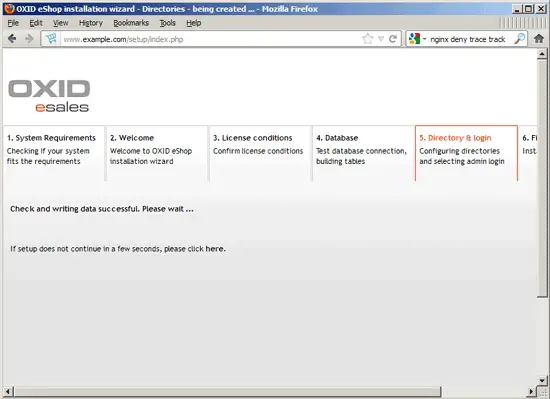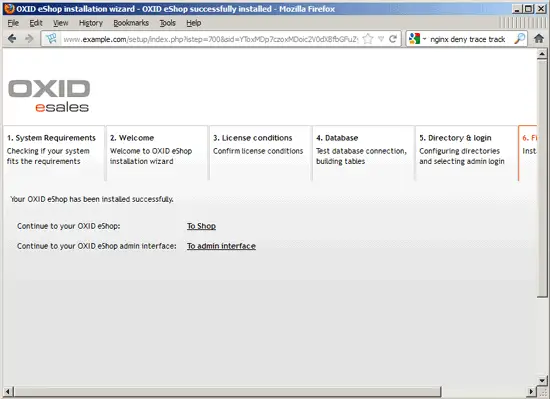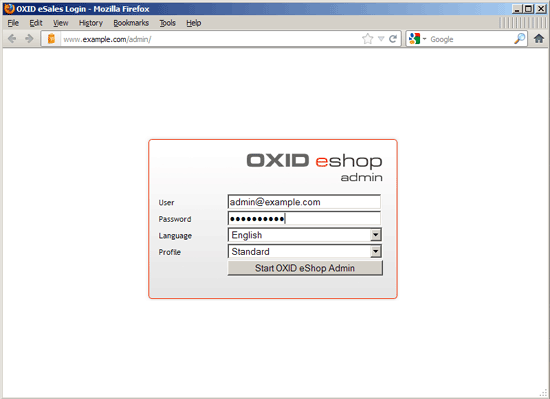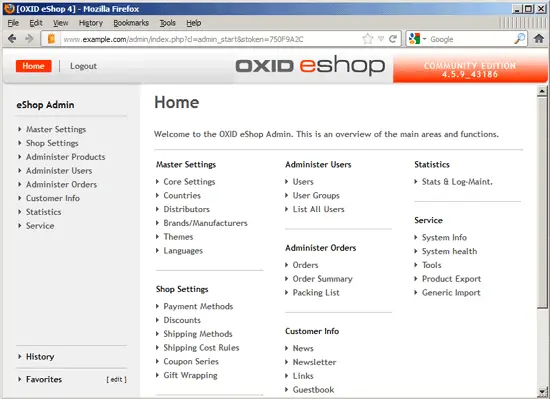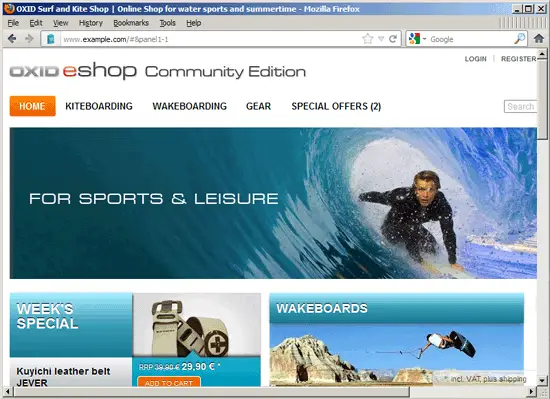Running OXID eShop Community Edition (Version 4.5.9) On Nginx (LEMP) on Debian Squeeze/Ubuntu 11.10 - Page 2
3.1 Launching The Web-Based OXID eShop Installer
Now we can launch the web-based OXID eShop installer by going to http://www.example.com. The installer checks if all prerequisites are fulfilled:
If so, scroll down and click on the Proceed with setup button:
Next select your country and click on Start installation:
Accept the license and click on Continue:
On the next screen, fill in your MySQL database details; if you want to have a shop with demodata to play with, select Install demodata. Click on Create database now:
The database is now being created - this can take a few seconds:
On the Directory & login screen, you will see some paths. The default values should be ok, so please don't change them unless you know what you're doing. Fill in an administrator email address (this will also be the login username for the OXID eShop administration area) and a password:
The configuration is now being written - again, this can take a few seconds:
Afterwards, the installation is finished - you can now go to the shop (http://www.example.com) or to the administration area (http://www.example.com/admin/):
If you want to go to the administration area, you must log in first:
This is how the administration area looks:
And this is how the OXID eShop demoshop looks:
That's it! Have fun with your OXID eShop Community Edition shop.
4 Links
- OXID eShop Community Edition: http://www.oxid-esales.com/en/download/open-source-ecommerce-solution-oxid-eshop-community-edition
- nginx: http://nginx.org/
- nginx Wiki: http://wiki.nginx.org/
- Debian: http://www.debian.org/
- Ubuntu: http://www.ubuntu.com/
About The Author
Falko Timme is the owner of ![]() Timme Hosting (ultra-fast nginx web hosting). He is the lead maintainer of HowtoForge (since 2005) and one of the core developers of ISPConfig (since 2000). He has also contributed to the O'Reilly book "Linux System Administration".
Timme Hosting (ultra-fast nginx web hosting). He is the lead maintainer of HowtoForge (since 2005) and one of the core developers of ISPConfig (since 2000). He has also contributed to the O'Reilly book "Linux System Administration".