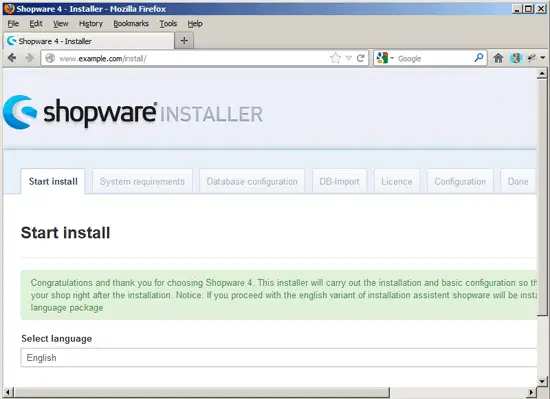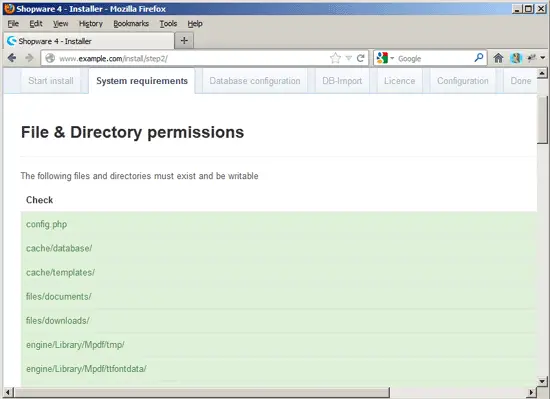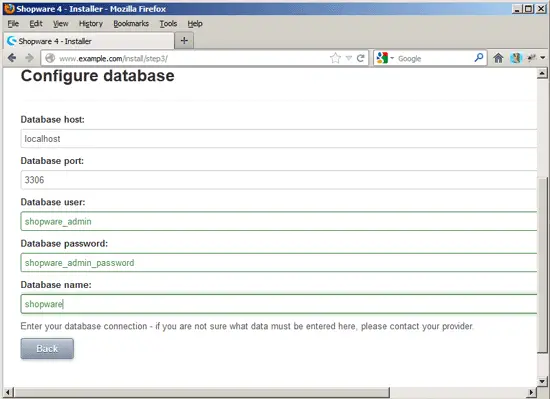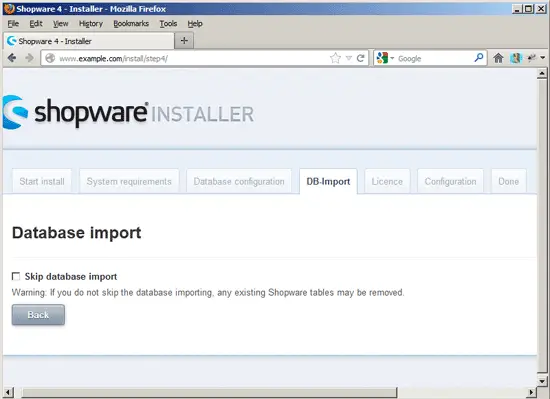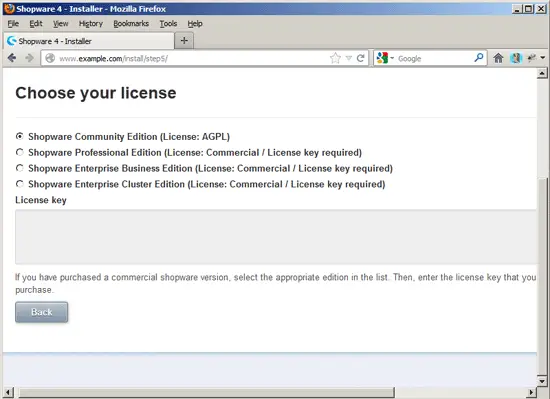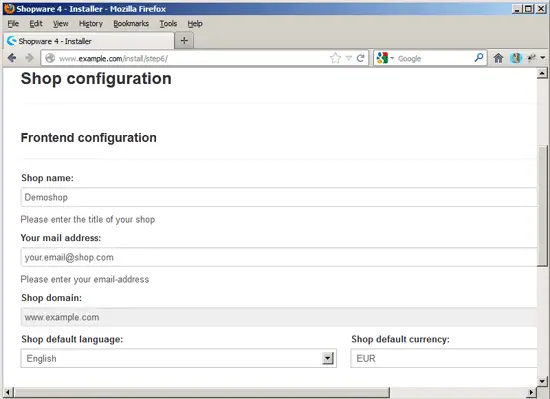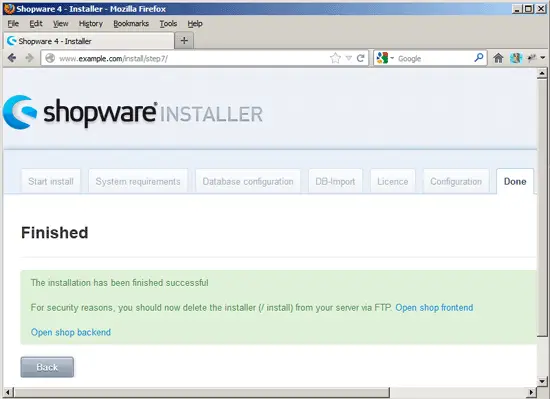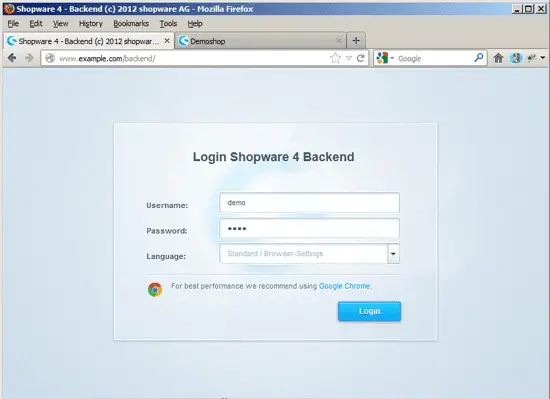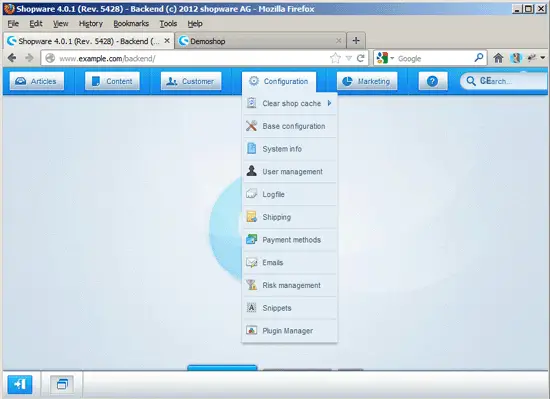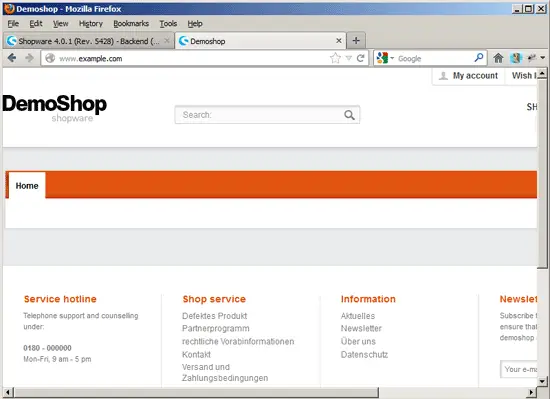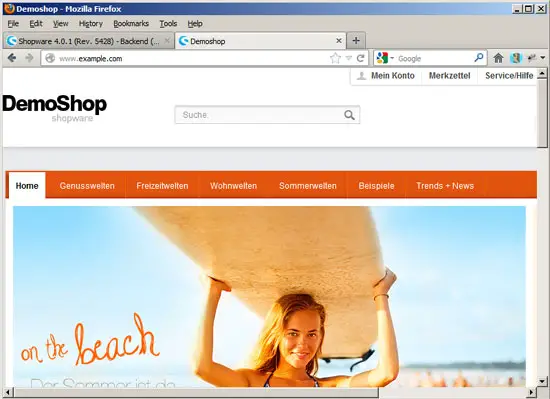Running New Shopware Version 4.0.x On Nginx (LEMP) On Ubuntu 12.04 - Page 2
On this page
4 Installing Shopware 4.0.x
We can now start the Shopware 4 installation wizard by going to http://www.example.com/install
Select your language and click on Forward:
On the next page, the installer checks if all requirements are met. If not, fix your server configuration (e.g. the PHP settings) and reload the page until the configuration is ok, then click on Forward:
Next fill in your database settings and click on Forward:
Click on Forward:
Select your Shopware license (please note that if you select another version than the free Community Version, the ionCube loader must be installed, and you need a Shopware license key):
Next configure your shop (name, language, etc.) and click on Forward:
That's it, your Shopware 4 installation is now finished:
You can now log into the backend by going to http://www.example.com/backend - the default login is demo : demo (you should change this after your first login):
This is how the backend looks:
In the frontend, there's not much to see yet because you have to set up articles, etc. first:
If you like, you can fill your shop with demo data from http://wiki.shopware.de/Shopware-4-Demo-Beispiel-Daten_detail_896_454.html. Download the demo data and unzip it:
cd /tmp/shopware
wget -O shopware_demo_data.zip http://files.shopware.de/download.php?package=demo
unzip shopware_demo_data.zip
Make sure the files/ and media/ folders (and their contents) that are inside the demo package are owned by the same user that owns the Shopware installation (www-data in this case):
chown -R www-data:www-data files/ media/
Copy the contents of both directories to your Shopware installation and overwrite your existing files/ and media/ folders:
cp -pfr files/* /var/www/www.example.com/web/files/
cp -pfr media/* /var/www/www.example.com/web/media/
The demo package also contains demo data (in the file demo.sql) for your Shopware MySQL database which we can import as follows:
mysql -h localhost -u shopware_admin -pshopware_admin_password shopware < demo.sql
(Make sure there's no space between -p and the MySQL password!)
Now reload your Shopware website, and you will see that it contains demo data to play with:
Have fun with your Shopware shop under nginx!
5 Links
- Shopware: http://www.shopware.de/
- ionCube Loader: http://www.ioncube.com/loaders.php
- nginx: http://nginx.org/
- nginx Wiki: http://wiki.nginx.org/
- Ubuntu: http://www.ubuntu.com/
About The Author

Falko Timme is the owner of ![]() Timme Hosting (ultra-fast nginx web hosting). He is the lead maintainer of HowtoForge (since 2005) and one of the core developers of ISPConfig (since 2000). He has also contributed to the O'Reilly book "Linux System Administration".
Timme Hosting (ultra-fast nginx web hosting). He is the lead maintainer of HowtoForge (since 2005) and one of the core developers of ISPConfig (since 2000). He has also contributed to the O'Reilly book "Linux System Administration".