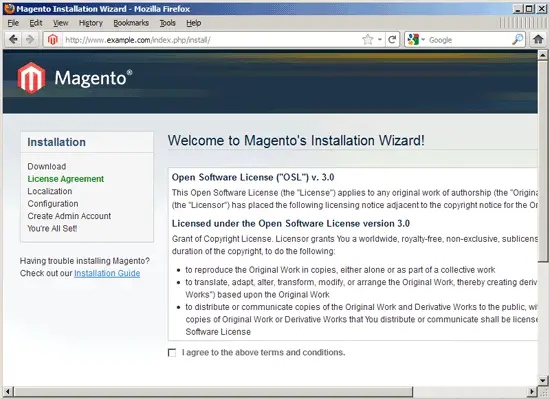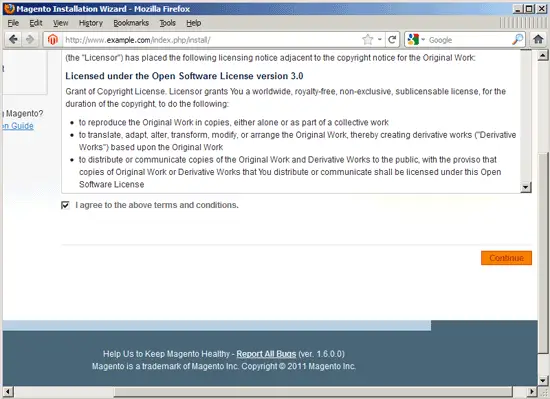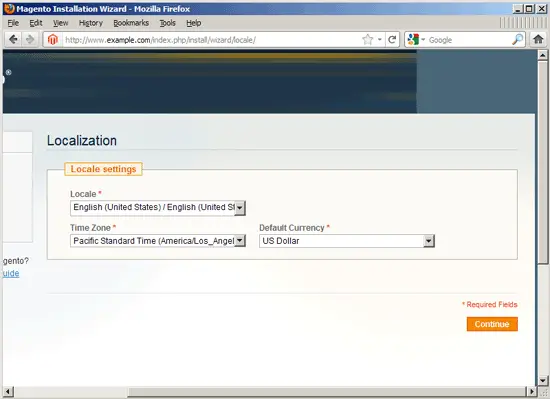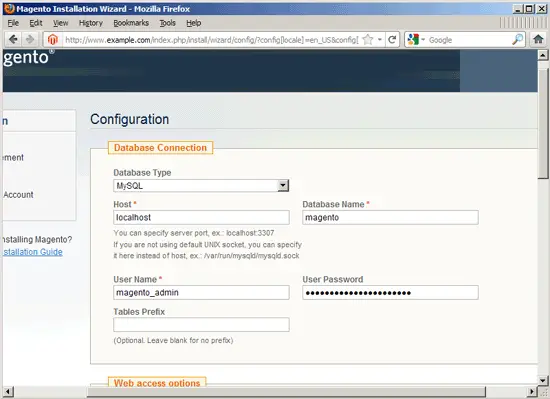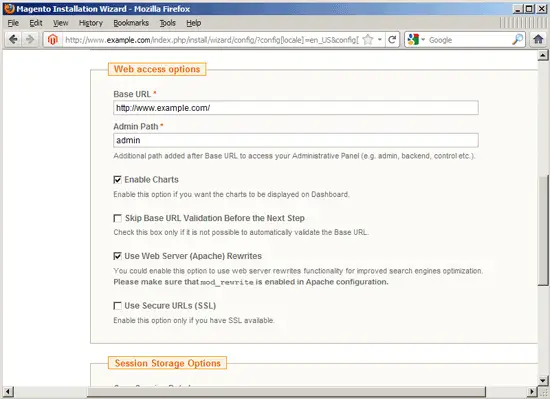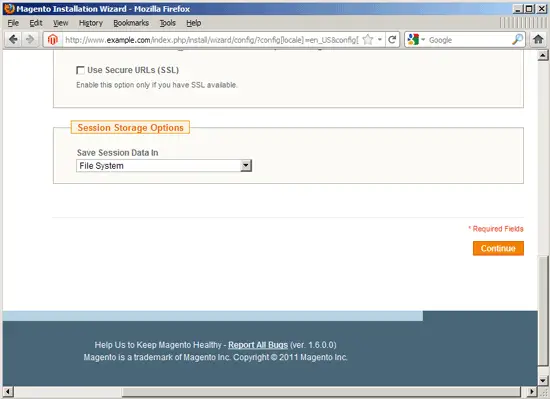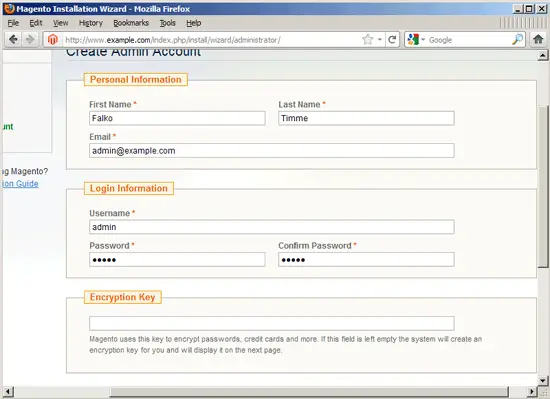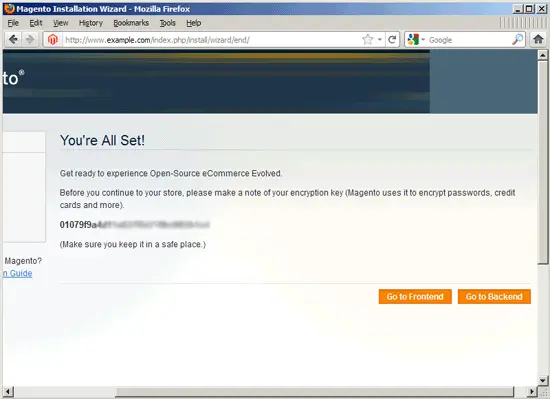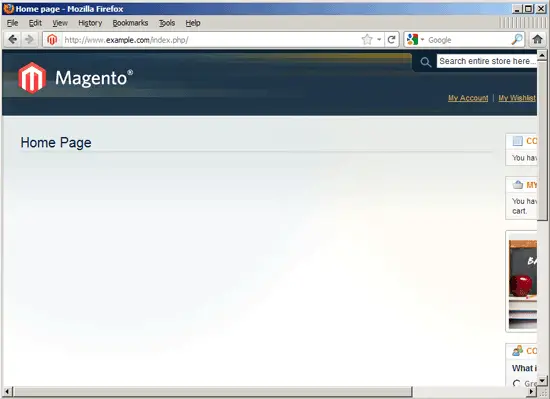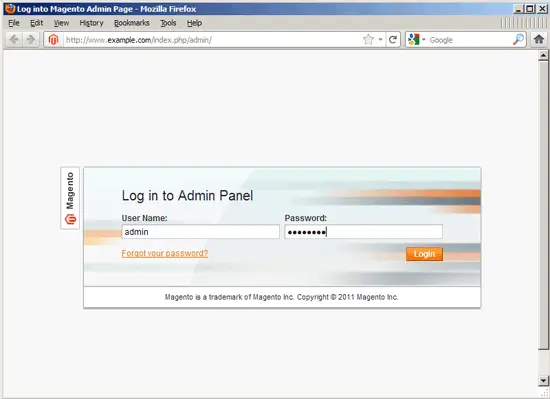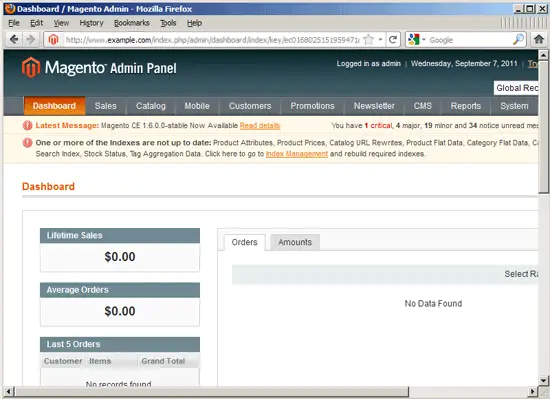Running Magento 1.6.0.0 On Nginx (LEMP) on Debian Squeeze/Ubuntu 11.04 - Page 2
This tutorial exists for these OS versions
- Ubuntu 24.04 (Noble Numbat)
- Ubuntu 22.04 (Jammy Jellyfish)
- Ubuntu 20.04 (Focal Fossa)
- Ubuntu 18.04 (Bionic Beaver)
- Ubuntu 16.04 (Xenial Xerus)
- Ubuntu 15.10 (Wily Werewolf)
On this page
3.1 Launching The Web-Based Magento Installer
Now we can launch the web-based Magento installer by going to http://www.example.com...
... accept the Magento license and click on Continue:
Select your language, time zone, and the default currency for your Magento shop:
On the next screen, fill in your MySQL database details in the Database Connection section,...
... then scroll to the Web access options section. The Base URL and Admin Path fields should already be filled out (make sure that www.example.com exists in DNS or at least in your /etc/hosts file because otherwise the Magento installer will refuse to continue the installation if it can't resolve the host from the Base URL field - if you don't want Magento to check if it can resolve the host, check the Skip Base URL Validation Before the Next Step checkbox). In order to make Magento use clean, search-engine friendly URLs, you should check Use Web Server (Apache) Rewrites as well. If you configured your Magento vhost to use https, also check Use Secure URLs (SSL):
Then scroll down to the bottom. The default option under Session Storage Options should be fine, so you can click on Continue:
Now fill in your personal details and a username and password for the Magento administration interface. You can also fill in an encryption key that Magento will use to encrypt passwords, credit card numbers, etc., but if you leave it empty, the installer will generate one for you. Click on Continue:
The installation is now finished. If you chose to let the Magento installer generate an encryption key for you, it is now displayed to you, and you should make a note of it. You can now use the Go to Frontend button to check out how your shop looks (links to http://www.example.com/index.php/); the Go to Backend button brings you to the login of the admin panel (http://www.example.com/index.php/admin/):
This is how the frontend looks - as there are no producty yet, it is pretty empty:
Under http://www.example.com/index.php/admin/, you will find the login to the Magento admin panel - log in with the username and password that you specified during the installation:
This is how the admin panel looks:
That's it! Have fun with your Magento shop.
4 Links
- Magento: http://www.magentocommerce.com/
- nginx: http://nginx.org/
- nginx Wiki: http://wiki.nginx.org/
- Debian: http://www.debian.org/
- Ubuntu: http://www.ubuntu.com/
About The Author

Falko Timme is the owner of ![]() Timme Hosting (ultra-fast nginx web hosting). He is the lead maintainer of HowtoForge (since 2005) and one of the core developers of ISPConfig (since 2000). He has also contributed to the O'Reilly book "Linux System Administration".
Timme Hosting (ultra-fast nginx web hosting). He is the lead maintainer of HowtoForge (since 2005) and one of the core developers of ISPConfig (since 2000). He has also contributed to the O'Reilly book "Linux System Administration".