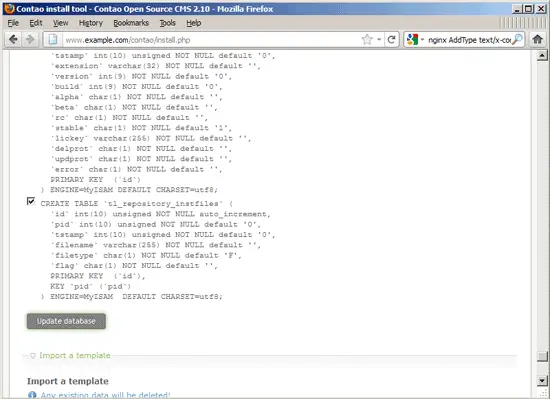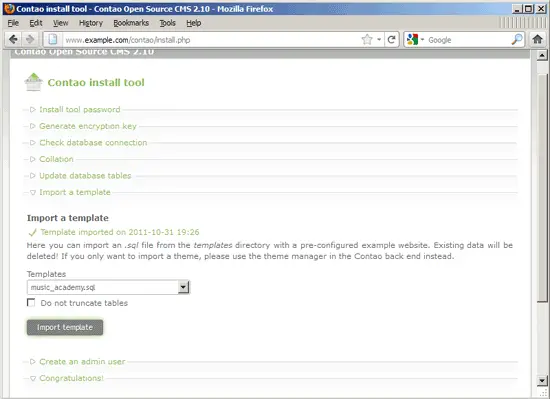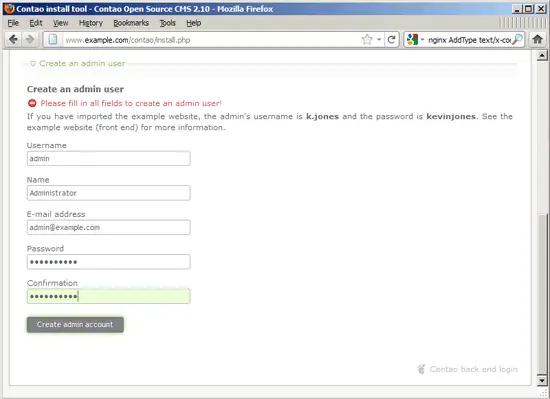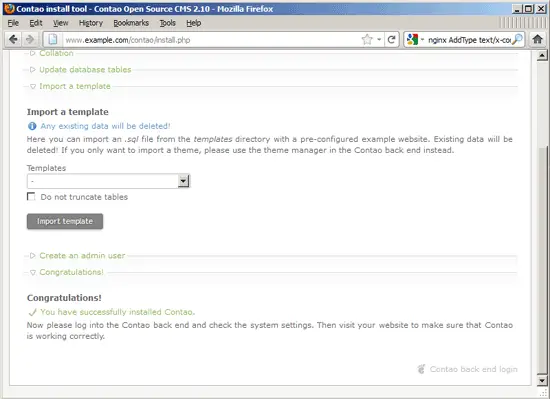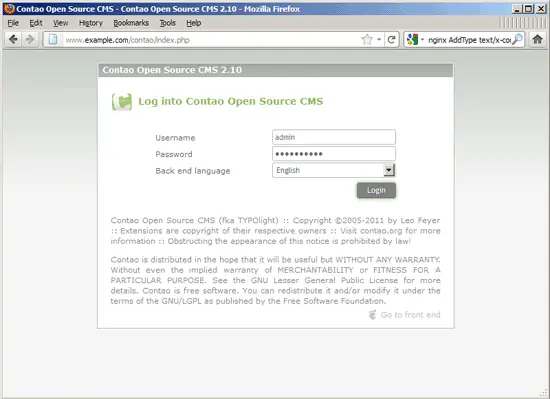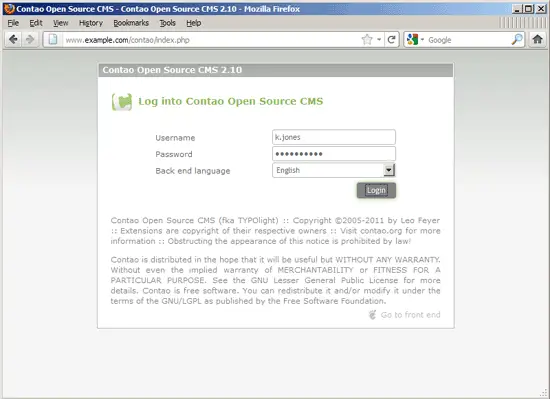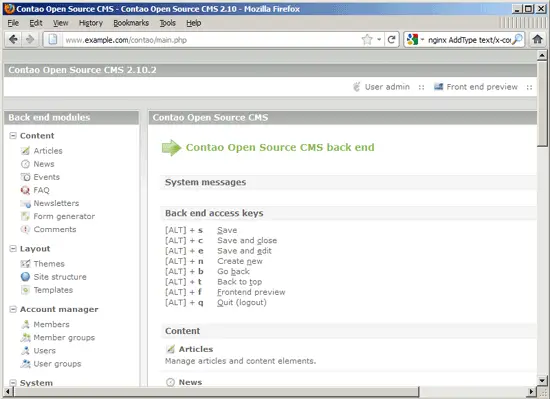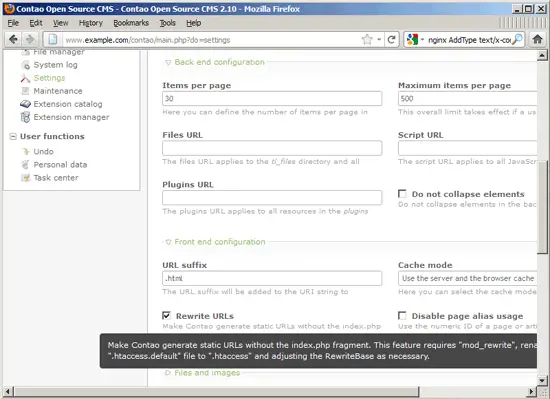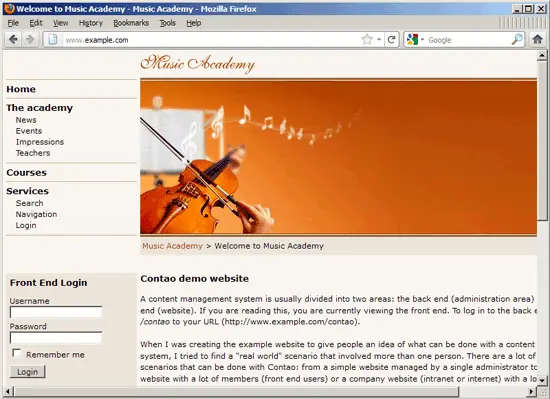Running Contao 2.10.2 On Nginx (LEMP) On Debian Squeeze/Ubuntu 11.10 - Page 2
On this page
On the next page you see CREATE TABLE statements for all MySQL database tables that need to be created (the installer has auto-checked all required tables already, so you should not change the selection unless you know what you're doing). Click on Update database to populate the Contao MySQL database:
Now you have to decide if you want to install a completely empty Contao system (so that you can start with your project from scratch) or if you want to populate Contao with the example template that comes with the Contao sources. The template is a preconfigured website that includes an example site structure and several style sheets to format the Contao core modules and content elements. The default template is called Music Academy. To import that template, open the Import a template form and select music_academy.sql from the Templates drop-down menu. Click on the Import template button afterwards.
Please note that this action also creates a Contao admin user called k.jones with the password kevinjones so you don't have to create an admin user.
(It is also possible to install the template after a successful Contao installation, simply by going back to the Contao installer (unless you have deleted contao/install.php after your first installation) - http://www.example.com/contao/install.php; go to the Import a template form then and import the template. Please note that any existing data will be overriden during the template import!)
If you decide not to install the example template, you must create an admin user now on the Create an admin user form:
Afterwards, your Contao installation is finished, and you can go to the administration area by following the Contao back end login link in the lower right corner of the installer (http://www.example.com/contao/index.php):
Now log in with your admin user:
As I mentioned before, if you decided to install the example template, your admin user is k.jones with the password kevinjones:
That's how the Contao administration area looks:
The first thing you should do is enable clean URLs. Go to Settings and check the Rewrite URLs checkbox:
If you have installed the example template, you already have a website to play with (under http://www.example.com):
4 Links
- Contao: http://www.contao.org/
- nginx: http://nginx.org/
- nginx Wiki: http://wiki.nginx.org/
- Debian: http://www.debian.org/
- Ubuntu: http://www.ubuntu.com/
About The Author

Falko Timme is the owner of ![]() Timme Hosting (ultra-fast nginx web hosting). He is the lead maintainer of HowtoForge (since 2005) and one of the core developers of ISPConfig (since 2000). He has also contributed to the O'Reilly book "Linux System Administration".
Timme Hosting (ultra-fast nginx web hosting). He is the lead maintainer of HowtoForge (since 2005) and one of the core developers of ISPConfig (since 2000). He has also contributed to the O'Reilly book "Linux System Administration".