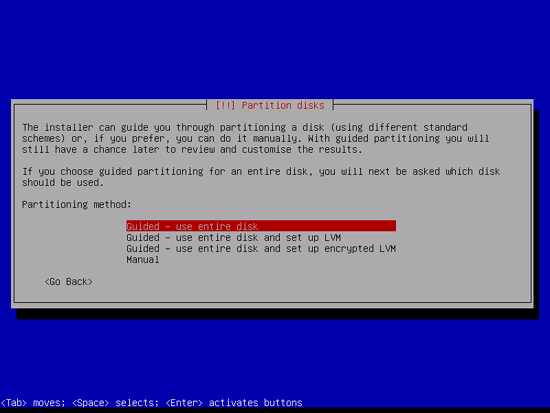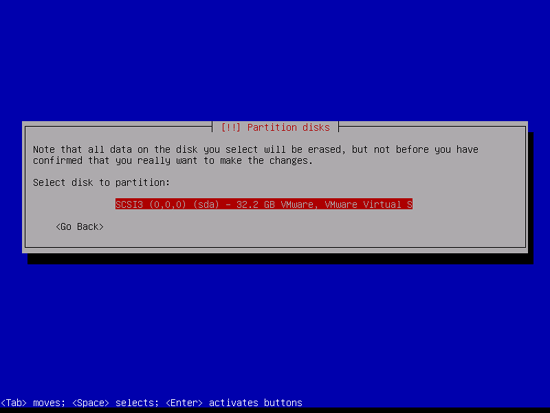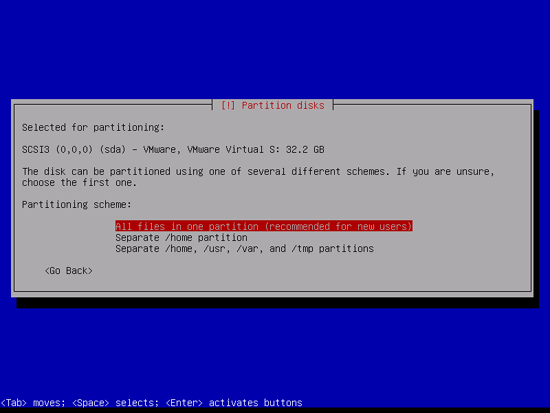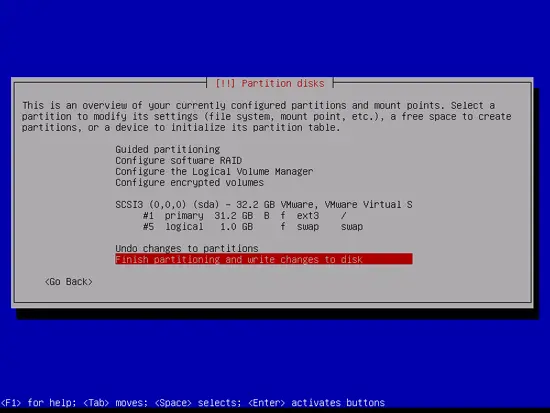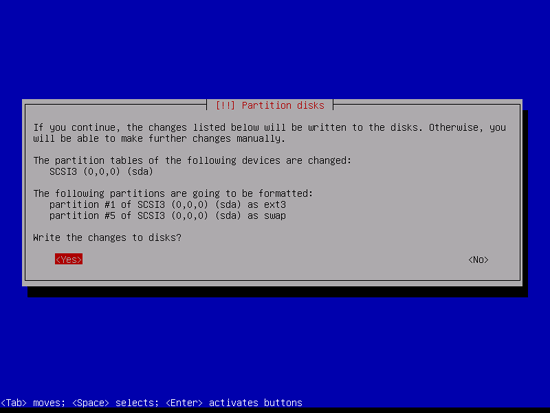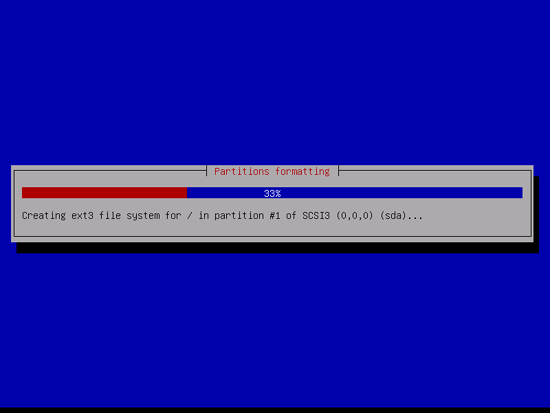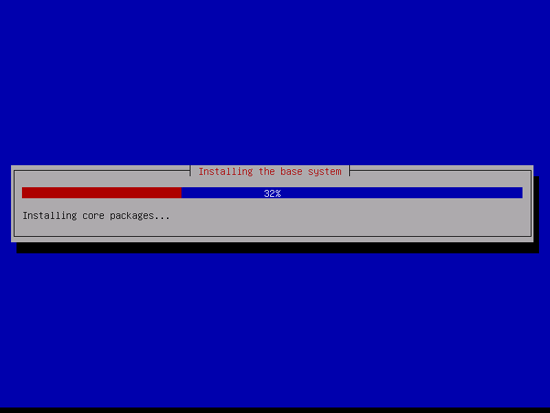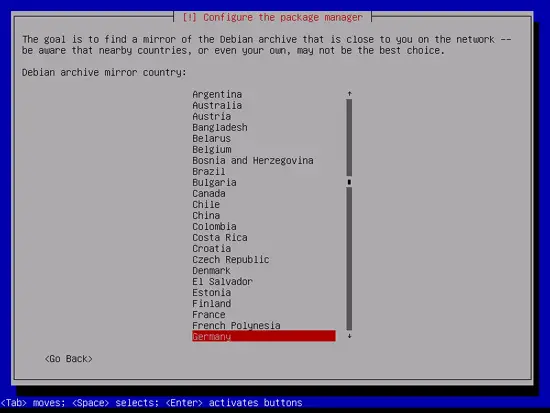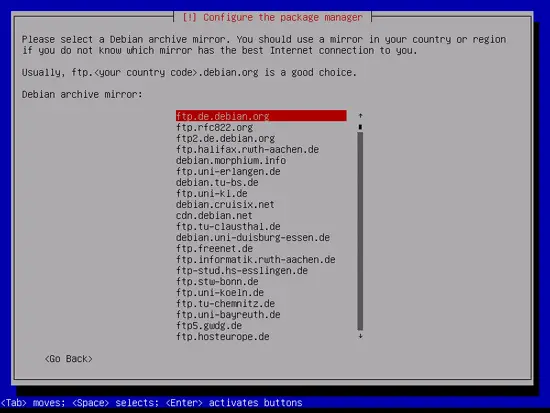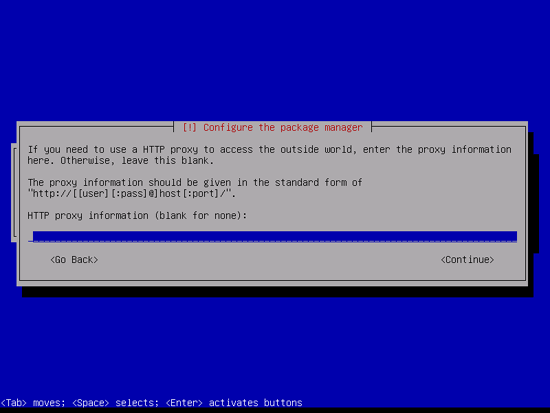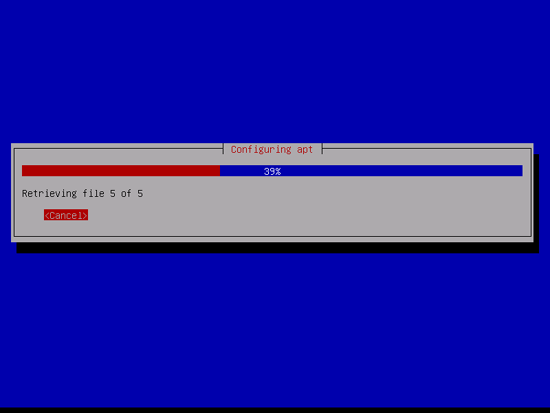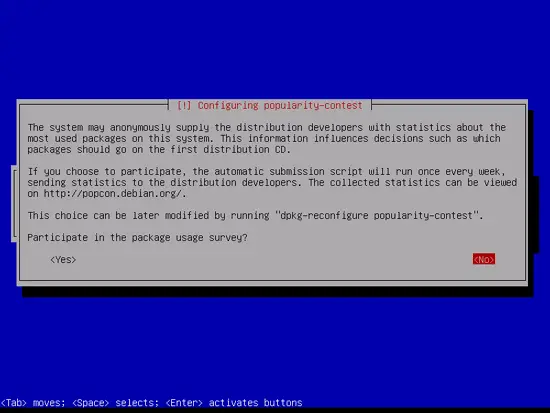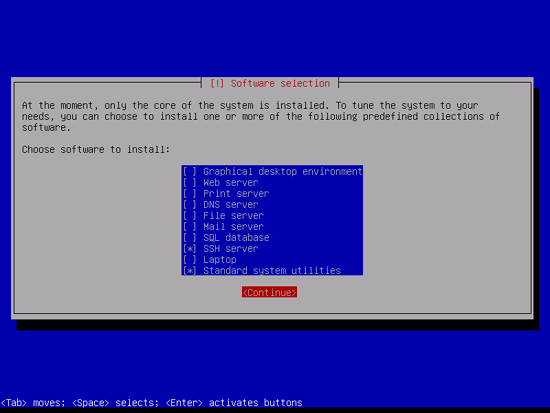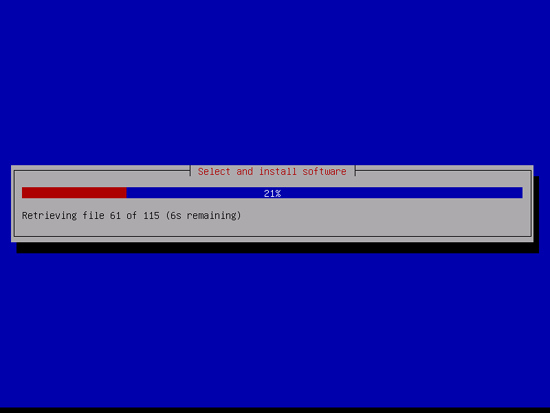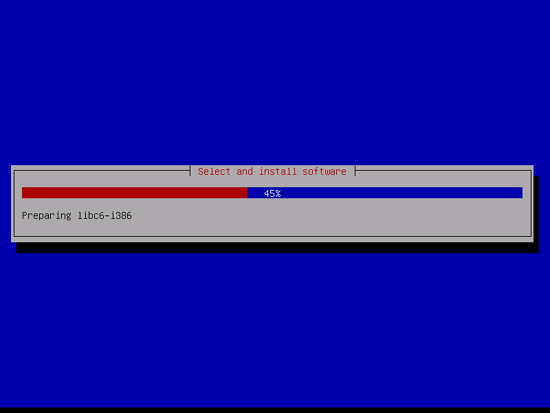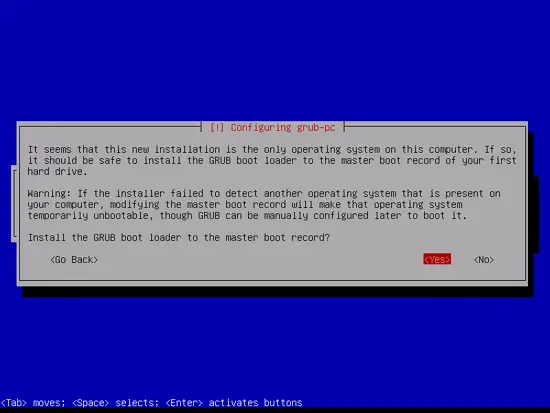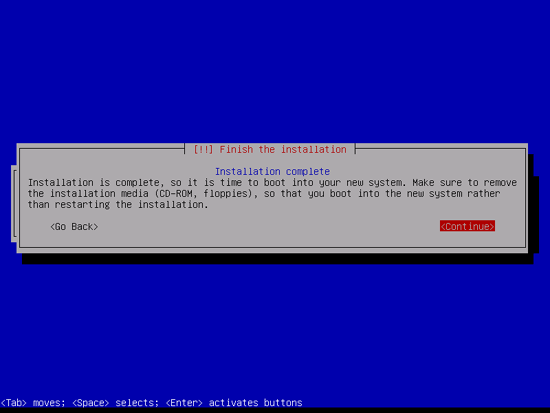The Perfect Server - Debian Squeeze (Debian 6.0) With BIND, Dovecot & Nginx [ISPConfig 3] - Page 2
This tutorial exists for these OS versions
- Debian 10 (Buster)
- Debian 9 (Stretch)
- Debian 8 (Jessie)
- Debian 7 (Wheezy)
- Debian 6 (Squeeze)
On this page
Now you have to partition your hard disk. For simplicity's sake I will create one big partition (with the mount point /) and a little swap partition so I select Guided - use entire disk (of course, the partitioning is totally up to you - if you like, you can create more than just one big partition, and you can also use LVM):
Select the disk that you want to partition:
Then select the partitioning scheme. As mentioned before, I select All files in one partition (recommended for new users) for simplicity's sake - it's up to your likings what you choose here:
When you're finished, select Finish partitioning and write changes to disk:
Select Yes when you're asked Write changes to disks?:
Following that your new partitions are created and formatted:
Now the base system is installed:
Next you must configure apt. Because you might not want to use Debian Squeeze CD1 (or netinstall) all the time which contains only a limited set of packages, you should use a network mirror. Select the country where the network mirror that you want to use is located (usually this is the country where your Debian Squeeze system or VPS is located):
Then select the mirror you want to use (e.g. ftp.de.debian.org):
Unless you use an HTTP proxy, leave the following field empty and hit Continue:
Apt is now updating its packages database:
You can skip the package usage survey by selecting No:
We need a web server, DNS server, mail server, and a MySQL database nevertheless don't select any of them now because it is better to control as much as possible what is and is not installed on the system. The necessary packages will be installed manually later on. Therefore we just select Standard system utilities and SSH server so that a SSH connection can be made to the system with a terminal or SSH client such as PuTTY after the installation has finished and hit Continue:
The packages selected from each category in the previous step are downloaded and installed on the system:
When you're asked Install the GRUB boot loader to the master boot record?, select Yes:
The base system installation is now finished. Remove the Debian Squeeze CD1 (or netinstall) from the CD drive and hit Continue to reboot the system: