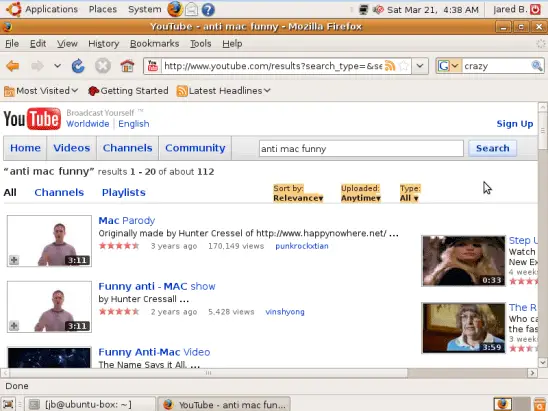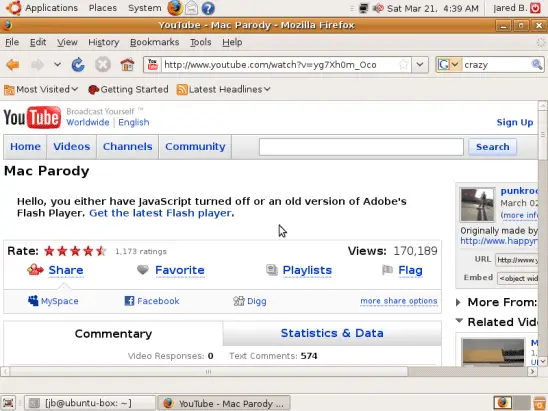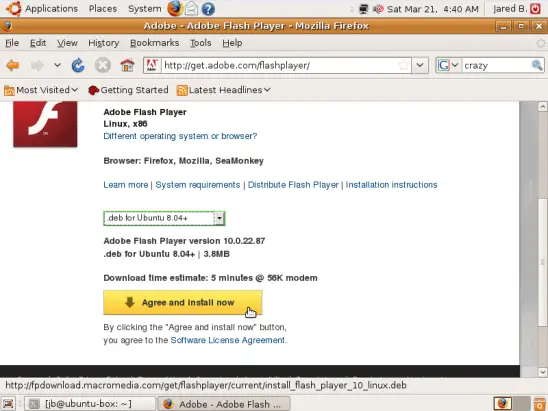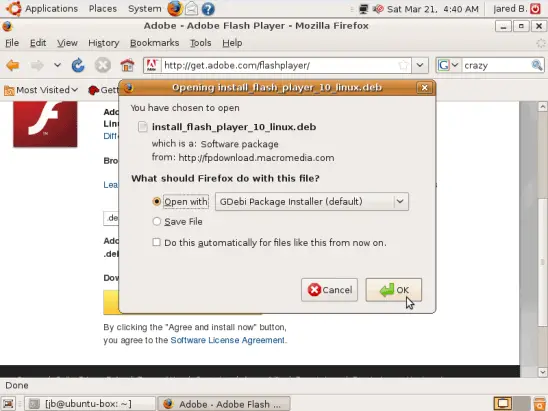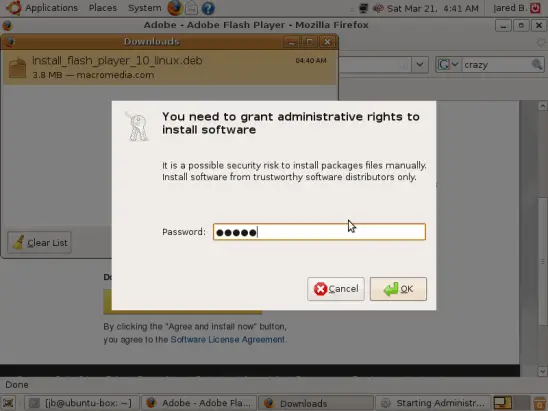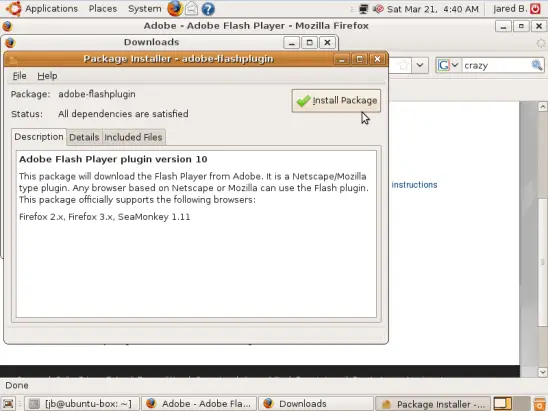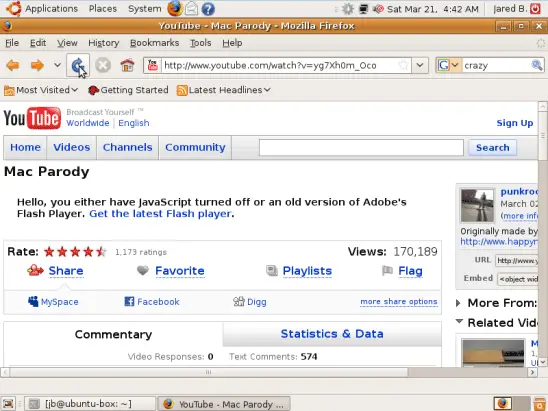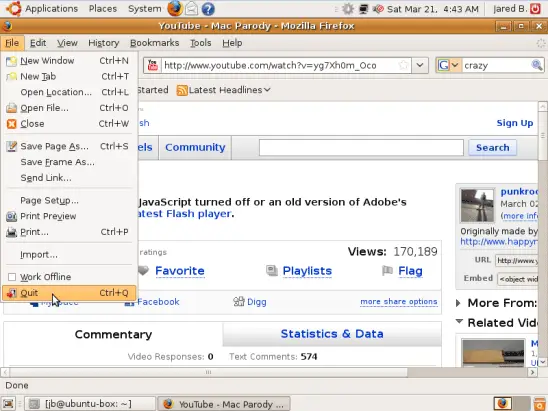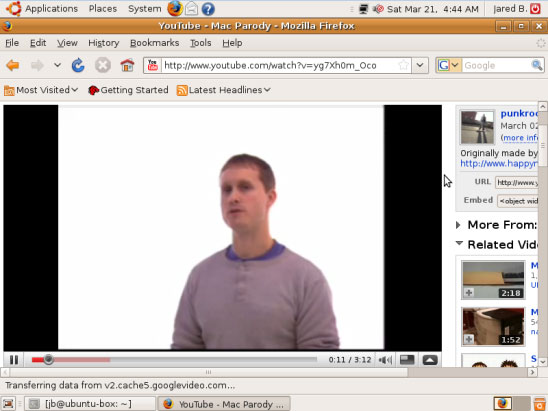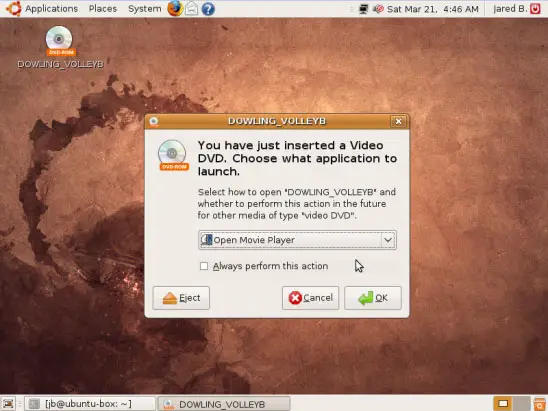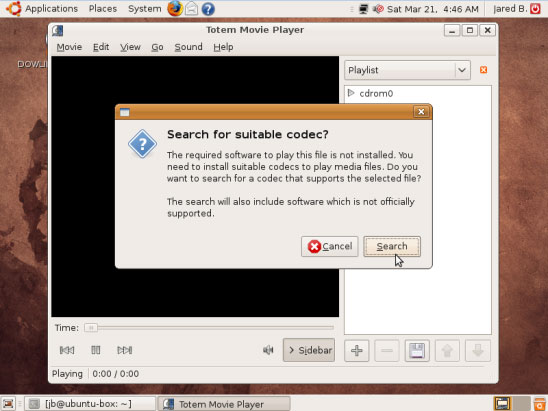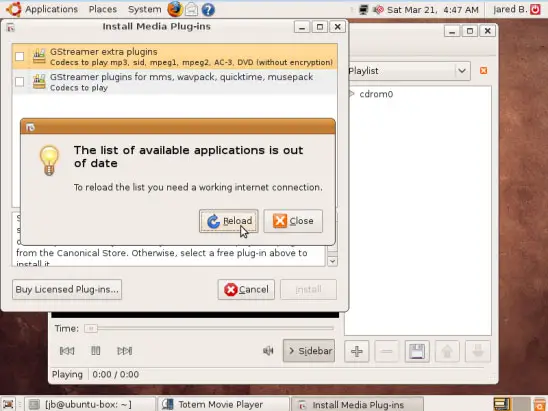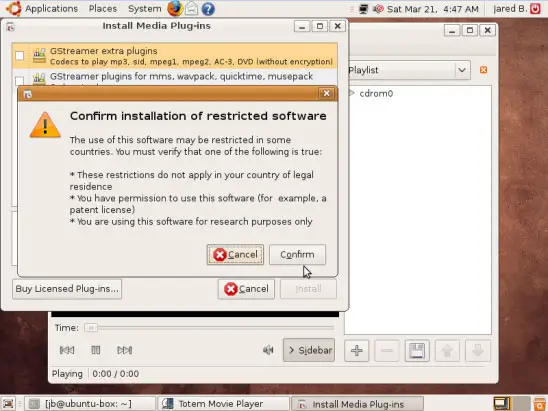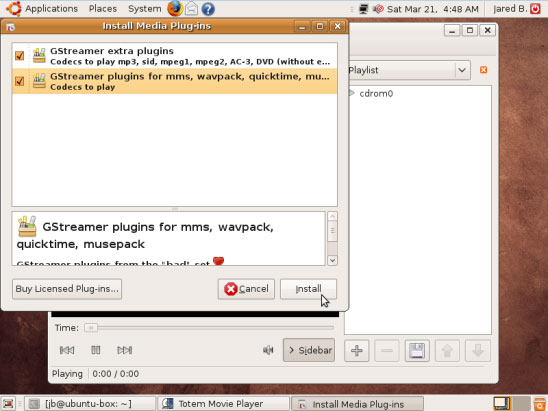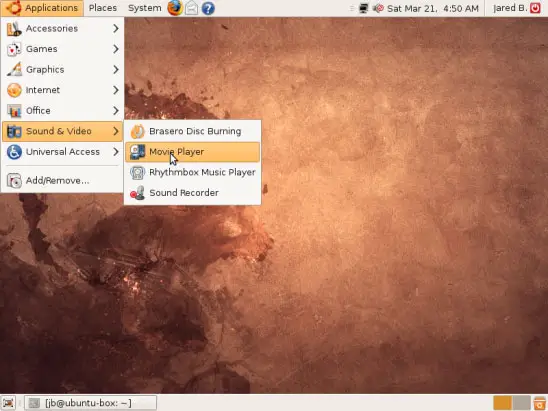Newbie-Friendly Post-Installation Ubuntu Usability Setup Guide - Page 3
On this page
5. Codecs
Okay, now it is time to install some codecs on our system, so that it can handle more formats of media. There's a certain video I like that resides on YouTube, so I did a search for it:
It is the one at the top of the list, nice! So, I clicked on it. Oh, my:
Yeah, about that... Go ahead and click on the link that says Get the latest Flash player. You will arrive at this page:
Make sure you have the right download option selected (.deb), and then click the yellow Agree and Install now button. You should get a pop-up, like this:
Go ahead and click the OK button. You will probably be prompted for your password again:
After typing it in, click the OK button. The package information box should come up:
Click the Install Package button. When it gets done, it might go away on its own. If not, go ahead and close it after it installs. Now, I'm going to click the Reload button in Firefox so that I can watch that video:
Oh, duh! That's right, the Adobe installer needs Firefox to restart before it can be used. In order to make sure we close the Firefox program completely, and not just this Firefox window, click on File, and then Quit, like this:
Now, open Firefox again, and get back to where we were:
Hey, it works! That's good. Now, time to install some more codecs. I put a DVD into my computer. Here's the box that came up:
Just leave the default option this time, and click the OK button. It should pop up another window:
Well, since the only other option is Cancel, and we definitely don't want that, go ahead and click the Search button. Well well well, another window:
Yep, you guessed it - click the Reload button. Then, click the check mark next to each of the packages that comes up. You will probably get a confirmation box for each one:
Yeah, click the Confirm button. Once you've got them all, it should look like this:
Go ahead and click the Install button. When it gets done, go ahead and close out of the movie-playing program. I don't like it that well, but in case you need to get to it, this is where it is: