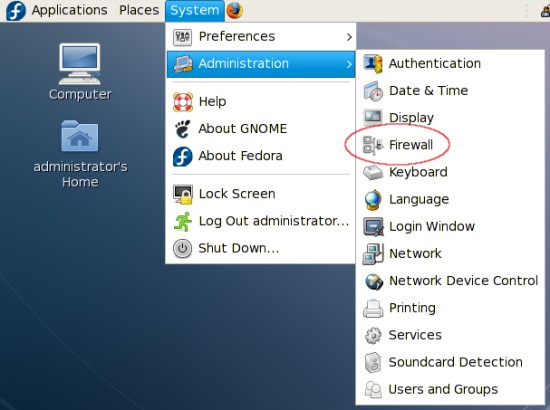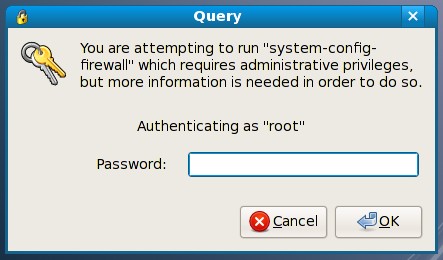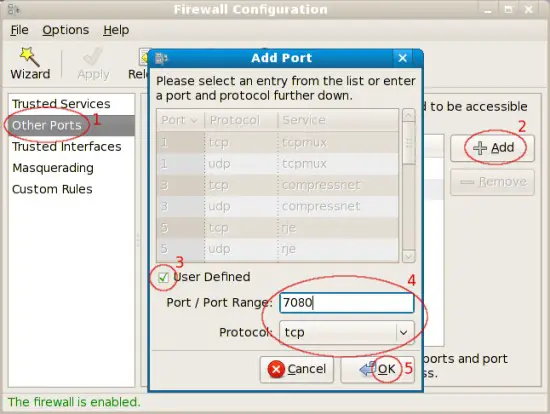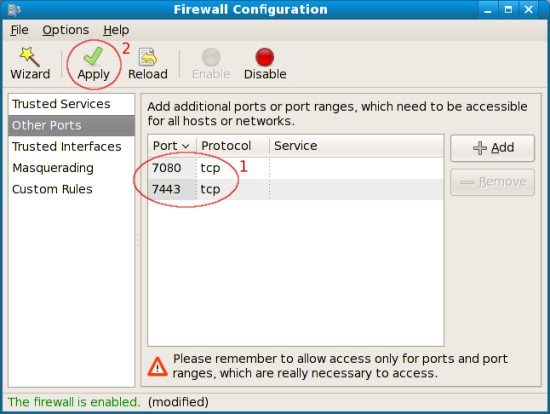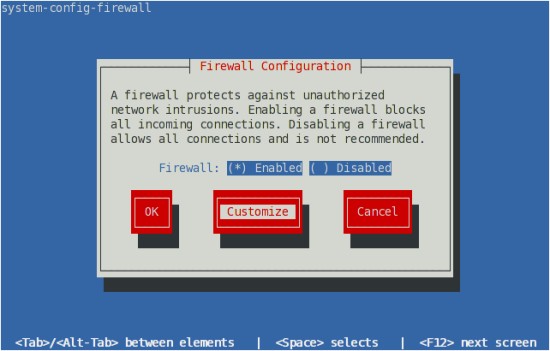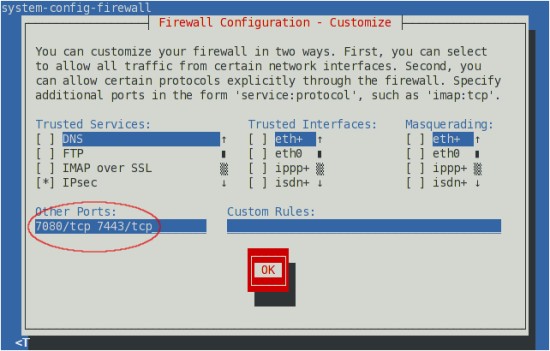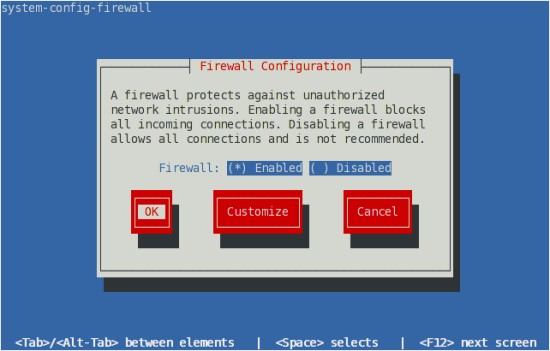Network Management And Monitoring With Hyperic HQ On Fedora 8 - Page 2
2.5 Firewall
You have to open a few ports in the firewall to make the HQ server accessible for HQ agents that are running on other machines and to access the HQ server's webinterface from outside.
If you want to use the standard ports you'll have to open port 7080 (tcp) and 7443 (tcp). Otherwise configure the firewall-settings later when you've reached step 3.4/3.5 .
2.5.1 Standard Setup With Gui
If you chose a standard setup, the firewall settings are available in the gnome system-menu.
Enter the root password.
Click on "Other Ports" on the left and afterwards on "Add" on the right. Now mark the checkbox next to "User Defined", enter the http port and click on "OK". Repeat these steps for the https port.
After that click on "Apply" so that the changes can take effect.
2.5.2 Server Setup Without Gui
If you chose a minimal setup without gui you can edit the firewall settings via:
system-config-firewall-tui
Select "Customize" and hit enter.
Insert the http and https port, separated by a space, into the field next to "Other Ports". Afterwards select "OK" and hit enter.
Select "OK" and hit enter.
2.6 X Libraries
Because the HQ server needs some of the X libraries to create charts and other graphics within the webinterface, we need to install the corresponding package.
- libXp
Use your preferred yum frontend or a terminal:
su -
%rootpassword%
yum -y install libXp
exit
2.7 HQ Directory
You are not allowed to install Hyperic HQ as root, and the installer does not auto-create the installdir. So you have to create it yourself and change the ownership to your useraccount.
su -
%rootpassword%
mkdir /home/hyperic/
chown %yourusername%:%yourusername% /home/hyperic/
exit
Note: The installdir can be any directory you want, however be sure that you are allowed to write to it.
2.8 Get Hyperic HQ
When I was writing this howto the newest version available (x86) was 3.1.4-504. Maybe there's already a newer version out when you're reading this - so please have a look at http://www.hyperic.com/downloads/dl-hq-oss.html#installer to find out which is the latest version.
Download and unpack Hyperic HQ.
cd /tmp/
wget http://downloads.sourceforge.net/hyperic-hq/hyperic-hq-installer-3.1.4-504-x86-linux.tgz
tar xvfz hyperic-hq-installer-3.1.4-504-x86-linux.tgz
rm hyperic-hq-installer-3.1.4-504-x86-linux.tgz