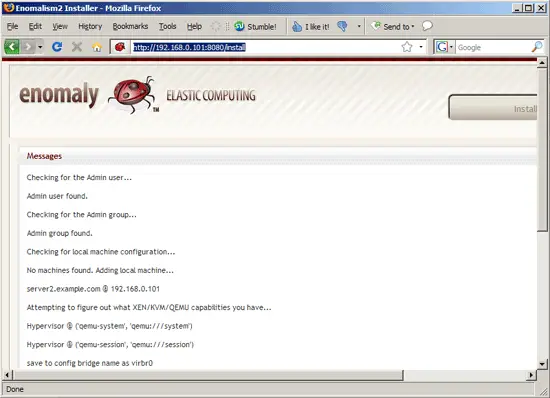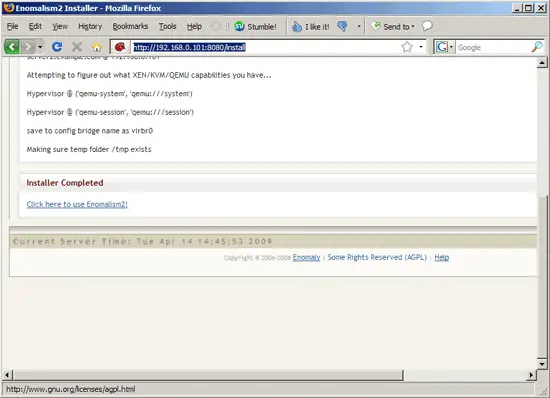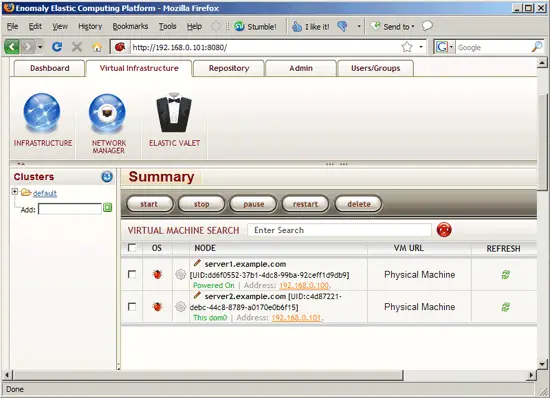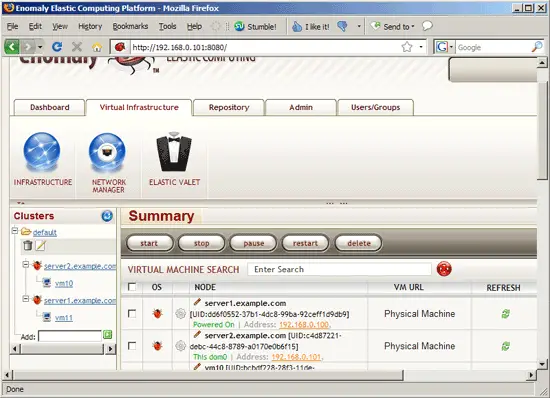Managing Multiple KVM Hosts With Enomalism2 [Ubuntu 8.10] - Page 2
On this page
3 Setup On server2
server2:
server2 must be set up according to page 1 of this tutorial, but with small differences: KVM Virtualization With Enomalism 2 On An Ubuntu 8.10 Server
I will outline the differences here - the rest is as described in the other tutorial:
When you copy the Enomalism2 configuration file, make sure you use the correct hostname (server2.example.com instead of server1.example.com):
cp server2.example.com.cfg config/server2.example.com.cfg
When you edit that file, make sure you fill in the correct IP address (192.168.0.101), and what is even more important, that you use the IP address of server1 (192.168.0.100) instead of localhost in the sqlobject.dburi line:
vi config/server2.example.com.cfg
[...] sqlobject.dburi="mysql://enomalism:[email protected]:3306/enomalism2" [...] enomalism2.baseurl="http://192.168.0.101:8080/rest/" [...] enomalism2.ip_addr="192.168.0.101" [...] enomalism2.self="c4d87221-debc-44c8-8789-a0170e0b6f15" [...] |
Now after the
/etc/init.d/libvirt-bin restart
part, we must configure NFS. Install the NFS client as follows:
aptitude install nfs-common portmap
Then mount the remote /opt/enomalism2/repo directory to /opt/enomalism2/repo:
mount 192.168.0.100:/opt/enomalism2/repo /opt/enomalism2/repo
To make sure that the NFS share gets mounted automatically when the client boots, open /etc/fstab and append the following line:
vi /etc/fstab
[...] 192.168.0.100:/opt/enomalism2/repo /opt/enomalism2/repo/opt/enomalism2/repo nfs rw,sync,hard,intr 0 0 |
After the NFS setup is finished, you can go on in the KVM Virtualization With Enomalism 2 On An Ubuntu 8.10 Server tutorial with the
scripts/enomalism2.sh start
command.
Finally, open http://192.168.0.101:8080/install in a browser (not just http://192.168.0.101:8080!) - this will complete the cluster node setup on server2:
Afterwards, you have two control panels, one on server1 (http://192.168.0.100:8080/) and one on server2 (http://192.168.0.101:8080/). It doesn't matter which one you use, they look and do the same.
Under Virtual Infrastructure > Infrastructure, you should now see both cluster nodes,...
... and you can now start deploying virtual machines on that cluster (as shown in KVM Virtualization With Enomalism 2 On An Ubuntu 8.10 Server):
4 Links
- Enomalism/Enomaly: http://www.enomalism.com/
- Ubuntu: http://www.ubuntu.com/