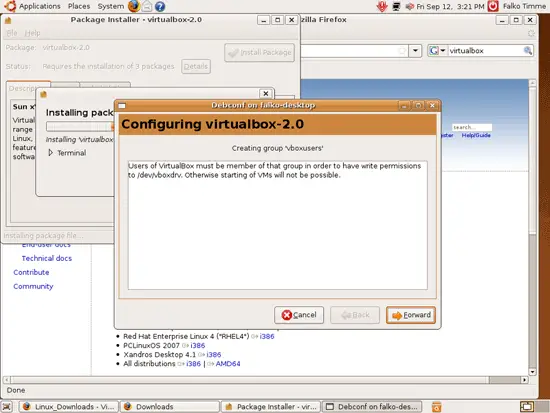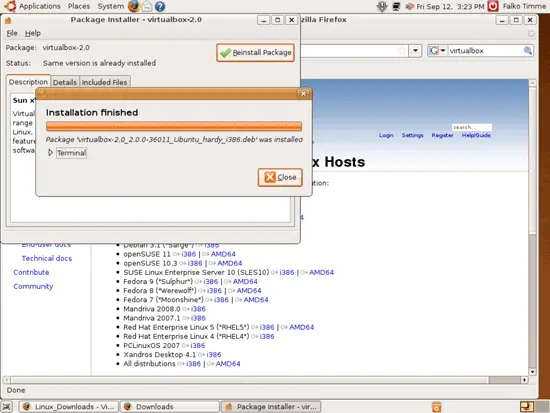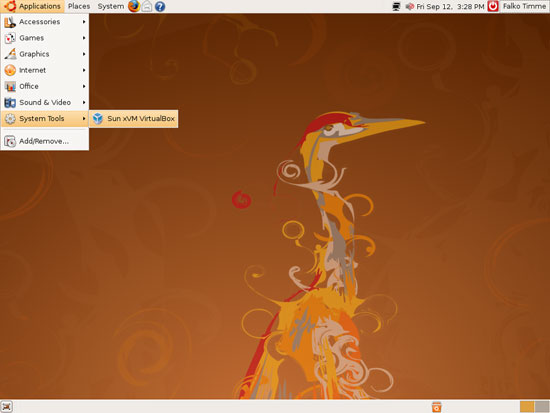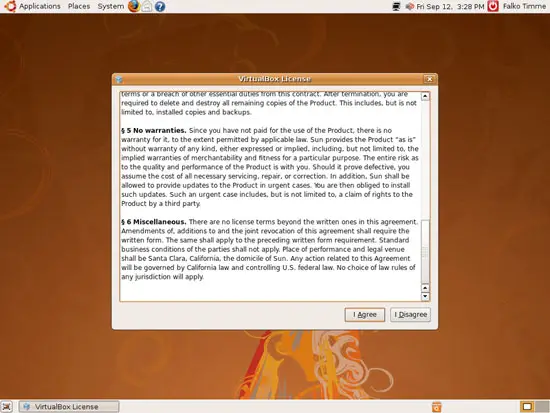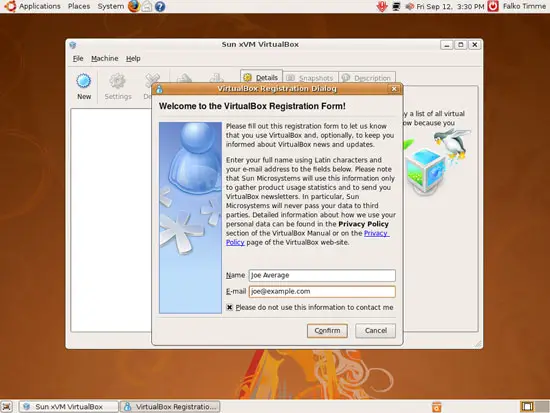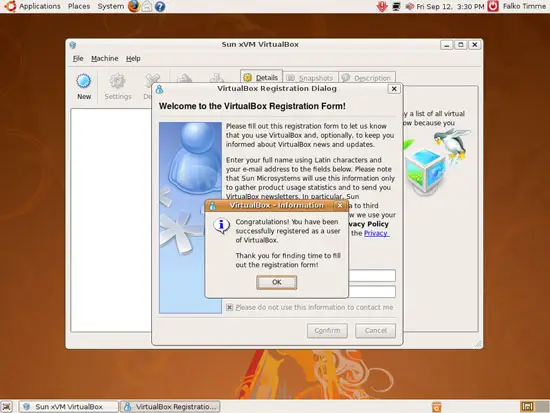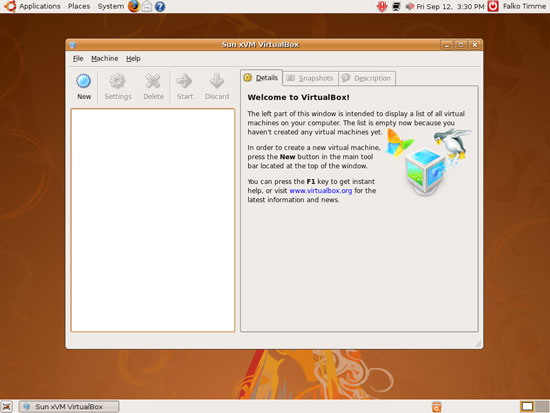Installing VirtualBox 2.0.0 On Ubuntu 8.04 Desktop - Page 2
On this page
If you see this message, click on Forward. I will address this issue later on (the message says that the user that runs VirtualBox - that's the user you're logged in as on your desktop - must be a member of the vboxusers group):
Click on Close afterwards to finish the installation and leave the Package Installer:
Now to add the desktop user (falko in this example) to the vboxusers group, we must open a terminal (Applications > Accessories > Terminal):
To add the user falko to the vboxusers group, we run
sudo usermod -G vboxusers -a falko
in the terminal and close it afterwards.
To start VirtualBox, go to Applications > System Tools > Sun xVM VirtualBox (if you don't see the VirtualBox launcher, log out of the desktop and back in again):
When you start VirtualBox for the first time, you are prompted to accept its license:
Afterwards, type in your name and email address to register your VirtualBox installation:
That's it! You can now use VirtualBox to create virtual machines:
Links
- VirtualBox: http://www.virtualbox.org
- Ubuntu: http://www.ubuntu.com