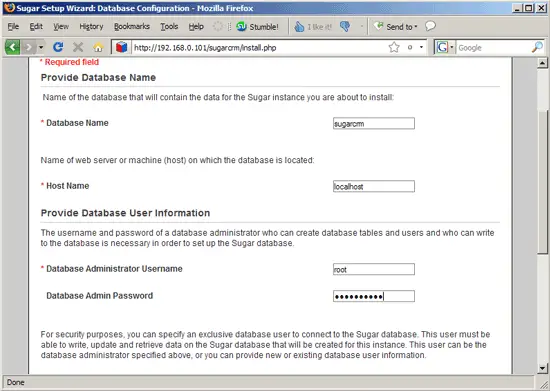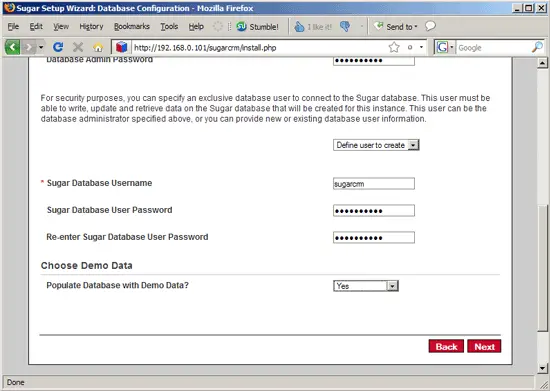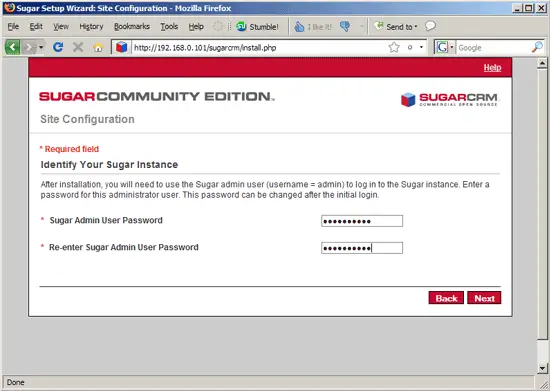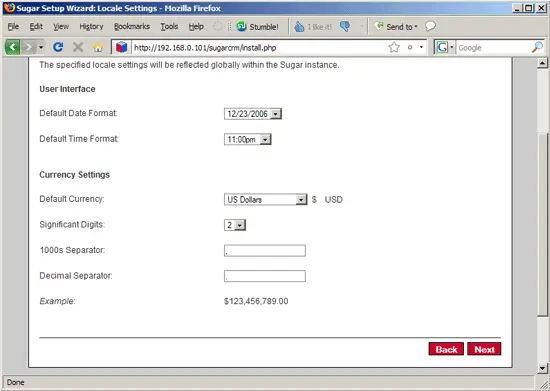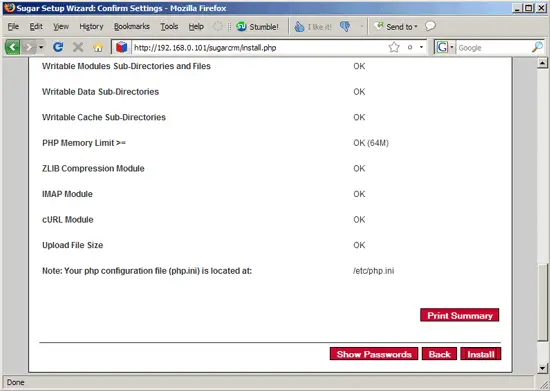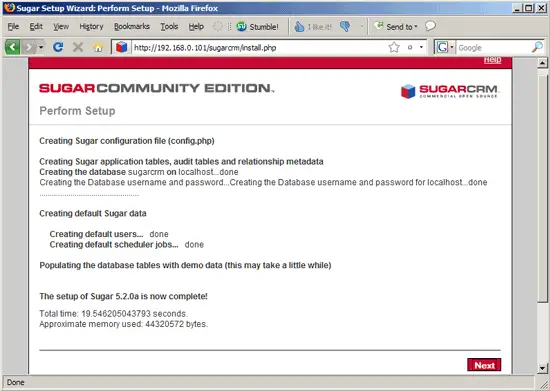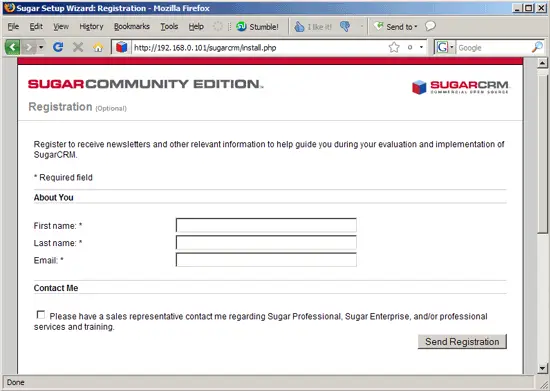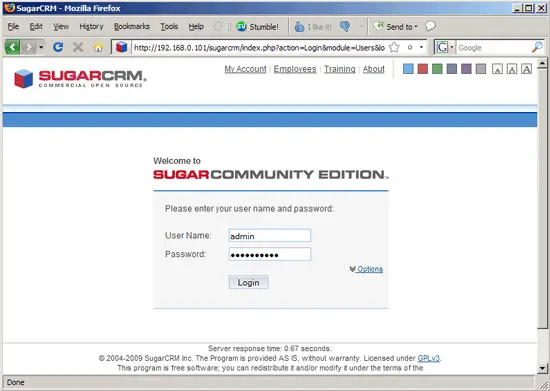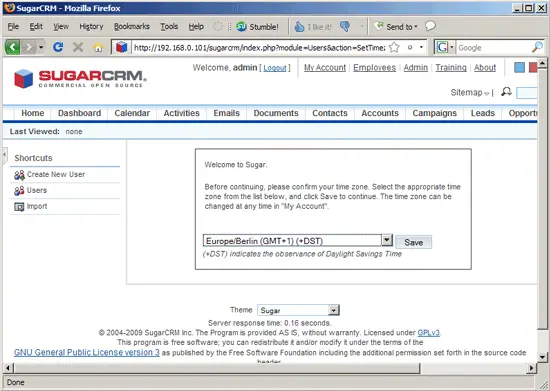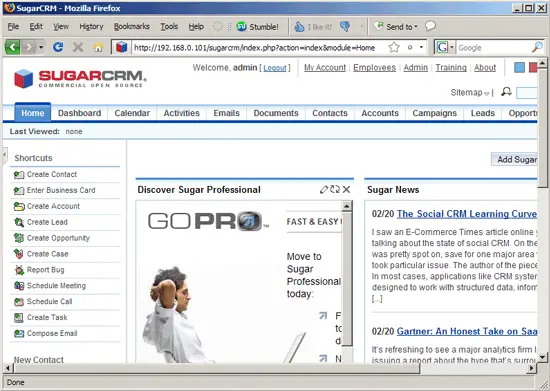Installing SugarCRM Community Edition On Fedora 10 - Page 2
On this page
On the Database Configuration page, fill in a name for the SugarCRM database (e.g. sugarcrm) (will be created by the installer automatically if it doesn't exist). The Host Name is localhost. Then fill in the username of the MySQL administrator (root) and his MySQL password (yourrootsqlpassword). Then scroll down...
... and select Define user to create from the drop-down menu to create a MySQL user for SugarCRM (this user will be created by the setup wizard). Fill in a name for that user (e.g. sugarcrm) and a password. If you want to have some demo data to play with, select Yes from the Populate Database with Demo Data? drop-down menu. Click on Next afterwards:
Next fill in a password for the SugarCRM admin user (username is admin):
Select your locale and currency settings:
You should now see a summary of your selected options. If everything's ok, click on Install:
SugarCRM is now being installed. Click on Next afterwards:
If you want you can now register to receive newsletters - this is optional:
You should now see the SugarCRM login screen. Fill in admin as the username and the password you specified in the setup wizard:
After the first login, you are asked to select your time zone. Select the right one and click on Save:
This is how sugarCRM looks:
A user guide for your SugarCRM version can be found on http://www.sugarforge.org/frs/?group_id=6.
5 Links
- SugarCRM: http://www.sugarcrm.com/
- SugarForge: http://www.sugarforge.org/
- Fedora: http://fedoraproject.org/