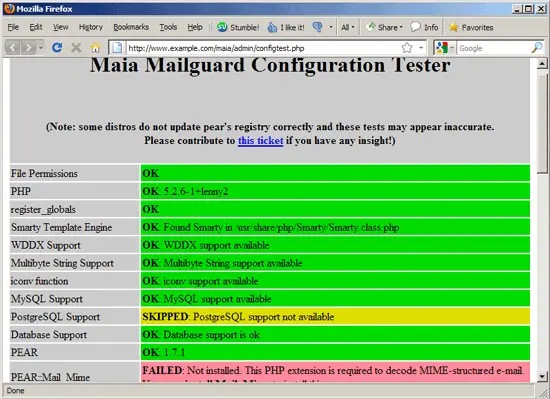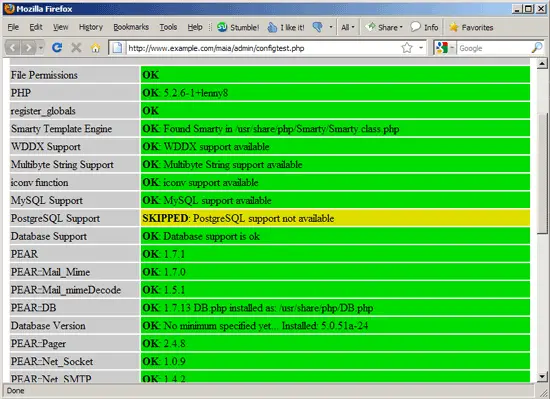Installing Maia Mailguard On Debian Lenny (Virtual Users/Domains With Postfix/MySQL) - Page 2
6 Maia Mailguard Configuration Test
Now run
cd /var/lib/amavis/maia/scripts/
./configtest.pl
This script checks if all Perl modules that are needed by amavisd-maia, SpamAssassin, and Maia Mailguard's maintenance scripts are installed. For me the output was as follows:
server1:/var/lib/amavis/maia/scripts# ./configtest.pl
MAIA MAILGUARD CONFIGURATION TEST
This script checks for the presence of applications and Perl modules
required by amavisd-maia, SpamAssassin, and Maia Mailguard's maintenance
scripts. Version numbers are also checked, and if a newer version of
a component is recommended, you should consider upgrading to at least
the minimum recommended version.
If you have already configured your Maia Mailguard database, the script
will also test the connection to that database.
Remember also to run the configtest.php script on your web server to
perform similar tests of your web, PHP, and PEAR environment.
Application/Module Version Status
========================================================================
Perl : 5.10.0 : OK
file(1) : 4.26 : OK
Archive::Tar : 1.38 : OK
Archive::Zip : 1.18 : OK
BerkeleyDB : 0.34 : OK
Compress::Zlib : 2.012 : OK
Convert::TNEF : 0.17 : OK
Convert::UUlib : 1.11 : OK
Crypt::Blowfish : N/A : NOT INSTALLED (Maia Mailguard's optional encryption feature requires this)
Crypt::CBC : N/A : NOT INSTALLED (Maia Mailguard's optional encryption feature requires this)
Crypt::OpenSSL::RSA : N/A : NOT INSTALLED (SpamAssassin's optional DKIM plugin requires this)
Data::UUID : N/A : NOT INSTALLED (required by Maia Mailguard)
DB_File : 1.816_1 : OK
DBD::mysql : 4.007 : OK
DBD::Pg : N/A : NOT INSTALLED (required if you use PostgreSQL as your Maia Mailguard database)
DBI : 1.605 : OK
Digest::MD5 : 2.36_01 : OK
Digest::SHA1 : 2.11 : OK
File::Spec : 3.2501 : OK
HTML::Parser : 3.56 : OK
HTTP::Date : 5.810 : OK
IO::Stringy : 2.110 : OK
IO::Zlib : 1.07 : OK
IP::Country : N/A : NOT INSTALLED (SpamAssassin's optional RelayCountry plugin requires this)
LWP::UserAgent : 5.813 : OK
Mail::Address : 2.03 : OK
Mail::DKIM : N/A : NOT INSTALLED (SpamAssassin's optional DKIM plugin requires this)
Mail::Internet : 2.03 : OK
Mail::SpamAssassin : 3.2.5 : OK
Mail::SPF::Query : N/A : NOT INSTALLED (SpamAssassin's optional SPF plugin requires this)
MIME::Base64 : 3.07_01 : OK
MIME::Parser : 5.427 : OK
MIME::QuotedPrint : 3.07 : OK
Net::CIDR::Lite : N/A : NOT INSTALLED (SpamAssassin's optional SPF plugin requires this)
Net::Cmd : 2.29 : OK
Net::DNS : 0.63 : OK
Net::Server : 0.97 : OK
Net::SMTP : 2.31 : OK
Pod::Usage : 1.35 : OK
Template : N/A : NOT INSTALLED (required by Maia Mailguard)
Time::HiRes : 1.9711 : OK
Unix::Syslog : 1.1 : OK
URI : 1.35 : OK
Text::CSV : N/A : NOT INSTALLED (required by maiadbtool.pl)
Database DSN test : PASSED
NOTE: When upgrading Perl to version 5.10 or planning to do so, please
do not forget to add a missing /m flag to regular expressions in your existing
AV entries, as suggested in the example file amavisd.conf.dist. Perl 5.8 does
not mind missing /m flags, but with perl 5.10 the results from a virus scanner
may no longer be properly recognized.
server1:/var/lib/amavis/maia/scripts#
As you see a few modules are missing. Most of them can be installed via aptitude:
aptitude install libcrypt-blowfish-perl libcrypt-cbc-perl libcrypt-openssl-rsa-perl libmail-dkim-perl libmail-spf-query-perl libnet-cidr-lite-perl libtemplate-perl libtext-csv-perl
IP::Country and Data::UUID are not available as Debian Lenny packages, so we must install them using the Perl shell:
perl -MCPAN -e shell
install IP::Country
install Data::UUID
Type
q
to leave the Perl shell afterwards.
Run
./configtest.pl
again - output should now be as follows:
server1:/var/lib/amavis/maia/scripts# ./configtest.pl
MAIA MAILGUARD CONFIGURATION TEST
This script checks for the presence of applications and Perl modules
required by amavisd-maia, SpamAssassin, and Maia Mailguard's maintenance
scripts. Version numbers are also checked, and if a newer version of
a component is recommended, you should consider upgrading to at least
the minimum recommended version.
If you have already configured your Maia Mailguard database, the script
will also test the connection to that database.
Remember also to run the configtest.php script on your web server to
perform similar tests of your web, PHP, and PEAR environment.
Application/Module Version Status
========================================================================
Perl : 5.10.0 : OK
file(1) : 4.26 : OK
Archive::Tar : 1.38 : OK
Archive::Zip : 1.18 : OK
BerkeleyDB : 0.34 : OK
Compress::Zlib : 2.012 : OK
Convert::TNEF : 0.17 : OK
Convert::UUlib : 1.11 : OK
Crypt::Blowfish : 2.10 : OK
Crypt::CBC : 2.29 : OK
Crypt::OpenSSL::RSA : 0.25 : OK
Data::UUID : 1.215 : OK
DB_File : 1.816_1 : OK
DBD::mysql : 4.007 : OK
DBD::Pg : N/A : NOT INSTALLED (required if you use PostgreSQL as your Maia Mailguard database)
DBI : 1.605 : OK
Digest::MD5 : 2.36_01 : OK
Digest::SHA1 : 2.11 : OK
File::Spec : 3.2501 : OK
HTML::Parser : 3.56 : OK
HTTP::Date : 5.810 : OK
IO::Stringy : 2.110 : OK
IO::Zlib : 1.07 : OK
IP::Country : 2.27 : OK
LWP::UserAgent : 5.813 : OK
Mail::Address : 2.03 : OK
Mail::DKIM : 0.32 : OK
Mail::Internet : 2.03 : OK
Mail::SpamAssassin : 3.2.5 : OK
Mail::SPF::Query : 1.999.1 : OK
MIME::Base64 : 3.07_01 : OK
MIME::Parser : 5.427 : OK
MIME::QuotedPrint : 3.07 : OK
Net::CIDR::Lite : 0.20 : OK
Net::Cmd : 2.29 : OK
Net::DNS : 0.63 : OK
Net::Server : 0.97 : OK
Net::SMTP : 2.31 : OK
Pod::Usage : 1.35 : OK
Template : 2.19 : OK
Time::HiRes : 1.9711 : OK
Unix::Syslog : 1.1 : OK
URI : 1.35 : OK
Text::CSV : 1.06 : OK
Database DSN test : PASSED
NOTE: When upgrading Perl to version 5.10 or planning to do so, please
do not forget to add a missing /m flag to regular expressions in your existing
AV entries, as suggested in the example file amavisd.conf.dist. Perl 5.8 does
not mind missing /m flags, but with perl 5.10 the results from a virus scanner
may no longer be properly recognized.
server1:/var/lib/amavis/maia/scripts#
Since we are using MySQL and not PostgreSQL, we don't need the DBD::Pg module.
7 Loading SpamAssassin Rules
Maia Mailguard needs to index all of the SpamAssassin rules you have installed on your system. This can be done as follows:
./load-sa-rules.pl --debug
This should be done again whenever your SpamAssassin rules are updated. If you've followed the Virtual Users And Domains With Postfix, Courier, MySQL And SquirrelMail (Debian Lenny) tutorial, you have the following cron job on your system:
23 4 */2 * * /usr/bin/sa-update --no-gpg &> /dev/null
Run
crontab -e
to modify that cron job so that it looks as follows:
23 4 */2 * * /usr/bin/sa-update --no-gpg && /var/lib/amavis/maia/scripts/load-sa-rules.pl && /etc/init.d/amavis restart &> /dev/null |
8 Installing The Maia Mailguard Web Interface
I want to install Maia's web interface in /var/www/maia so that it can be accessed via http://www.example.com/maia (please adjust the path if your document root is different from /var/www). Therefore I create that directory now and copy Maia's web interface to it:
mkdir /var/www/maia
cp -pfr /usr/src/maia/1.0/php/* /var/www/maia/
Certain subdirectories of the /var/www/maia/themes directory must be writable by the Apache user. This can be achieved as follows:
chgrp amavis /var/www/maia/themes/*/compiled
chmod 775 /var/www/maia/themes/*/compiled
gpasswd -a www-data amavis
Maia's web interface uses the Smarty template engine which can be installed as follows:
aptitude install smarty
ln -s /usr/share/php/smarty/libs /usr/share/php/Smarty
Next we rename /var/www/maia/config.php.dist to /var/www/maia/config.php...
mv /var/www/maia/config.php.dist /var/www/maia/config.php
... and change the following settings:
vi /var/www/maia/config.php
[...]
$maia_sql_dsn = "mysql://amavis:passwd@tcp(localhost:3306)/maia";
[...]
$address_rewriting_type = 4;
[...]
// Select an authentication method from one of the following:
//
// "pop3" - use a POP3 server to authenticate
// "imap" - use an IMAP server to authenticate
// "ldap" - use an LDAP server to authenticate
// "exchange" - use an Exchange Server to authenticate
// "sql" - use a SQL database server to authenticate
// "internal" - use Maia's internal SQL database to authenticate
$auth_method = "pop3";
[...]
|
Run
chmod 0640 /var/www/maia/config.php
chown root:www-data /var/www/maia/config.php
afterwards.
9 Testing Your PHP Configuration
Open a browser and go to http://www.example.com/maia/admin/configtest.php. This page tells you if all needed PHP modules are installed:
If modules are missing, you must install them now. I had to do the following to install the missing modules:
aptitude install php-pear
pear channel-update pear.php.net
pear install Mail_Mime
pear install Mail_mimeDecode
pear install Pager
pear install Net_Socket
pear install Net_SMTP
pear install Auth_SASL
pear install Net_IMAP
pear install Net_POP3
pear install Log
pear install Image_Color
pear install Image_Canvas-0.3.1
pear install Image_Graph-0.7.2
cd /usr/share/php/Image/Graph/Plot/
cp Pie.php Pie.php.original
wget http://www.maiamailguard.org/maia/raw-attachment/ticket/326/Pie.php.patch
patch -p0<Pie.php.patch
pear install Numbers_Roman
pear install Numbers_Words-0.16.1
pear channel-discover htmlpurifier.org
pear install hp/HTMLPurifier
aptitude install php5-imap php5-ldap php5-mcrypt
/etc/init.d/apache2 restart
Now reload http://www.example.com/maia/admin/configtest.php - all required modules should now be installed: