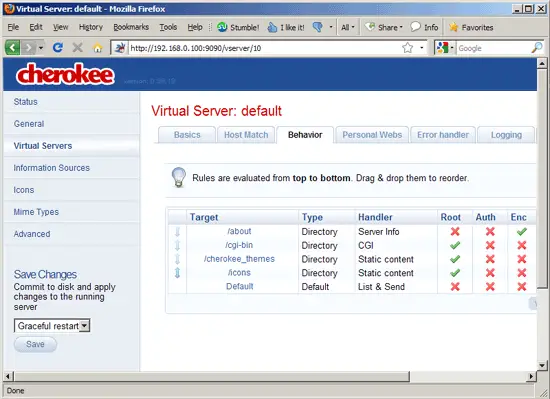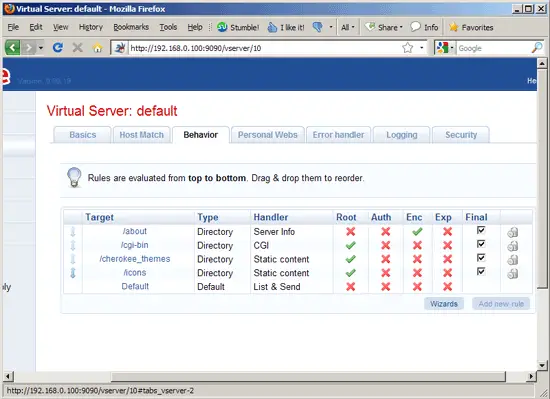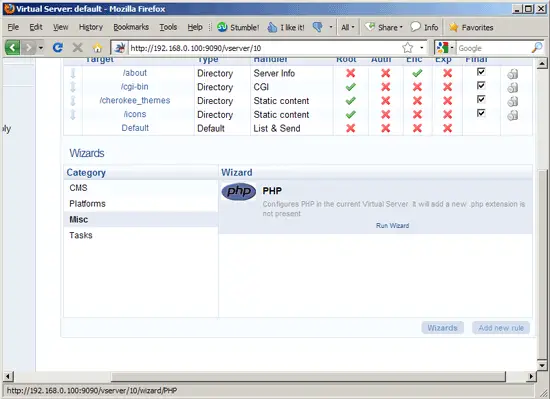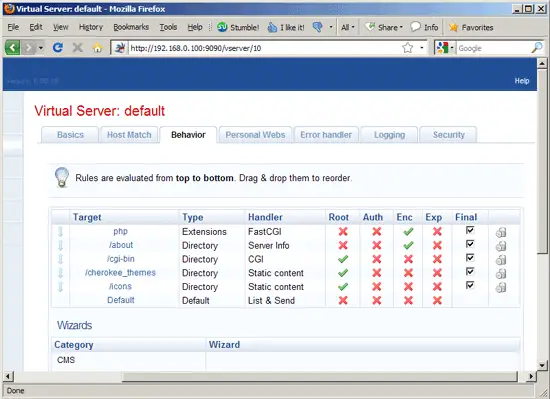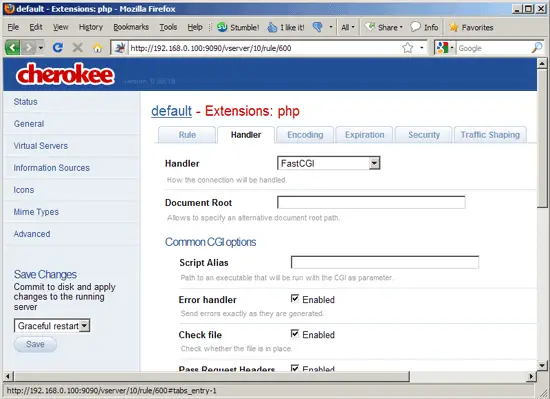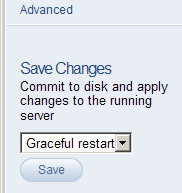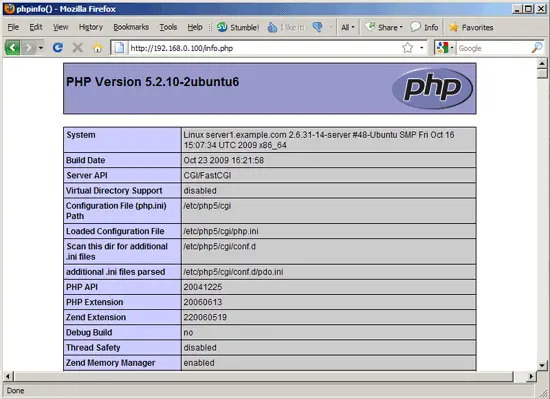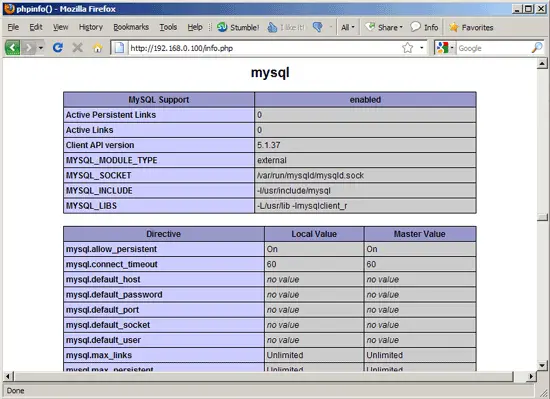Installing Cherokee With PHP5 And MySQL Support On Ubuntu 9.10 - Page 2
6 Enabling PHP5 In Cherokee
PHP is not enabled in Cherokee by default. To enable it, we need to start Cherokee's web-based control panel...
cherokee-admin -b
... and log into it (http://192.168.0.100:9090/).
Now go to Virtual Servers, pick the default vhost and go to the Behavior tab:
Click on the Wizards button:
Under Wizards > Misc, click on the Run Wizard link next to the PHP icon:
PHP should now be listed on the Behavior tab. Make sure you mark its checkbox in the Final column:
By clicking on the php link in the Target column, you can change the default PHP settings if you like (this is not necessary, the default settings should be fine in most cases). The FastCGI settings are on the Handler tab:
Before you leave the control panel, make sure you restart Cherokee for the changes to take effect. To do so, select Graceful restart under Save Changes in the left column of the control panel and click on Save:
Press CTRL+C on the command line to stop the control panel.
7 Testing PHP5 / Getting Details About Your PHP5 Installation
The document root of the default web site is /var/www. We will now create a small PHP file (info.php) in that directory and call it in a browser. The file will display lots of useful details about our PHP installation, such as the installed PHP version.
vi /var/www/info.php
<?php phpinfo(); ?> |
Now we call that file in a browser (e.g. http://192.168.0.100/info.php):
As you see, PHP5 is working, and it's working through FastCGI, as shown in the Server API line. If you scroll further down, you will see all modules that are already enabled in PHP5. MySQL is not listed there which means we don't have MySQL support in PHP5 yet.
8 Getting MySQL Support In PHP5
To get MySQL support in PHP, we can install the php5-mysql package. It's a good idea to install some other PHP5 modules as well as you might need them for your applications. You can search for available PHP5 modules like this:
aptitude search php5
Pick the ones you need and install them like this:
aptitude install php5-mysql php5-curl php5-gd php5-idn php-pear php5-imagick php5-imap php5-mcrypt php5-memcache php5-mhash php5-ming php5-ps php5-pspell php5-recode php5-snmp php5-sqlite php5-tidy php5-xmlrpc php5-xsl php5-json
Now restart Cherokee:
/etc/init.d/cherokee restart
Now reload http://192.168.0.100/info.php in your browser and scroll down to the modules section again. You should now find lots of new modules there, including the MySQL module:
9 Links
- Cherokee: http://www.cherokee-project.com/
- PHP: http://www.php.net/
- MySQL: http://www.mysql.com/
- Ubuntu: http://www.ubuntu.com/