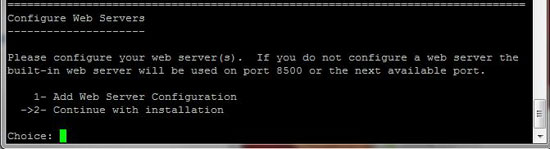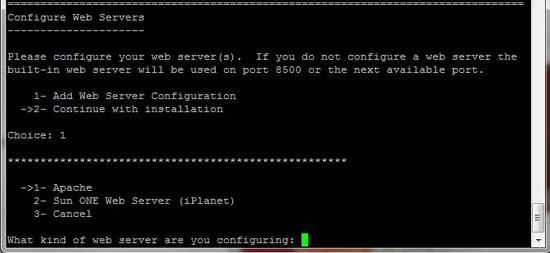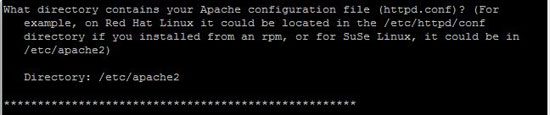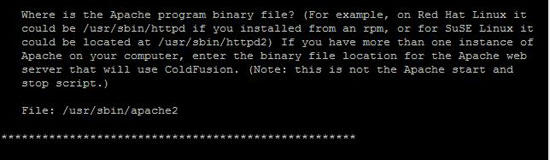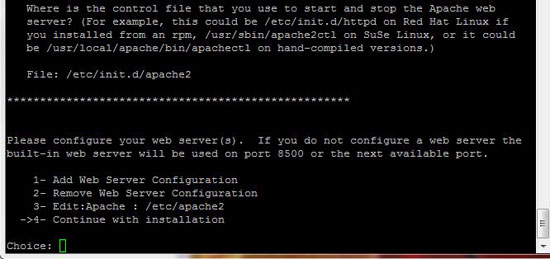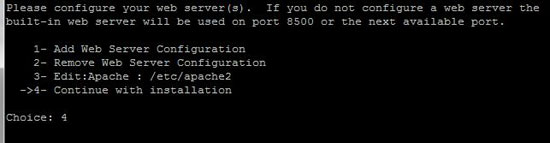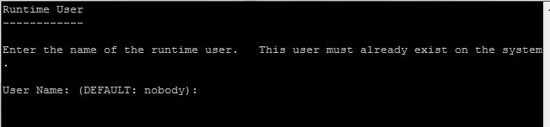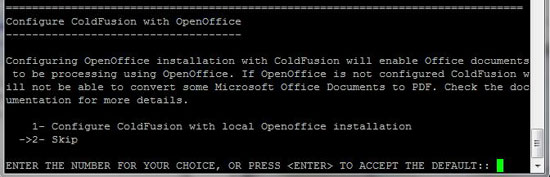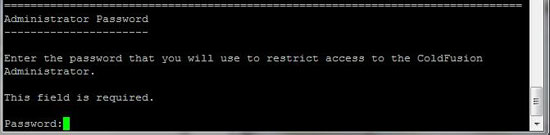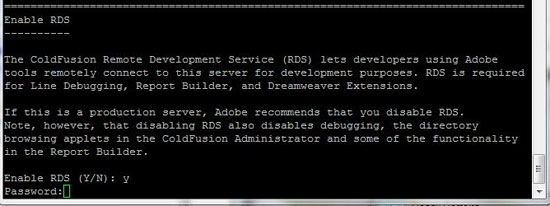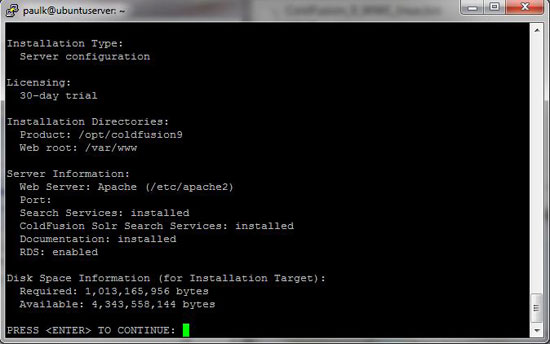Installing Apache And ColdFusion 9 On Ubuntu 9.04 - Page 2
I want to hook ColdFusion into Apache so I will select option 1.
Again select 1.
The default location for the apache.conf files in Ubuntu is:
/etc/apache2
Where is the Apache program binary file?
The default location is:
/usr/sbin/apache2
Where is the control file that you use to start and stop the Apache web server?
Ubuntu uses init.d:
/etc/init.d/apache2
We are now ready to continue with the install.
Set the location of CFIDE in thw webroot.
Select the location of the web root for Adobe ColdFusion 9. This is where the installer places the Adobe ColdFusion 9 Administrator. This directory must be the web root for one of the websites to be configured for use with Adobe ColdFusion 9.
This location can be elsewhere and can be moved after the install. To keep things simple I will set this up in the default webroot.
/var/www
Enter the name of the runtime user. This user must already exist on the system.
I will run ColdFusion as nobody so you can just press enter.
Configuring OpenOffice installation with ColdFusion will enable office documents to be processed using OpenOffice.
I don't need this so I will select 2 and skip this step.
Enter your administrator password:
I want to enable RDS.
Select yes and set a password:
You will see an overview and once you press enter the install will begin.