Installing A Web, Email & MySQL Database Cluster On Debian 6.0 With ISPConfig 3 - Page 5
This tutorial exists for these OS versions
- Debian 8 (Jessie)
- Debian 6 (Squeeze)
- Debian 5 (Lenny)
On this page
5 Configure Replication In ISPConfig
Log into ISPConfig on the master server with a webbrowser:
http://192.168.0.105:8080
Click on System > Server Services > server2.example.tld:
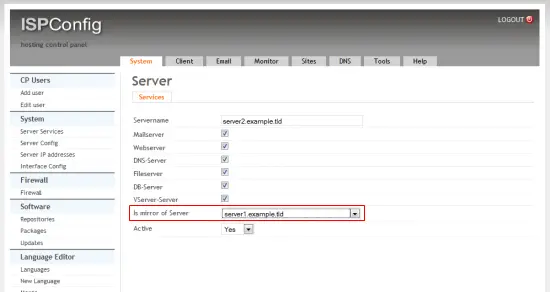
Select "server1.example.tld" in the "is mirror of" field and click on Save.
Then open System > Server Config and enable the checkbox "Connect Linux userid to webid" on the "Web" tab:
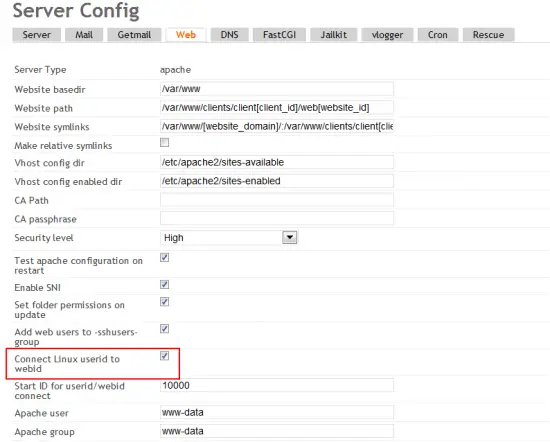
6 Additional Notes
When you want to activate a firewall on the master or slave server, ensure that you open port 3306 for MySQL on both servers.
7 Links
- ISPConfig Website: http://www.ispconfig.org/
- ISPConfig Forum: https://www.howtoforge.com/forums/
- ISPConfig Bugtracker: http://bugtracker.ispconfig.org/

