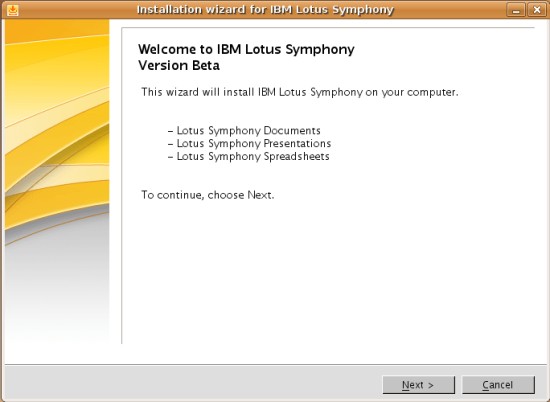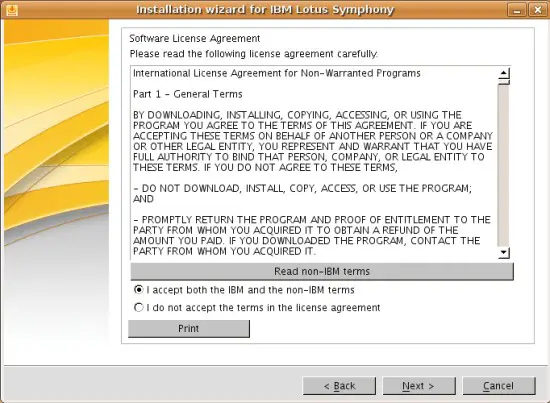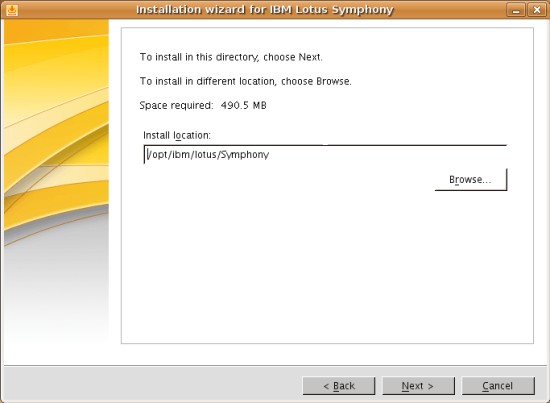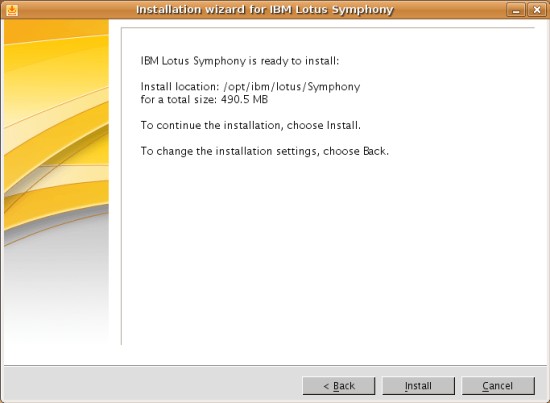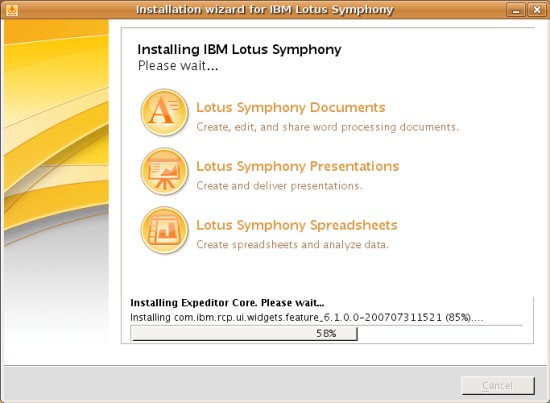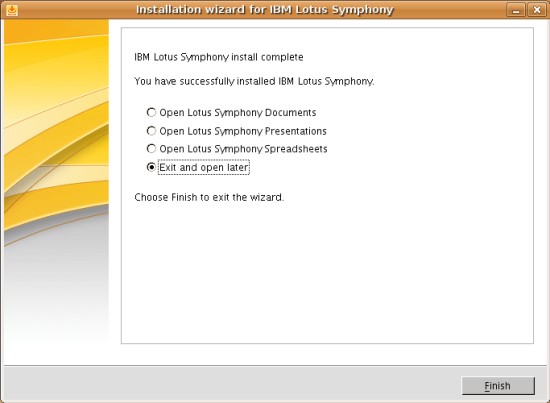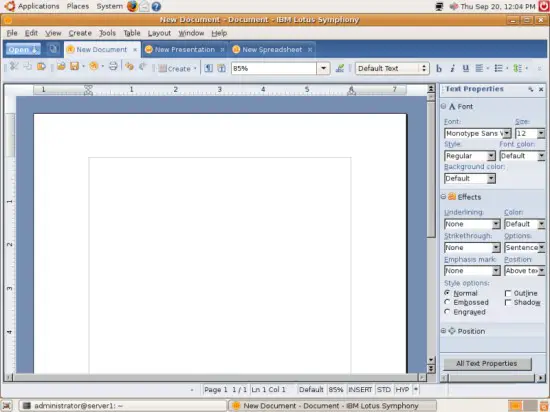Installing The IBM Lotus Symphony Beta 1 Office Suite On Ubuntu 7.04
Version 1.0
Author: Oliver Meyer <o [dot] meyer [at] projektfarm [dot] de>
This document describes how to set up IBM Lotus Symphony Beta 1 on Ubuntu 7.04. IBM Lotus Symphony is an office-suite that is based on OpenOffice.org (a fork of v1.x) and ported to Lotus Expeditor (IBM's enhancement of the Eclipse Rich Client Platform). It contains programs for word processing, spreadsheet and presentation.
This howto is meant as a practical guide; it does not cover the theoretical backgrounds. They are treated in a lot of other documents in the web.
This document comes without warranty of any kind! I want to say that this is not the only way of setting up such a system. There are many ways of achieving this goal but this is the way I take. I do not issue any guarantee that this will work for you!
1 Get IBM Lotus Symphony
Download the software from http://symphony.lotus.com/software/lotus/symphony/home.jspa.
Note: You have to register first.
2 Installation
There is currently a bug, which prevents the installation if you have desktop effects enabled (Compiz/Beryl).
So be sure that you have disabled the desktop effects before you proceed.
chmod +x IBM_Lotus_Symphony_Linux.bin
./IBM_Lotus_Symphony_Linux.bin
cd IBM_Lotus_Symphony_Linux/
sudo ./setup.bin
Next the installation wizard will pop up:
The following window contains the license agreement:
Choose a location for the installation - I recommend to use the default:
Now the software is ready to be installed:
The software is being installed:
When the install is complete, choose Exit and open later:
3 Bugfix
After the installation finished, you'll see that the lotus folder in your home directory belongs to root. So you have to change the ownership:
cd /home/%yourusername%/
sudo chown -R %yourusername%:%yourusername% lotus/
4 Use
Currently the software is very slow (depending on your hardware). It is accessible via the Applications menu in the gnome panel:
5 Deinstall
If you want to uninstall the software, simlpy run the uninstaller:
cd /opt/ibm/lotus/Symphony/_uninst/
sudo ./uninstaller.bin
6 Links
- IBM Lotus Symphony: http://symphony.lotus.com/software/lotus/symphony/home.jspa
- Ubuntu: http://www.ubuntu.com