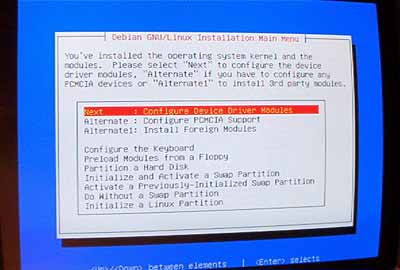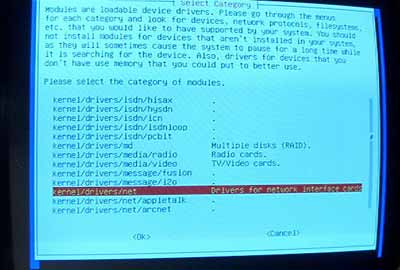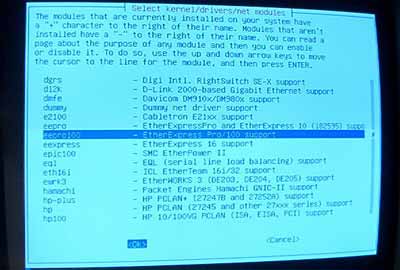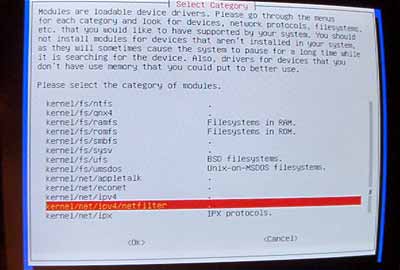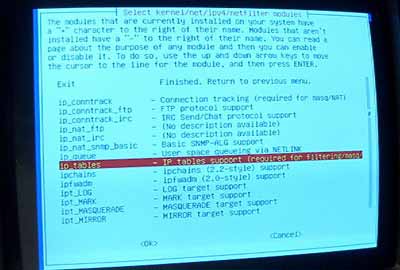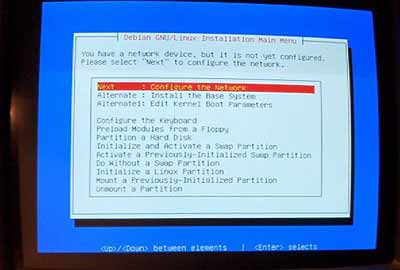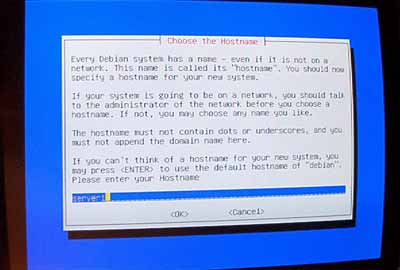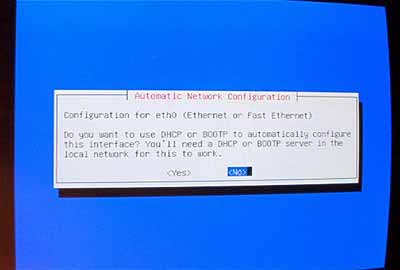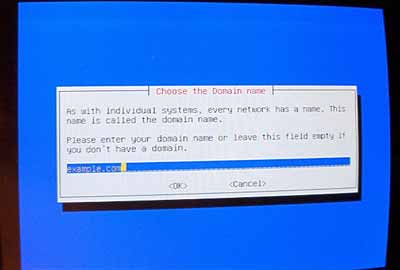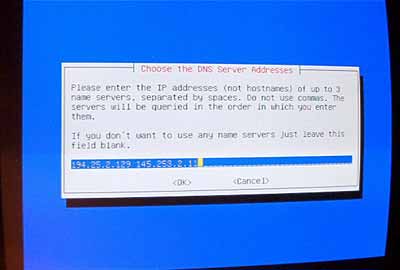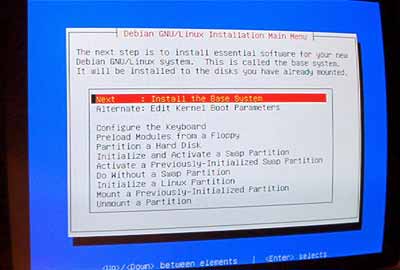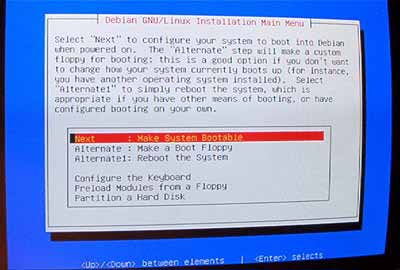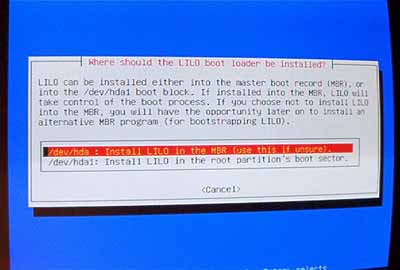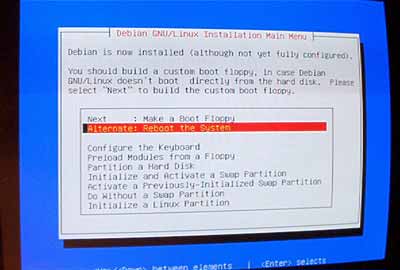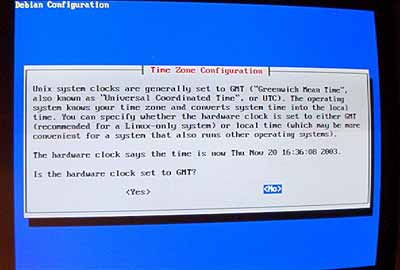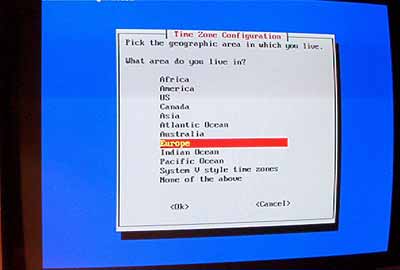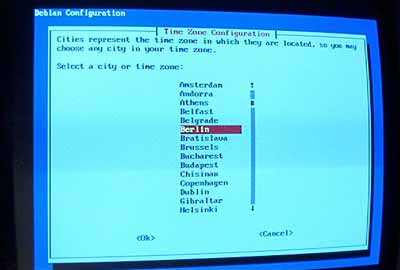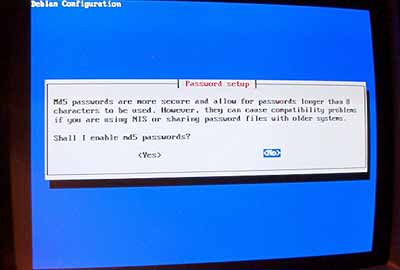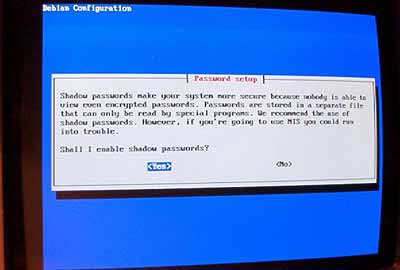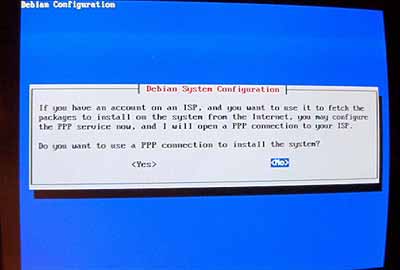The Perfect Setup - Debian Woody (3.0) - Page 2
After your partitions are formatted and initialized, select Install Kernel and Driver Modules from the main menu. I think this does not need any further explanation.
Configure Device Driver modules:
Be sure to install the driver for your network card (if you don't know the correct one it is safe to install mutliple drivers):
Now go sure to include iptables support (Firewall!) in your kernel:
After you have left the driver modules menu you must configure your network:
For the hostname I highly recommend a subdomain that will not be used for a virtual site on that server later on. Something like server1, server2, ... would be quite handy as it allows you to distinguish your servers if you run multiple of them. So if your domain is example.com (a real domain is recommended!) you can reach the server under server1.example.com (don't forget to update the DNS record for example.com!).
When prompted for Automatic Network Configuration, select No.
Then enter the main IP address of the system, its network mask, the gateway address and the domain of the system (here: example.com).
Specify the DNS servers the system should use (e.g. 193.174.32.18 and 145.253.2.11).
Install the base system:
Make the system bootable:
Select Install LILO in the MBR:
Then reboot the system. Go sure to remove the Debian CD from your CD-ROM:
After the reboot configure your time zone:
Do not enable md5 passwords:
Enable shadow passwords:
Then set the root password, create the additional user admin and enter his password.
If you don't need pcmcia packages remove them.
Don't use a PPP connection to install the system (a server should have a permanent connection to the internet):