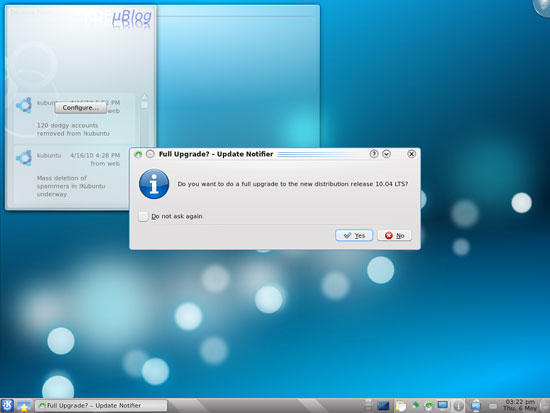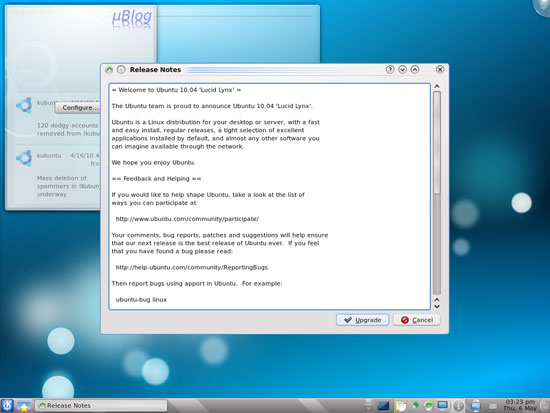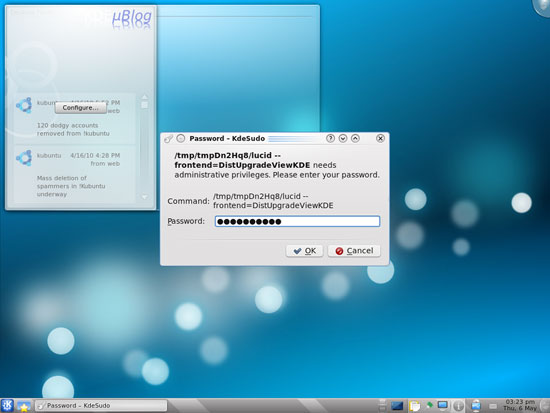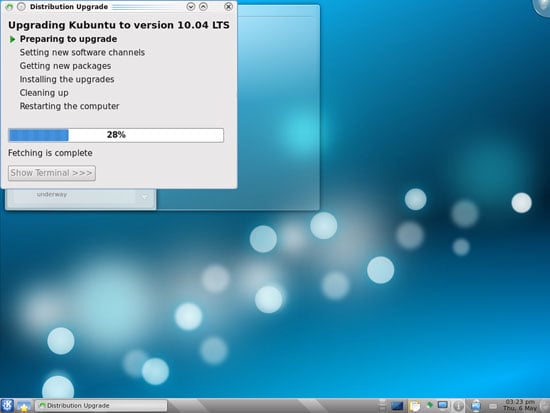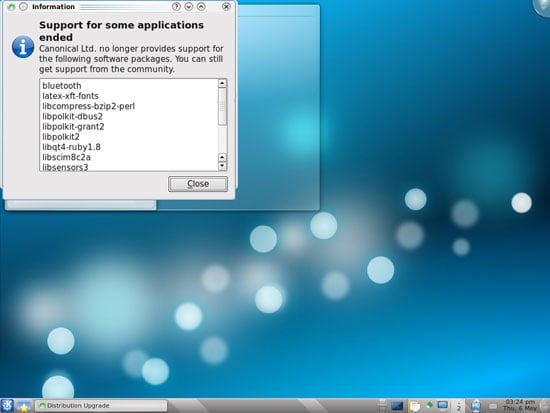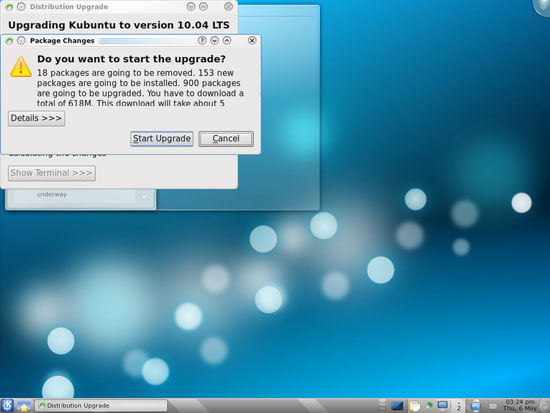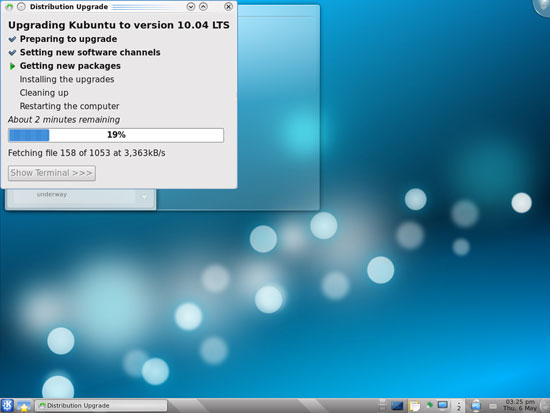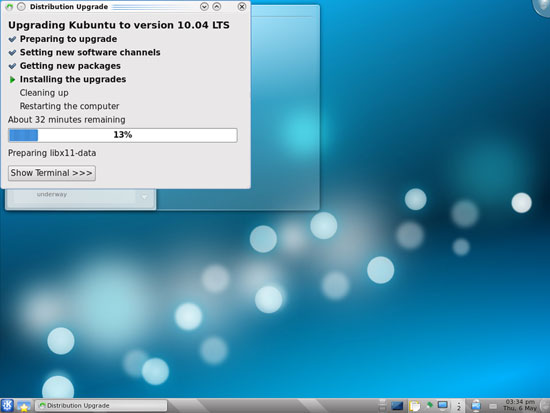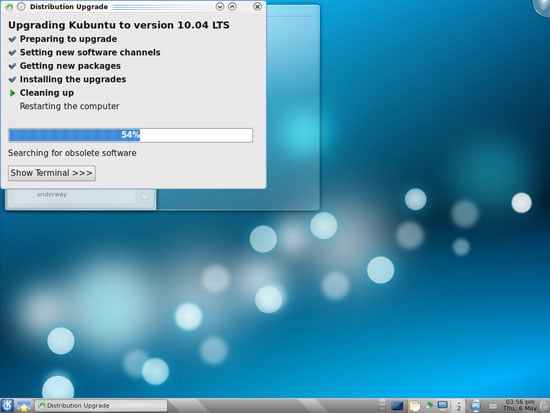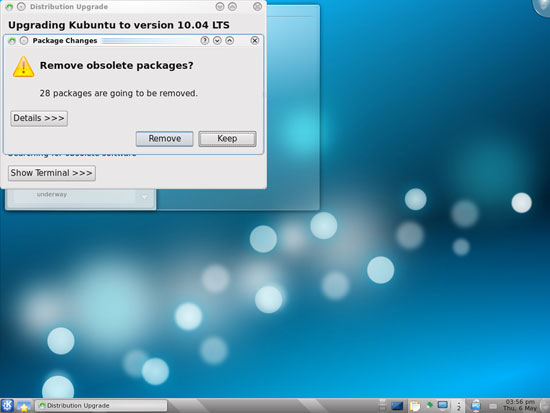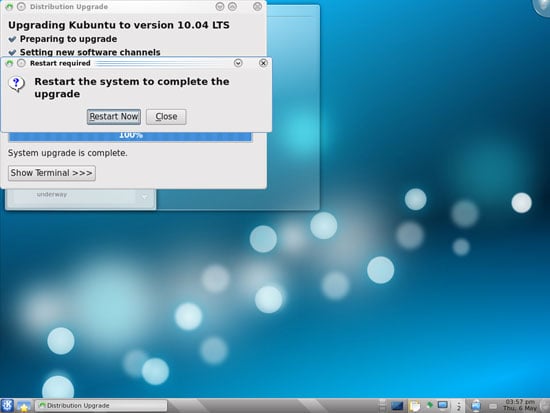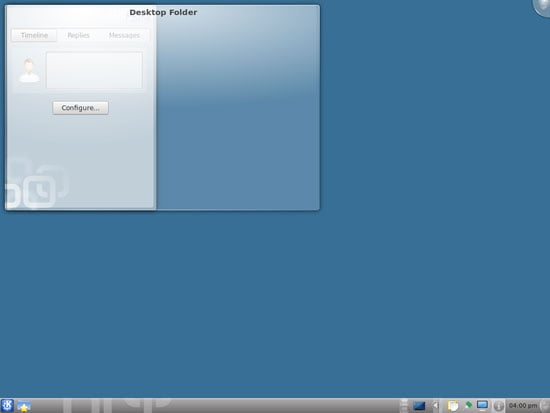How To Upgrade Kubuntu 9.10 (Karmic Koala) To 10.04 (Lucid Lynx)
Version 1.0
Author: Falko Timme  Follow me on Twitter
Follow me on Twitter
The new Kubuntu 10.04 (Lucid Lynx) has just been released. This guide shows how you can upgrade your Kubuntu 9.10 desktop installation to Kubuntu 10.04.
This document comes without warranty of any kind! I do not issue any guarantee that this will work for you!
1 Upgrade
You should find a small icon in the taskbar that says An upgrade to Kubuntu 10.04 LTS is available. Click that icon:
You will be asked if you want to do a full upgrade to Kubuntu 10.04 LTS. Click the Yes button:
A window with the release notes for 10.04 comes up. Click Upgrade:
The upgrade tool is now being downloaded.
Afterwards, type in your password:
The upgrade is being prepared:
You might see a note that support for some applications ended. Click Close:
Click Start Upgrade to finally begin with the upgrade process:
The upgrade packages are now being downloaded...
... and installed. This can take some time, so please be patient.
At the end of the upgrade process, you should remove obsolete packages:
The system needs to be rebooted to complete the upgrade, therefore click Restart Now:
After the reboot, you can use your new Kubuntu 10.04 desktop:
2 Links
- Kubuntu: http://www.kubuntu.org/