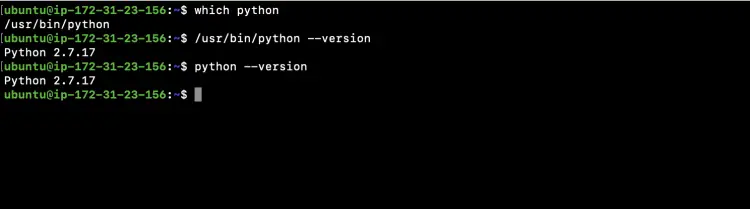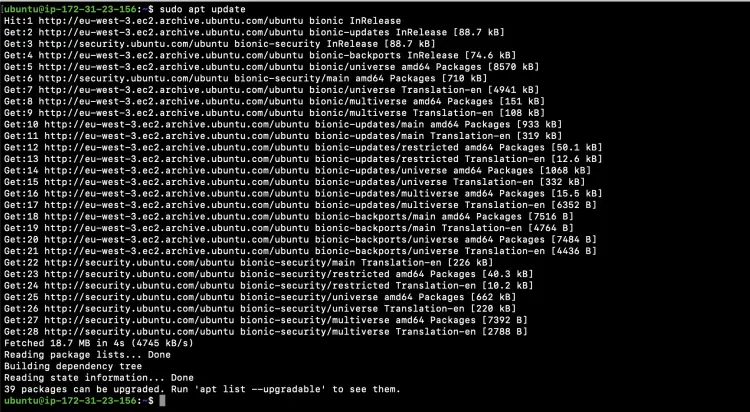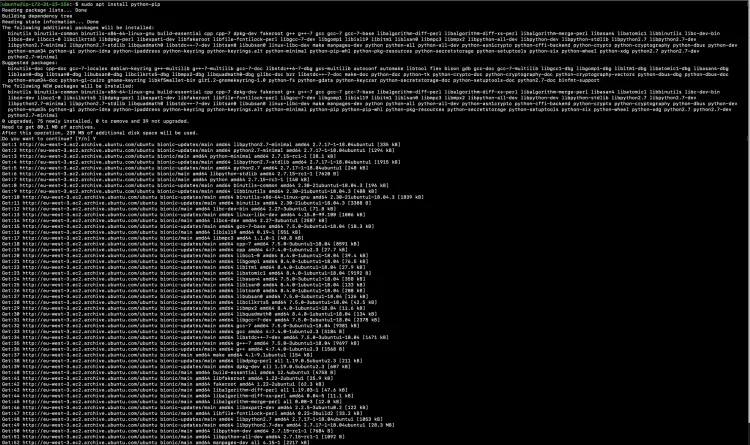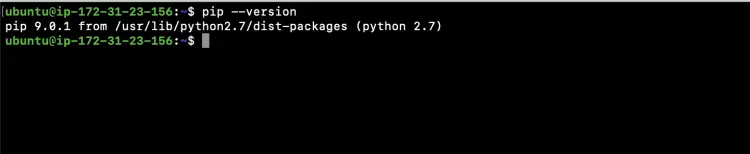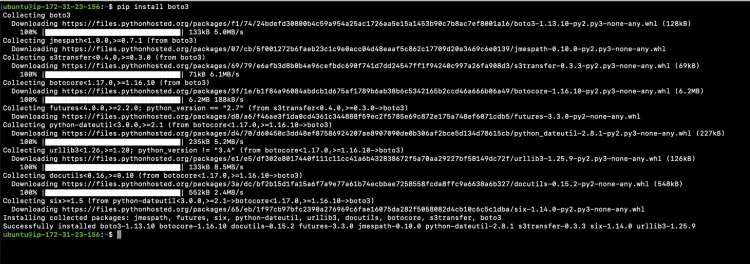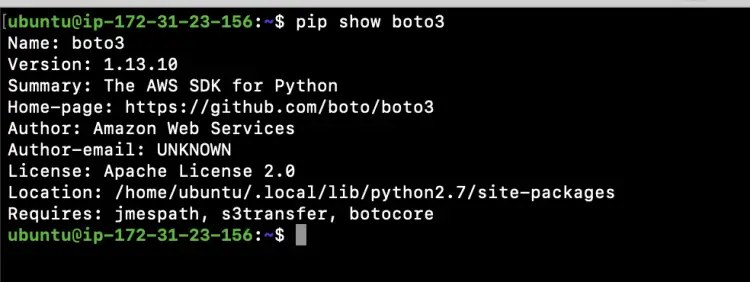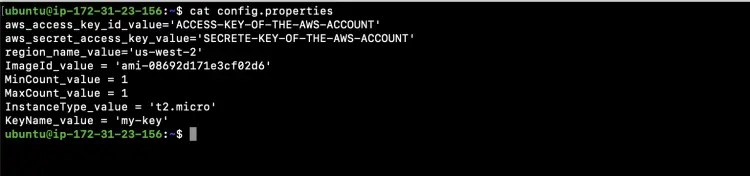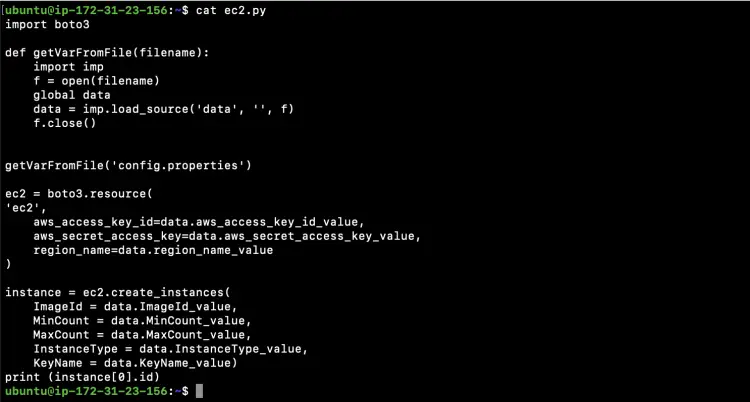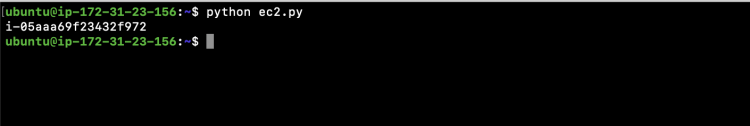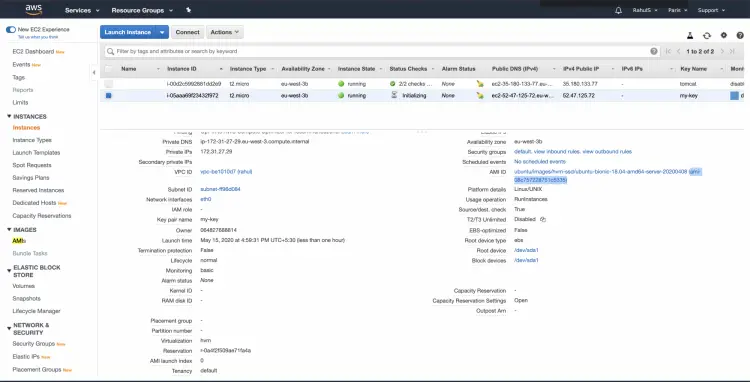How to create an Amazon AWS EC2 Instance using Python Boto3
In this article we will see how we can create an EC2 instance using Python Boto3. We will use the "create_instances" method to create an instance. There are many more methods that come under EC2 instance service, to know about them visit the official page of Boto3 here. All these different methods help create different resources which come under EC2 Service of AWS.
Before we proceed, I assume that you have a basic understanding of EC2 and Python.
If you are not familiar with EC2 instances and what to learn to create one from the AWS Console, you can click here.
Pre-requisites
- AWS Account (Create if you don’t have one)
- Basic understanding of EC2.
- Basic understanding of Python.
- Python available on the system.
What we will do
- Install Boto3 and other dependencies.
- Know the required method.
- Create an EC2 Instance using Python Boto3.
Install Boto3 dependencies
Python comes by default in Ubuntu 18.04 Server, so you do not need to install it.
To check the Python version on your system, use the following command.
which python
/usr/bin/python --version
OR
python --version
If you do not have pip and you are using Ubuntu Linux, execute the following command to first update the local repo.
sudo apt update
To install pip use the following command.
sudo apt install python-pip
To check the version of Pip installed, execute the following command.
pip --version
Once you have python and pip, you can install Boto3.
Installing Boto3 is very simple and straight. To install Boto3 use the following command.
pip install boto3
To check if the Boto3 is installed and its version, execute the following command.
pip show boto3
Know the required method
To create a simple EC2 instance we will use "create_instances" method. Following is the syntax of the method with all the parameters which it can accept. We shall not use all these parameters to create an instance but you can give it a try if you want.
Request Syntax:
instance = ec2.create_instances(
BlockDeviceMappings=[
{
'DeviceName': 'string',
'VirtualName': 'string',
'Ebs': {
'DeleteOnTermination': True|False,
'Iops': 123,
'SnapshotId': 'string',
'VolumeSize': 123,
'VolumeType': 'standard'|'io1'|'gp2'|'sc1'|'st1',
'KmsKeyId': 'string',
'Encrypted': True|False
},
'NoDevice': 'string'
},
],
ImageId='string',
InstanceType='t1.micro'|'t2.nano'|'t2.micro'|'t2.small'|'t2.medium'|'t2.large'|'t2.xlarge'|'t2.2xlarge'|'t3.nano'|'t3.micro'|'t3.small'|'t3.medium'|'t3.large'|'t3.xlarge'|'t3.2xlarge'|'t3a.nano'|'t3a.micro'|'t3a.small'|'t3a.medium'|'t3a.large'|'t3a.xlarge'|'t3a.2xlarge'|'m1.small'|'m1.medium'|'m1.large'|'m1.xlarge'|'m3.medium'|'m3.large'|'m3.xlarge'|'m3.2xlarge'|'m4.large'|'m4.xlarge'|'m4.2xlarge'|'m4.4xlarge'|'m4.10xlarge'|'m4.16xlarge'|'m2.xlarge'|'m2.2xlarge'|'m2.4xlarge'|'cr1.8xlarge'|'r3.large'|'r3.xlarge'|'r3.2xlarge'|'r3.4xlarge'|'r3.8xlarge'|'r4.large'|'r4.xlarge'|'r4.2xlarge'|'r4.4xlarge'|'r4.8xlarge'|'r4.16xlarge'|'r5.large'|'r5.xlarge'|'r5.2xlarge'|'r5.4xlarge'|'r5.8xlarge'|'r5.12xlarge'|'r5.16xlarge'|'r5.24xlarge'|'r5.metal'|'r5a.large'|'r5a.xlarge'|'r5a.2xlarge'|'r5a.4xlarge'|'r5a.8xlarge'|'r5a.12xlarge'|'r5a.16xlarge'|'r5a.24xlarge'|'r5d.large'|'r5d.xlarge'|'r5d.2xlarge'|'r5d.4xlarge'|'r5d.8xlarge'|'r5d.12xlarge'|'r5d.16xlarge'|'r5d.24xlarge'|'r5d.metal'|'r5ad.large'|'r5ad.xlarge'|'r5ad.2xlarge'|'r5ad.4xlarge'|'r5ad.8xlarge'|'r5ad.12xlarge'|'r5ad.16xlarge'|'r5ad.24xlarge'|'x1.16xlarge'|'x1.32xlarge'|'x1e.xlarge'|'x1e.2xlarge'|'x1e.4xlarge'|'x1e.8xlarge'|'x1e.16xlarge'|'x1e.32xlarge'|'i2.xlarge'|'i2.2xlarge'|'i2.4xlarge'|'i2.8xlarge'|'i3.large'|'i3.xlarge'|'i3.2xlarge'|'i3.4xlarge'|'i3.8xlarge'|'i3.16xlarge'|'i3.metal'|'i3en.large'|'i3en.xlarge'|'i3en.2xlarge'|'i3en.3xlarge'|'i3en.6xlarge'|'i3en.12xlarge'|'i3en.24xlarge'|'i3en.metal'|'hi1.4xlarge'|'hs1.8xlarge'|'c1.medium'|'c1.xlarge'|'c3.large'|'c3.xlarge'|'c3.2xlarge'|'c3.4xlarge'|'c3.8xlarge'|'c4.large'|'c4.xlarge'|'c4.2xlarge'|'c4.4xlarge'|'c4.8xlarge'|'c5.large'|'c5.xlarge'|'c5.2xlarge'|'c5.4xlarge'|'c5.9xlarge'|'c5.12xlarge'|'c5.18xlarge'|'c5.24xlarge'|'c5.metal'|'c5d.large'|'c5d.xlarge'|'c5d.2xlarge'|'c5d.4xlarge'|'c5d.9xlarge'|'c5d.12xlarge'|'c5d.18xlarge'|'c5d.24xlarge'|'c5d.metal'|'c5n.large'|'c5n.xlarge'|'c5n.2xlarge'|'c5n.4xlarge'|'c5n.9xlarge'|'c5n.18xlarge'|'cc1.4xlarge'|'cc2.8xlarge'|'g2.2xlarge'|'g2.8xlarge'|'g3.4xlarge'|'g3.8xlarge'|'g3.16xlarge'|'g3s.xlarge'|'g4dn.xlarge'|'g4dn.2xlarge'|'g4dn.4xlarge'|'g4dn.8xlarge'|'g4dn.12xlarge'|'g4dn.16xlarge'|'cg1.4xlarge'|'p2.xlarge'|'p2.8xlarge'|'p2.16xlarge'|'p3.2xlarge'|'p3.8xlarge'|'p3.16xlarge'|'p3dn.24xlarge'|'d2.xlarge'|'d2.2xlarge'|'d2.4xlarge'|'d2.8xlarge'|'f1.2xlarge'|'f1.4xlarge'|'f1.16xlarge'|'m5.large'|'m5.xlarge'|'m5.2xlarge'|'m5.4xlarge'|'m5.8xlarge'|'m5.12xlarge'|'m5.16xlarge'|'m5.24xlarge'|'m5.metal'|'m5a.large'|'m5a.xlarge'|'m5a.2xlarge'|'m5a.4xlarge'|'m5a.8xlarge'|'m5a.12xlarge'|'m5a.16xlarge'|'m5a.24xlarge'|'m5d.large'|'m5d.xlarge'|'m5d.2xlarge'|'m5d.4xlarge'|'m5d.8xlarge'|'m5d.12xlarge'|'m5d.16xlarge'|'m5d.24xlarge'|'m5d.metal'|'m5ad.large'|'m5ad.xlarge'|'m5ad.2xlarge'|'m5ad.4xlarge'|'m5ad.8xlarge'|'m5ad.12xlarge'|'m5ad.16xlarge'|'m5ad.24xlarge'|'h1.2xlarge'|'h1.4xlarge'|'h1.8xlarge'|'h1.16xlarge'|'z1d.large'|'z1d.xlarge'|'z1d.2xlarge'|'z1d.3xlarge'|'z1d.6xlarge'|'z1d.12xlarge'|'z1d.metal'|'u-6tb1.metal'|'u-9tb1.metal'|'u-12tb1.metal'|'u-18tb1.metal'|'u-24tb1.metal'|'a1.medium'|'a1.large'|'a1.xlarge'|'a1.2xlarge'|'a1.4xlarge'|'a1.metal'|'m5dn.large'|'m5dn.xlarge'|'m5dn.2xlarge'|'m5dn.4xlarge'|'m5dn.8xlarge'|'m5dn.12xlarge'|'m5dn.16xlarge'|'m5dn.24xlarge'|'m5n.large'|'m5n.xlarge'|'m5n.2xlarge'|'m5n.4xlarge'|'m5n.8xlarge'|'m5n.12xlarge'|'m5n.16xlarge'|'m5n.24xlarge'|'r5dn.large'|'r5dn.xlarge'|'r5dn.2xlarge'|'r5dn.4xlarge'|'r5dn.8xlarge'|'r5dn.12xlarge'|'r5dn.16xlarge'|'r5dn.24xlarge'|'r5n.large'|'r5n.xlarge'|'r5n.2xlarge'|'r5n.4xlarge'|'r5n.8xlarge'|'r5n.12xlarge'|'r5n.16xlarge'|'r5n.24xlarge'|'inf1.xlarge'|'inf1.2xlarge'|'inf1.6xlarge'|'inf1.24xlarge'|'m6g.metal'|'m6g.medium'|'m6g.large'|'m6g.xlarge'|'m6g.2xlarge'|'m6g.4xlarge'|'m6g.8xlarge'|'m6g.12xlarge'|'m6g.16xlarge',
Ipv6AddressCount=123,
Ipv6Addresses=[
{
'Ipv6Address': 'string'
},
],
KernelId='string',
KeyName='string',
MaxCount=123,
MinCount=123,
Monitoring={
'Enabled': True|False
},
Placement={
'AvailabilityZone': 'string',
'Affinity': 'string',
'GroupName': 'string',
'PartitionNumber': 123,
'HostId': 'string',
'Tenancy': 'default'|'dedicated'|'host',
'SpreadDomain': 'string',
'HostResourceGroupArn': 'string'
},
RamdiskId='string',
SecurityGroupIds=[
'string',
],
SecurityGroups=[
'string',
],
SubnetId='string',
UserData='string',
AdditionalInfo='string',
ClientToken='string',
DisableApiTermination=True|False,
DryRun=True|False,
EbsOptimized=True|False,
IamInstanceProfile={
'Arn': 'string',
'Name': 'string'
},
InstanceInitiatedShutdownBehavior='stop'|'terminate',
NetworkInterfaces=[
{
'AssociatePublicIpAddress': True|False,
'DeleteOnTermination': True|False,
'Description': 'string',
'DeviceIndex': 123,
'Groups': [
'string',
],
'Ipv6AddressCount': 123,
'Ipv6Addresses': [
{
'Ipv6Address': 'string'
},
],
'NetworkInterfaceId': 'string',
'PrivateIpAddress': 'string',
'PrivateIpAddresses': [
{
'Primary': True|False,
'PrivateIpAddress': 'string'
},
],
'SecondaryPrivateIpAddressCount': 123,
'SubnetId': 'string',
'InterfaceType': 'string'
},
],
PrivateIpAddress='string',
ElasticGpuSpecification=[
{
'Type': 'string'
},
],
ElasticInferenceAccelerators=[
{
'Type': 'string',
'Count': 123
},
],
TagSpecifications=[
{
'ResourceType': 'client-vpn-endpoint'|'customer-gateway'|'dedicated-host'|'dhcp-options'|'elastic-ip'|'fleet'|'fpga-image'|'host-reservation'|'image'|'instance'|'internet-gateway'|'key-pair'|'launch-template'|'natgateway'|'network-acl'|'network-interface'|'placement-group'|'reserved-instances'|'route-table'|'security-group'|'snapshot'|'spot-fleet-request'|'spot-instances-request'|'subnet'|'traffic-mirror-filter'|'traffic-mirror-session'|'traffic-mirror-target'|'transit-gateway'|'transit-gateway-attachment'|'transit-gateway-multicast-domain'|'transit-gateway-route-table'|'volume'|'vpc'|'vpc-peering-connection'|'vpn-connection'|'vpn-gateway'|'vpc-flow-log',
'Tags': [
{
'Key': 'string',
'Value': 'string'
},
]
},
],
LaunchTemplate={
'LaunchTemplateId': 'string',
'LaunchTemplateName': 'string',
'Version': 'string'
},
InstanceMarketOptions={
'MarketType': 'spot',
'SpotOptions': {
'MaxPrice': 'string',
'SpotInstanceType': 'one-time'|'persistent',
'BlockDurationMinutes': 123,
'ValidUntil': datetime(2015, 1, 1),
'InstanceInterruptionBehavior': 'hibernate'|'stop'|'terminate'
}
},
CreditSpecification={
'CpuCredits': 'string'
},
CpuOptions={
'CoreCount': 123,
'ThreadsPerCore': 123
},
CapacityReservationSpecification={
'CapacityReservationPreference': 'open'|'none',
'CapacityReservationTarget': {
'CapacityReservationId': 'string'
}
},
HibernationOptions={
'Configured': True|False
},
LicenseSpecifications=[
{
'LicenseConfigurationArn': 'string'
},
],
MetadataOptions={
'HttpTokens': 'optional'|'required',
'HttpPutResponseHopLimit': 123,
'HttpEndpoint': 'disabled'|'enabled'
}
)
We shall not need all these parameters hence lets see only the parameters which are mandatory and are required for us to get started with the creation of a simple EC2 instance.
- ImageId: This species the ID of the AMI to be used to create an instance. This parameter is required to launch an instance and must be specified.
- MinCount: This species the minimum number of instances to launch. This is a mandatory parameter.
- MaxCount: This species the maximum number of instances to launch. This is a mandatory parameter.
- InstanceType: The instance type you to create. If you don't specify this, the default instance type m1.small is used.
- KeyName: The name of the key pair. You need to specify the name of the keypair which you have created on the AWS account and saved locally too. If you don't specify this, then you won't be able to connect to the instance.
Create an EC2 Instance using Python Boto3
To create a simple EC2 instance, first declare all the required variables and their values in "config.properties". Make sure you change the values of "aws_access_key_id_value" and "aws_secret_access_key_value" with your own access_key_id and access_key_value respectively. The rest of the values you can specify as per your choice and availability in the AWS Account.
vim config.properties
aws_access_key_id_value='ACCESS-KEY-OF-THE-AWS-ACCOUNT' aws_secret_access_key_value='SECRETE-KEY-OF-THE-AWS-ACCOUNT' region_name_value='us-west-2' ImageId_value = 'ami-08692d171e3cf02d6' MinCount_value = 1 MaxCount_value = 1 InstanceType_value = 't2.micro' KeyName_value = 'my-key'
Now, create "ec2.py" with the following code which will read values from "config.properties" and create an instance for you.
vim ec2.py
import boto3
def getVarFromFile(filename):
import imp
f = open(filename)
global data
data = imp.load_source('data', '', f)
f.close()
getVarFromFile('config.properties')
ec2 = boto3.resource(
'ec2',
aws_access_key_id=data.aws_access_key_id_value,
aws_secret_access_key=data.aws_secret_access_key_value,
region_name=data.region_name_value
)
instance = ec2.create_instances(
ImageId = data.ImageId_value,
MinCount = data.MinCount_value,
MaxCount = data.MaxCount_value,
InstanceType = data.InstanceType_value,
KeyName = data.KeyName_value)
print (instance[0].id)
Now, you are all set to create an instance, execute the script we just created using the following command.
python ec2.py
The instance ID will be printed on your screen.
You can verify from the console if the instance has been created or not with the instance ID you just saw printed on the terminal. Here, you can see that the instance has been created and the "Status Check" is initializing.
Conclusion
We saw the method to create an EC2 instance using Boto3 Library. We also saw the parameters which are mandatory and required to create a simple EC2 instance. You can use this code to customize and create an instance of your choice. Try to use different parameters which we skipped in this article.