Setting Up A Debian Packages Proxy With apt-cacher - Page 2
Setting Up The Debian System To Use The apt-cacher Proxy
At Installation
During the install of a new Debian from the "netinst" CD, you will be asked if you wish to use a "network mirror". Of course, you have to answer "yes" otherwise you won't be able to do a full installation.
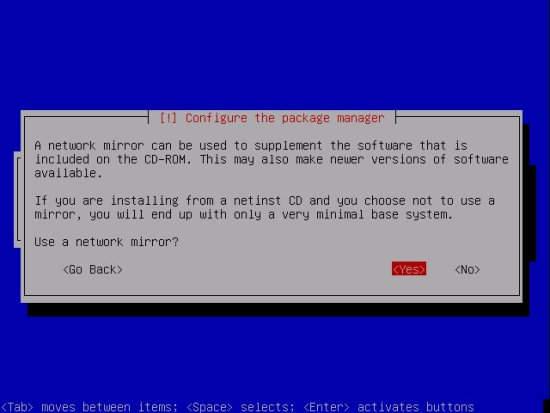
The installer will then need you to indicate your country.
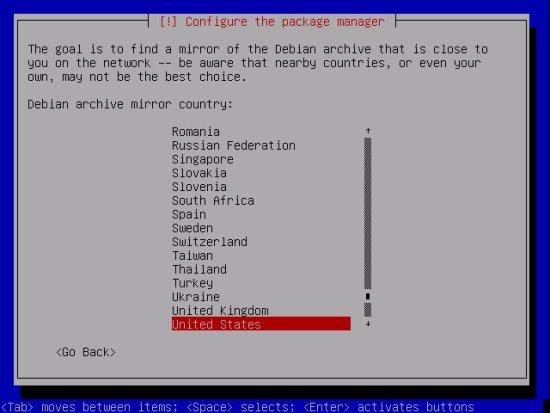
Finally, it will offer you a list of the closest mirrors for your country from which you will be able to download extra packages. Just choose any one you like!
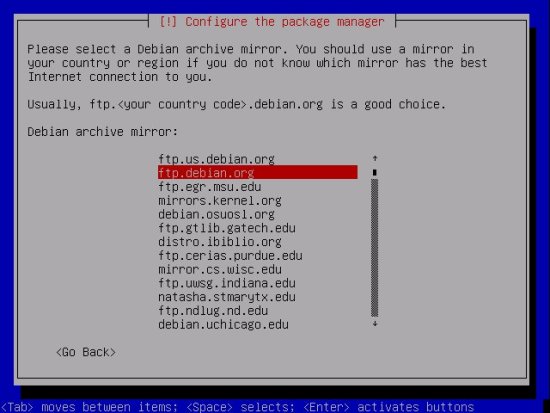
Finally, the installer will ask you if you need to use a proxy to access the Internet. You may or may not depending on the LAN settings but in order to use apt-cacher, you must type the URL http://DebianServer:3142/apt-cacher and then click on the "continue" button.
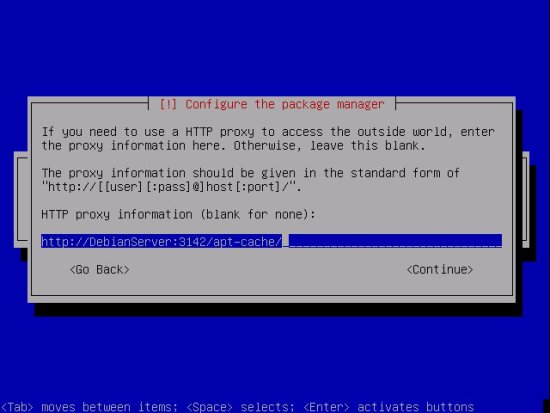
The rest of the installation will continue as usual but, if this is not the first installation you do using apt-cacher, the all process should be much faster than the first time.
On An Already Installed Debian
If your Debian system is already running, it is not too late! It can still benefit from apt-cacher during your updates or adding new softwares. All you need to do is to edit the configuration file /etc/apt/apt.conf so that looks something like this:
Acquire::http::Proxy "http://DebianServer:3142/apt-cacher/";
Remember to update your cache with the command:
apt-get update
Conclusion
Speeding up the setup of many Debian servers or workstations may be in various ways – setting a .deb package proxy being only one of them. Many software may be used to revolve this task such as apt-proxy, debmirror, apt-move but they all seemed more complex to set up than apt-cacher.

