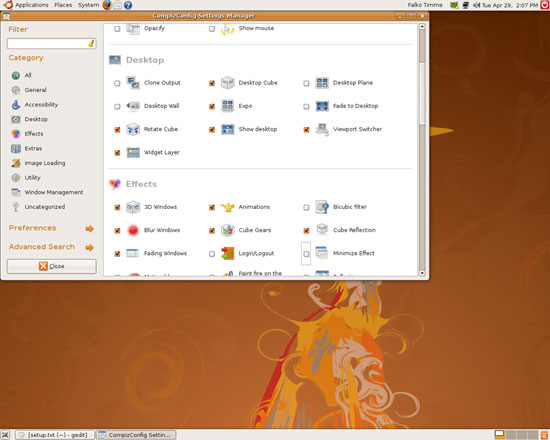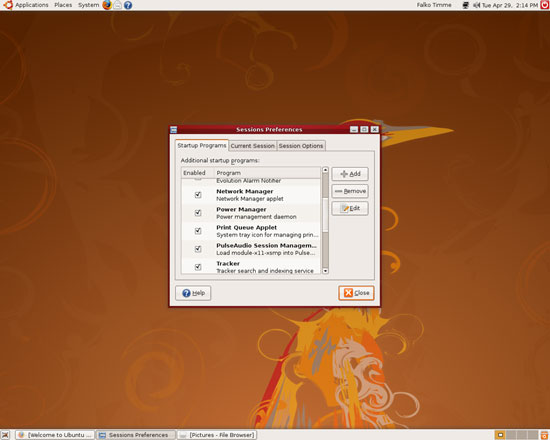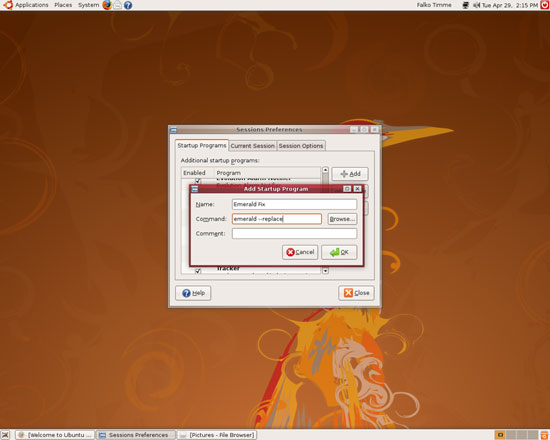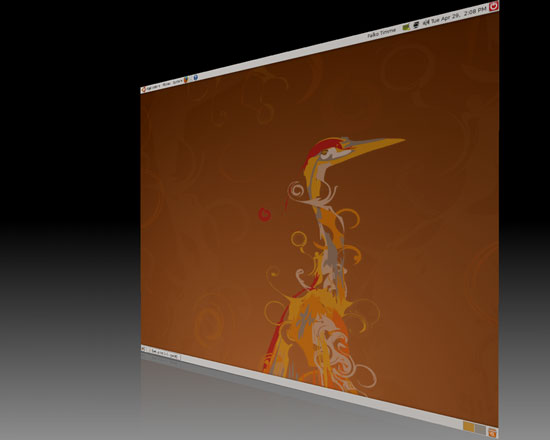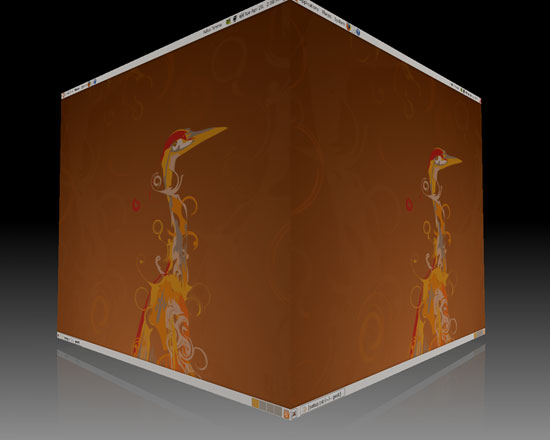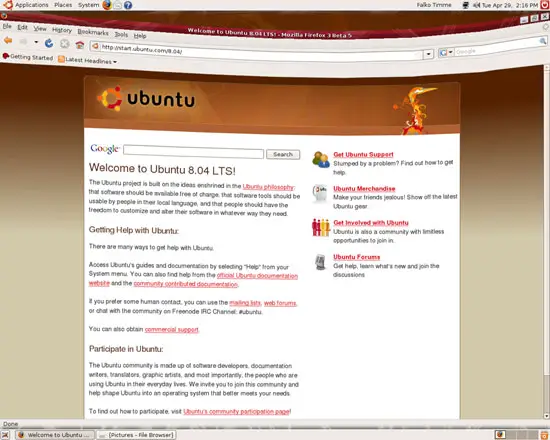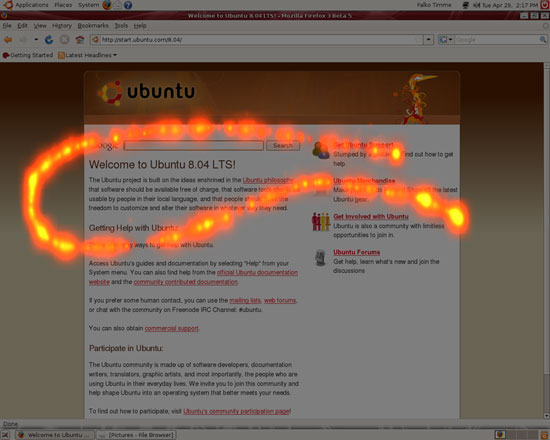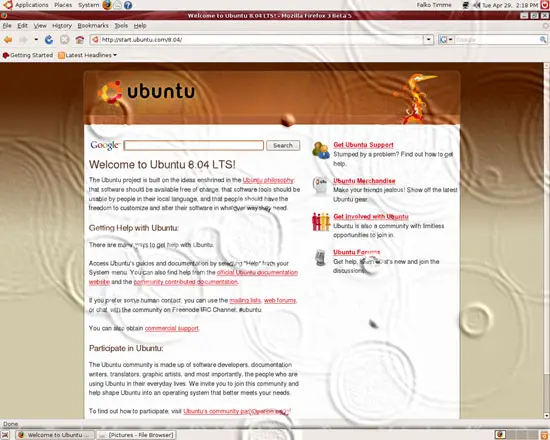Enabling Compiz Fusion On An Ubuntu 8.04 LTS Desktop (NVIDIA GeForce FX 5200) - Page 2
4 Configuring Compiz Fusion
You can use the CompizConfig Settings Manager to configure Compiz Fusion's behaviour (for example, you can specify what desktop effects you'd like to use). Go to System > Preferences > Advanced Desktop Effects Settings:
This is how the CompizConfig Settings Manager looks. You can now configure Compiz Fusion to your likings:
5 Enabling The Emerald Window Decorator
Next we make sure that the Emerald window decorator starts automatically whenever we log in to our desktop. Go to System > Preferences > Sessions:
On the Startup Programs tab, click on the Add button:
In the Add Startup Program window, type in Emerald Fix as the name and emerald --replace as the command (you can fill in a comment as well if you like). Click on OK and close the Session Preferences window:
Now press CTRL + ALT + Backspace to end your current desktop session (or simply log out), then log in again. Compiz Fusion should now be fully functional.
6 Keyboard Shortcuts
Here's a list of the most common Compiz Fusion keyboard shortcuts. If they work for you depends on what effects you enabled in the CompizConfig Settings Manager.
SUPER+SHIFT+DRAG LEFT MOUSE = draw fire
SUPER+SHIFT+C = clear fire
CTRL+ALT+DRAG LEFT MOUSE = rotate cube
CTRL+ALT+LEFT ARROW = rotate cube
CTRL+ALT+DOWN ARROW = flat desktop
SHIFT+ALT+UP = initiate window picker
CTRL+ALT+DOWN = unfold cube
ALT+TAB = window switch
SUPER+TAB = flip switcher or ring switcher, depending on which is enabled.
ALT+F7 = initiate 'move windows'
SHIFT+F9 = water effect
SHIFT+F10 = slow animations
CTRL+ALT+D = show desktop
For Grouping and Tabbing:
SUPER+S = select single window
SUPER+T = tab group
SUPER+Left = change left tab
SUPER+Right = change right tab
SUPER+G = group windows
SUPER+U = ungroup windows
SUPER+R = remove group window
SUPER+C = close group
SUPER+X = ignore group
Hold the SUPER button then select the windows you want to group and then hit SUPER+G.
The SUPER key is the Windows key on most keyboards.
7 Some Screenshots
Here are some screenshots of Compiz Fusion in action:
8 Links
- Compiz Fusion: http://www.compiz-fusion.org
- Ubuntu: http://www.ubuntu.com