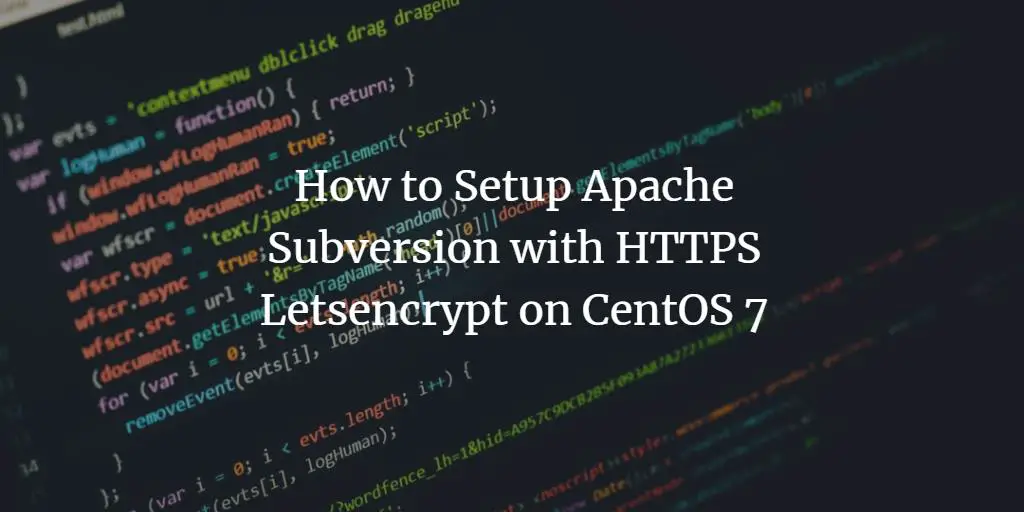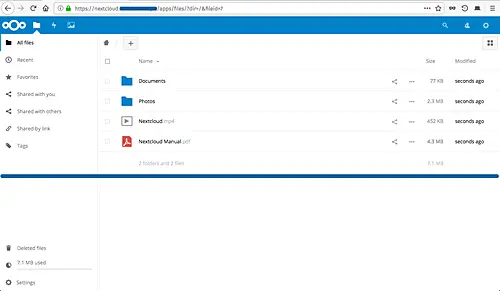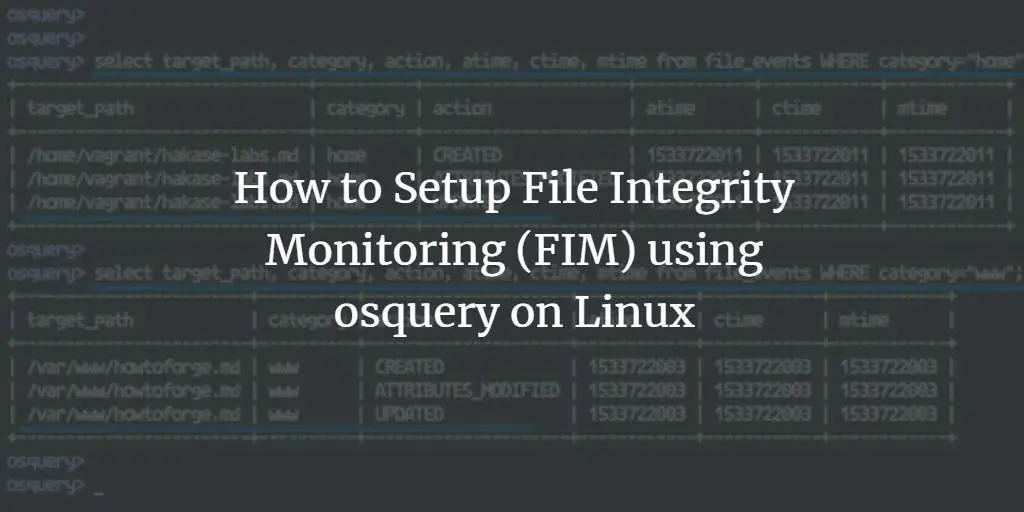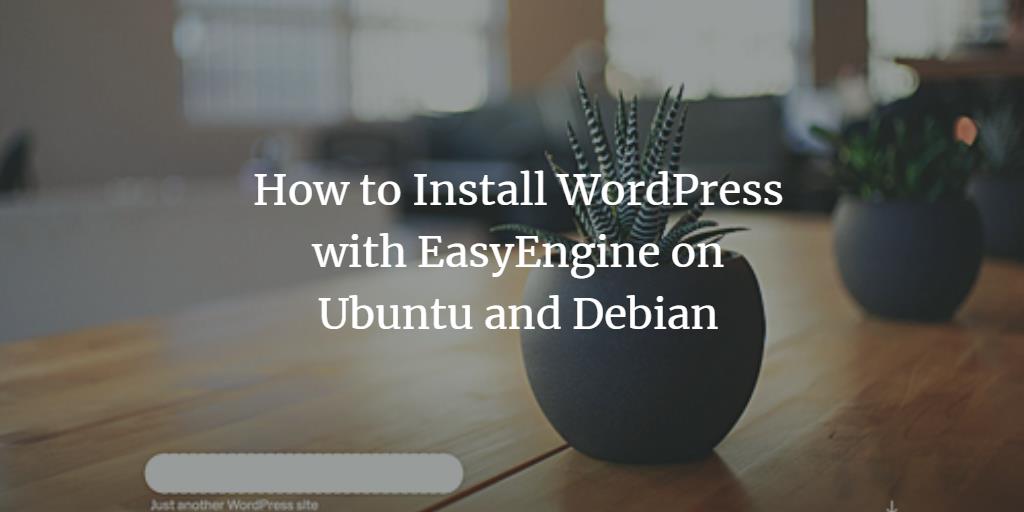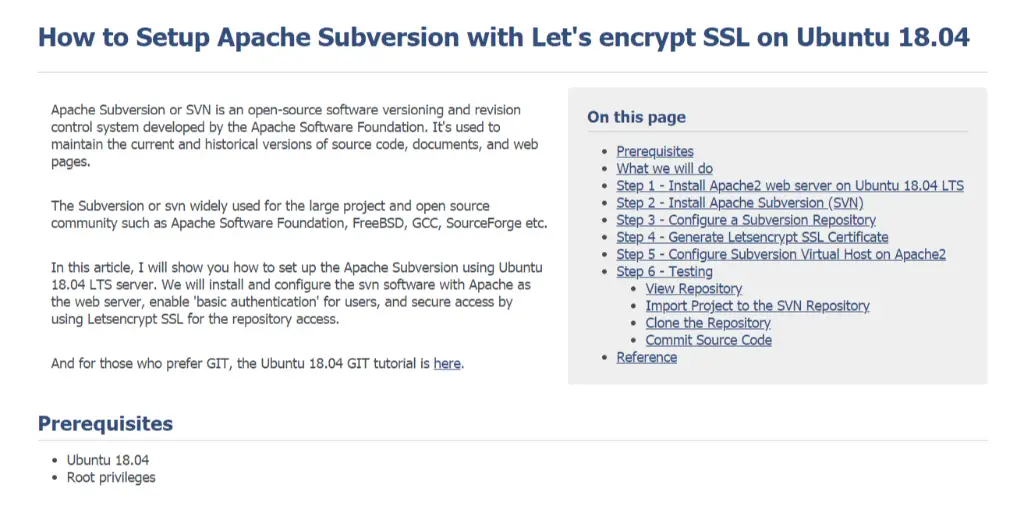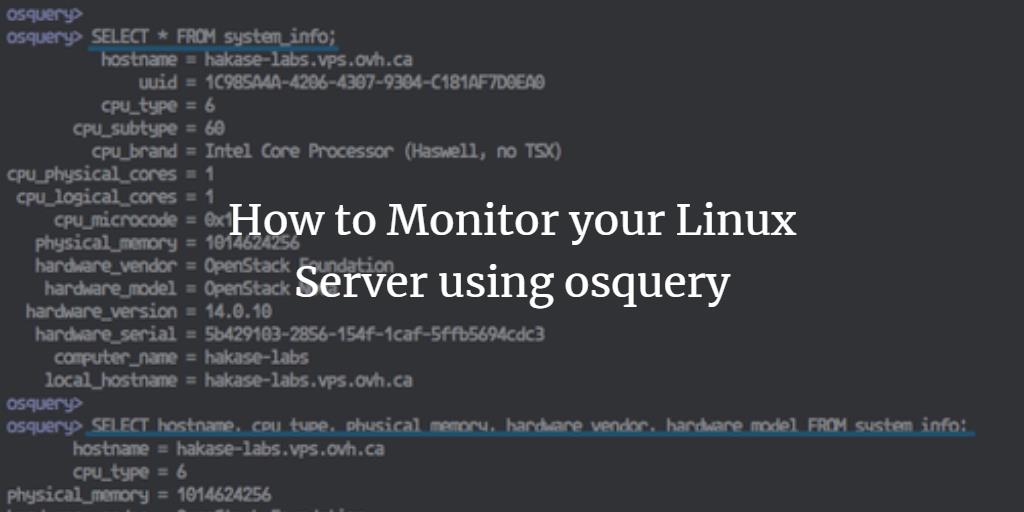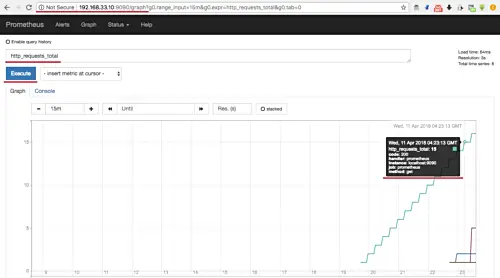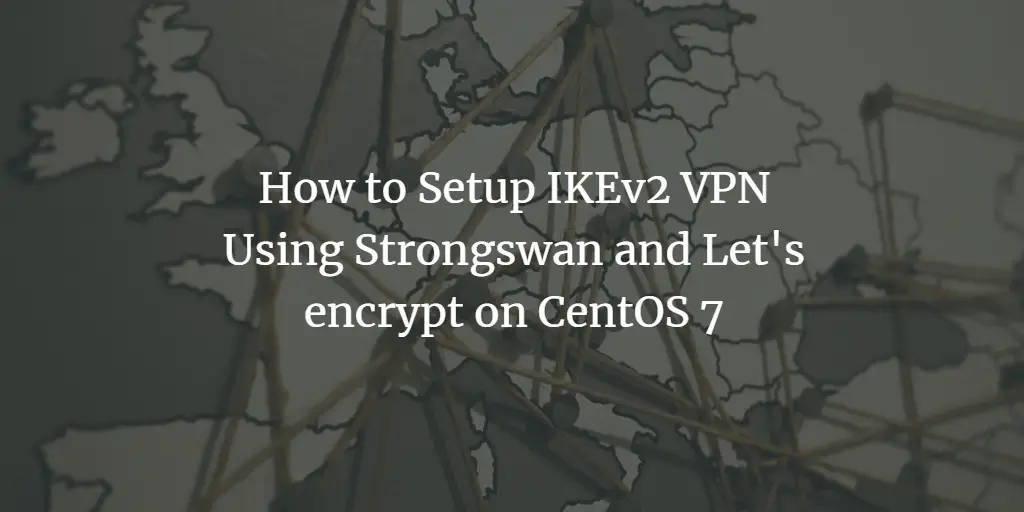Articles by Muhammad Arul
-
How to Setup Apache Subversion with HTTPS Letsencrypt on CentOS 7
Author: Muhammad Arul • Tags: apache, centos, linux, server • Comments: 1Apache Subversion or SVN is open source versioning and revision control software. In this article, we show you how to set up Apache Subversion on the latest CentOS 7 server. We install and configure the svn software with Apache as web server, secure it with Let's encrypt and activate "Basic Authentication" for users.
-
How to Install Nextcloud with Nginx on Ubuntu 18.04 LTS
Author: Muhammad Arul • Tags: linux, ubuntu, web server • Comments: 19In this tutorial, we will show you how to install and configure the latest Nextcloud 13.0.2 release on an Ubuntu 18.04 server. We will run Nextcloud with a Nginx web server and PHP7.1-FPM and use MySQL server as the database system. Nextcloud is a free (Open Source) Dropbox-like software, a fork of the ownCloud project.
-
How to Setup File Integrity Monitoring (FIM) using osquery on Linux
Author: Muhammad Arul • Tags: centos, linux, monitoring, ubuntu • Comments: 3Osquery is an open source operating system instrumentation, monitoring, and analytics software. In this tutorial, we will show you how to setup File Integrity Monitoring (FIM) using osquery. We will be using the Linux operating systems Ubuntu 18.04 and CentOS 7.
-
-
How to Install WordPress with EasyEngine on Ubuntu 18.04 and Debian
Author: Muhammad Arul • Tags: debian, linux, ubuntu, web server • Comments: 6EasyEngine (ee) is a command-line tool for the Nginx web servers to manage WordPress sites. In this tutorial, I will show you how to install and manage a WordPress site using EasyEngine on Debian and Ubuntu.
-
Docker Guide: Deploying Ghost Blog with MySQL and Traefik with Docker
Author: Muhammad Arul • Tags: linux, virtualization, web server • Comments: 2In this tutorial, we will show step-by-step how to install and configure Ghost as a Docker container. We will install and configure Ghost under the latest Docker CE version, use the MySQL as a database and use the Traefik as a Reverse Proxy.
-
How to Setup Apache Subversion with Let's encrypt SSL on Ubuntu 18.04
Author: Muhammad Arul • Tags: linux, programming, ubuntu, web server • Comments: 1Apache Subversion or SVN is an open-source software versioning and revision control system developed by the Apache Software Foundation. In this article, I will show you how to set up the Apache Subversion using Ubuntu 18.04 LTS server.
-
How to Monitor your Linux Server using osquery
Author: Muhammad Arul • Tags: centos, linux, server, ubuntu • Comments: 1Osquery is an open source Operating System monitoring, query, and analytics software. Created by Facebook, it exposes an operating system as a high-performance relational database that can be queried using SQL-based queries. In this tutorial, I will show you how to install osquery on Ubuntu 18.04 LTS and CentOS 7.
-
How to Install Prometheus and node_exporter on CentOS 7
Author: Muhammad Arul • Tags: centos, linux, monitoring • Comments: 6Prometheus is an open source monitoring system that allows you to collect metrics from any configured target system. Prometheus implements a multi-dimensional data-model with powerful queries, great visualization, precise alerting, and comes with many integrations.
-
How to Install Matrix Synapse Chat on Ubuntu 18.04 LTS
Author: Muhammad Arul • Tags: linux, nginx, security, server, ubuntu • Comments: 19In this tutorial, we will show you step-by-step how to install and configure Matrix Synapse on Ubuntu 18.04 LTS. Matrix is a new ecosystem for decentralized communication in real time for open federated instant messaging and VoIP services.
-
How to Setup IKEv2 VPN Using Strongswan and Let's encrypt on CentOS 7
Author: Muhammad Arul • Tags: centos, linux, security • Comments: 15Strongswan is an open source multiplatform IPSec implementation. It's an IPSec-based VPN solution that focuses on strong authentication mechanisms. In this tutorial, I will show you how to install an IPSec VPN server using Strongswan. We will create an IKEv2 VPN server with the 'EAP-MSCHAPv2' authentication and be using Letsencrypt certificates on CentOS 7 server.