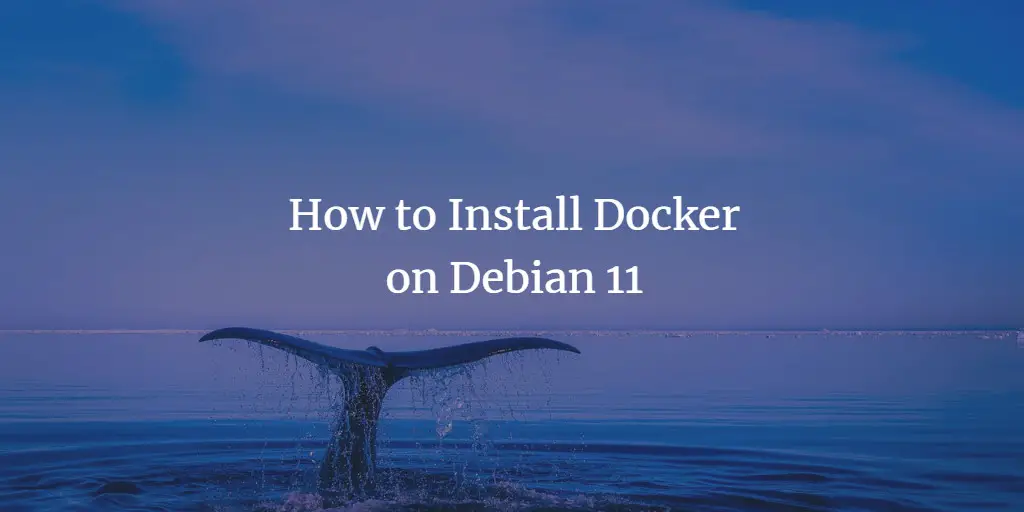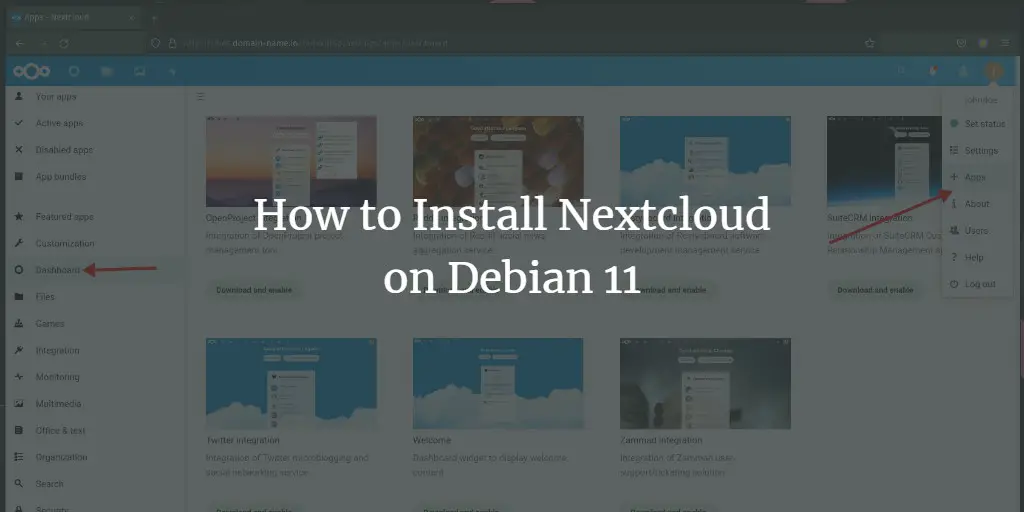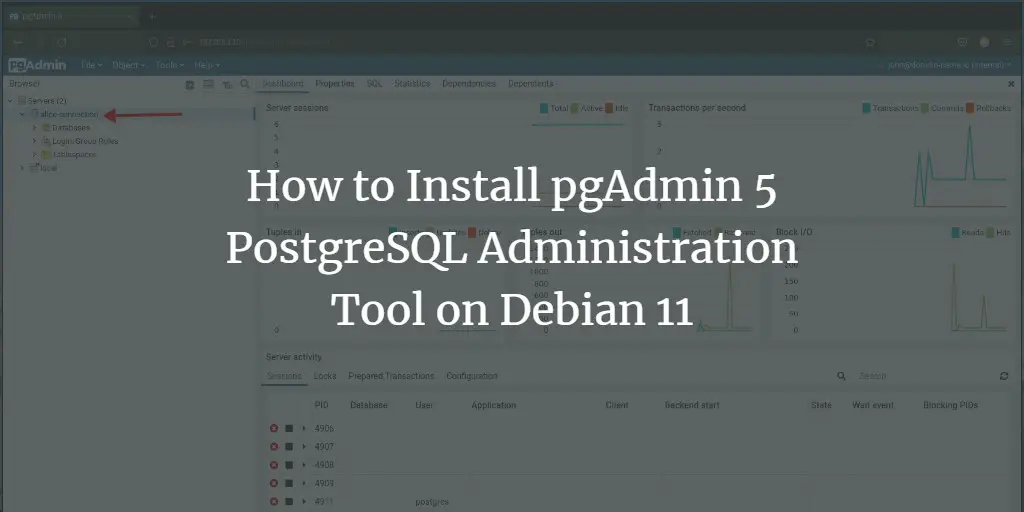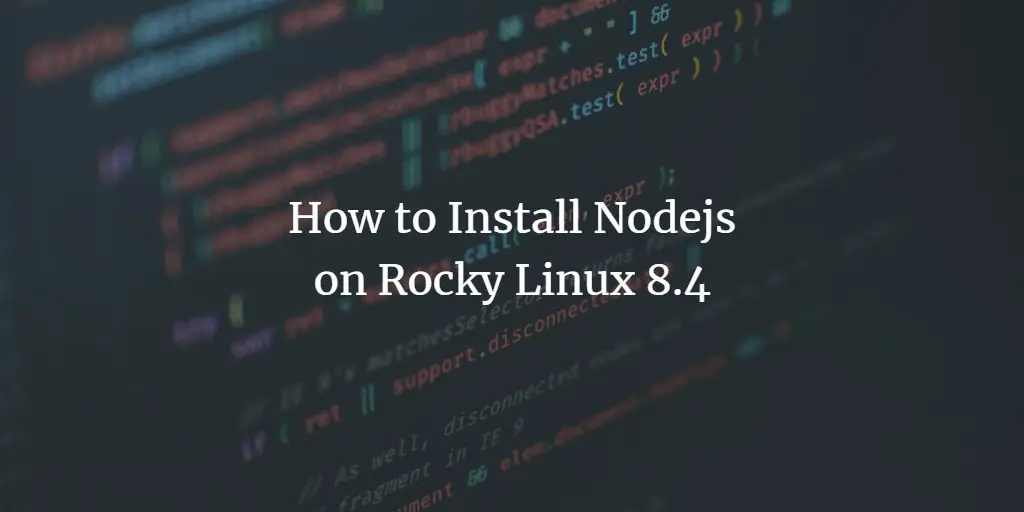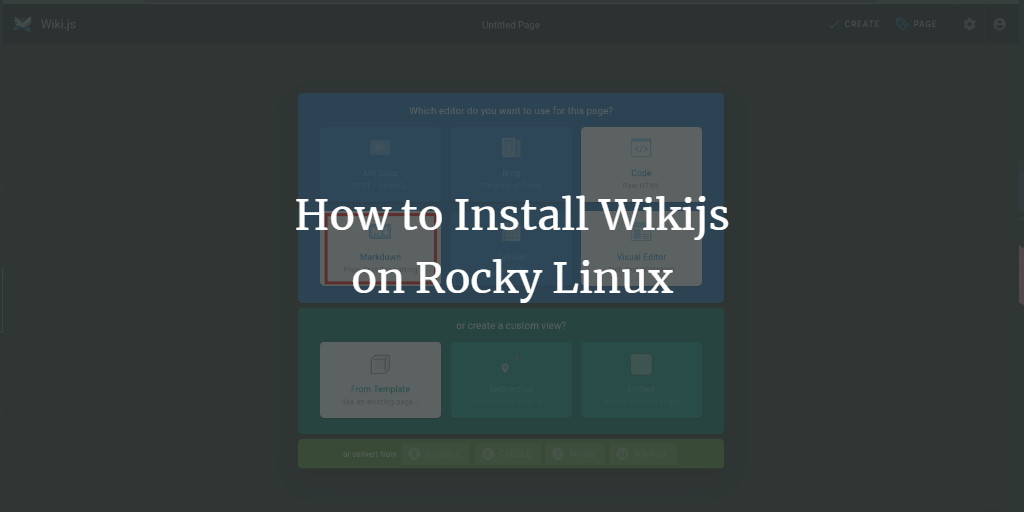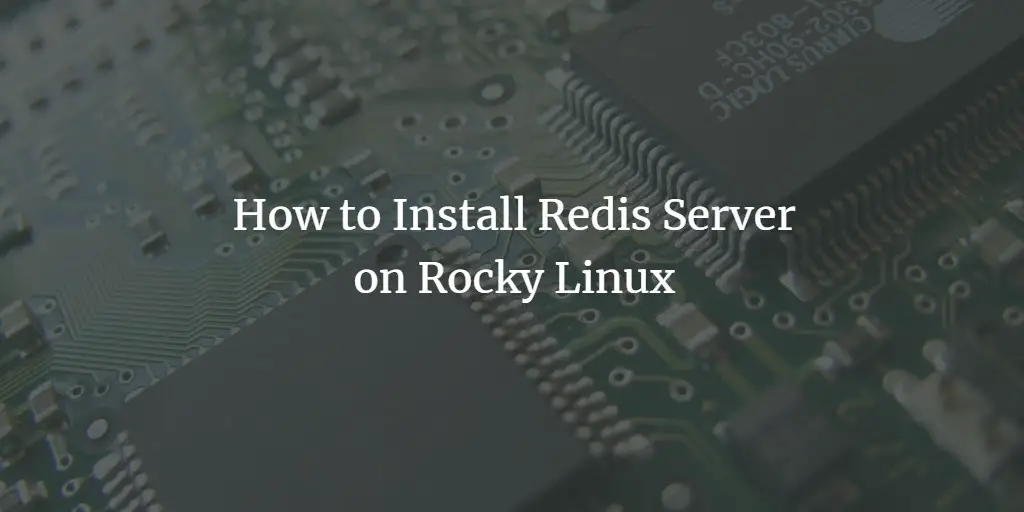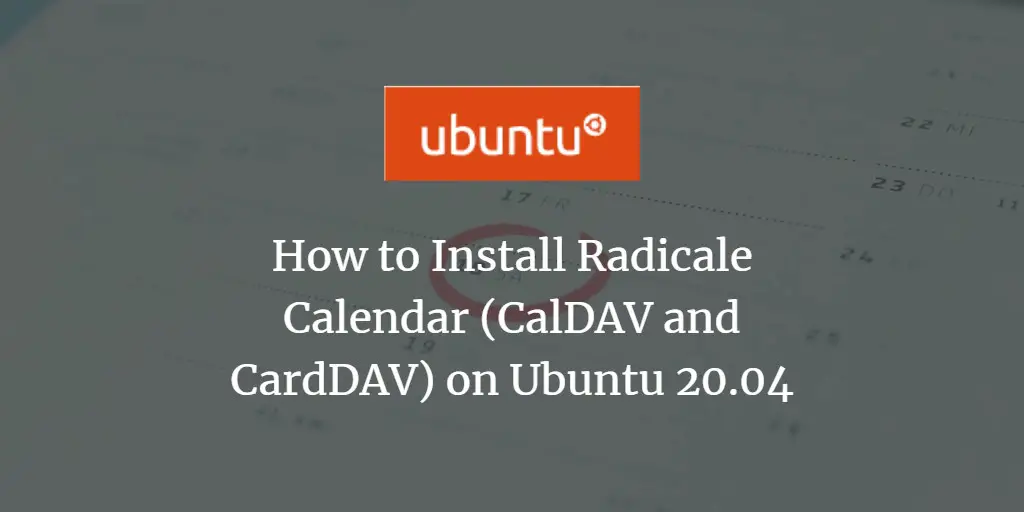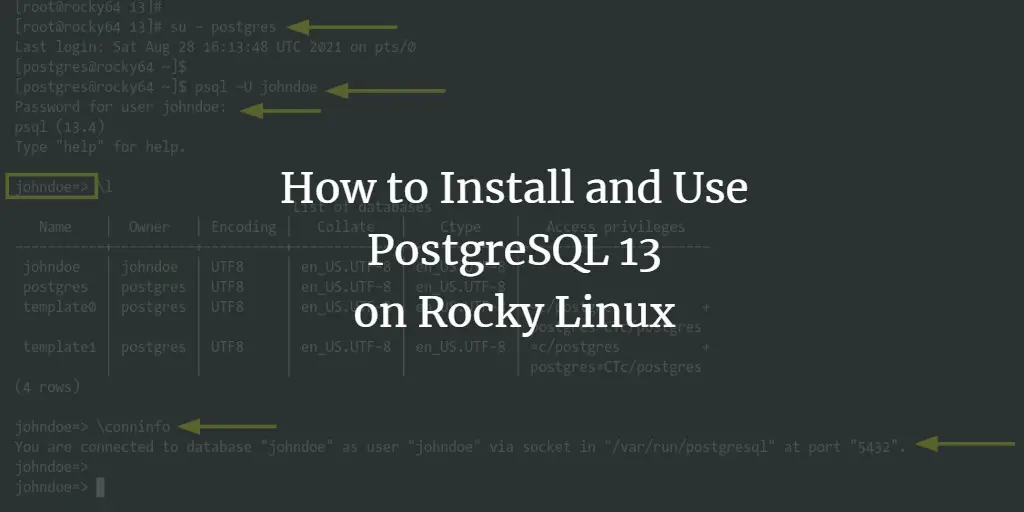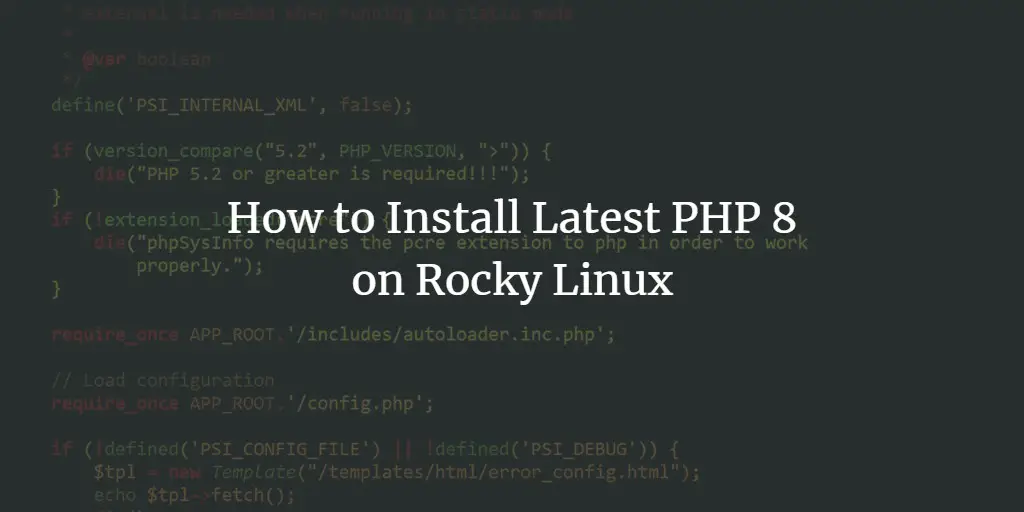Articles by Arvid L
-
How to Install Docker on Debian 11
Author: Arvid L • Tags: debian, linux, virtualization • Comments: 3Docker is a set of open platforms that provides OS-level virtualization for developing, shipping, and running applications. In this tutorial, you will learn how to install Docker on the Debian 11 Bullseye. Also, you will learn the basic usage of Docker for running containers and managing images.
-
How to Install Nextcloud on Debian 11
Author: Arvid L • Tags: debian, linux, server, web server • Comments: 14Nextcloud is open-source software for creating public and private file storage. It allows you to create your self-hosted services like Dropbox, Google Drive, or Mega.nz. In this guide, you will learn how to install Nextcloud on the latest Debian 11 Bullseye.
-
How to Install pgAdmin 4 v5 PostgreSQL Administration Tool on Debian 11
Author: Arvid L • Tags: debian, server • Comments: 2pgAdmin is a free and open-source graphical administration tool for PostgreSQL which is easy to use. In this tutorial, you will learn how to install pgAdmin server mode on the latest Debian 11 Bullseye. You will learn how to set up pgAdmin with Apache web server, and learn the basic usage of pgAdmin for managing PostgreSQL database and user.
-
-
How to Install Nodejs on Rocky Linux 8.4
Author: Arvid L • Tags: linux, web server • Comments: 1Node.js is a cross-platform java-script runtime for server-side programing language. It's built on top of Chrome's V8 JavaScript engine, allows you to execute JavaScript code on the server-side. In this tutorial, you will learn how to install Node.js on Rocky Linux using two different methods.
-
How to Install Wikijs on Rocky Linux
Author: Arvid L • Tags: linux, web server • Comments: 0Wiki.js is an open-source wiki software written in JavaScript and running on the Node.js runtime. In this guide, you will learn how to install Wiki.js on the Rocky Linux server. You will be installing the Wiki.js with the latest LTS version of Node.js, using PostgreSQL as its main database, and using the Nginx web server as a reverse proxy.
-
How to Install Redis Server on Rocky Linux
Author: Arvid L • Tags: linux, server • Comments: 1Redis is a popular and open-source in-memory key-value data store. It supports various data structures such as Hash, Lists, Sets, Strings, and many more. In this guide, you will learn how to install Redis on Rocky Linux.
-
How to Install phpMyAdmin on Rocky Linux
Author: Arvid L • Tags: linux, mysql, web server • Comments: 0phpMyAdmin is a free and open-source tool that enables you to manage MySQL and MariaDB databases from the web browser. In this guide, you will learn how to install phpMyAdmin with the LAMP Stack on Rocky Linux. This guide can be applied on the server with an existing LAMP Stack installation or the fresh server without any LAMP Stack packages.
-
How to Install Radicale Calendar (CalDAV and CardDAV) on Ubuntu 20.04
Author: Arvid L • Tags: email, linux, sendmail • Comments: 6Radicale is a free and open-source CalDAV (Calendars, to-do lists) and CardDav (contacts) server. In this tutorial, you will learn how to install and configure Radicale on Ubuntu 20.04.
-
How to Install and Use PostgreSQL 13 on Rocky Linux
Author: Arvid L • Tags: linux, server • Comments: 0PostgreSQL is a free and open-source database management system focusing on extensibility and SQL compliance. In this guide, you will learn how to install the PostgreSQL database on Rocky Linux, securing the PostgreSQL database deployment, and basic usage of PostgreSQL queries for managing users and databases.
-
How to Install Latest PHP 8 on Rocky Linux
Author: Arvid L • Tags: linux, php • Comments: 0PHP is one of the most popular server-side programming languages for websites. PHP 8 is the latest version at the time. In this guide, you will learn how to install PHP 8 on the Rocky Linux server.