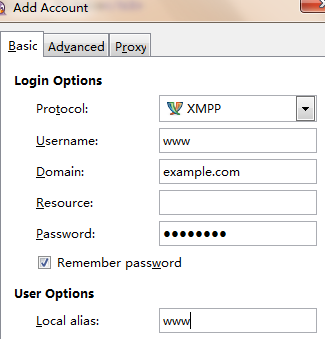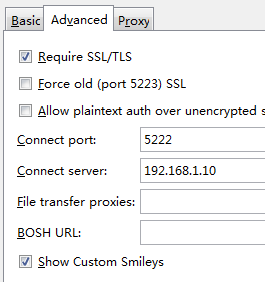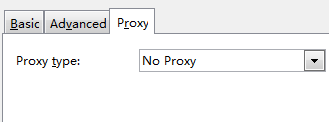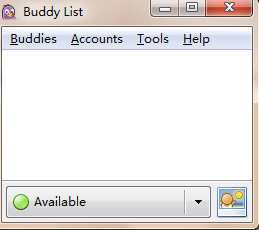Virtual Mail And Jabber Server (xmpp) With iRedMail And Ejabberd On Ubuntu 9.10 - Page 2
7 XMPP Client: Pidgin
You can choose your favourite XMPP client, now I use Pidgin for testing. Download the newest version of Pidgin and install it. The setting are simple.
Basic settings:
Advanced settings:
Proxy settings:
Login:
8 XMPP Federation and DNS Link
To ensure that your ejabberd instance will federate properly with the rest of the XMPP network, particularly with Google's "GTalk" service (i.e. the "@gmail.com" chat tool), we must set the SRV records for the domain to point to the server where the ejabberd instance is running. We need three records, which can be created in the DNS Management tool of your choice:
- 1. Service: _xmpp-server Protocol: TCP Port: 5269
- 2. Service: _xmpp-client Protocol: TCP Port: 5222
- 3. Service: _jabber Protocol: TCP Port: 5269
The "target" of the SRV record should point to the publicly routable hostname for that machine (e.g. "mail.example.com"). The priority and weight should both be set to 0.
9 Troubleshooting
Enable logging in ldap:
vi /etc/ldap/slapd.conf
loglevel 256 # <-- change from 0 to 256
|
Restart the openldap service:
/etc/init.d/slapd restart
Monitor /var/log/ejabberd/ejabberd.log and /var/log/openldap.log for troubleshooting.
tail -0f /var/log/openldap.log
root@mail:~# tail -0f /var/log/openldap.log
Mar 10 16:51:33 u910 slapd[3643]: conn=125 op=12 SRCH
base="o=domains,dc=example,dc=com" scope=2 deref=0
filter="(&([email protected])(&(objectClass=mailUser)(accountStatus=active)(enabledService=jabber)))"
Mar 10 16:51:33 u910 slapd[3643]: conn=125 op=12 SEARCH RESULT tag=101 err=0 nentries=1 text=
Mar 10 16:51:33 u910 slapd[3643]: conn=124 op=10 BIND anonymous mech=implicit ssf=0
Mar 10 16:51:33 u910 slapd[3643]: conn=124 op=10 BIND
dn="[email protected],ou=Users,domainName=example.com,o=domains,dc=example,dc=com" method=128
Mar 10 16:51:33 u910 slapd[3643]: conn=124 op=10 BIND
dn="[email protected],ou=Users,domainName=example.com,o=domains,dc=example,dc=com" mech=SIMPLE ssf=0
Mar 10 16:51:33 u910 slapd[3643]: conn=124 op=10 RESULT tag=97 err=0 text=
tail -0f /var/log/ejabberd/ejabberd.log
# tail -0f /var/log/ejabberd/ejabberd.log
=INFO REPORT==== 2010-03-10 16:53:18 ===
I(<0.257.0>:ejabberd_listener:116) : (#Port<0.2811>) Accepted connection
{{192,168,1,147},59815} -> {{192,168,1,10},5222}
=INFO REPORT==== 2010-03-10 16:53:19 ===
I(<0.474.0>:ejabberd_c2s:559) : ({socket_state,tls,{tlssock,#Port<0.2811>
,#Port<0.2813>},<0.473.0>}) Accepted authentication for www
=INFO REPORT==== 2010-03-10 16:53:19 ===
I(<0.474.0>:ejabberd_c2s:804) : ({socket_state,tls,{tlssock,#Port<0.2811>,
#Port<0.2813>},<0.473.0>}) Opened session for [email protected]/15964533191268211199203489
=INFO REPORT==== 2010-03-10 16:53:30 ===
I(<0.474.0>:ejabberd_c2s:1306) : ({socket_state,tls,{tlssock,#Port<0.2811>,
#Port<0.2813>},<0.473.0>}) Close session for [email protected]/15964533191268211199203489
10 Links
- Discussion forum: http://www.iredmail.org/forum/topic536-how-to-ejabberd-integration-with-iredmailschema.html
- Project home page: http://code.google.com/p/iredmail/
- Install ejabberd on Ubuntu 9.04: http://library.linode.com/real-time-messaging/xmpp-servers/install-ejabberd-ubuntu-9.04-jaunty