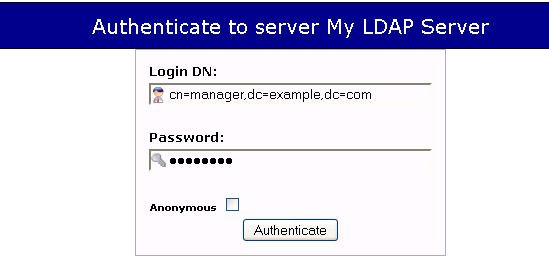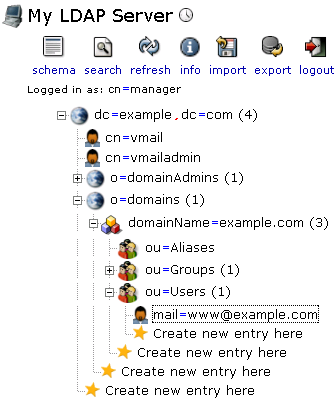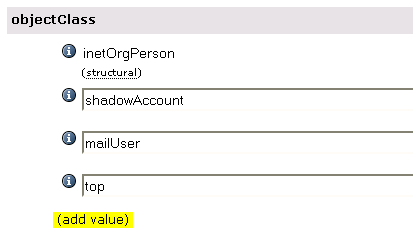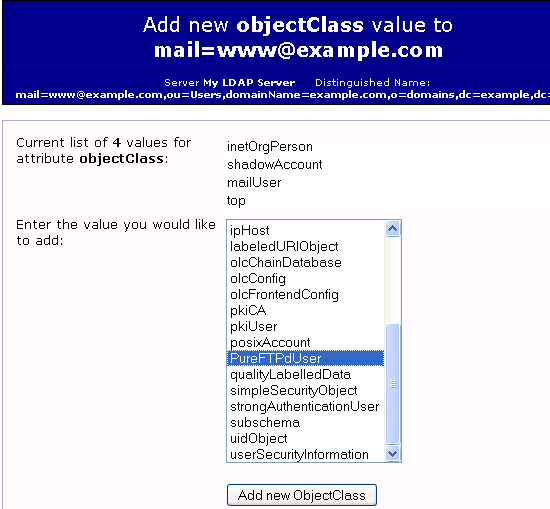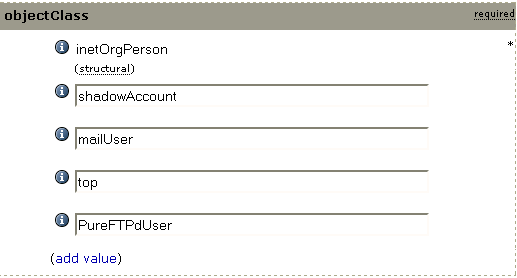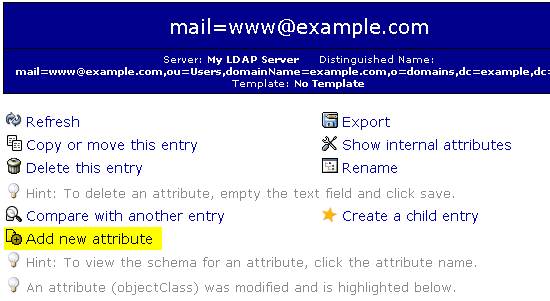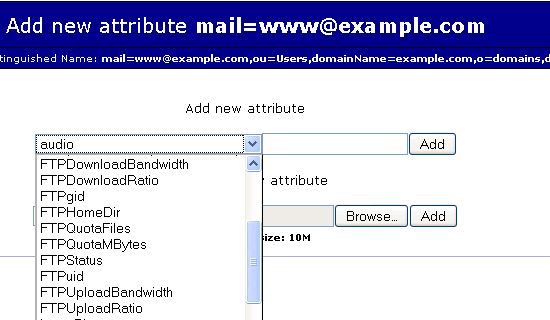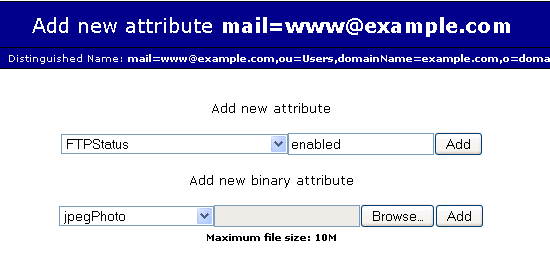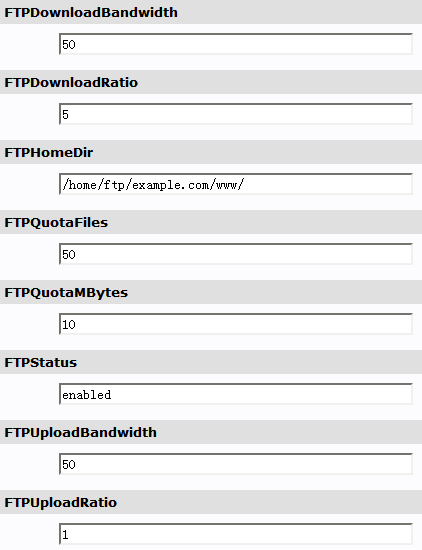Virtual Mail And FTP Hosting With iRedMail And Pure-FTPd On Ubuntu 9.04 - Page 2
10 Add LDAP Attributes And Values
10.1 Add LDAP Attributes And Values For Existing Mail Users
Use phpLDAPadmin or other tools to add sample LDAP attributes and values for existing mail users.
| Attribute Name | Value |
| objectClass | PureFTPdUser |
| FTPStatus | enabled |
| FTPQuotaFiles | 50 |
| FTPQuotaMBytes | 10 |
| FTPDownloadBandwidth | 50 |
| FTPUploadBandwidth | 50 |
| FTPDownloadRatio | 5 |
| FTPUploadRatio | 1 |
| FTPHomeDir | /home/ftp/example.com/username/ |
Log into phpLDAPadmin:
Find the existing mail user [email protected]:
Add Object Class for the user [email protected]:
Select the Object Class PureFTPdUser:
The result:
Add PureFTPdUser attribute:
All the attributes about PureFTPdUser:
Enable FTP status:
Add all the PureFTP attributes according to the below form:
10.2 Add LDAP Attributes And Values For New Users
You can use the iredmail tools to quickly create a new user including the PureFTP attributes and values.
cd iRedMail-0.5.1/tools
vi create_mail_user_OpenLDAP.sh
LDAP_SUFFIX="dc=example,dc=com" # <- Change the LDAP suffix |
Run the script to create the users user1 and user2. By default, the default password is same as the user name.
bash create_mail_user_OpenLDAP.sh example.com user1 user2
adding new entry "ou=Users,domainName=example.com,o=domains,dc=example,dc=com"
ldapadd: Already exists (68)
adding new entry "ou=Groups,domainName=example.com,o=domains,dc=example,dc=com"
ldapadd: Already exists (68)
adding new entry "ou=Aliases,domainName=example.com,o=domains,dc=example,dc=com"
ldapadd: Already exists (68)
adding new entry "[email protected],ou=Users,domainName=example.com,o=domains,dc=example,dc=com"
adding new entry "[email protected],ou=Users,domainName=example.com,o=domains,dc=example,dc=com"
11 Configure iptables
By default the ports 20 and 21 are not open. If you use the ftp client test, you need open the ports 20 and 21.
vi /etc/default/iptables
# http/https, smtp/smtps, pop3/pop3s, imap/imaps, ssh
-A INPUT -p tcp -m multiport --dport 80,443,25,465,110,995,143,993,587,465,22,20,21 -j ACCEPT # <-- Add 20 21
|
Restart the iptables service.
/etc/init.d/iptables restart
12 Testing
You can use a Windows FTP client or the Linux ftp client lftp for testing.
lftp localhost
lftp localhost:~> debug 4
lftp localhost:~> login [email protected] user1 # <-- input the username and password
lftp [email protected]@localhost:~> ls
---- Connecting to localhost (127.0.0.1) port 21
<--- 220---------- Welcome to Pure-FTPd [privsep] [TLS] ----------
<--- 220-You are user number 1 of 50 allowed.
<--- 220-Local time is now 16:25. Server port: 21.
<--- 220-IPv6 connections are also welcome on this server.
<--- 220 You will be disconnected after 15 minutes of inactivity.
<--- 211-Extensions supported:
<--- EPRT
<--- IDLE
<--- MDTM
<--- SIZE
<--- REST STREAM
<--- MLST type*;size*;sizd*;modify*;UNIX.mode*;UNIX.uid*;UNIX.gid*;unique*;
<--- MLSD
<--- ESTP
<--- PASV
<--- EPSV
<--- SPSV
<--- ESTA
<--- AUTH TLS
<--- PBSZ
<--- PROT
<--- UTF8
<--- 211 End.
<--- 500 This security scheme is not implemented
<--- 200 OK, UTF-8 enabled
<--- 200 MLST OPTS type;size;sizd;modify;UNIX.mode;UNIX.uid;UNIX.gid;unique;
<--- 331 User [email protected] OK. Password required
<--- 230-Your bandwidth usage is restricted
<--- 230-User [email protected] has group access to: vmail
<--- 230-You must respect a 1:5 (UL/DL) ratio
<--- 230-OK. Current restricted directory is /
<--- 230-0 files used (0%) - authorized: 50 files
<--- 230 0 Kbytes used (0%) - authorized: 10240 Kb
<--- 257 "/" is your current location
<--- 227 Entering Passive Mode (127,0,0,1,32,58)
<--- 150 Accepted data connection
<--- 226-Options: -l
<--- 226 0 matches total
13 Troubleshooting
Enable verbose logging in pure-ftpd:
echo "yes" > /etc/pure-ftpd/conf/VerboseLog
vi /etc/syslog.conf
ftp.* -/var/log/pure-ftpd/pureftpd.log # <-- Add entry
|
Create the pureftpd.log file:
touch /var/log/pure-ftpd/pureftpd.log
Enable ldap logging:
vi /etc/ldap/slapd.conf
loglevel 256 # <-- change form 0 to 256
|
Restart pure-ftpd, syslog, and openldap:
/etc/init.d/pure-ftpd-ldap restart
/etc/init.d/sysklogd restart
/etc/init.d/slapd restart
Monitor /var/log/pureftpd.log and /var/log/openldap.log for troubleshooting:
tail -0f /var/log/openldap.log
root@mail:~# tail -0f /var/log/openldap.log
Nov 10 17:04:01 mail slapd[3673]: warning: /etc/hosts.deny, line 0: missing newline or line too long
Nov 10 17:04:01 mail slapd[3673]: conn=2 fd=21 ACCEPT from IP=127.0.0.1:36769 (IP=0.0.0.0:389)
Nov 10 17:04:01 mail slapd[3673]: conn=2 op=0 BIND dn="cn=vmail,dc=example,dc=com" method=128
Nov 10 17:04:01 mail slapd[3673]: conn=2 op=0 BIND dn="cn=vmail,dc=example,dc=com" mech=SIMPLE ssf=0
Nov 10 17:04:01 mail slapd[3673]: conn=2 op=0 RESULT tag=97 err=0 text=
Nov 10 17:04:01 mail slapd[3673]: conn=2 op=1 SRCH base="o=domains,dc=example,dc=com" scope=2 deref=0
filter="(&(objectClass=PureFTPdUser)([email protected])(FTPStatus=enabled))"
Nov 10 17:04:01 mail slapd[3673]: conn=2 op=1 SRCH attr=FTPHomeDir uidNumber FTPuid gidNumber FTPgid
userPassword loginShell FTPStatus FTPQuotaFiles FTPQuotaMBytes FTPDownloadRatio FTPUploadRatio FTPDownloadBandwidth FTPUploadBandwidth
Nov 10 17:04:01 mail slapd[3673]: conn=2 op=1 SEARCH RESULT tag=101 err=0 nentries=1 text=
Nov 10 17:04:01 mail slapd[3673]: conn=2 op=2 UNBIND
Nov 10 17:04:01 mail slapd[3673]: conn=2 fd=21 closed
tail -0f /var/log/pure-ftpd/pureftpd.log
# tail -0f /var/log/pure-ftpd/pureftpd.log
Nov 12 15:00:03 mail pure-ftpd: ([email protected]) [INFO] New connection from 123.119.67.157
Nov 12 15:00:04 mail pure-ftpd: ([email protected]) [DEBUG] Command [user] [[email protected]]
Nov 12 15:00:04 mail pure-ftpd: ([email protected]) [DEBUG] Command [pass] [<*>]
Nov 12 15:00:04 mail pure-ftpd: ([email protected]) [INFO] [email protected] is now logged in
Nov 12 15:00:04 mail pure-ftpd: ([email protected]@123.119.67.157) [DEBUG] Command [syst] []
Nov 12 15:00:05 mail pure-ftpd: ([email protected]@123.119.67.157) [DEBUG] Command [feat] []
Nov 12 15:00:05 mail pure-ftpd: ([email protected]@123.119.67.157) [DEBUG] Command [opts] [UTF8 ON]
Nov 12 15:00:05 mail pure-ftpd: ([email protected]@123.119.67.157) [DEBUG] Command [pwd] []
Nov 12 15:00:06 mail pure-ftpd: ([email protected]@123.119.67.157) [DEBUG] Command [type] [A]
Nov 12 15:00:06 mail pure-ftpd: ([email protected]@123.119.67.157) [DEBUG] Command [port] [123,119,67,157,15,171]
Nov 12 15:00:07 mail pure-ftpd: ([email protected]@123.119.67.157) [DEBUG] Command [list] [-a]
Nov 12 15:00:25 mail pure-ftpd: ([email protected]@123.119.67.157) [DEBUG] Command [type] [I]
Nov 12 15:00:26 mail pure-ftpd: ([email protected]@123.119.67.157) [DEBUG] Command [port] [123,119,67,157,15,174]
Nov 12 15:00:26 mail pure-ftpd: ([email protected]@123.119.67.157) [DEBUG] Command [stor] [chenshake.pdf]
Nov 12 15:00:28 mail pure-ftpd: ([email protected]@123.119.67.157)
[NOTICE] /home/ftp/example.com/u/us/use/user1-2009.11.12.14.52.32/ftp//chenshake.pdf uploaded (14317 bytes, 10.66KB/sec)
Nov 12 15:00:29 mail pure-ftpd: ([email protected]@123.119.67.157) [DEBUG] Command [type] [A]
Nov 12 15:00:29 mail pure-ftpd: ([email protected]@123.119.67.157) [DEBUG] Command [port] [123,119,67,157,15,175]
Nov 12 15:00:30 mail pure-ftpd: ([email protected]@123.119.67.157) [DEBUG] Command [list] [-a]
Nov 12 15:00:52 mail pure-ftpd: ([email protected]@123.119.67.157) [INFO] Logout.
14 Links
- Discussion forum: http://www.iredmail.org/forum/
- Project home page: http://code.google.com/p/iredmail/
- /etc/pure-ftpd/db/ldap.conf sample files: click here