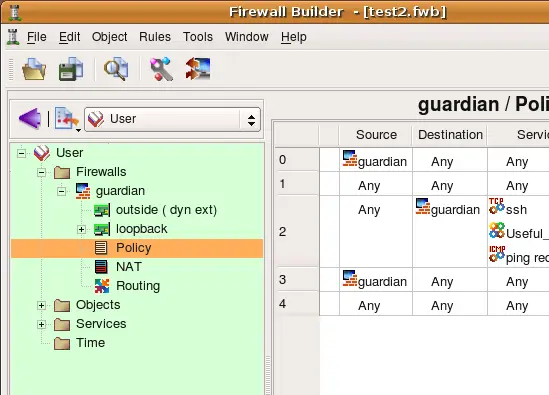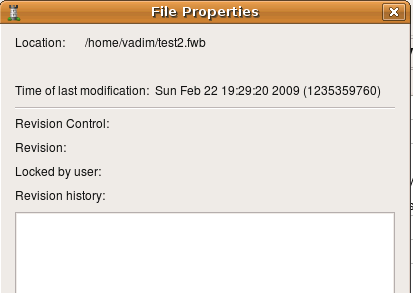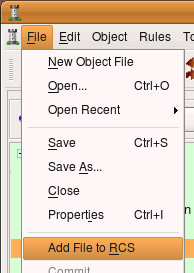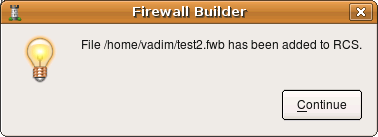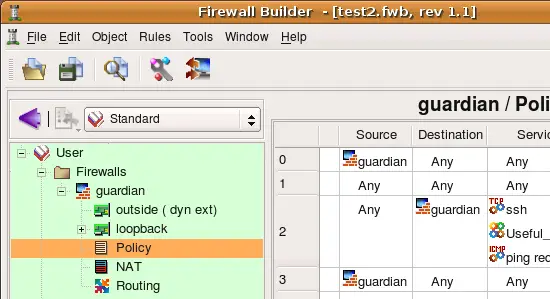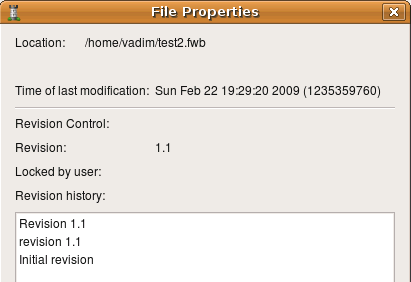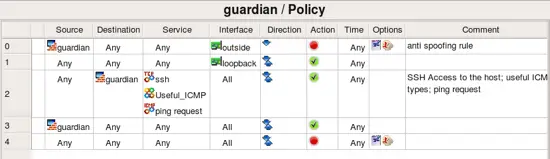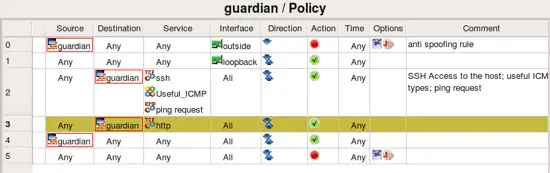On this page
Using Built-In Revision Control In Firewall Builder
| Revision 1.0 Author: [email protected] http://www.fwbuilder.org |
Firewall Builder was introduced in the article Getting Started With Firewall Builder on this site earlier. There, we looked at the basic functions of fwbuilder and created simple firewall configuration. This article demonstrates one of the more advanced features of Firewall Builder - built-in Revision Control System (RCS).
Firewall Builder GUI has built-in revision control system that can be used to keep track of changes in the objects and policy rules. If data file has been added to the revision control system, every time it is saved, the system asks the user to enter a comment that describes changes done in the file in this session and stores it along with the data. The program also assigns new revision number to the data file using standard software versioning system whith major and minor version numbers separated by a dot. When you open this data file next time, the program presents a list of revisions alongside with dates and comments, letting you choose which revision you want to use. You can open the latest revision and continue working with the file from the point where you left off last time, or open one of the older revisions to inspect how the configuration looked like in the past and possibly create a branch in the revision control system. Here we take a closer look at the built-in revision control system.
We start with a regular data file which we open in the Firewall Builder GUI as usual. Note that the name of the file appears in the titlebar of the main window, here it is [test2.fwb]:
You can always see additional information about the file using main menu File/Properties. There is not much the program can report about this file that we do not know already. It shows full path where it is located on the file system and the date and time of last modification, but otherwise since it has not been added to the revision control system, there is no additional information it can report.
To start tracking revisions of this data file, use menu File/Add File to RCS, the program creates all necessary files and reports result in a pop-up dialog. If for some reason adding file to the revision control has failed, the program reports error in the same pop-up dialog. Firewall Builder FAQ "Using RCS" has a list of typical problems that may occur at this point.
Few things have changed in the GUI after the file has been added to the revision control system. First, besides its name the titlebar now shows its revision. Inital revision number after the file has just been added to the revision control is 1.1.
The File/Properties dialog shows that the file is now being tracked by revision control system and its current revision is 1.1. There is only one revision in the history and the comment is "Initial revision" which is added automatically by the program.
Let's see how revision control system keeps track of the changes done in the data file. To demonstrate this, I am going to make a change in one of the objects, save the data file and check it (this creates new revision), then I'll close it and open it again, first the latest revision where the change is present, and then previous revision where the change is absent.
Here is the rule set of this firewall I have started with, it is very simple and consists of just 5 rules:
Now I added one more rule (to permit HTTP to the firewall). This is rule #3, it is colored yellow: