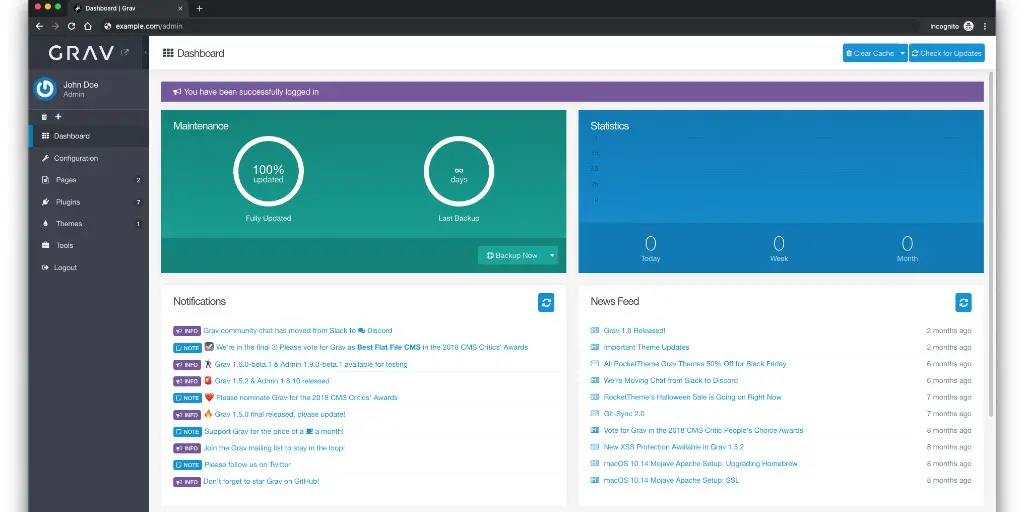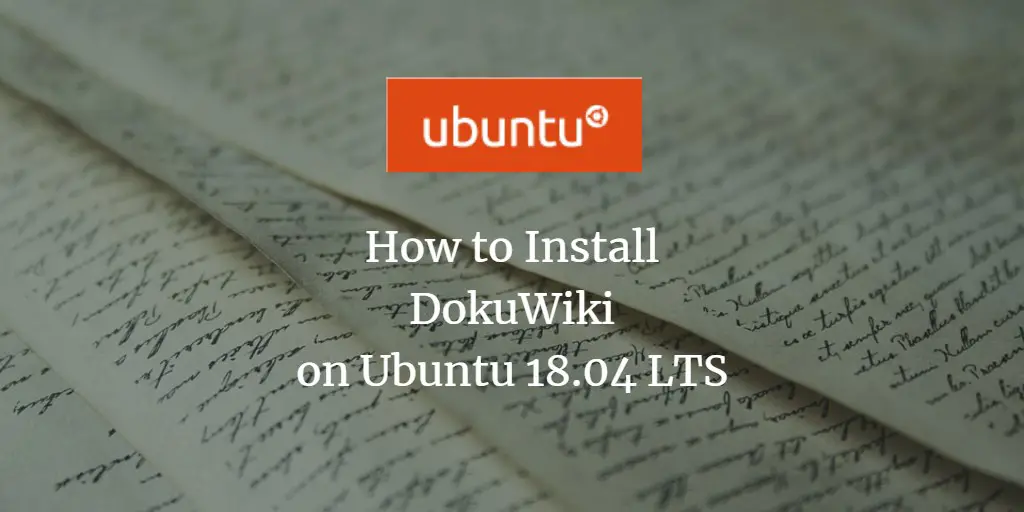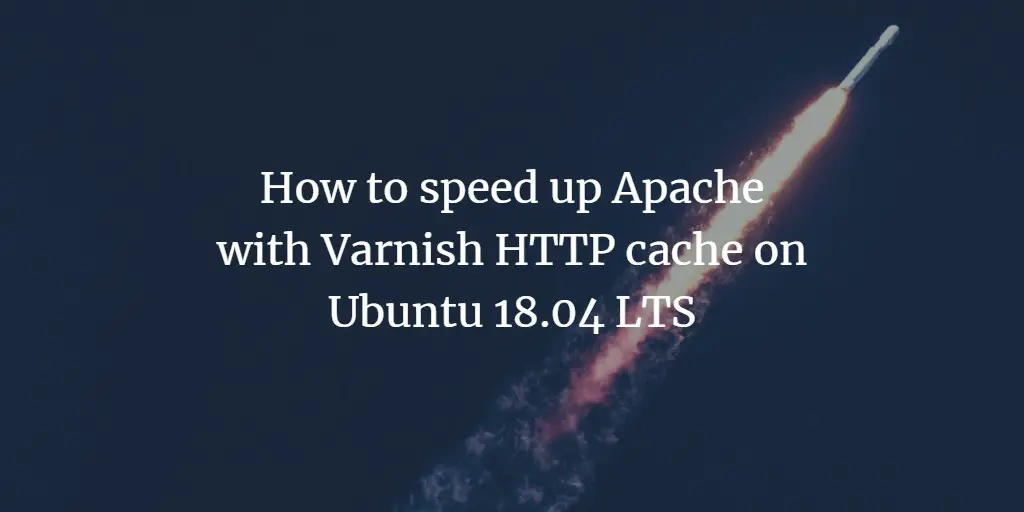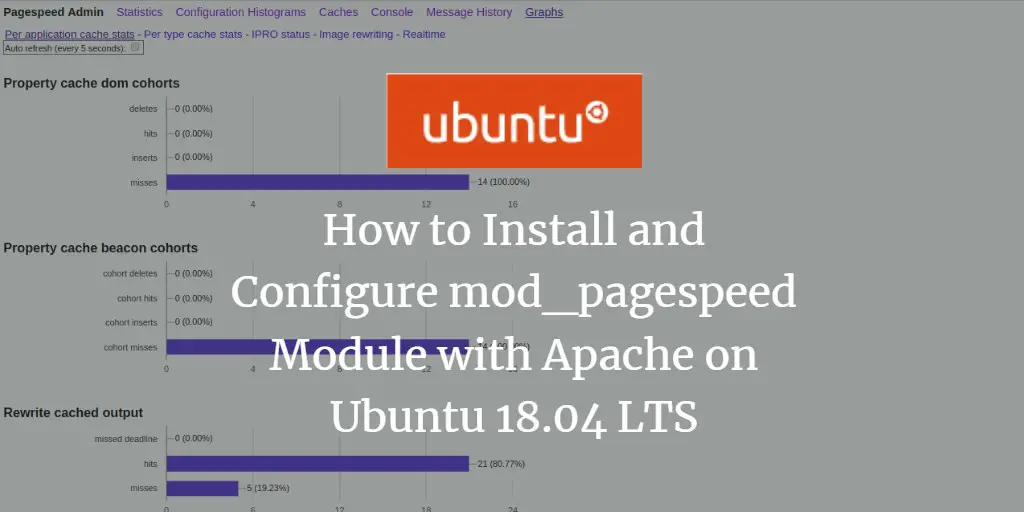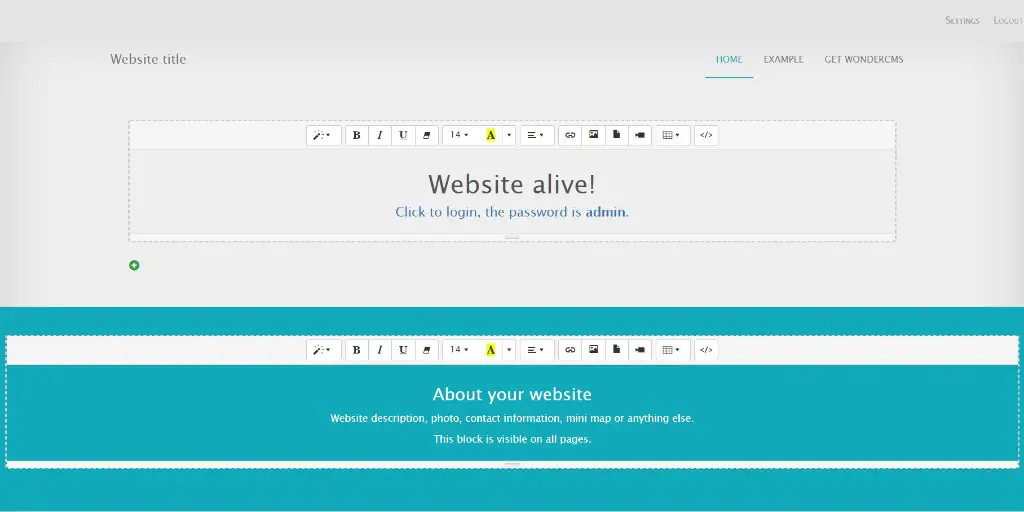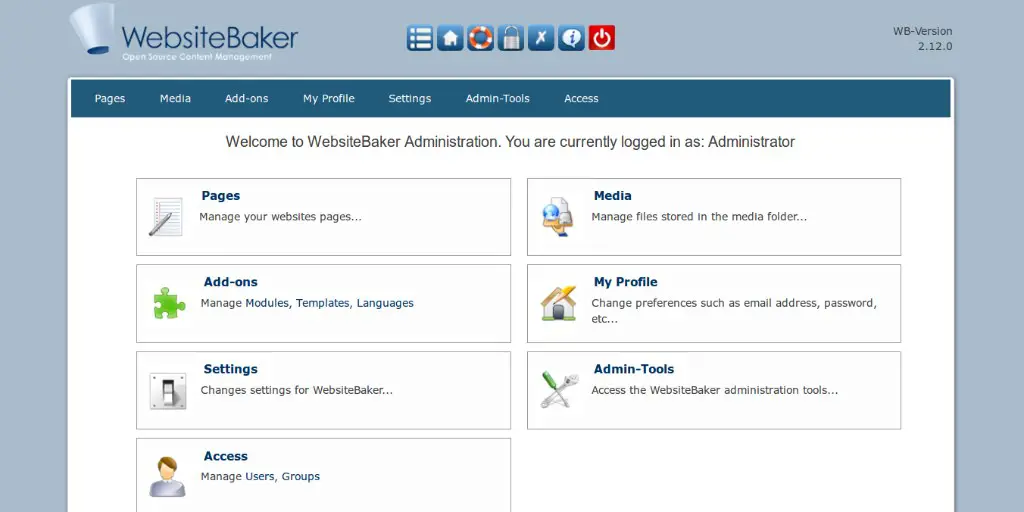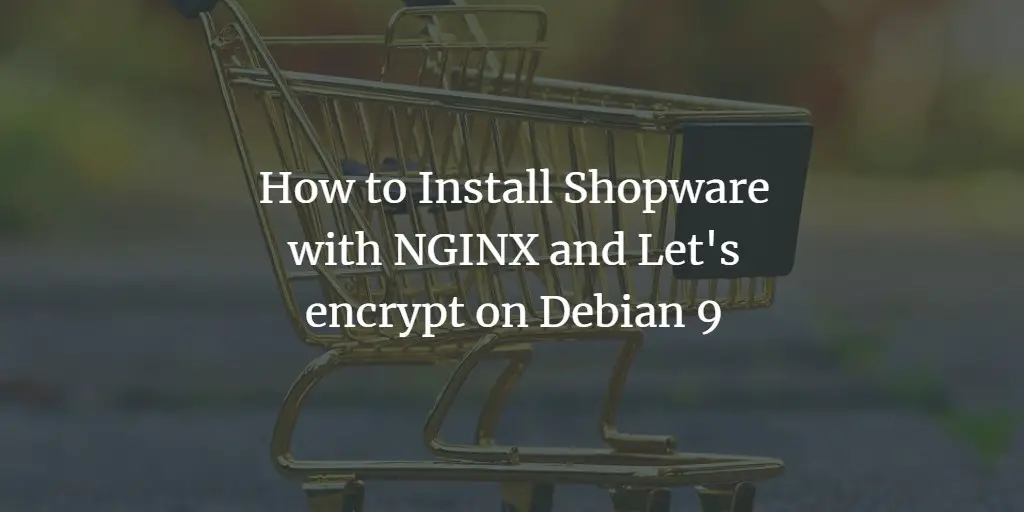Linux Tutorials on the topic “web server”
-
How to Install Grav CMS on CentOS 7
Author: Blago Eres • Tags: centos, linux, nginx, web server • Comments: 3Grav is a fast, simple, and flexible, file-based CMS platform. Grav comes with a powerful Package Management System to allow for simple installation and upgrading of plugins and themes, as well as simple updating of Grav itself.
-
How to Install DokuWiki on Ubuntu 18.04 LTS
Author: Hitesh Jethva • Tags: linux, ubuntu, web server • Comments: 5DokuWiki is a free, open source and highly versatile wiki application written in the PHP programming language. In this tutorial, we will learn how to install DokuWiki on Ubuntu 18.04 server.
-
How to speed up Apache with Varnish HTTP cache on Ubuntu 18.04 LTS
Author: Blago Eres • Tags: linux, server, ubuntu, web server • Comments: 4In this tutorial, we will show you how to install and configure the Varnish HTTP accelerator as a reverse proxy for an Apache web server. Varnish is a proxy server focused on HTTP caching. It's designed as an HTTP accelerator and can act as a reverse proxy for your web server.
-
-
How to Install and Configure mod_pagespeed Module with Apache on Ubuntu 18.04 LTS
Author: Hitesh Jethva • Tags: apache, linux, ubuntu, web server • Comments: 1Mod_pagespeed is an Apache module that can be used to improve the speed of Apache web server on Linux. Mod_pagespeed has several filters that automatically optimize Web Pages to improve better performance. In this tutorial, we will learn how to install Mod_pagespeed with Apache on Ubuntu 18.04 server.
-
How to Install WonderCMS on Ubuntu 18.04 LTS
Author: Blago Eres • Tags: linux, ubuntu, web server • Comments: 1WonderCMS is a free and open source flat file CMS, aimed to be extremely small, light and simple. It's built with PHP, jQuery, HTML/CSS. I will show you how to install WonderCMS on Ubuntu 18.04 LTS using Nginx as the web server and how to secure the website with a free Let's encrypt SSL certificate.
-
How to Install Shopware with NGINX and Let's Encrypt on CentOS 7
Author: Blago Eres • Tags: centos, linux, web server • Comments: 0Shopware is the next generation of open source e-commerce software. This tutorial will walk you through the Shopware Community Edition (CE) installation on CentOS 7 system by using NGINX as a web server.
-
How To Install Websitebaker CMS On Ubuntu 18.04 LTS
Author: Hitesh Jethva • Tags: linux, ubuntu, web server • Comments: 0WebsiteBaker is a free, open source, easy and secure, flexible and extensible open source content management system written in PHP. In this tutorial, we will learn how to install WebsiteBaker on Ubuntu 18.04 LTS server.
-
How to Install CS-Cart on Ubuntu 18.04 LTS
Author: Hitesh Jethva • Tags: linux, ubuntu, web server • Comments: 0CS-Cart is a simple and powerful eCommerce platform that can be used to host your own online store easily. In this tutorial, we will learn how to install CS-Cart on Ubuntu 18.04 server.
-
Setup Ruby on Rails Development environment with Docker and Docker Compose on Ubuntu
Author: Muhammad Arul • Tags: linux, programming, server, ubuntu, web server • Comments: 2In this tutorial, I will show you how to set up a development environment for Ruby on Rails applications using Docker and Docker compose. We will be using Ubuntu 18.04 as the hosts operating system.
-
How to Install Shopware with NGINX and Let's encrypt on Debian 9
Author: Blago Eres • Tags: debian, nginx, web server • Comments: 3Shopware is a widely used professional open source e-commerce software. This tutorial will show you how to install Shopware Community Edition (CE) on a Debian 9 system by using NGINX as a web server and how to secure the website with a free Let's encrypt SSL certificate.