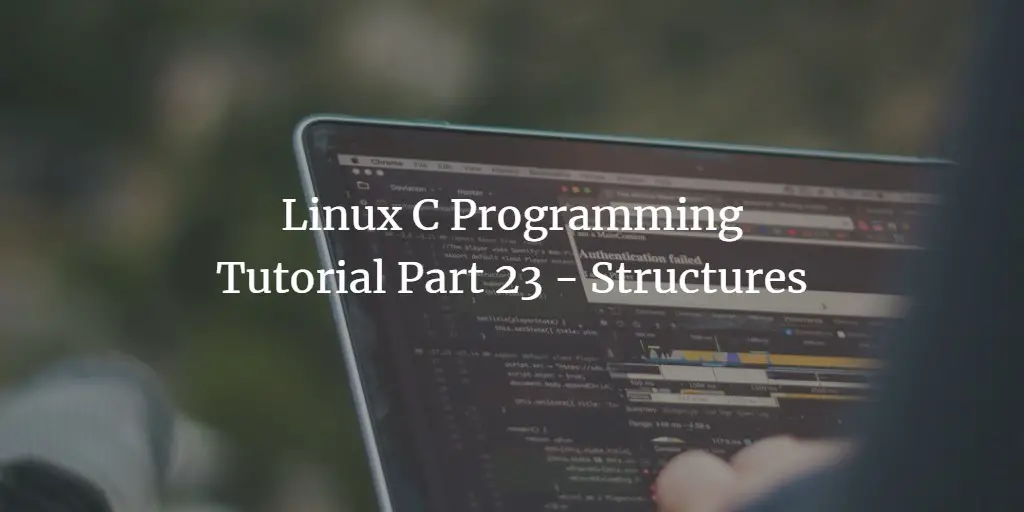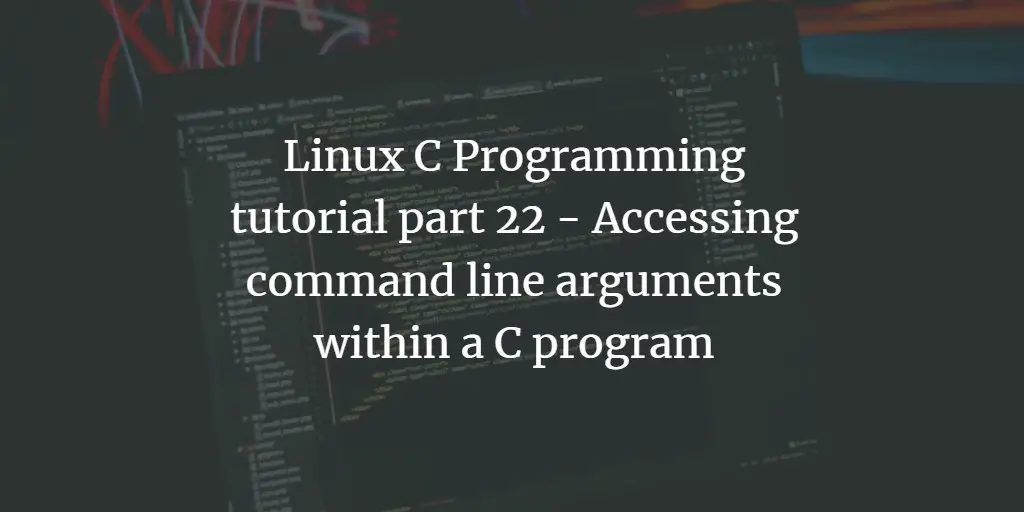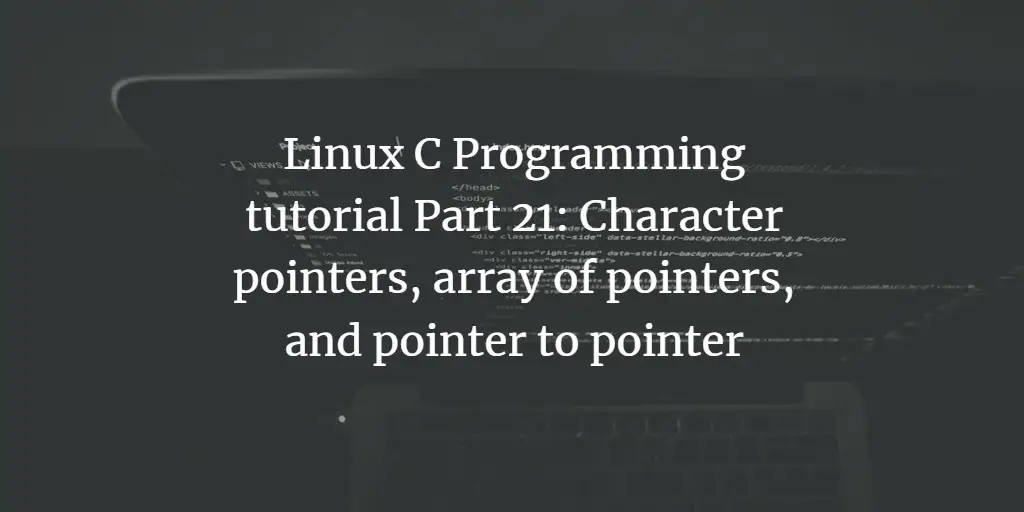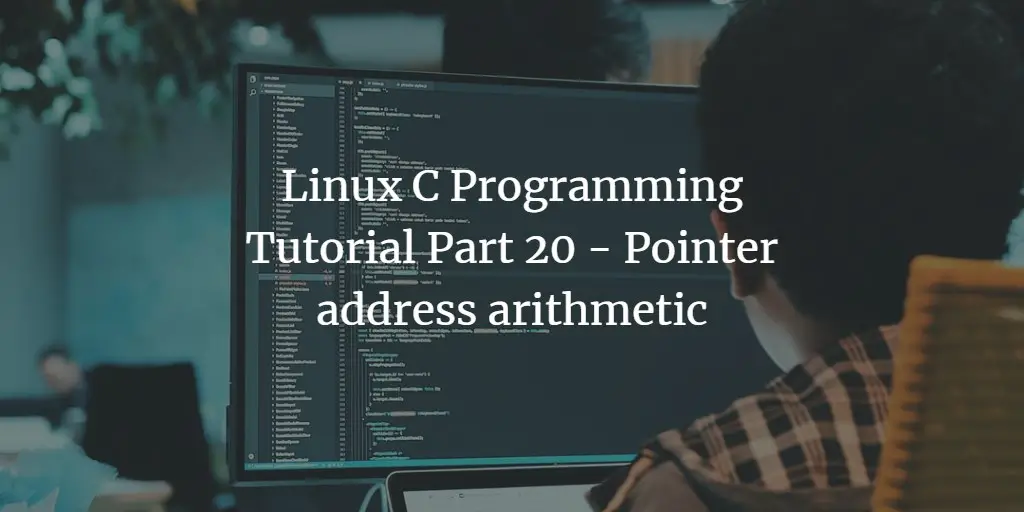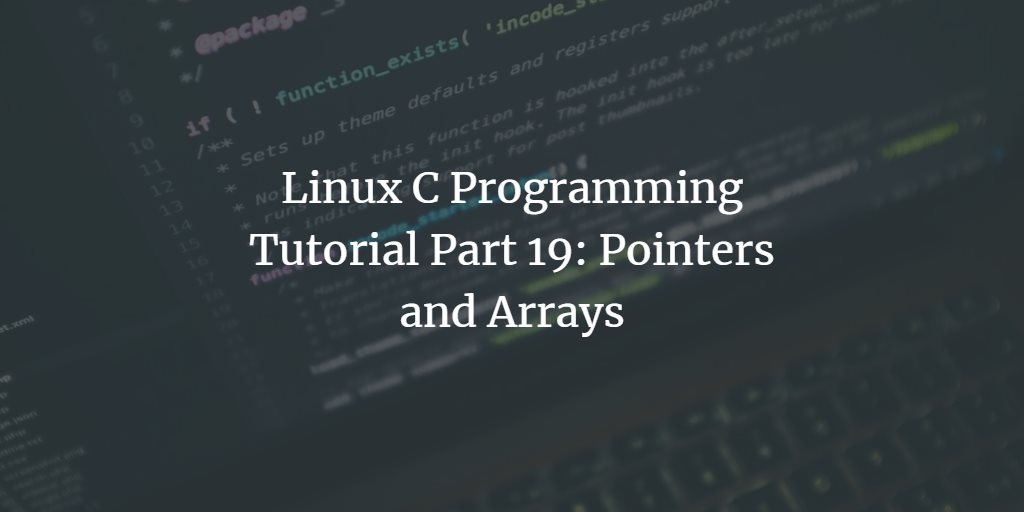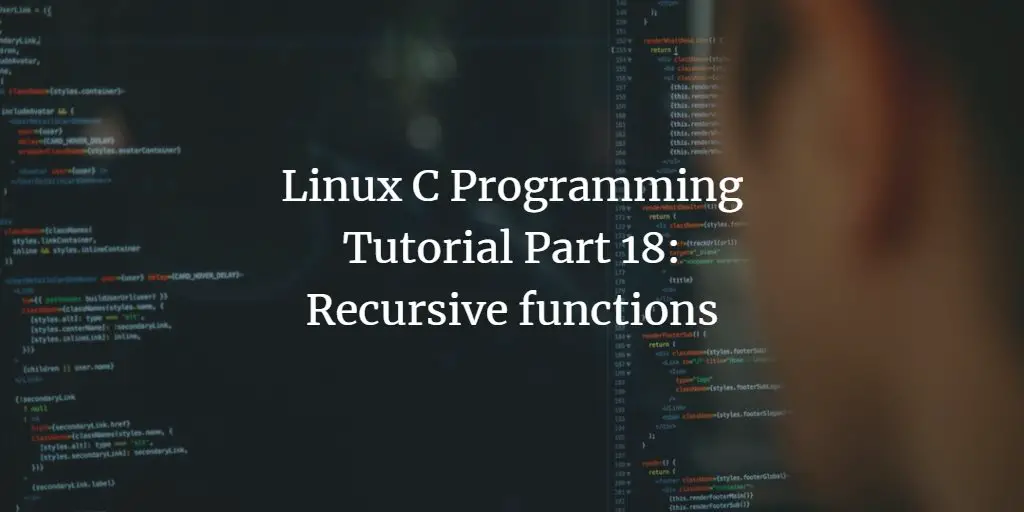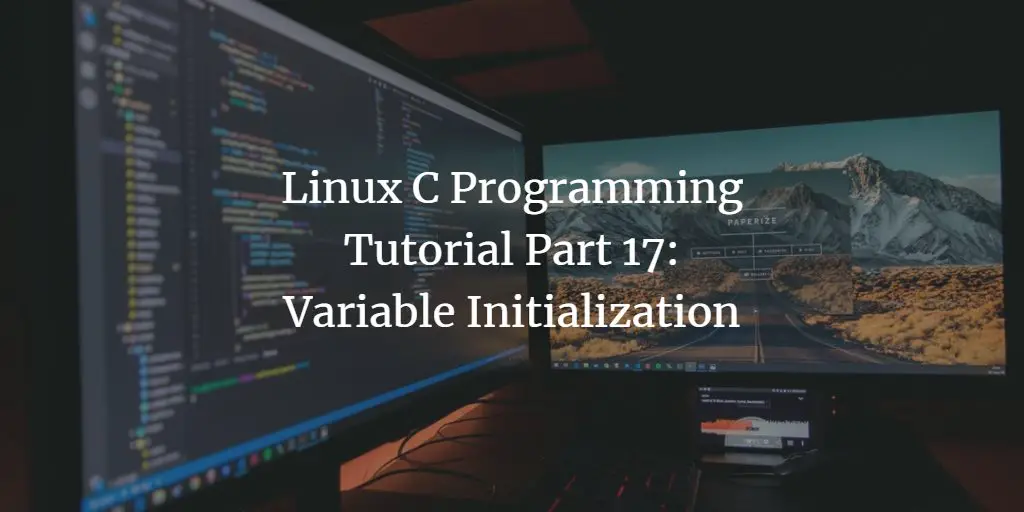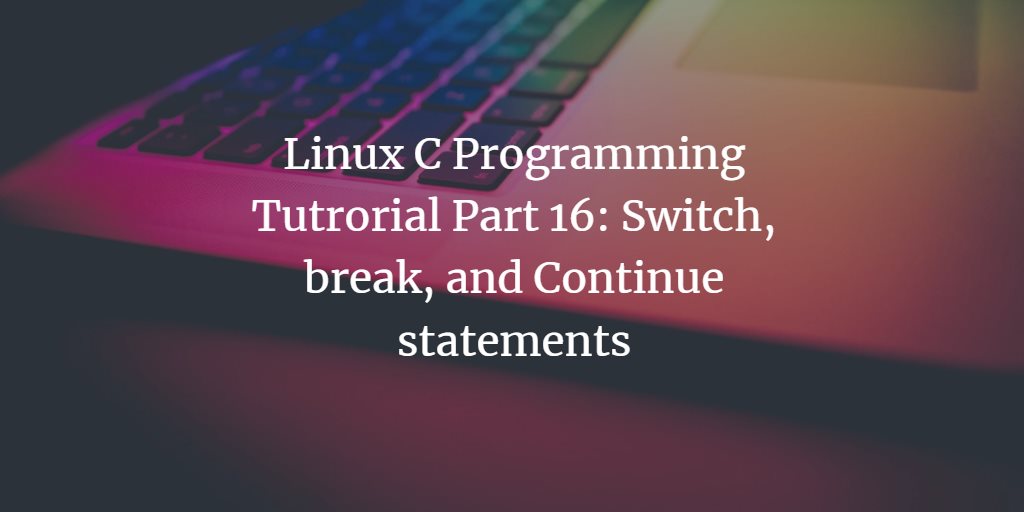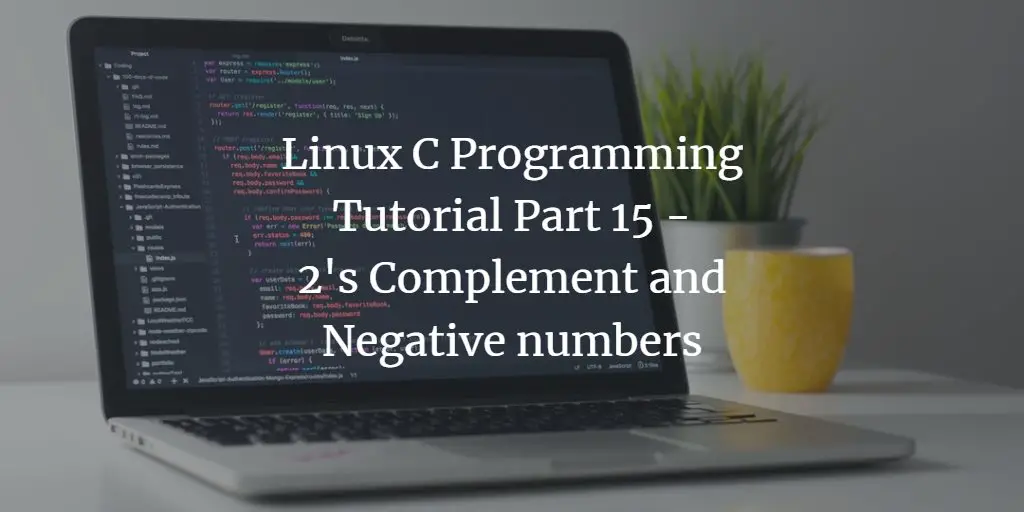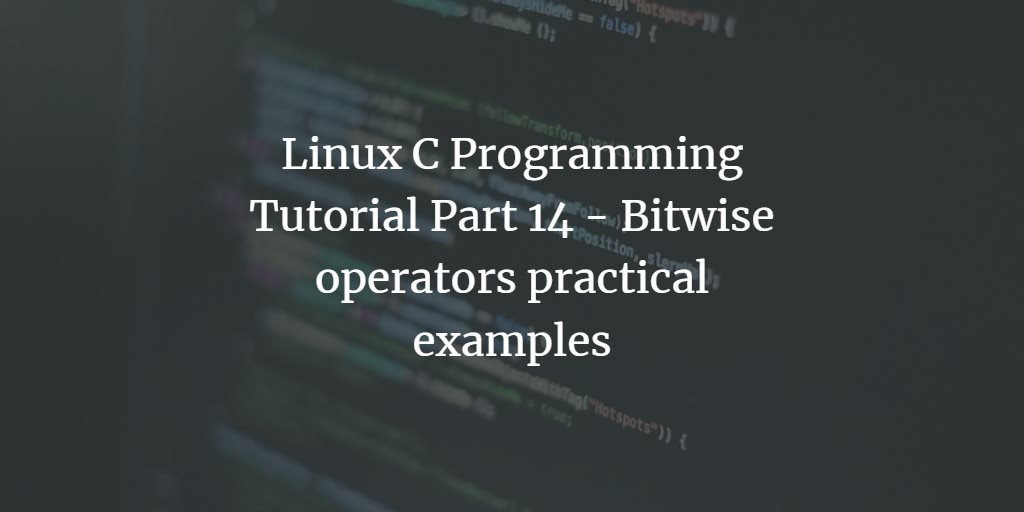Linux Tutorials on the topic “programming”
-
Linux C Programming Tutorial Part 23 - Structures
Author: Himanshu Arora • Tags: c-programming, programming • Comments: 2So far in this ongoing C programming tutorial series, we have discussed several aspects, ranging from variables to functions to even pointers. However, that's still like scratching the surface, as there are many other important concepts in the C programming language. Today, in this tutorial, we will discuss one such concept - the concept of structures.
-
Linux C Programming tutorial part 22 - Accessing command line arguments within C program
Author: Himanshu Arora • Tags: c-programming, programming • Comments: 1In the previous tutorial, we discussed multiple concepts related to pointers in C programming language. One of the concepts we discussed was an array of pointers.
-
Linux C Programming tutorial Part 21: Character pointers, array of pointers, and pointer to pointer
Author: Himanshu Arora • Tags: c-programming, programming • Comments: 0The concept of pointers is indeed one of the very important concepts in the C programming language. Up until now, we have discussed several aspects of pointers in C. Expanding on that, in this tutorial, we will be discussing a few more pointer concepts.
-
-
Linux C Programming Tutorial Part 20 - Pointer address arithmetic
Author: Himanshu Arora • Tags: c-programming, programming • Comments: 0In our previous tutorial in this ongoing C Programming series, we discussed pointers in a bit of detail. Extending that discussion, here we are with some more discussion worthy concepts related to pointers.
-
Linux C Programming Tutorial Part 19: Pointers and Arrays
Author: Himanshu Arora • Tags: c-programming, programming • Comments: 0Up until now in this ongoing C programming tutorial series, we have briefly discussed the basics of pointers. There are, however, several more pointers related concepts that need to be discussed. So in this tutorial, we will be discussing the concept of pointers and arrays.
-
Linux C Programming Tutorial Part 18: Recursive functions
Author: Himanshu Arora • Tags: c-programming, linux, programming • Comments: 1Irrespective of the programming language you use, as you start coding more and more, you get to learn concepts that make your code crisp and easy to read/understand. There are several such concepts in the C as well. One of them is 'recursive functions,' which we'll be discussing here in this article.
-
Linux C Programming Tutorial Part 17: Variable Initialization
Author: Himanshu Arora • Tags: c-programming, programming • Comments: 0Initialization of variables is something which we have been doing throughout this ongoing C programming tutorial series so far, but we never really discussed it explicitly. Well, that changes now as we'll be discussing variable initialize in a bit of detail here.
-
Linux C Programming Tutorial Part 16: Switch, Break, and Continue statements
Author: Himanshu Arora • Tags: c-programming, programming • Comments: 0We've already discussed some of the basic loops used in the C programming language, including for, while, and do...while. In this part of our Linux C Programming tutorial series, we will show you how to use switch, break and continue statements in C.
-
Linux C Programming Tutorial Part 15 - 2's Complement and Negative numbers
Author: Himanshu Arora • Tags: c-programming, linux, programming • Comments: 1Up until now, in this ongoing C programming tutorial series, we have discussed quite a few concepts, but missed a basic one. It's about negative numbers. Yeah, though we briefly mentioned signed vs unsigned variables in one of our initial tutorials, we didn't actually discuss how negative numbers are stored in memory.
-
Linux C Programming Tutorial Part 14 - Bitwise operators practical examples
Author: Himanshu Arora • Tags: c-programming, linux, programming • Comments: 1In one of our earlier articles, we discussed the basics of bitwise operators. I hope you went through that article and are now ready to witness and understand some practical usage examples of these operators.