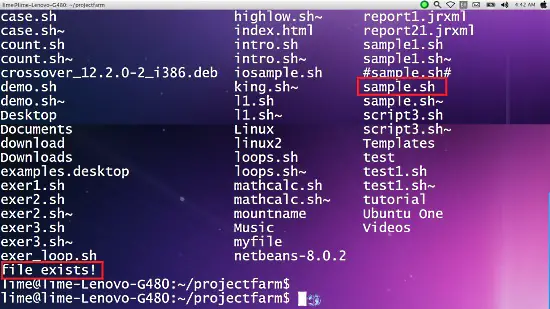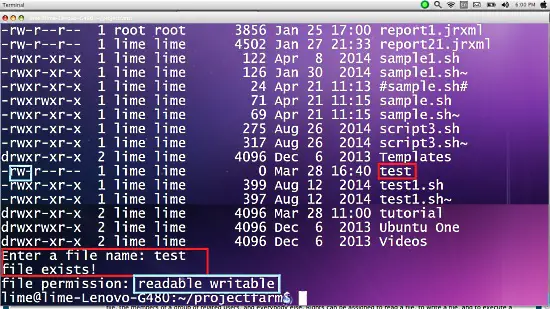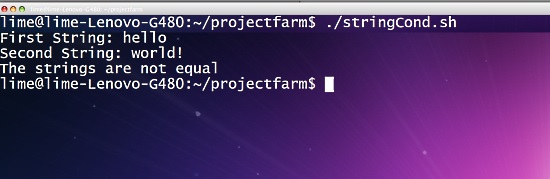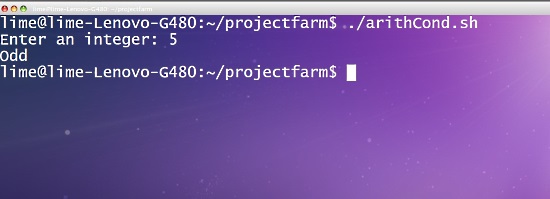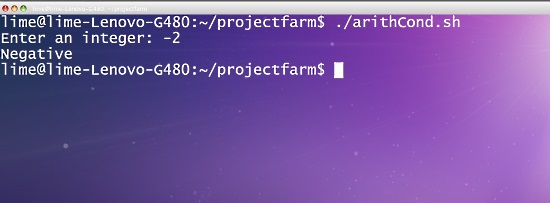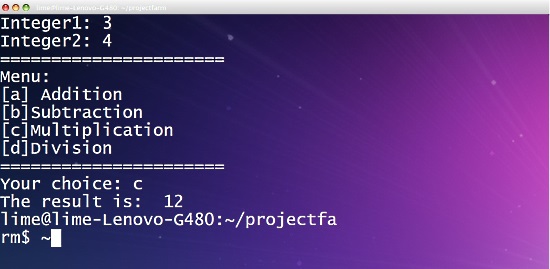Shell Scripting Part 3: Decision Control Structures in Shell Scripts
Hi! We already covered the basics of shell scripting such as accepting inputs, process data through arithmetic operations and generating and displaying output in the previous parts of this tutorial (part 1 and part 2). In this part, we will go deeper to a more advanced topic in a programming language -- making decisions in a program, but this time we will do it using bash shell. Let's get started!
Introduction
Most of our programming languages today are able to make decisions based on conditions we set. A condition is an expression that evaluates to a Boolean value - true or false. Any programmer can make his program smart based on the decision and logic he puts into his program. The bash shell supports if and switch (case) decision statements.
If statement
If is a statement that allows the programmer to make a decision in the program based on conditions he specified. If the condition is met, the program will execute certain lines of code otherwise, the program will execute other tasks the programmer specified. The following is the supported syntax of the if statement in the bash shell.
General Syntax
Single decision:
if <condition>
then
### series of code goes here
fi
Double decision:
if <condition>
then
### series of code if the condition is satisfied
else
### series of code if the condition is not satisfied
fi
Multiple if condition:
if <condition1>
then
### series of code for condition1
elif <condition2>
then
### series of code for condition2
else
### series of code if the condition is not satisfied
fi
Single-bracket syntax
if [ condition ]
then
### series of code goes here
fi
Double-bracket syntax
if ((condition))
then
### series of code goes here
fi
The single bracket syntax is the oldest supported syntax in bash shell. It is used together with all conditional statements in Linux. Meanwhile, the double-parenthesis syntax is used for a number-based conditional statement to provide a familiar syntax to programmers. All types of if statements need a specified condition in order to execute a task.
Conditional Statements in Linux
Conditional statements are used together with a decision control statement. There are different types of conditional statements that you can use in the bash shell, the most common ones are: file-based, string-based and arithmetic-based conditions.
File-based condition
File-based conditions are unary expressions and often used to examine a status of a file. The following list shows the most commonly used file-based conditions in the bash shell.
| Operator | Description |
| -a file | Returns true if file exists |
| -b file | Returns true if file exists and is a block special file |
| -c file | Returns true if file exists and is a character special file |
| -d file | Returns true if file exists and is a directory |
| -e file | Returns true if file exists |
| -r file | Returns true if file exists and is readable |
| -s file | Returns true if file exists and has a greater size that zero |
| -s file | Returns true if file exists and has a greater size that zero |
| -w file | Returns true if file exists and is writable |
| -x file | Returns true if file exists and is executable |
| -N file | Returns true if the file exists and has been modified since it was last read |
Making a file-based decision
Let's have an example that will illustrate how to construct a file-based decision in a bash script. In this example, we will create a script that determines whether the file exists in the home directory.
#!/bin/bash
cd
ls
if [ -e sample.sh ]
then
echo "file exists!"
else
echo "file does not exist"
fi
In this example, we ensured that the shell will return to home directory regardless of our current active directory using the cd command. Additionally, the ls command is used to show the list of files in the directory for us to verify the file really exists or not. As you can see, the script outputs text "file exists!" because the sample.sh is in the home directory.
Note: The shell compiler is very strict in terms of syntax especially with spaces. There should be a space between if and the open bracket and in between brackets and the condition.
Now let's improve our script by making our code more dynamic by allowing user to input a script name and determine the permissions of the given file.
#!/bin/bash
cd
ls -l
read -p "Enter a file name: " filename
if [ -e $filename ]
then
echo "file exists!"
if [ -r $filename ]
then
status="readable "
fi
if [ -w $filename ]
then
status=$status"writable "
fi
if [ -x $filename ]
then
status=$status"executable"
fi
echo "file permission: "$status
else
echo "file does not exist"
fi
String-based Condition
Making decisions based on a string user-input is also possible in the bash shell. The string-based condition returns a binary expression as a result meaning, it returns true if the specified condition is satisfied otherwise, it returns false. The following are the commonly-used string-based conditional operators:
| Operator | Description |
| == | Returns true if the strings are equal |
| != | Returns true if the strings are not equal |
| -n | Returns true if the string to be tested is not null |
| -z | Returns true if the string to be tested is null |
Let's create a sample script using string-based conditional statement. The script will allow the user to input two strings and assess whether one of the strings is null, both string are equal and not equal.
#!/bin/bash
read -p "First String: " str1
read -p "Second String: " str2
if [ -z "$str1" ]
then
echo "The 1st string is null"
elif [ -z "$str2" ]
then
echo "The 2nd string is null"
else
if [ $str1 == $str2 ]
then
echo "The strings are equal"
else
echo "The strings are not equal"
fi
fi
Arithmetic-based Condition
The shell provides several ways in declaring an arithmetic-based condition. First is by using mnemonics that can be used together with the old-style single-bracket syntax and the other one is using mathematics-friendly symbols that can be used together with the double parenthesis
Below is the list of available mnemonics for arithmetic-based conditional statements in shell:
| Operator | Usage/Description |
| -eq | Equal |
| -ge | Greater Than or Equal |
| -gt | Greater Than |
| -le | Less Than or Equal |
| -lt | Less Than |
| -ne | Not Equal |
Let's create a script that accepts an integer from the user and determines whether the integer is a zero, negative, odd or an even number.
#!/bin/bash
read -p "Enter an integer: " int1
if [ $int1 -eq 0 ]
then
echo "Zero"
elif [ $int1 -lt 0 ]
then
echo "Negative"
else
if [ $((int1%2)) -eq 0 ]
then
echo "Even"
else
echo "Odd"
fi
fi
Arithmetic operator for double-parenthesis syntax:
| Operator | Usage/Description |
| == | Equal |
| >= | Greater Than or Equal |
| > | Greater Than |
| <= | Less Than or Equal |
| < | Less Than |
| != | Not Equal |
Now, let's reconstruct our previous script and use double-parenthesis syntax:
#!/bin/bash
read -p "Enter an integer: " int1
if (( $int1 == 0 ))
then
echo "Zero"
elif (( $int1 < 0 ))
then
echo "Negative"
else
if (( $((int1%2)) == 0 ))
then
echo "Even"
else
echo "Odd"
fi
fi
Switch Statement
The switch statement is another kind of conditional statement in shell scripting. It allows a programmer to compare several values against a variable in an easier way compared to if conditional statement. The syntax for switch statement is:
casein
<pattern1>)
##series of code for pattern1
;;
<pattern2>)
##series of code for pattern2
;;
<patternN>)
##series of code for patternN
;;
*)
##default statements
esac
The pattern is the possible value of the variable. Each pattern is separated with a double semi-colon which serves as a break statement of the pattern. The switch statement is closed with an esac statement.
#!/bin/bash
clear
read -p "Integer1: " int1
read -p "Integer2: " int2
echo "======================"
printf "Menu: \n[a] Addition\n[b]Subtraction\n[c]Multiplication\n[d]Division\n"
echo "======================"
read -p "Your choice: " choice
res=0
case $choice in
a)
res=$((int1+int2))
;;
b)
res=$((int1-int2))
;;
c)
res=$((int1*int2))
;;
d)
res=$((int1/int2))
;;
*)
echo "Invalid input"
esac
echo "The result is: " $res
Conclusion
The bash shell provides many useful tools for programmers. Just like most of programming languages today, it is also capable of making conditional decisions that makes shell scripts more interactive and smart. We will feature repetitive control structure in the next series. 'Till next time.
References
- http://www.gnu.org/software/bash/manual/html_node/Bash-Conditional-Expressions.html
- https://linuxacademy.com/blog/linux/conditions-in-bash-scripting-if-statements/
The next Lesson: Repetition Control Structures