The Perfect Desktop - Linux Mint 13 (Maya) - Page 3
This tutorial exists for these OS versions
- Linux Mint 17.1 (Rebecca)
- Linux Mint 17 (Quiana)
- Linux Mint 15 (Olivia)
- Linux Mint 14 (Nadia)
- Linux Mint 13 (Maya)
- Linux Mint 12 (Lisa)
On this page
7 TrueType Fonts
To check if the TrueType fonts have been installed correctly, open a word processor like LibreOffice. You should now find your new Windows fonts there:
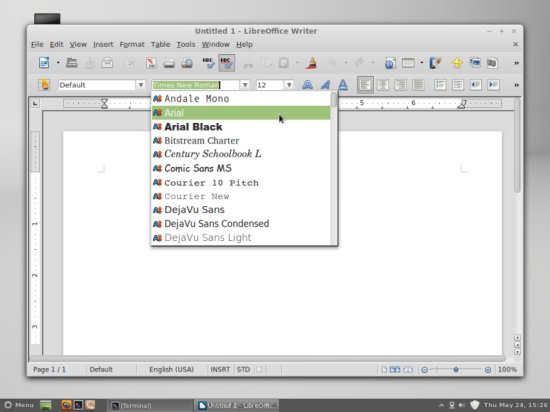
8 Inventory (II)
Now let's check again what we have so far. Our inventory should now look like this:
Graphics:
[x] The GIMP
[x] Shotwell Photo Manager
[x] Pinta
Internet:
[x] Firefox
[x] FileZilla
[x] Thunderbird
[x] Deluge
[ ] Skype
[x] Marble
[x] Pidgin
[x] Dropbox
[x] Gwibber Social Client
Office:
[x] LibreOffice Writer
[x] LibreOffice Calc
[x] Adobe Reader
[x] GnuCash
[x] Scribus
Sound & Video:
[x] Audacity
[x] Banshee
[x] dvd::rip
[x] Kino
[x] VLC Media Player
[x] K3B
[x] Multimedia-Codecs
[x] Winff
Programming:
[x] KompoZer
[x] Eclipse
[x] VirtualBox
[x] TrueType fonts
[x] Java
[x] Read/Write support for NTFS partitions
[x] gdebi
[x] Synaptic Package Manager
[x] gedit
9 Skype for 64 bit Systems
While Skype is only available for 32 bit systems in the Ubuntu repository, you can download it for 64 bit systems on their homepage. Therefore go on http://www.skype.com/intl/en-us/get-skype/on-your-computer/linux/ and select the right version to download:
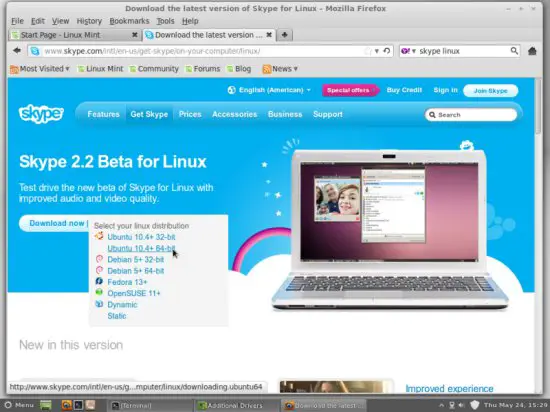
cd /home/howtoforge/Downloads/
gdebi skype-ubuntu_2.2.0.35-1_amd64.deb
10 Nightingale
Nightingale is not available in the Ubuntu repositories and has to be downloaded from their website at http://getnightingale.com. Click on the great download button and open the downloaded archive with the archive manager. The application doesn't need to be installed since it can be started directly from the downloaded directory.
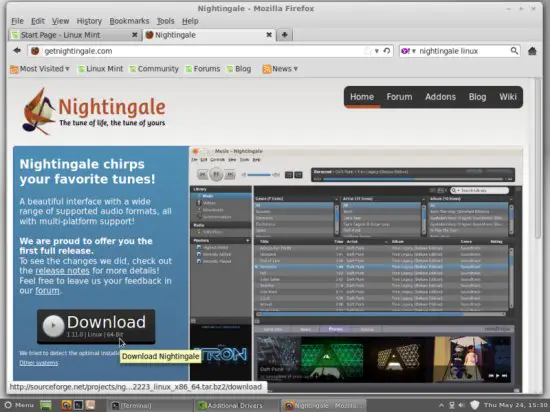
11 Links
- Linux Mint: http://www.linuxmint.com/
You are welcome to leave recommendations for software in the comments for the next issues!

